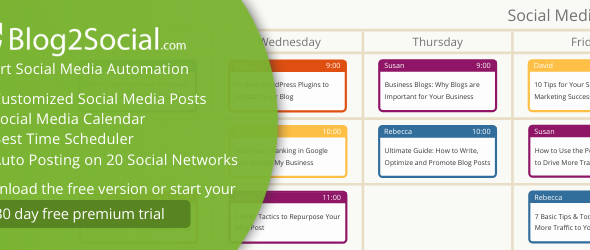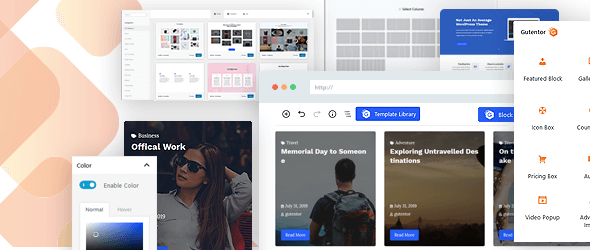6 Best Free WordPress Currency Exchange Plugins
Are you trying to find the Best Free WordPress Currency Exchange Plugins?
Doing business overseas is made simple for you by adding a currency exchange plugin to your eCommerce website. This is because it enhances user experience (UX) by enabling your customers to check the price of your products in their local currency.
A multiple currency: You can display many currencies on your website and automatically apply the exchange rate with a WordPress plugin. Customers can do this by changing the currency they use to pay for products.
The greatest currency exchange plugins for your website are covered in this tutorial. Let’s take a brief look at the benefits of using a currency exchange plugin before moving on.
List of Best WordPress Currency Exchange Plugins
- WooCommerce Multilingual
- FOX – Currency Switcher
- Easy Digital Downloads
- CURCY – Multi Currency for WooCommerce
- WBW Currency Switcher
1. WooCommerce Multilingual & Multicurrency

WordPress users can use the WooCommerce Multilingual & Multicurrency (WCML) plugin from WPML. You can use it to operate a WooCommerce store in several currencies and languages. Even without WPML, you can use the WCML plugin alone to give WooCommerce multicurrency support.
You can use the plugin to set up automatic exchange rates by providing data on exchange rates from a number of well-known web businesses. After installation, you’ll have the ability to establish prices and accept payments in a variety of currencies. To enable customers to convert pricing to their native currency quickly, you can also include a currency switcher on product pages.
2. FOX – Currency Switcher

FOX – Currency Switcher Professional for WooCommerce (previously known as WOOCS) is a free WooCommerce multi-currency switcher plugin that enables users to change product prices in real-time in accordance with predetermined exchange rates and make optional currency payments.
With the FOX multi-currency plugin, any currency may be added to a WooCommerce store. The best way to create a real multi-currency WooCommerce store website!
3. Easy Digital Downloads

The e-commerce software you choose shouldn’t limit your creative drive. With Easy Digital Downloads, you may have an infinite number of items, transactions, and options without any additional costs associated with listing them.
Digital artists have to compromise too often between affordability and power. Not with Digital Downloads Made Easy. Easy Digital Downloads is used by some of the most well-known digital e-commerce companies for their store since it’s simple to establish and offers endless options.
4. CURCY – Multi Currency for WooCommerce

CURCY – Multi Currency for WooCommerce is an essential plugin for everyone with a WooCommerce store. This WooCommerce Multi Currency enables currency switching for your customers and facilitates multi-currency payment processing for your store.
It is possible to manually or automatically configure the exchange rate. Customers’ geolocation can be automatically determined by the plugin, which can then show the price in their local currency.
5. WBW Currency Switcher

You may utilize an infinite number of currencies with the WBW Currency Switcher for WooCommerce Plugin, display prices in various currencies, and manually or automatically configure the exchange rate for each currency.
Using the most recent exchange rates and real-time price conversion, the plugin fully utilizes the Cryptocompare and Free Converter platforms. The customer’s IP can be used to change the currency automatically.
6. YayCurrency

YayCurrency is a feature-rich multi-currency plugin for WooCommerce with a user-friendly UI. It has several additional features, like the ability to process checkout in local currencies, record order history in the customer’s chosen currency, examine WooCommerce reports by currency, and much more.
It lets your consumers convert product prices to their preferred currency unit in WooCommerce by allowing them to swap currencies instead of just seeing the prices in one. You need to learn how to code to create an attractive price rounding, control conversion fees, and adjust exchange rates!
FAQs
1. How can I add multi-currency to WordPress?
For your website to have multi-currency capabilities, a WordPress plugin is required. WordPress and WooCommerce don’t come with a built-in currency converter.
2. What is the WordPress plugin for currency conversion?
Customers can instantly convert product pricing to their local currencies by using a currency converter plugin. It increases conversions and gives customers a wonderful shopping experience.
3. How can I add more than one pricing to WooCommerce?
You can display different pricing to users from different locations in WooCommerce by using a multi-currency plugin. Additionally, you can provide prices for several product variations and let clients select prices in their currencies.
Conclusion
In conclusion, incorporating free WordPress currency exchange plugins can significantly benefit your online business. The enhanced user experience, increased conversion rates, and real-time currency conversion are invaluable for catering to a global audience. Leap and make your WordPress site a global player. Moreover, the kind of website you operate will determine which multi-currency plugin is appropriate for you.
This post was helpful in your search for the top WordPress multi-currency plugin. Also, check out our comparison of the top business phone services and live chat apps for small businesses.
Read More – Best Free WordPress Cryptocurrency Payment Gateway Plugins

 My Account
My Account