7 Best Free File Manager WordPress Plugins In 2024
File Management is tiresome and boring, especially if you are dealing with bulk files on a larger platform such as WordPress. It requires time and focus to handle the different file types and folders in the file or media directory. Therefore, WordPress site owners use File Manager WordPress plugins to organize and make their files easily accessible. Also, these plugins allow users to execute file management operations from the WP dashboard without logging in to Cpanel or File Transfer Protocol (FTP) clients.
Besides this, the file manager plugins let you perform basic operations like copying, moving, uploading, and deleting files. So, if you are also looking for File Manager WordPress Plugins, here are the 7 Best ones you can try. These plugins have an intuitive UI for easy navigation and give all the features and functionalities you need.
List Of Best Free File Manager WordPress Plugins
1. File Manager
2. Advanced File Manager
3. FileBird
4. Real Media Library: Media Library Folder & File Manager
5. Folders
6. FileOrganizer
7. Filester
Also, Read:
Best Free Non Profit WordPress Themes
Best Free Pharmacy WordPress Themes
1. File Manager
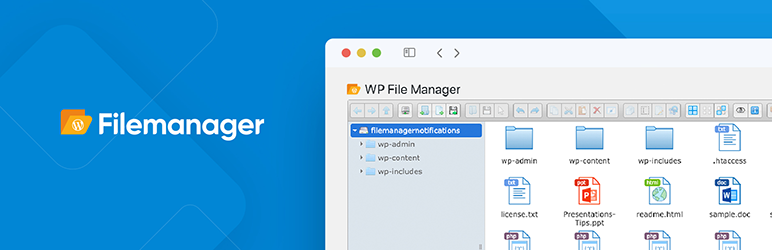
It is a popular file manager plugin for WordPress that lets you edit, upload, download, delete, and copy-paste files and folders instantly from the WP backend. You can also ZIP the files with this plugin. Furthermore, the File Manager plugin is a powerful, flexible, and easy-to-use WP plugin that allows the admin to Move/Copy single or multiple files with Drag & Drop and perform various operations with files and folders on a remote server like a copy, move, create, rename, delete, etc. Besides this, the plugin lets users Control what files to upload and download. The File Manager plugin has a built-in integrated development environment, and you can quickly and easily edit your root path directory.
2. Advanced File Manager
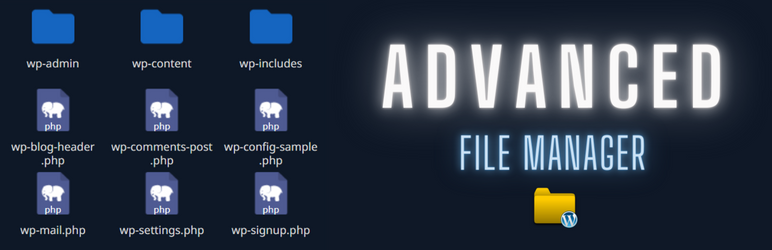
It is another powerful and user-friendly file manager for WordPress that allows operations like Edit, Delete, upload, delete, download, zip, copy, etc., on single or multiple files without any need for Cpanel and FTP. Furthermore, the plugin lets you access files inside and outside the WP root directory, and you will get an Editable Root Directory Path. Besides this, you will also get shortcodes for logged-in and non-logged-in users with multiple attributes and features, such as allowing users and users role access for the front end. Also, the plugin has a PDF Preview and Hide Files Real Path feature to hide the files’ actual path.
3. FileBird

The FileBird plugin is perfect for categorizing the WP media library with folders. This plugin lets you organize media library folders using a drag-and-drop organizer. It improves it with a clean UI, native icons, a dynamic gallery, advanced sort options, and organization. This way, you can move your files and folders without breaking the permalinks to your images in the page/post content, and you can quickly select a specific folder or earlier opened folder upon startup, allowing you to get back to work instantly. Besides this, you can locate any file in its details module and change the folder it contains easily.
4. Real Media Library: Media Library Folder & File Manager
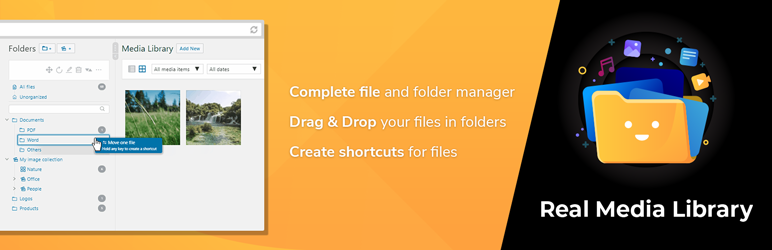
The Real Media Library plugin organizes uploaded media in folders and helps you manage media, folders, collections, and galleries. The Real Media Library plugin also lets you handle large amounts of files such as pictures, videos, or documents in WP. Also, the plugin supports operations like Create, rename, move, and delete for complete file and folder management. You can easily Drag & Drop your files in folders to move them, Create shortcuts for files, Make Custom image orders, and Quickly navigate to folders with a quick folder search. Besides this, the plugin displays a modal that shows the current status, the remaining time for uploading, and the upload speed when uploading a file.
5. Folders

The Folders plugin is next on our list, and it allows you to quickly organize all of your Pages, Posts, and Media files in folders with drag and drop. You can drag and drop files into directories and modify the folders’ tree view (hierarchy) in your way. Also, the plugin saves all your media files organized in folders and keeps your clients’ site pages in appropriate order during and after development. Besides this, the plugin lets you mark a folder with a star or give it a unique name for customers to show its priority or importance.
6. FileOrganizer

The FileOrganizer plugin is a lightweight and easy-to-use file management plugin that organizes and manages your WP files without any control panel or FTP access. Furthermore, its Files and directory Management allows all file operations on a remote server. These operations include file or directory creation, uploading, downloading, renaming, copying, etc. This plugin also supports Easy drag-and-drop file transfer for uploading and moving files and has a Built-in editor for editing code and files. Besides this, the plugin gives you a File/Directory Info option to retrieve file information by simply right-clicking a file and selecting Get Info.
7. Filester

The Last plugin on our list of Best Free File Manager WordPress Plugins is the Filester plugin. It is an advanced file manager plugin for WordPress that is perfect for managing WP configuration files and allows you to manage, upload, and download media library folders. The plugin boosts your productivity in managing WP files with its powerful features and clean and compact UI/UX. This file manager plugin is rigorously tested on servers and browsers to make the editing and transferring of directory files and folders super secure and faster. Furthermore, the plugin lets you Edit media files using Photopea and TUI Image Editor, and it supports RTL scripts and Multiple languages.
Conclusion:
No doubt, WordPress is a powerful platform for site and content management. However, it can be challenging to manage the various file types and folders at the same time. But WP file manager plugins make your work more superficial without scattered sheets and files saved in the wrong folder. Their intuitive UIs let you manage your files, upload-download, and backup, all from within the WP dashboard. So, try a plugin from this collection to streamline your content management process.

 My Account
My Account 

