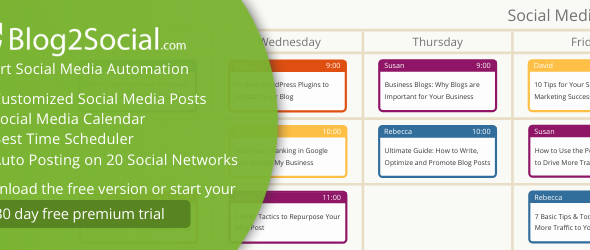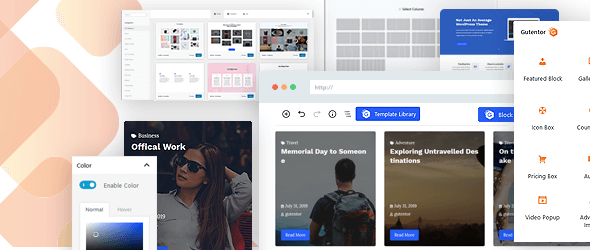5 Best Free Animation WordPress Plugins in 2024
Animation enables you to tell a compelling brand story, stand out from the competition, and reduce bounce rates, which are just a few fantastic reasons to implement it. What’s the best thing, then? You need to learn how to design or code. You may quickly add motion to your websites with the Best Free Animation WordPress Plugins.
Your WordPress website can benefit from special effects like CSS animations, seamless scrolling, and page transitions. Please make use of them to draw attention to crucial details, improve user experience, and elevate your designs. Here are some free Animation WordPress Plugins you can use to add a variety of effects to your site.
Why Should Your WordPress Website Include Animations?
One great approach to add interest to your web pages on a WordPress site is to add stunning animations. Other advantages of incorporating animations into WordPress are as follows:
- Viewer engagement: Moreover, animations might improve user interaction on your website. When utilized skillfully, they can enhance the interactivity of your content and entice users to explore more of your website. In the end, this may result in more conversions and longer visit times.
- Improve SEO: You can lower your bounce rate and boost page views by employing animations to keep visitors on your page longer. These are crucial elements for raising the SEO of your website.
- User experience: Animations are a great way to enhance your website’s user experience. A loading animation, for instance, can appear to shorten and lessen the waiting time. As an alternative, a hover effect can enhance the professional feel of your website by demonstrating to users that they are interacting with clickable material.
Ultimately, you can boost user experience, SEO, and conversion rates by incorporating animations into your WordPress website to make it more memorable, interactive, and user-friendly.
List of Best Free Maps WordPress Plugins
Let’s examine the top WordPress animation plugins so you can quickly build stunning animation and transition effects.
1. Block Animation
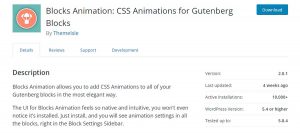
Consider checking into Blocks Animation if you’re searching for a simple solution to highlight a particular piece on your page. It integrates seamlessly with the Gutenberg block editor, enabling you to use a settings panel to apply animation to any block. Select the animation style, delay, and speed that you want.
You won’t even realize Blocks Animation is installed because of how natural and simple its user interface feels. After installation, the Block Settings Sidebar will display the animation settings for each block.
2. Animator

Although they can be difficult to put up, scroll-triggered animations are very common these days. Animator makes the process easier with its elegant graphical user interface. You have the option to make your animations or choose from a variety of pre-made ones in the plugin. All you need to do is select an animation and adjust the scroll position.
Regardless of your level of experience with web coding—from content editor to highly trained web guru—STA streamlines the animation process. It functions with any theme, custom or not. In just a few minutes, activate your website.
3. Image Hover Effects Ultimate

A number of useful and eye-catching animations for your photos are included in Image Hover Effects Ultimate. One feature that lets users compare “before” and “after” versions of an image is the image comparison effect. Hover animations for buttons, flip boxes, captions, and other elements are also included.
Adding a hover effect to an image is crucial to making a webpage that looks appealing and professional. You can achieve the highest level of beauty for your website using Image Gallery or Image Hover Effects. Javascript was once our only option for achieving the unique hover effect on our webpage’s photographs.
4. Greenshift

Performance is a key consideration in the design of Greenshift. Elements are created instantly, as opposed to relying on massive frameworks to fuel the animation. The plugin also makes use of SVG and CSS3, giving you versatility without compromising the speed at which your website loads.
The plugin does not use script libraries, icon fonts, frameworks, and preset styles. Each asset is created dynamically and loaded only when needed. Simultaneously, the plugin boasts really distinctive blocks and animation options to dazzle your visitors with opulent transitions and animations. Without knowing any code, you can create styles similar to those found on highly regarded websites.
5. Page Animations And Transitions

Page animations and transitions can be used without charge. This plugin features several CSS3 transition effects and animations. Your WordPress page will load with powerful animation styles if you use this plugin.
Conclusion
Adding animations to your WordPress site can breathe life into your pages and capture visitors’ attention. While premium plugins offer a wider range of features, there are fantastic Free Animation WordPress Plugins available to start.
Remember, the best plugin for you will depend on your specific needs and goals. Experiment with different options and see what works best for your website. With a little creativity, you can use animation to take your WordPress site to the next level.

 My Account
My Account