7 Best Free Graph Chart WordPress Plugins in 2024
If you are searching for the best free graph chart WordPress plugins, then we have made this post, especially for you; we know that graphs are very important to analyzing any business, and now we will discuss some of the features of this plugin. This plugin supports all modern browsers, provides unlimited graphs, and gives different chart types as well. This plugin works well with the WordPress editor, and it is fast and easy to use, so let’s see these best free graph WordPress plugins.
List of Best Free Graph Chart WordPress Plugins
1. Graphina
2. WordPress Chart Plugin
3. Charts and Graphs for Elementor
4. WP Charts and Graphs
5. Ninja Charts
6. iChart
7. WordPress Graphs & Charts
- Also, read
- Best free image hover effects WordPress plugin you should use
- Free WordPress accordion plugins
- Best free cache WordPress plugins to improve your SEO
1. Graphina

Graphina is the best, most powerful WordPress plugin, and using this plugin, you can create and design the most beautiful graphs. Also, this plugin is a fully-featured WordPress plugin, and it is fully responsive and customizable. Using this plugin, you do not need coding skills or more information related to this plugin. Please click on the details button.
2. WordPress Chart Plugin

WordPress Chart Plugin is a powerful and extensive tool to create advanced and responsive charts for your WordPress website. The plugin offers 15+ chart types, such as Donut Chart, Histogram, Org, Geo, Area, Table, Bar, Pie, Line, and many more. Moreover, you can create an unlimited number of charts as the plugin doesn’t have any restrictions on this.
Besides all these advanced features and functionalities, the WordPress Chart Plugin is fully customizable and mobile-friendly.
3. Charts and Graphs for Elementor

Charts and Graphs for Elementor is the best, most powerful graphs WordPress plugin, and using this plugin, you can create awesome, interactive charts and graphs. This plugin supports six chart types: line, bar, horizontal bar, pie, doughnut, polar, and many more. This plugin is a fully-featured, fully responsive plugin, and the main advantage of this plugin is that it does not require coding skills.
4. WP Charts and Graphs

WP Charts and Graphs is a dynamic, easy-to-use WordPress plugin, and this plugin provides many powerful features like a fully responsive and mobile-friendly, a well as this plugin, provide live preview option and by using this plugin you no need to code skills to create awesome design graphs & and charts.
5. Ninja Charts
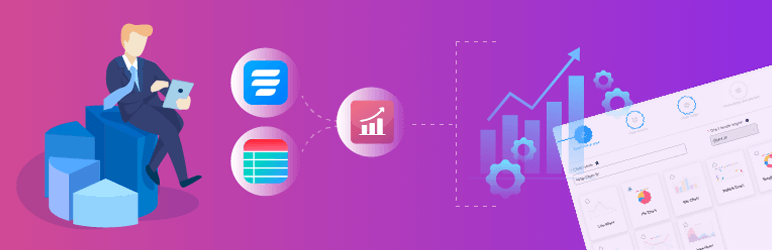
Ninja Charts is a dynamic, powerful charts generator WordPress plugin, and using this plugin, you can create an amazing, awesome graph. This plugin is also a fully customized, mobile-friendly WordPress plugin. Besides this, the Ninja plugin provides many different types of stylings like line charts, pie charts, bar charts, bubble charts, area charts, and many more.
6. iChart
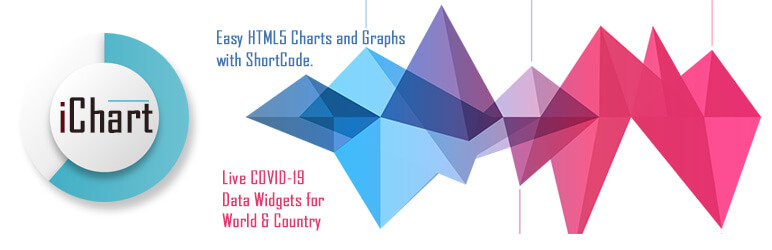
iChart is the most trusted WordPress graph plugin, and this plugin is perfect for a blogger, SEO specialist, content writer, marketer, webmaster, or data visualizer. Plugin This plugin supports many charts, such as polar area charts, doughnut charts, line charts, bar charts, and pie charts. This plugin also provides many powerful features like a quick shortcode generator and HTML5 fully responsive charts, as well as many awesome shortcodes.
7. WordPress Graphs & Charts
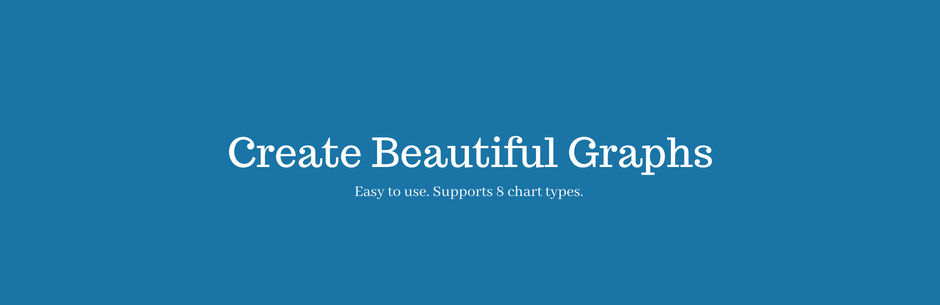
WordPress Graphs is a dynamic,fully-featured WordPress plugin, and this plugin provides many customization options. Also, this plugin supports many chart types like pie doughnut, polar, bar, line, radar, bubble, scatter, and many more. Also, this plugin provides many powerful features, including unlimited graphs, and supports all modern browsers.
Conclusion
Thank you very much for visiting our website Testerwp. I hope you like this wonderful post. Now, we are at the end of this post. Today, we have discussed everything about the best free graph WordPress plugins; now, you would like to use this plugin on your website. Also, if you are having any problems using these plugins, please write them in the comment box below, and we will solve your problem as soon as possible.

 My Account
My Account 

