12 Best free checkout WordPress plugins in 2024
Hello friends, if you are searching for the best free Checkout WordPress plugins, then you have come to the right website because today our topic is about the best checkout plugins; these checkout plugins are very important for your eCommerce website. Apart from this, you can help these plugins to make your payment method the best. It is completely customizable and easy, so it is a WordPress plugin. Let’s have a look at these best free Checkout WordPress plugins.
Table of Contents:
1. WooCommerce PayPal Checkout Payment Gateway
2. Checkout Field Editor
3. Checkout Fields Manager
4. Flexible Checkout Fields
5. Direct Checkout
6. Klarna Checkout
7. PayPal Express Checkout Payment Gateway
8. Multi-Step Checkout
9. Checkout Field Editor
10. Checkout Files Upload
11. Woocommerce Vietnam Checkout
12. Custom WooCommerce Checkout
Also, read
- Best free image hover effects WordPress plugin you should use
- Best free cache WordPress plugins to improve your SEO
1. WooCommerce PayPal Checkout Payment Gateway
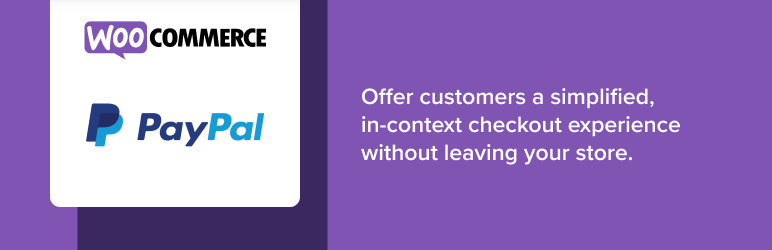
WooCommerce PayPal Checkout Payment Gateway is the best and most powerful checkout plugin because it’s easy to use, and PayPal is a name of trust. Using this plugin, you sell your product securely. It uses a model window and is hosted on PayPal servers. Also, PayPal setup is easy; you can connect to PayPal only by clicking a simple button.
2. Checkout Field Editor
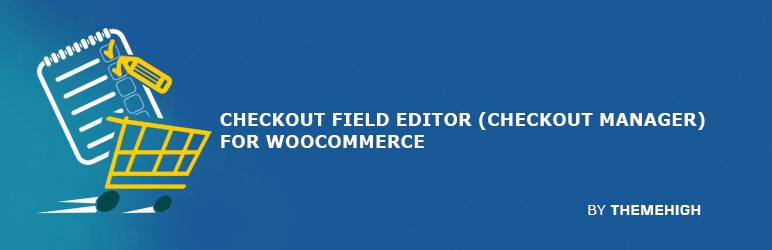
Checkout Field Editor is another easy-to-use and the best free WordPress checkout plugin. It gives an easy user interface and provides different types of custom checkout fields for your checkout page. Also, you can delete, hide, and edit default fields, add CSS classes, validate the checkout fields, and many more options available in this plugin.
3. Checkout Fields Manager

Checkout Fields Manager is another of the best free WordPress plugins. It’s easy to manage plugins. Using this plugin, you can customize the checkout process and collect all the important data of the company. This plugin is a fully responsive and SEO-optimized plugin.
4. Flexible Checkout Fields
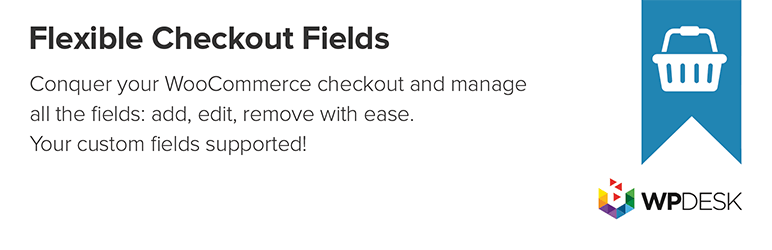
Flexible Checkout Fields is a powerful and dynamic WordPress plugin that gives many features. It’s an easy-to-use WordPress plugin, and this plugin is also the best eCommerce plugin. This plugin provides customizing checkout fields and an easy-to-use interface.
5. Direct Checkout

Direct Checkout is the best and most powerful free WordPress plugin. Using this plugin, you increase your product sales and simplify the checkout process, reduce cart abandonment, skip add to cart, and many more. Also, this plugin gives many options, such as avoiding reloading the checkout page, removing checkout fields, and many more.
6. Klarna Checkout
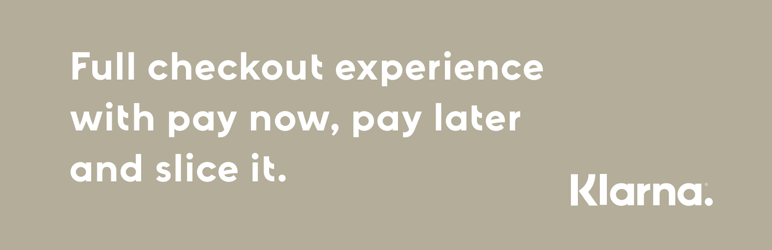
Kiarna Checkout is the best and most dynamic WordPress plugin. This is only one solution for your payment-related issue because it includes all popular payment methods like installments, financing, pays later, pays now, and many more. Besides this, the Kiarna Checkout plugin is the best and most mobile-optimized plugin.
7. PayPal Express Checkout Payment Gateway
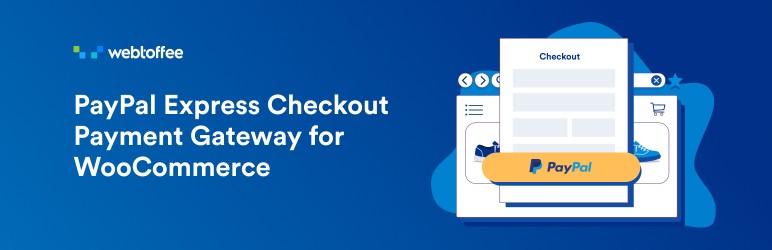
PayPal Express is the most trusted payment gateway in the world. It is the best checkout plugin, and this plugin is easy to set up and easy to manage. The plugin and plugin provide a smart button. Using this button, your payment is auto-detected by PayPal. Using this plugin, your customers can use this option easily, like PayPal credit, debit cards, credit cards, and many more options.
8. Multi-Step Checkout
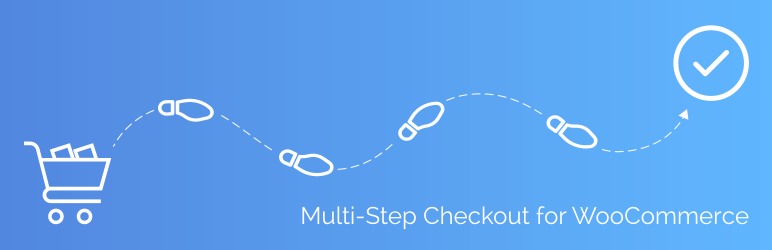
Multi-Step Checkout is a multipurpose WordPress plugin. Using this plugin provides many features like a sleek design, mobile-friendly, and responsive layout. It. also this plugin adjusts the main color to your theme, provides keyboard navigation and this plugin creates the best user experience.
9. Checkout Field Editor
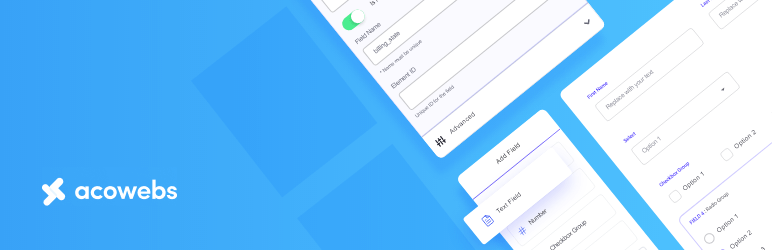
Checkout Field Editor is another of the best and most free checkout manager plugins for your WordPress.It helps you manage the custom page and checkout page, and this plugin has a drag-and-drop option. You add, hide, and modify Checkout. This plugin gives many features like adding new fields, changing field orders, hiding checkout fields, turning checkout fields on or off, showing in-order details, showing email details, and many more.
10. Checkout Files Upload

Checkout Files Upload is a great and easy-to-manage WordPress plugin. Using this plugin, your customer can easily upload files, and this plugin has many features, like before, the checkout form, after checkout form, and add-on checkout. Also, you can set it to if the file upload is required, and you can add a custom label, which is another option available in this plugin.
11. Woocommerce Vietnam Checkout
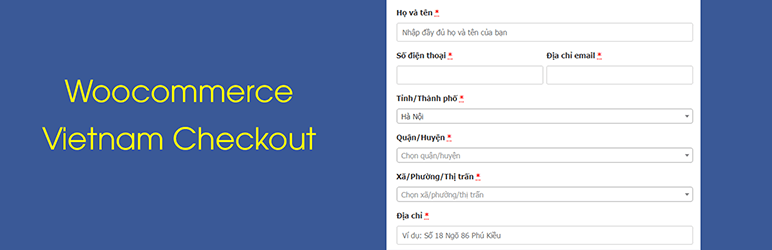
WooCommerce Vietnam Checkout is the most powerful dynamic WordPress plugin. The plugin’s main feature is you can add the city, district, ward, and town. This plugin provides many features, such as adding a phone number, calculating the shipping price, displaying the invoice, converting first name and last name, adding district, moving the address section, and converting to VND.
:
12. Custom WooCommerce Checkout
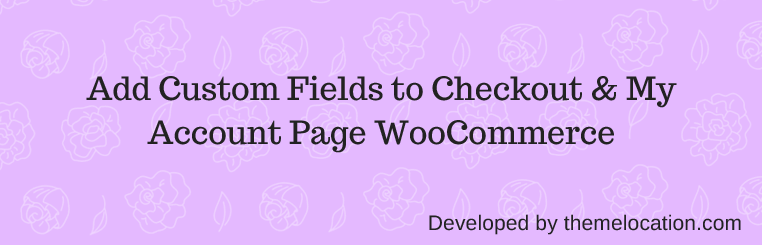
Custom WooCommerce Checkout is the best and most simple WordPress plugin. Using this plugin, you can add, edit, and rearrange custom fields on the checkout page, and the user interface is very good. This plugin gives many features like adding labels, reordering fields, changing and rearranging the order, adding custom fields, turning on and off WooCommerce fields, and more.
Conclusion
Now that we have come to the end of this post, we hope that you liked this best free Checkout WordPress plugins post; you can read the best post on our website, Testerwap. Besides this, which of these plugins will you choose for yourself? Please write us in the comment box; thank you very much for reading this article.

 My Account
My Account 

