13 Best Free Security WordPress Plugins In 2024
WordPress security is crucial for rescuing your website from many vulnerabilities and threats. In other words, it helps ensure your privacy and security. Do you want to increase the security of your WordPress website right now? Today, we will discuss the best free security WordPress plugins because if we are website owners, we must keep our website safe. Many plugins are available in the market, but the plugins we have brought today are free and the most powerful.
These are the best free security WordPress plugins. You can choose any of these plugins to secure your WordPress. With the help of these plugins, we can protect our website from all types of cyberattacks.
Table of Contents:
1. Wordfence Security
2. Really Simple SSL
3. Jetpack
4. All In One WP Security
5. Loginizer
6. Security Optimizer
7. SiteGround Security
8. WPS Hide Login
9. iThemes Security
10. MalCare Security
11. Hide My WP Ghost
12. Defender Security
13. Security & Malware scan by CleanTalk
1. Wordfence Security

Wordfence Security is a world-class, latest farewell security and malware scanner that provides 100% security and is fully compatible with other plugins. It protects your website at any time and from brute-force attacks because it limits login attempts. This plugin’s main function is to check SEO spam, malicious redirects, and more.
2. Really Simple SSL

WordPress hardening, 2FA, login protection, vulnerability scanner, and SSL certificate are simple steps to increase site security. Simple Security is the most user-friendly and lightweight security plugin for WordPress. Creating an SSL certificate for your WordPress website, ensuring you’ve got https redirection appropriately enforced, checking for potential vulnerabilities, and turning on crucial WordPress-hardened features such as Login Protection make up the creation of your WordPress website’s Security. Security shouldn’t significantly impact websites’ performance, user experience, and maintainability. Consequently, Extremely Basic Security is:
- Lightweight. Performance is at the heart of every security feature built using a modular development methodology. Disabled Features won’t load any unnecessary code.
- Simple to use. It is straightforward, with a 1-minute setup with an onboarding procedure.
3. Jetpack
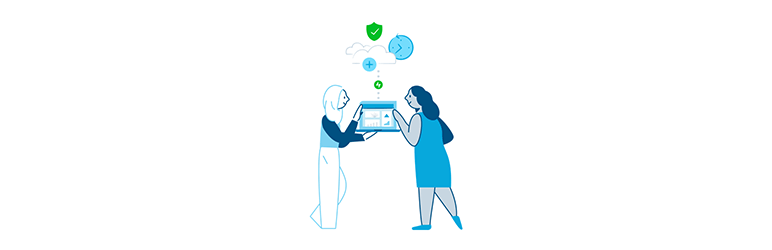
Jetpack is the most powerful WordPress plugin and the best marketing and security tool. Using this plugin helps build your traffic naturally as well. This plugin provides 24*7 security and spam and malware security, and it also offers many features like automatic backup, unlimited storage for your backup, managed migration to a new post, and many more.
4. All In One WP Security

WP security is the only and best solution for your WordPress website, and this powerful plugin is easy to understand and manage. A world-class developer writes this plugin, which also provides powerful features like an access control facility, enabling the famous 6G blocklist, forbidding proxy comment posting, disabling trace and track, and many more.
5. Loginizer

Using a WordPress plugin, Loginizer, you can guard against brute force attacks by blocking IP login attempts when they exceed the maximum allowed. When logging in with Loginizer, you can enable or ban IP addresses. To make your website more secure, you can also use other features, such as PasswordLess Login, reCAPTCHA, and Two Factor Auth.
Protection from brute force. After three unsuccessful login attempts, IPs attempting to brute force your website will be blocked for 15 minutes. Following many lockouts, the IP is restricted for 24 hours. The WordPress admin panel’s Loginizer -> Brute Force page allows you to modify the default setup.
6. Security Optimizer
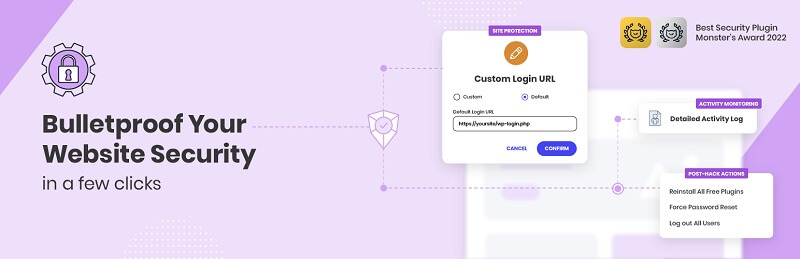
With just a few clicks, users can enhance their WordPress site’s protection against various threats and risks using this Security Optimizer WordPress security plugin, which is free and open-source. With this robust set of site security tools, you can secure your WordPress application. Designed features are intended to strengthen a site against viruses, hackers, and other illicit activity. These tools guarantee that your website has the best possible bot, virus, and brute force security.
Security Optimizer: To give your application the highest security levels, ensure that no harmful scripts run on the system directories. The Lock and Protect System Folders function is safe from possible dangers.
7. SiteGround Security

SiteGround Security is the world’s best and most free security WordPress plugin. This plugin provides security from brute force attacks and data leaks and provides login settings. You protect your login page from other visitors and malicious behavior using this setting. This plugin also has features like custom login URLs, limited login attempts, site security, hiding WordPress versions, disabled plugins, and many more.
8. WPS Hide Login

Using the lightweight WPS Hide Login plugin, you can quickly and securely change the URL of the login form page at the front end. It is not a core that adds rewrite rules or renames files. It works on any WordPress website and only catches page requests. The wp-admin directory and wp-login.php page can no longer be accessed, so make sure you bookmark or remember the URL. This plugin will deactivate your website, returning it to its original form.
Any version of WordPress 4.1 or later is required. All login-related things, like the registration form, lost password form, login widget, and expired sessions, still work. Additionally, it works with any plugin that connects to the login form, like BuddyPress, bbPress, Jetpack, WPS Limit Login, and User Switching.
9. iThemes Security

iThemes Security is also a free and easy-to-setup secure WordPress plugin that provides the latest features. Every day, 20,000 to 25,000 websites are hacked, so it is essential to protect your website. This iThemes security plugin is perfect for all WordPress users as well. You can quickly repair any website and save significant time.
10. MalCare Security
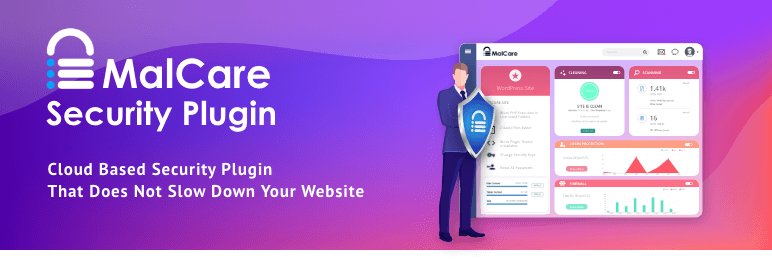
MalCare Security is another free security WordPress plugin that is the safest plugin for protecting your WordPress site. The WordPress malware scanner is a cloud-based deep malware scanner that quickly detects malware, has no impact on your website, and finds all types of malware. It is best for small business websites and start-up websites.
11. Hide My WP Ghost
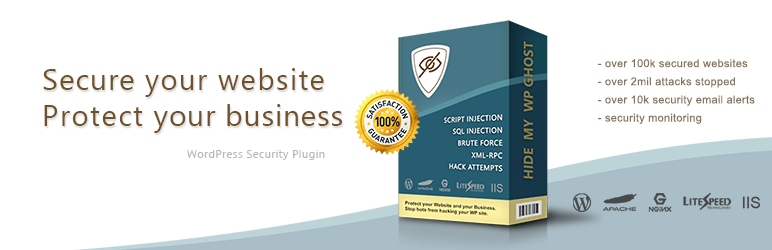
Hide my WP Ghost is the best and super fast WordPress security plugin. It provides email protection for brute-force attempts. All the processes are automatic, and all the parts are hidden, protecting all the plugins. Also, this plugin has many features like changing lost passwords, registering URLs, activating URLs, uploading URLs, authoring URLs, and many more.
12. Defender Security

Defender Security is the best and easy-to-manage WordPress plugin. It provides two-factor authentication, login masking, and login lockout, as well as security headers and 404 detections. It creates your ideal Defender security settings, blocks and allows IP turn-off trackbacks, disables the file editor, and provides updated security keys.
13. Security & Malware scan by CleanTalk

Security and Malware Scan is the best and most free security WordPress plugin. It provides a web application security firewall, a security malware scanner, a daily auto malware scan, stops brute force attacks to hack passwords, limits login attempts, security protection for the WordPress login form, a security daily report to email, and more.
Conclusion: Free Security WordPress Plugins
Apart from this, here are some essential techniques to increase your WordPress site’s security and defend it from vulnerabilities and dangers:
- Keep Everything Updated
- Use Strong Passwords
- Implement Two-Factor Authentication (2FA)
- Limit Login Attempts
- Secure Your wp-config.php File
- Install a Security Plugin
- Regular Backups
- Set Proper File Permissions
- Disable Directory Listing
- Use SSL Encryption
- Monitor User Activity
- Regular Security Audits
Thank you very much for visiting our website Testerwp. We hope you liked these best free security WordPress plugins. Please write in the comment box below.

 My Account
My Account 

