7 Best Free WordPress Accordion Plugins In 2024
If you are searching for the best free WordPress accordion plugins, then you have come to the right website because today we have written about the world’s best Accordion WordPress plugins in detail. This article is going to be the best for you.
But first, why do we need to add an accordion plugin to WordPress? Let’s give a brief introduction to it.
You can display more content with the help of the best free WordPress accordion plugins and that too without a long scroll bar. Besides this, you can add horizontal and vertical accordions, which allow the user to expand his content whenever he wants with one click.
Table of Contents:
1. Accordion FAQ
2. Accordion
3. EASY ACCORDION 2.0
4. Image Hover Effects
5. Bellows Accordion Menu
6. Accordion and Accordion Slider
7. Master Accordion
1. Accordion FAQ
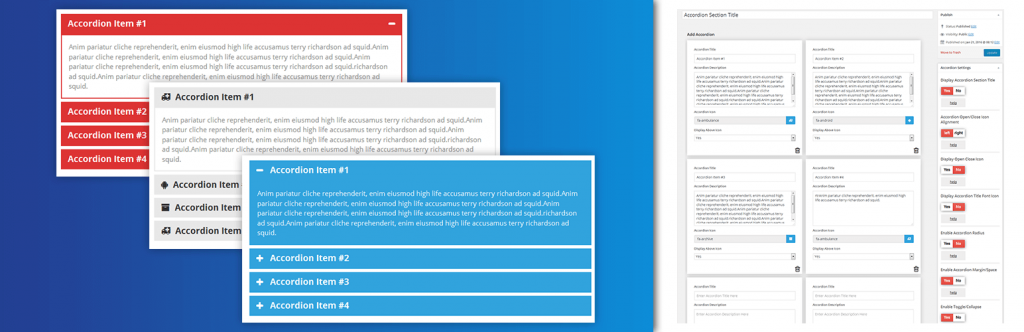
Accordion FAQ is a multipurpose WordPress plugin. This is a fast WordPress plugin. By using this plugin, you can easily add an unlimited accordion. Also, this plugin comes with infinite custom colors. Besides this, Accordion FAQ is built in the Bootstrap framework, which means it is a fully responsive plugin.
Furthermore, the Accordion FAQ provides many features. It is compatible with other plugins and is friendly for all devices; a drag-and-drop builder, easy sorting but also an awesome input field for accordions content, and an unlimited color option. Moreover, it is a bootstrap framework-based plugin. In other words, this plugin is the best for your WordPress site.
2. Accordion
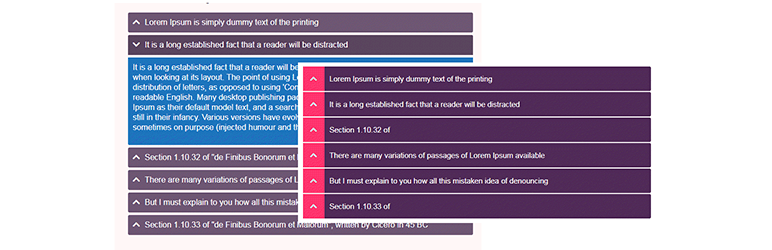
Accordions is a super cool, modern, and powerful WordPress plugin. If you use this plugin, you create an infinite accordion, question and answer section, knowledge base, frequently asked questions, and many more ways to use this plugin. In other words, this plugin is one solution for your website.
Besides this, the plugin has many features, such as being easy to use and based on Bootstrap. Furthermore, choose accordion icons and font size for the content. Additionally, you can show Accordion anywhere, for example, on the sidebar, post content, shortcode under the page, etc.
3. EASY ACCORDION 2.0
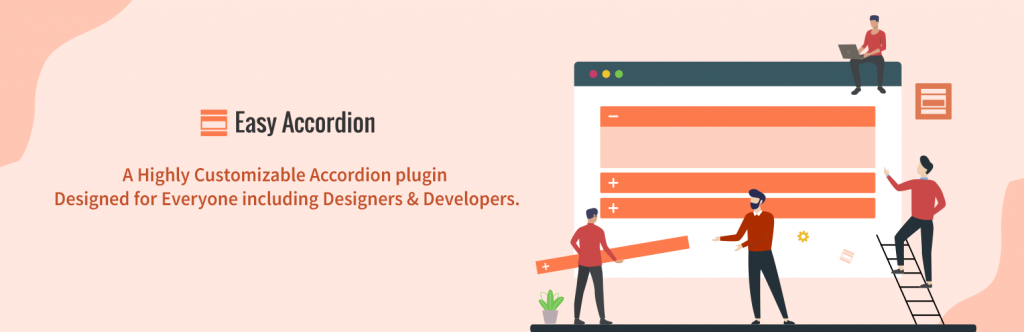
Easy Accordion is a lightweight, fast, and robust plugin. It is a fully responsive and mobile-ready plugin; additionally, it is a clean and intuitive plugin, and this plugin’s key features are that it is a fully responsive plugin.
4. Accordion Blocks
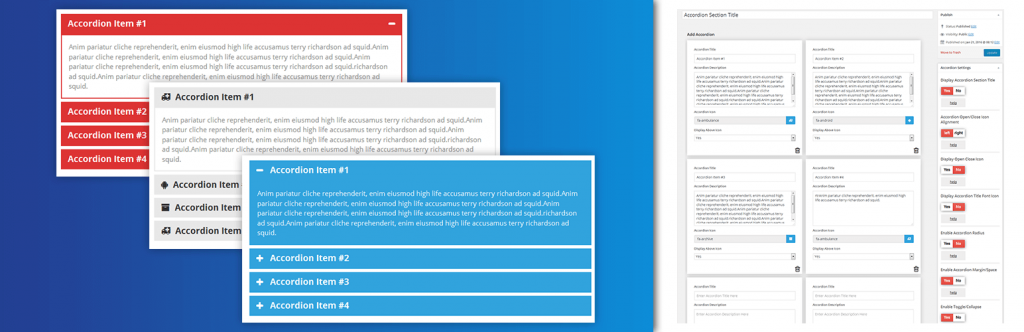
Accordion Blocks is easy to set up, a multitasking WordPress plugin. This plugin’s key features are easy to use, and it is device-friendly. Furthermore, it provides many features like lightbox enabled,40+ hover effects, easily shows images in the slider as well as provides 10+ animations, and many more.
5. Bellows Accordion Menu
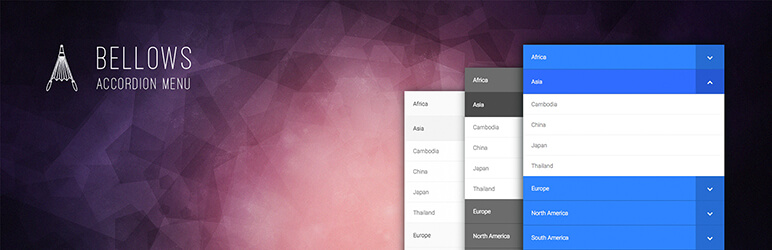
Bellows is a powerful accordion menu plugin. You can create multiple and good-looking accordion menus for your site. A key feature of this plugin is that it is a multi- and single-folding option, automatically expands the current option, and has widget integration, shortcode integration, and much more.
6. Accordion and Accordion Slider
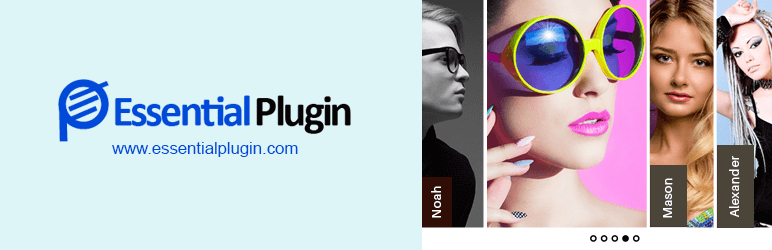
The accordion slider is another fully customizable accordion for your WordPress site. This is a touch-enabled accordion, and it is also responsive. Additionally, this works with the Gutenberg shortcode block. Besides this, the main feature of this plugin is pagination. With the help of pagination, you allow multiple pages of panels.
7. Master Accordion
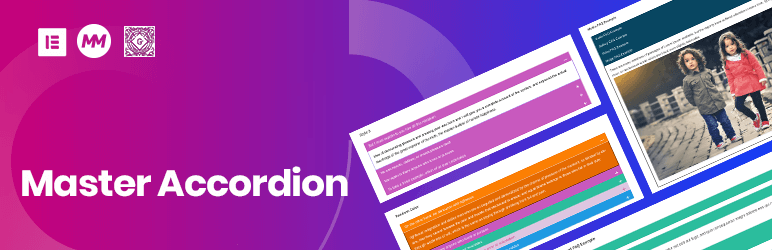
Master Accordion is the latest and most modern dynamic plugin for your WordPress site. The master accordion plugin allows building unlimited FAQ items with show FAQ items shortcodes, titles, descriptions, and many more.
Master Accordion provides many features. One option is an easy auto height and window resize option, no post description limits, and a fully customizable plugin.
I hope this article has helped you in searching for the best free WordPress accordion plugins; now you want to update your website with the help of this plugin. Thank you for visiting our website Testerwp. Thank you for this. Also, please write about your experience with these plugins in the comment box.

 My Account
My Account 

