8 Best Free WordPress Header And Footer Plugins In 2024
Today, we have brought you the Best free WordPress header and footer plugin; along with this, we will talk about the most important parts of the webpage, which are the header and Footer; any website is incomplete without these two headers containing the content of your website. The Footer contains information and a map.
Table of Contents:
1. Insert Headers and Footers
2. Elementor Header & Footer Builder
3. Elementskit Elementor addons
4. Header Footer Code Manager
5. Head and Footer Scripts Inserter
6. Header Footer for Beaver Builder
7. Insert Script In Headers And Footers
8. Insert Headers And Footers
Also, read
- Best free image hover effects WordPress plugin you should use
- Best free cache WordPress plugins to improve your SEO
1. WPCode

WPCode is a great WordPress plugin and it is best for your WordPress site. This plugin provides many features. It is easy to insert scripts on the page and insert footer code and header code. You can easily add Google Analytics code to any theme as well, and you can easily add custom CSS.
2. Elementor Header & Footer Builder

Elementor Header & Footer Builder is another powerful and awesome WordPress plugin. By using this plugin, you create an awesome layout. It provides many powerful features; for example, you can create attractive designs, pick display locations, and add blocks at any time and anywhere.
3. Elementskit Elementor addons

Elementskit Elementor add-on is a good-looking and easy-to-set-up free WordPress plugin that has many features. It provides a mega menu builder, and it is easy to use and compatible with all other plugins. It also comes with a widget wilder, vertical mega menu, 70+ free widgets 45+, footer templates available, and many options.
4. Header Footer Code Manager
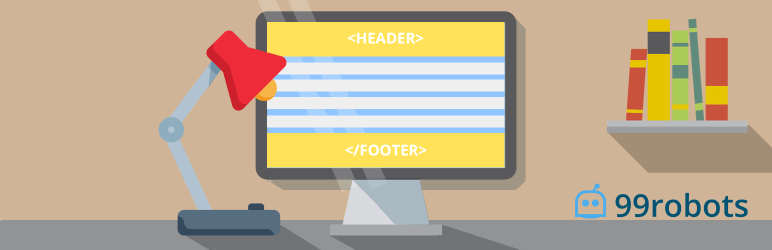
Header Footer Code Manager is the best free for your WordPress site. That plugin provides many amazing options, such as shortcuts, special posts and tags, specific categories, and much more. This plugin also has many powerful features, like a plugin logo, and supports custom post types. It also provides an unlimited number of scripts and styles.
5. Head and Footer Scripts Inserter
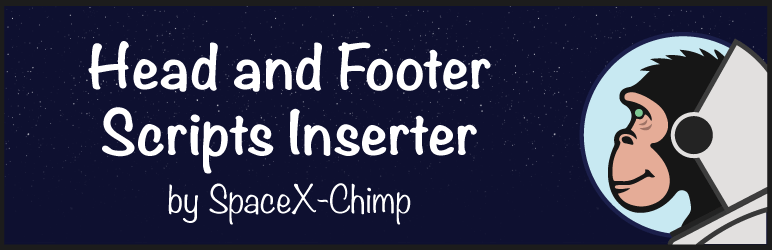
Head and Footer Scripts Inserter is a multipurpose free WordPress plugin, and that plugin’s key feature is it is fast and lightweight. Also, the code is secure because it is written with clear coating standards. Also, the plugin is cross-browser compatible, and much of the plugin is compatible with all WordPress plugins.
6. Header Footer for Beaver Builder

Have Footer is an amazing WordPress plugin for your beaver builder. This plugin is fully customized, and it is easy to set up a WordPress plugin. By using this plugin, you create a beautiful header and footer section as well as an amazing, fully responsive footer and header. For more information about this plugin, click on our details button.
7. Insert Script In Headers And Footers

Insert Script In Headers And Footers is an amazing, easy-to-use, awesome WordPress plugin that comes with many popular features. It is only one solution for your WordPress site because it is quick and easy to set up as well. You can add custom CSS and tracking code, as well as insert and add Facebook pixel code.
8. Insert Headers And Footers
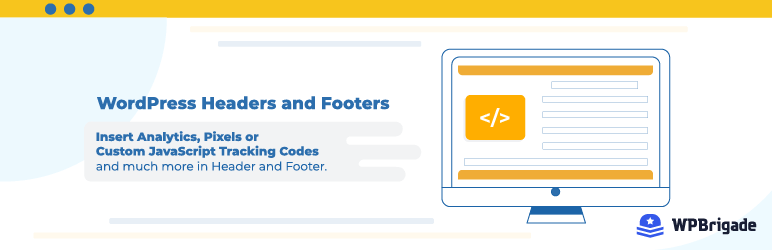
Insert Headers And Footer is a good-looking, easy, and multipurpose WordPress plugin. This plugin is best because it is a fully responsive and fully customizable WordPress plugin, and you can easily add CSS. That plugin is compatible with all different plugins.
Conclusion
Today, the best free WordPress header and footer plugins are available on the market; which of these is best for you? In this article, we have written that you can use these plugins without thinking about it because they are fully responsive plugins. Thank you for visiting our website Testerwp , apart from writing us in the comment box, which is the best plugin.

 My Account
My Account 

