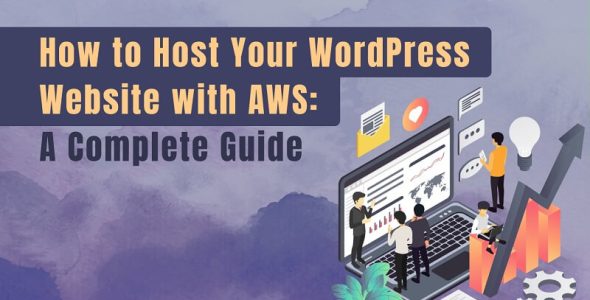21 Best WordPress Hosting Providers & Why We Chose Them
Choosing the right WordPress hosting provider can make or break your website’s success. In this article, a founder and CEO shares insights on why SiteGround stands out for its reliable uptime and fast load times. The final insight comes from a founder and COO highlighting Easy WP by Namecheap’s simplicity in site launch. Discover all twenty-one expert opinions to find the best WordPress hosting providers.
List of the Best WordPress Hosting Providers:
1. SiteGround Provides Reliable Uptime and Fast Load Times
2. TMD Hosting Offers Quick and Effective Support
3. Kinsta Delivers Performance and Scalability
4. Hostinger Integrates Performance and Support Efficiently
5. WPX Hosting Ensures Speed and Excellent Support
6. Cloudways Combines Speed, Flexibility, and Affordability
7. Proper Configuration Makes Basic Hosting Effective
8. Rocket.net Excels in Performance and Security
9. Bluehost Balances Affordability and Performance
10. WordPress.com Offers Simplicity and Scalability
11. DreamHost Provides a 97-Day Refund Policy
12. Flywheel Offers Performance and Security
13. GreenGeeks Aligns with Eco-Friendly Values
14. InMotion Hosting Improves Speed with SSD Storage
15. WP Engine Simplifies WordPress Management
16. Pressable Excels for High Traffic WooCommerce Sites
17. Cloudflare Balances Speed, Security, and Scalability
18. GoDaddy Prioritizes Security and Reliability
19. Nexcess and SiteGround Optimize for WooCommerce
20. Bluehost and Namecheap Offer Beginner-Friendly Options
21. Easy WP by Namecheap Simplifies Site Launch
1. SiteGround Provides Reliable Uptime and Fast Load Times
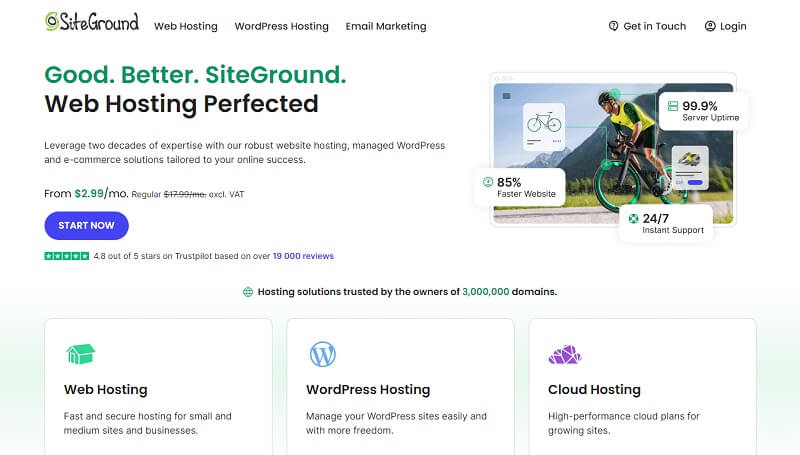
SiteGround’s servers consistently achieve 99.9% uptime and load times under 2 seconds for our clients’ websites. Their built-in caching and CDN make optimization effortless compared to other hosts I’ve used.
But what sets them apart is their support team. When we had an urgent client issue at 2 AM, their live chat engineer resolved it in under 10 minutes. You can’t put a price on that level of reliability.
We’ve handled over 100 WordPress sites through SiteGround, and their staging environments, automated backups, and one-click WordPress installations save us countless hours. For example, launching a client’s redesigned website is seamless—we can test everything in staging and then push live with zero downtime.
The only downside is that they’re slightly more expensive than budget hosts. But considering the time and headaches they save us, it’s a worthwhile investment for professional websites. Their security features, like real-time monitoring and automated updates, also give our clients peace of mind.

2. TMD Hosting Offers Quick and Effective Support
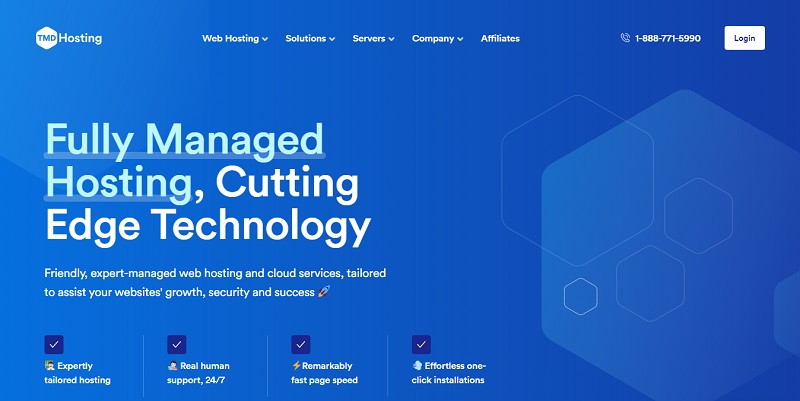
I use TMD Hosting, and before that, I tried Bluehost and GoDaddy. When I was starting, I found their navigation super confusing. It wasn’t beginner-friendly, and getting anything done felt like a hassle. On top of that, their support wasn’t great—it was slow, and I often felt like I was being passed around without real solutions.
Switching to TMD Hosting worked for me. Their interface is straightforward, and I’ve never had any significant issues with my websites since moving to them. What stands out is their support—it’s almost instant. Whenever I’ve had questions or needed help, their team has quickly stepped in and solved things.
I’ve been with TMD Hosting for over five years, using them for all my WordPress sites. They’ve been reliable and easy to work with, and the peace of mind their support offers is unmatched. If you’re looking for a host, my advice is to pick one with great customer support and an interface that makes sense—especially if you’re new to WordPress.

3. Kinsta Delivers Performance and Scalability

I’ve hosted WordPress sites on various platforms over the years. After careful evaluation, I found that my preferred WordPress hosting provider is Kinsta. Their performance and scalability were key factors that influenced my decision. Kinsta utilizes cutting-edge technology like Google Cloud Platform and Nginx to deliver lightning-fast load times. Their managed WordPress hosting covers caching, security, and other technical aspects, allowing me to focus on creating great content. Additionally, their plans are transparently priced based on visits rather than misleading “unlimited” claims. With excellent customer support and a seamless onboarding process, Kinsta has proven to be a reliable partner for my business-critical WordPress sites.
For instance, when I launched my flagship site last year, fast load times and a seamless user experience were paramount. Kinsta’s optimized WordPress hosting ensured my content-heavy site loaded quickly, even during traffic spikes from significant marketing campaigns. Their team proactively monitored performance and provided timely support whenever needed. The transparent pricing model made it easy to scale my plan as my traffic grew without unexpected cost hikes.

4. Hostinger Integrates Performance and Support Efficiently
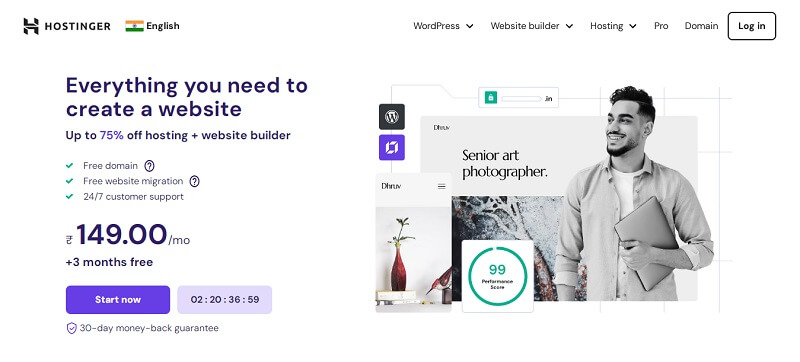
I prefer Hostinger to WordPress hosting because it’s not just about affordability or features; it’s how they integrate performance and support in a way that aligns with real-world needs. Here are the standout factors that influenced my decision:
- Optimized Resources for High-Traffic Sites – Many hosting providers offer unlimited features, but Hostinger stands out regarding how efficiently it allocates server resources. For one of our eCommerce clients, we moved to Hostinger’s Cloud Hosting plan, which utilizes isolated resources. This prevented resource-hogging issues we previously faced on shared hosting, especially during holiday sales traffic spikes.
- Pre-Configured Performance Boost – Hostinger integrates LiteSpeed Web Server with advanced caching and QUIC protocol. What is unique is their customized caching solution for WooCommerce sites, which optimizes dynamic pages like carts and checkouts.
- Proactive Downtime Alerts – Hostinger provides monitoring tools that proactively notify about server performance dips or downtime risks. For a critical project, this feature saved us from potential client embarrassment when traffic surged unexpectedly. With early alerts, we upgraded resources before the site slowed down.
- Global Infrastructure for Latency Optimization — One lesser-discussed advantage of Hostinger is its strategic data center locations. By choosing the nearest server location and pairing it with its free Cloudflare CDN integration, we cut page load times for a client’s global audience by over 40%. This combination of local hosting and global CDN is rare at their price point.

5. WPX Hosting Ensures Speed and Excellent Support
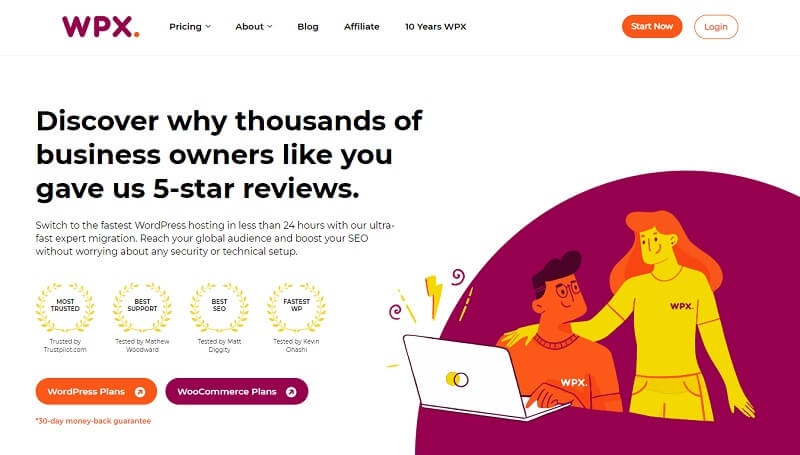
We host almost all of our websites with the same provider: WPX.net.
The hosting is fully managed, and it has a built-in CDN, free SSL certificates, built-in email inbox management, and a bunch of other things.
Those are the icing on the cake.
There are two reasons we’ve used WPX hosting for most of our projects over the last five years.
- Our websites are lightning-fast right out of the gate. Many people don’t realize that you can only do so many speed optimizations. If you have poor hosting, your website will struggle to maintain good speed scores. Good hosting will make all of your speed optimization efforts even more effective.
- Customer support is fast and valuable. I’ve seen many companies with quick support, but the reps were clueless. I’ve also seen companies with slow backing, but the reps were rock stars. WPX is the only company I’ve seen that provides fast, almost always excellent support.
I’ve never waited more than 10 seconds to get a reply to a support request via chat. Sometimes, the person I’m chatting with can solve the problem. There was a situation a few years back. One of our sites was infected with malware, and the support team helped us clean it out within a few hours—at no extra charge.

6. Cloudways Combines Speed, Flexibility, and Affordability
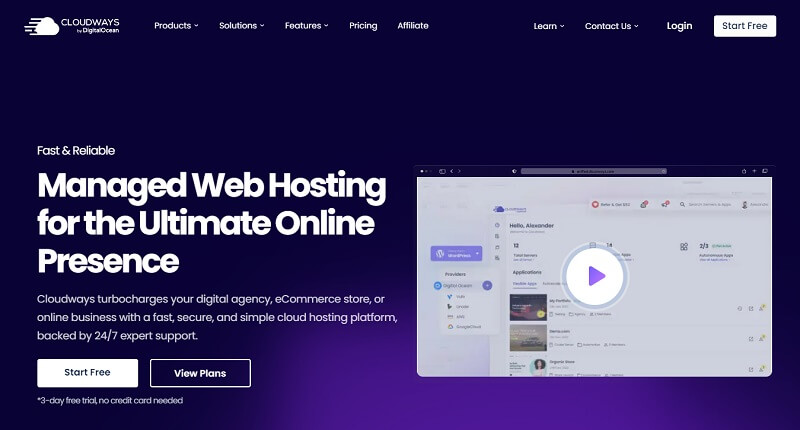
I prefer Cloudways for WordPress hosting because it is the perfect combo of speed, flexibility, and support. And it’s one of the most affordable options out there. It’s easy to set up, saving me time when doing this for clients. Cloudways has reasonable security measures to keep sites safe, and any WordPress site I’ve ever put on Cloudways has seen incredible site speed. The dashboard is user-friendly, and installing WordPress is a breeze. I manage multiple sites on Cloudways, and its scalable hosting plans let me grow as my client list grows. I wouldn’t even think of using another host these days.

7. Proper Configuration Makes Basic Hosting Effective
I don’t use specialized WordPress hosting. Regular shared hosting that costs around $10/month works perfectly fine if you set things up correctly. I host multiple high-traffic blogs on a single SiteGround account, and they handle massive traffic spikes (like hitting #1 on Hacker News) without breaking a sweat.
The key is proper configuration—good caching, optimized images, and minimal WordPress plugins. If you know what you’re doing, you don’t need expensive “WordPress-optimized” hosting. Focus on the fundamentals, and even basic hosting can serve thousands of concurrent users while maintaining fast load times.
All those premium WordPress hosts are primarily marketing. The core technology is the same—Apache/Nginx, PHP, and MySQL running on Linux servers. Save your money and invest time in learning how to configure WordPress properly instead.

8. Rocket.net Excels in Performance and Security
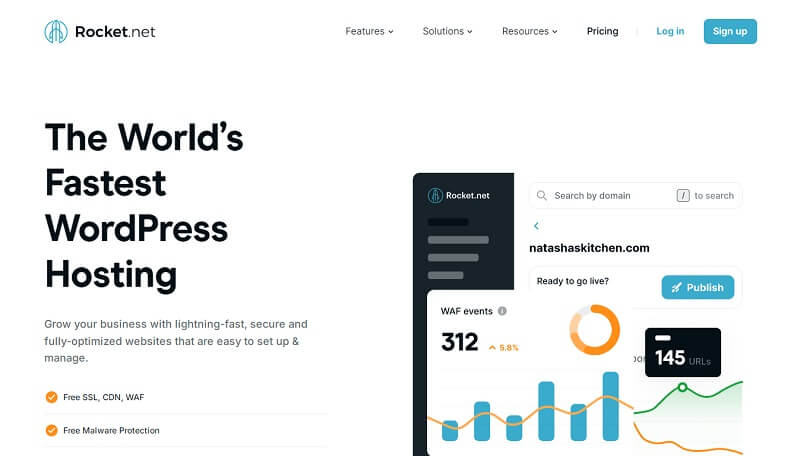
Our go-to WordPress hosting provider is Rocket.net. We chose it for its super-fast performance, built-in Cloudflare Enterprise CDN, and top-notch security features, so our sites are fast and secure. Rocket.net’s user-friendly interface and fantastic customer support make site management a breeze so we can focus on our core services. Automatic updates and optimization tools mean reliability and efficiency are key for an agency managing multiple client projects. Used by over 300 agencies, we rely on Rocket.net to meet the high standards our clients expect, so it’s part of our operations.

9. Bluehost Balances Affordability and Performance
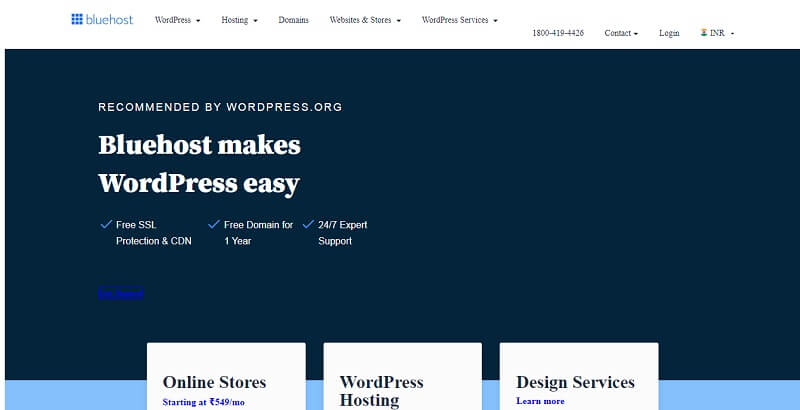
We chose Bluehost because it combined affordability and solid performance, especially for a growing company like ours. As a business focused on video strategies and content-driven marketing, we need a hosting provider to handle large video files and traffic spikes without compromising site speed. Bluehost’s performance has been reliable, and their scalability options were crucial as our traffic grew.
Bluehost’s customer service has been responsive whenever we’ve needed assistance, whether it’s a minor question or a technical issue. The fact that WordPress officially recommends Bluehost also gives us peace of mind regarding compatibility and long-term support. It’s been a reliable, cost-effective solution for our needs, and we’ve been happy with the service.

10. WordPress.com Offers Simplicity and Scalability
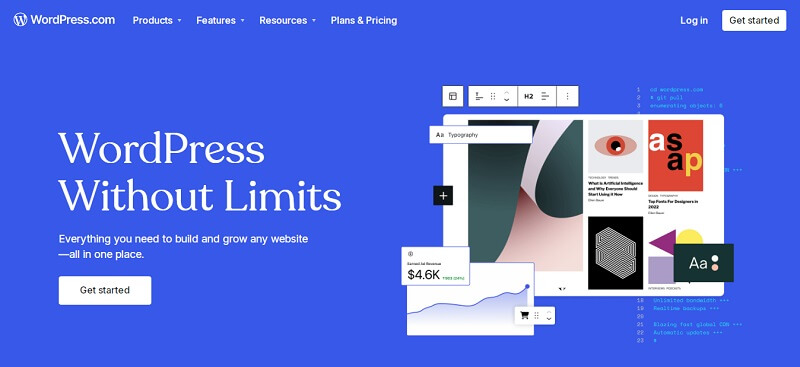
As a small business owner, I rely on WordPress.com. I’ve been using it since 2015 and still love its simplicity, ease of use, and pocket-friendly features. I can scale my business without having exceptional technical skills and easily instruct my team members to create content marketing materials. It steeps the learning curve.
I can build new websites conveniently depending on my business needs and host them through a single CMS. It also offers various templates to design my pages and make them visually appealing. Its business plans make web hosting utterly convenient since I don’t have to find a third-party provider for this.
If you want a simple yet powerful WordPress hosting provider, give WordPress.com a chance. Since it’s flexible, you can switch to a third-party hosting provider whenever you need without any burden.
11. DreamHost Provides a 97-Day Refund Policy
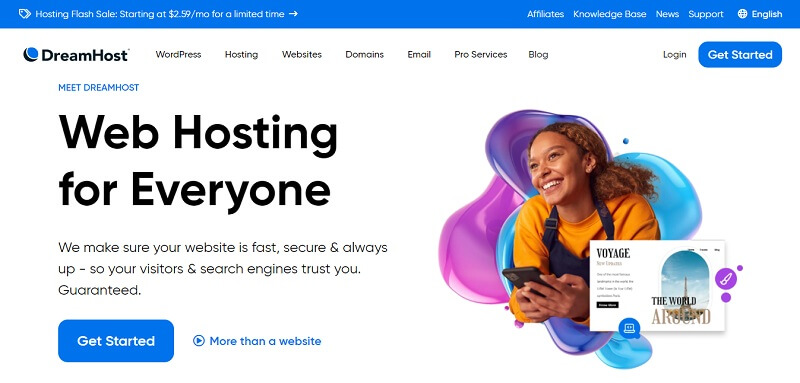
Choosing a WordPress hosting provider can be a game-changer, depending on your priorities. DreamHost is a solid option, mainly because of its 97-day refund policy. That’s almost three months to kick the tires, which gives peace of mind and allows for hands-on testing. This extended period can make a massive difference if you want to test the waters before fully committing. Such a trial lets you experiment with speed, uptime, and customer support without immediate pressure.
An essential factor you might overlook is the performance under realistic conditions, especially during traffic spikes. Many focus on bandwidth or storage, yet how a host handles unexpected surges tells you a lot about its reliability. To maximize this trial period, simulate real-world scenarios. Use tools to drive artificial traffic to your site and monitor how the hosting performs. This practical step helps identify if your provider can genuinely support your growth.
Understanding customer service nuances during the trial is another often missed factor. It’s not just about resolving issues but the speed and efficiency of these resolutions. During your trial, reach out with a variety of significant and trivial topics. Observe response times and solution quality. Consistent and helpful support can make long-term collaboration more successful, making it a central pillar of your selection criteria.

12. Flywheel Offers Performance and Security
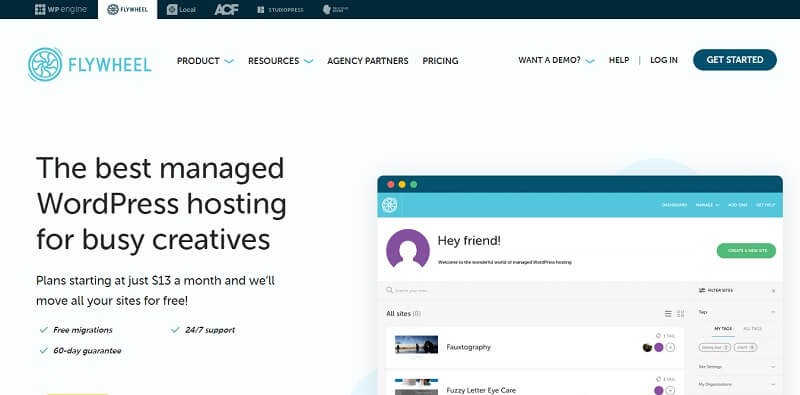
I recommend Flywheel for WordPress hosting. As a company focused on outdoor gear and fishing equipment, our website must reflect the high-quality, reliable products we sell. Flywheel’s managed hosting services have been fantastic in performance and security.
They provide automated backups, easy staging environments, and world-class support, which is a massive plus for our team. Their advancement with caching systems like Varnish is worth mentioning, which means our site loads lightning-fast for visitors, making a big difference when we’re running promotions or seasonal campaigns.

13. GreenGeeks Aligns with Eco-Friendly Values
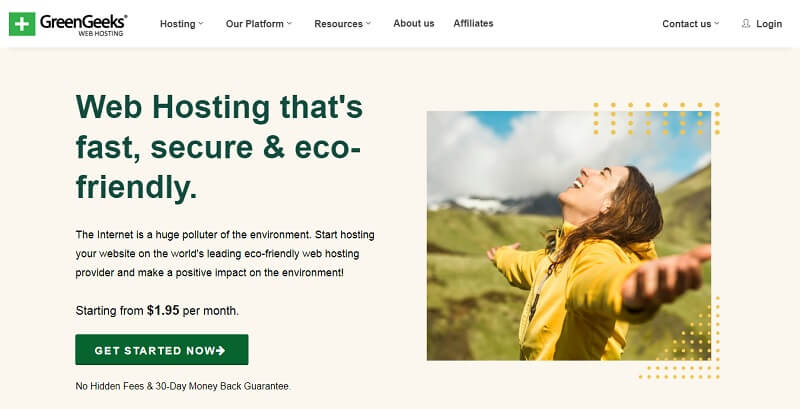
We chose GreenGeeks for our WordPress hosting since they align with our eco-friendly values by using renewable energy to power their servers while delivering solid performance. I love how they offset 300% of their energy use through wind credits, and their managed WordPress features have made maintaining our sustainable fashion site hassle-free.

14. InMotion Hosting Improves Speed with SSD Storage
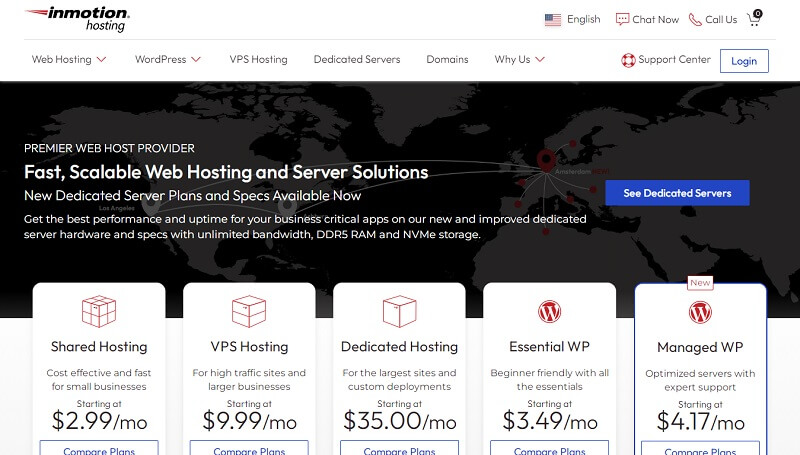
Our site provides certified valuations for heavy machinery and industrial assets. We host detailed content, such as in-depth valuation reports, industry-specific resources, and interactive tools that clients use to assess the worth of their equipment. Because our platform handles this kind of data-heavy functionality, choosing a hosting provider with consistent performance and reliability was essential.
I chose InMotion Hosting because their SSD storage drastically improved the speed of our site. Before making the switch, we noticed that load times were becoming an issue as we added more tools and interactive features to support client needs. With InMotion’s SSD hosting, those delays disappeared. Pages load quickly, and the valuation tools run smoothly, even during high-traffic periods. This improvement gave us the confidence to expand our platform without worrying about performance issues.

15. WP Engine Simplifies WordPress Management
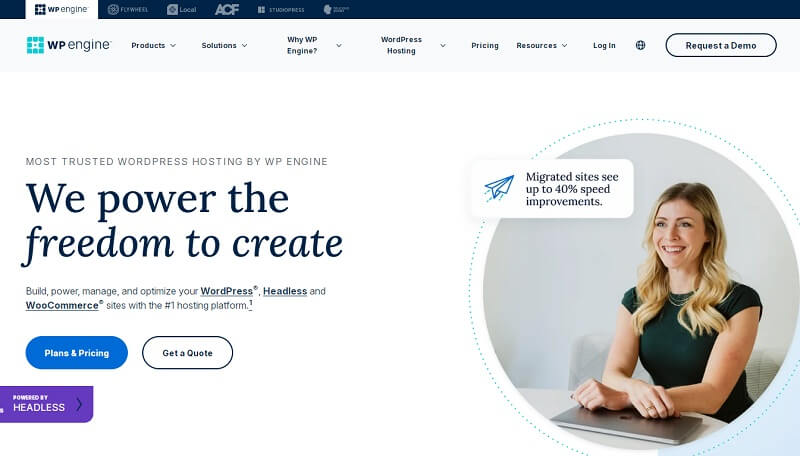
We’ve been using WP Engine for over 10 years to manage more than 100 sites for our clients, and it has consistently proven to be the right choice for our WordPress-specialized agency.
When we started, WP Engine solved many challenges, such as simplifying WordPress management, creating instances, managing backups, and enhancing security and speed. These features allowed us to focus more on delivering value to our clients instead of handling technical headaches.
The key factors influencing our decision were the ease of website management, their strong focus on agency partnerships, and dedicated support.

16. Pressable Excels for High Traffic WooCommerce Sites
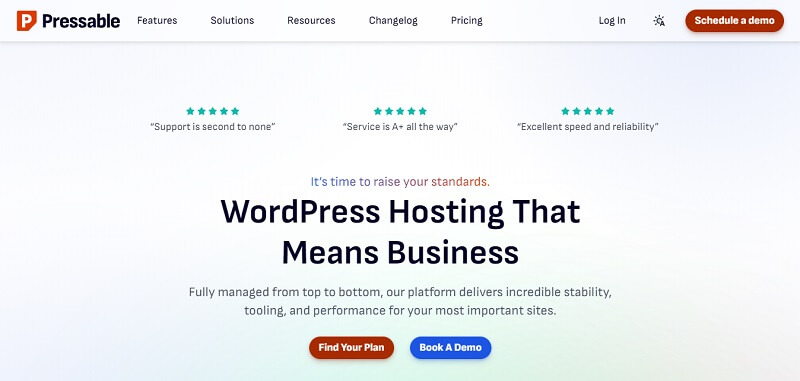
My go-to WordPress host is Pressable. They are best for high-traffic sites with WooCommerce. Pressable has more server resources and PHP workers than WP Engine and Kinsta, which means faster load times and smoother site performance. Plus, Automattic, the company behind WordPress, owns them, so their support team has deep knowledge of WordPress and WooCommerce. While WP Engine, Kinsta, and Rocket.net are great options, Pressable’s ownership and resource allocation matched my site.

17. Cloudflare Balances Speed, Security, and Scalability
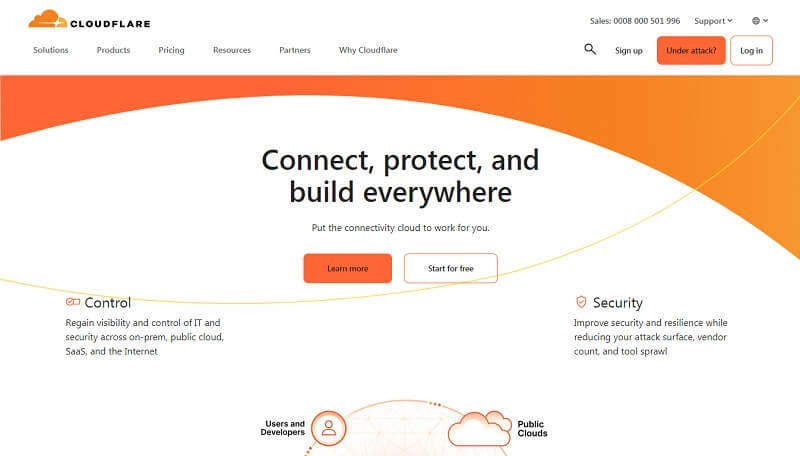
My preferred WordPress hosting provider is Cloudflare. Its strong focus on performance, security, and scalability influenced the decision. Cloudflare’s enterprise hosting solutions include its content delivery network (CDN) and caching features, significantly improving site speed and ensuring fast load times. These are globally critical factors for user experience and SEO.
Its built-in security features, like DDoS protection and Web Application Firewall (WAF), provide robust safeguards against cyber threats, giving me peace of mind when managing high-traffic sites. Cloudflare’s ability to scale effortlessly is another key factor, making it ideal for businesses expecting rapid growth or seasonal traffic spikes. Cloudflare is an excellent choice for anyone looking for a hosting provider that balances speed, security, and scalability.

18. GoDaddy Prioritizes Security and Reliability
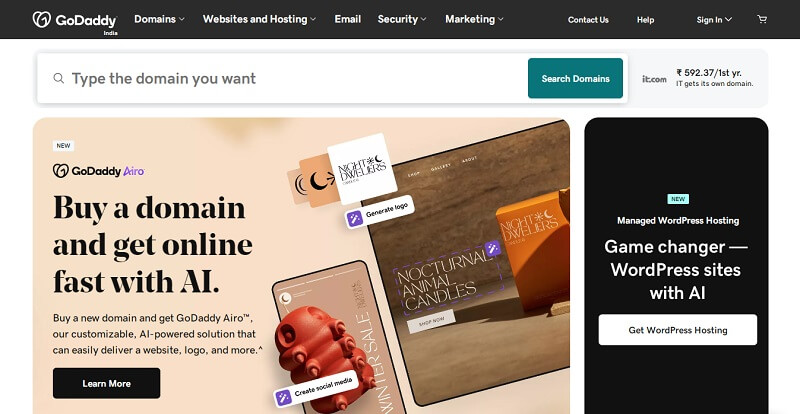
Godaddy is my preferred WordPress hosting provider. Their reputation for providing reliable and secure hosting services was the main factor that influenced my decision. As someone who deals with sensitive client information, I had to choose a provider that prioritizes security measures and backups.
Additionally, I appreciated the user-friendly interface of their hosting platform, which made it easy for me to manage my website without needing advanced technical knowledge. Their customer support team has also been consistently helpful and responsive whenever I’ve encountered issues or had questions.

19. Nexcess and SiteGround Optimize for WooCommerce
Choosing a WordPress hosting provider often concerns what best meets specific needs, especially when running an eCommerce store. Providers like Nexcess and SiteGround have made a mark with specialized WooCommerce hosting solutions. This specialization matters because WooCommerce requires more resources and optimal configurations to handle online transactions effectively, which these hosts are primed to provide. For instance, SiteGround optimizes its servers for WooCommerce with features like advanced caching and one-click staging, which ensures your store is fast and updates are managed smoothly. Nexcess, on the other hand, offers features like built-in CDN and automatic image compression, which can drastically improve site speed and performance, crucial factors for any successful eCommerce store.
An often under-looked but efficient approach is conducting a thorough speed test before and after switching hosts. Use tools like GTmetrix or Google PageSpeed Insights to gauge how well a hosting provider impacts your site’s performance. This helps verify that the host delivers on its promises and caters effectively to WooCommerce’s demands. Understanding these performance metrics can guide future adjustments, ensuring your store remains competitive in loading times and user experience. This attention to detail is vital as it directly affects conversion rates and customer satisfaction, ensuring your hosting choice genuinely benefits your business.

20. Bluehost and Namecheap Offer Beginner-Friendly Options
Choosing a WordPress hosting provider often depends on specific needs and priorities. While many hosts offer attractive perks like a free domain name for the first year, the real value lies in performance, reliability, and support. Bluehost and Namecheap are popular choices because they make it easy for beginners to get started without extra costs. However, it’s essential to consider other factors like uptime, customer support, and scalability. SiteGround or A2 Hosting might be worth exploring for those who prioritize speed and uptime, as they are known for superior performance and customer support.
The decision shouldn’t just center around the free domain offer. Look at the technical features like SSD storage, server locations, and backup options. Understanding these can help avoid future migration headaches. Choosing a host with a strong reputation for maintaining consistent server performance and security measures is wise. These factors contribute significantly to a seamless user experience, especially when scaling your site over time.
Pay particular attention to the ease of user interface and control panel functionalities. A user-friendly control panel can simplify managing your website, from installing WordPress to handling backups and updates. For many, the cPanel included with hosting packages is intuitive and robust. Before committing, investigating this aspect can save time and reduce frustration in managing your WordPress site efficiently.

21. Easy WP by Namecheap Simplifies Site Launch
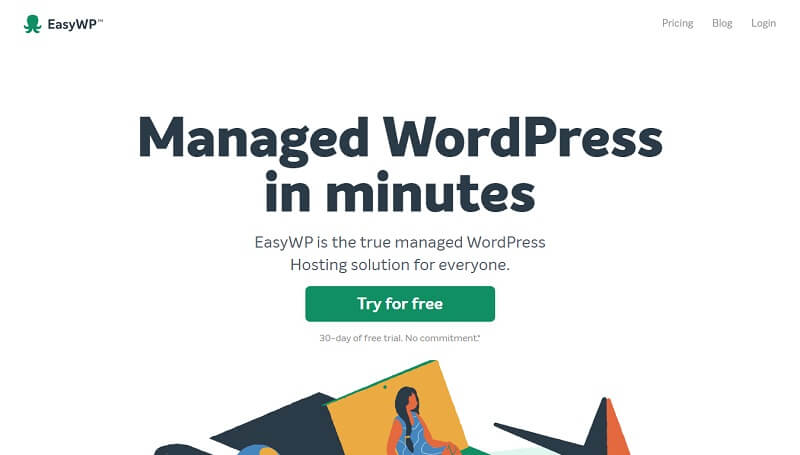
Hands down, it’s Easy WP by Namecheap. They make it so easy and seamless. You can add to the cart while purchasing your domain, and setup is quick and easy. You can launch a site in minutes. I’m never using anything else again.


 My Account
My Account