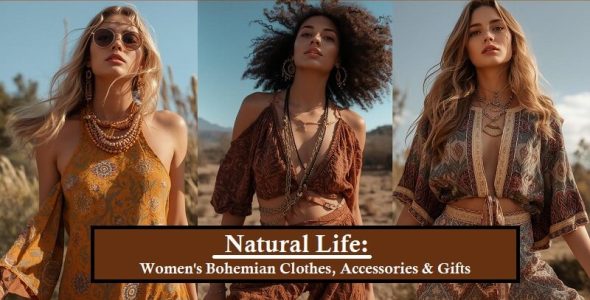Content Marketing Strategies Using WordPress
Discover the power of content marketing strategies on WordPress. Elevate your online presence and engage your audience effectively.
Businesses often need help to reach their target audience effectively. Content marketing offers a solution by providing valuable, relevant content to attract and engage potential customers. What exactly is content marketing? It’s a strategic approach focused on creating and distributing content to attract a clearly defined audience and drive profitable customer action.
Enter WordPress, a powerful tool for building websites. As the backbone for over 45% of all websites, WordPress stands out with its user-friendly interface and flexibility. Using WordPress, companies can easily manage their content and tailor their sites to their marketing needs.
Why choose WordPress for your content marketing efforts? It’s not only widespread but also highly customizable with themes and plugins, making it ideal for optimizing content for search engines and improving user engagement. With the right setup, WordPress can amplify your content’s reach and impact, turning your website into a vital asset for your business growth.
Setting Up WordPress for Content Marketing
Setting up your WordPress site correctly is crucial for successful content marketing. Start by choosing the right theme. The theme should be responsive, fast, and aligned with your brand’s visual identity. Themes like Astra or OceanWP offer flexibility and are optimized for search engines.
Next, install essential plugins. MonsterInsights helps you connect your site to Google Analytics, making it easier to track visitor behavior and content performance. Moreover, consider a plugin like OptinMonster to grow your email list and generate leads.
Configuring your WordPress settings also boosts performance. Ensure your site’s visibility is turned on in the reading settings so search engines can index your site. Set up permalinks to include post names, which aids in SEO. Regularly update WordPress and plugins to keep your site fast and secure.
Creating Compelling Content on WordPress
Understanding your audience is the first step to creating content that resonates and consequently boosting your inbound marketing strategy. Content that aligns with your audiences’ specific interests is more likely to drive brand engagement than bland, impersonal content. Use tools like Google Analytics and WordPress insights to analyze demographics and user behavior. This data helps tailor your content to meet the specific needs and interests of your audience.
While creating content, keep in mind that well-crafted pieces can also help you generate more high-quality leads through outbound strategies, especially when marketing to B2B buyers. When planning out your content, consider the role it plays in guiding potential clients in the awareness and consideration phase of the buyer’s journey. This will help you create well-rounded content that speaks to a wide yet targeted audience.
Various types of content can drive engagement. Blog posts, how-to guides, infographics, and videos are particularly effective. Each format appeals to different audience preferences and can help establish your expertise and authority in your niche.
When writing blog posts, focus on clarity and value. Start with a catchy headline to draw readers in. Use subheadings and bullet points to make the content easy to scan. Address your readers’ pain points and offer practical solutions. Include calls to action to encourage interaction, such as comments, shares, or signing up for a newsletter. Also, adding QR codes, quizzes, or polls makes your content more engaging to your readers.
Integrating multimedia elements enhances engagement. Visuals help break up text and illustrate points more vividly. Use high-quality images, embed videos, and include podcasts that relate to the topic. WordPress makes it easy to add these elements directly in the editor, enriching your content and improving user experience.
SEO Optimization for WordPress Content
Search Engine Optimization (SEO) is vital for making your WordPress site visible to more users. Start by focusing on the basics: use keywords effectively, structure your content with headings, and ensure your website is mobile-friendly.
For SEO on WordPress, a plugin like Yoast SEO is indispensable. Yoast SEO guides you through optimizing meta descriptions, titles, and keywords. It even analyzes the readability of your content. Install Yoast SEO, activate it, and follow its suggestions as you draft posts.
Optimizing posts and pages also involves improving loading speeds and using responsive design so that your content looks good on any device. Tools like WP Rocket can help speed up your website, which is crucial since a one-second delay in page response can result in a 7% reduction in conversions.
Using WordPress Plugins
WordPress plugins can significantly enhance your content marketing efforts, especially when it comes to social media integration and analytics.
For social media, plugins like Social Media Share Buttons & Social Sharing Icons let you add sharing buttons to your posts and pages. This makes it easier for visitors to share your content on their social media channels, increasing your visibility. Install the plugin, choose your preferred button style, and decide where on your page the buttons should appear.
Analytics plugins are also critical. Google Analytics for WordPress by MonsterInsights allows you to track visitor behavior on your site directly from your WordPress dashboard. This insight helps you understand which content resonates with your audience so you can optimize future posts accordingly. To start, install MonsterInsights, connect it to your Google Analytics account, and begin reviewing the data it gathers.
For content distribution, consider a plugin like Revive Old Posts. It helps you keep older content alive by automatically sharing old posts on your social media channels. Set it up to post at optimal times and include hashtags to increase reach.
Using WordPress Along with Other Digital Tools
WordPress is a robust platform, and when combined with other digital tools, it becomes even more powerful. Here’s how you can use WordPress in coordination with various digital tools to enhance your content marketing strategy.
Content Calendar Tools
A useful tool for managing a content calendar and tracking author time efficiently is CoSchedule. CoSchedule integrates seamlessly with WordPress, allowing teams to schedule posts, manage tasks, and track deadlines all from one dashboard. Also, you can further streamline your workflow by using Zapier to connect Coshedule and Google Sheets.
For example, you can use a project timesheet template within Google Sheets to distribute workload between writers. This way, you’ll automate the data entry process, ensuring that updates in CoSchedule are reflected in real-time on your Google Sheets. This synchronization helps in maintaining an up-to-date overview of the project’s progress and individual contributions, enhancing team coordination and productivity.
Email Marketing Platforms
Integrating WordPress with email marketing platforms like MailChimp or ConvertKit can streamline your communication with subscribers. Use plugins to connect these services directly to your WordPress site.
This allows you to capture email addresses easily through forms and widgets. You can automate newsletters that highlight your latest blog posts, keeping your audience engaged and driving traffic back to your website.
WordPress Monitoring Tools
Tools like Jetpack and WP Statistics are invaluable for effective monitoring of your WordPress site. Jetpack offers real-time analytics, security services, and performance enhancements, making it an all-in-one solution. WP Statistics provides detailed insights into visitor data, helping you understand traffic patterns and user engagement.
Additionally, it’s crucial to monitor any changes in your website design over time. This practice is not only important for analyzing and comparing with your competitors but also becomes essential if you are managing multiple websites. While web developers often use Python scripts to automate screenshots, tools like URLbox offer a simplified, no-code alternative.
By using such a tool, you can effortlessly keep track of your website’s design, ensuring you stay informed about any updates or modifications. This approach helps maintain a competitive edge and streamlines your web management process.
Social Media Tools
Tools like Hootsuite or OneUp work seamlessly with WordPress to bolster your social media presence. With plugins that automatically post new content to your social media profiles, you can ensure consistent activity and reach.
These tools also allow for scheduling posts in advance, which is crucial for maintaining a presence across different time zones without constant manual updates.
SEO Tools
Search Engine Optimization SEO is vital for visibility. Tools like All in One SEO Pack or Seobility can help you optimize your WordPress content for search engines. All-in-One SEO Pack plugins analyze your posts for SEO readiness, suggesting improvements such as key phrase density, meta descriptions, and SEO titles.
With Seobility, you can track your keyword rankings, see how good your domain ranks in terms of traffic, and run a backlink analysis. The combination of these two makes it a perfect fit for your SEO efforts, targeting both on-page and off-page optimizations. If you are unaware regarding SEO basics you can hire Pittsburgh SEO Company for SEO needs.
Analytics Tools
Google Analytics is a powerful ally for any marketer, and integrating it with WordPress is straightforward via plugins. This integration helps track visitor behavior on your site, providing insights into what content performs best, where your traffic comes from, and how users navigate through your site. Armed with this data, you can make informed decisions to boost your content effectiveness.
Graphic Design Tools
Visual content is key to capturing audience attention. Tools like Canva or Adobe Spark can be used to create graphics that complement your WordPress posts. Embed these visuals directly into your content to make it more appealing. With WordPress’s easy media insertion features, adding high-quality images or infographics is a breeze.
Conclusion: Content Marketing Strategies
WordPress is an invaluable resource for businesses aiming to enhance their content marketing. Its popularity and adaptability make it a top choice for creating and managing dynamic websites.
By leveraging WordPress, companies can effectively utilize themes and plugins that boost SEO, improve user engagement, and streamline content management. The right tools within WordPress, like Yoast SEO and MonsterInsights, provide essential insights and optimizations, ensuring content not only reaches but resonates with the intended audience.
Ultimately, a well-configured WordPress site becomes a crucial asset, significantly contributing to a business’s online presence and marketing success.

 My Account
My Account