1. Search your icon then click download SVG: https://www.flaticon.com/
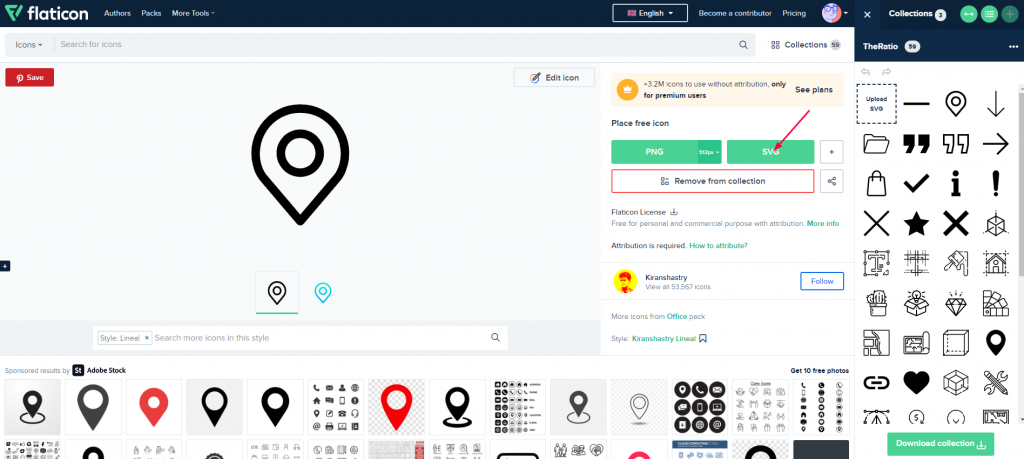
2. Upload SVG to your website
Option 1: Go to Admin > Media > Add New
Option 2: Upload by using the Elementor widget that supports the SVG upload function.
Note: make sure to remove width and height of SVGs before uploading
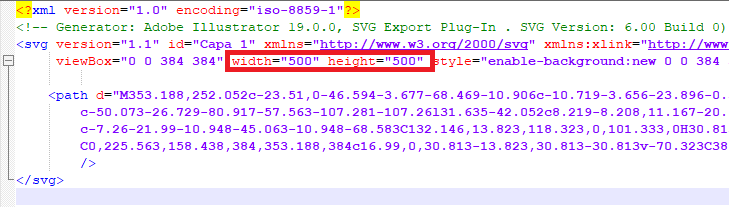

 My Account
My Account