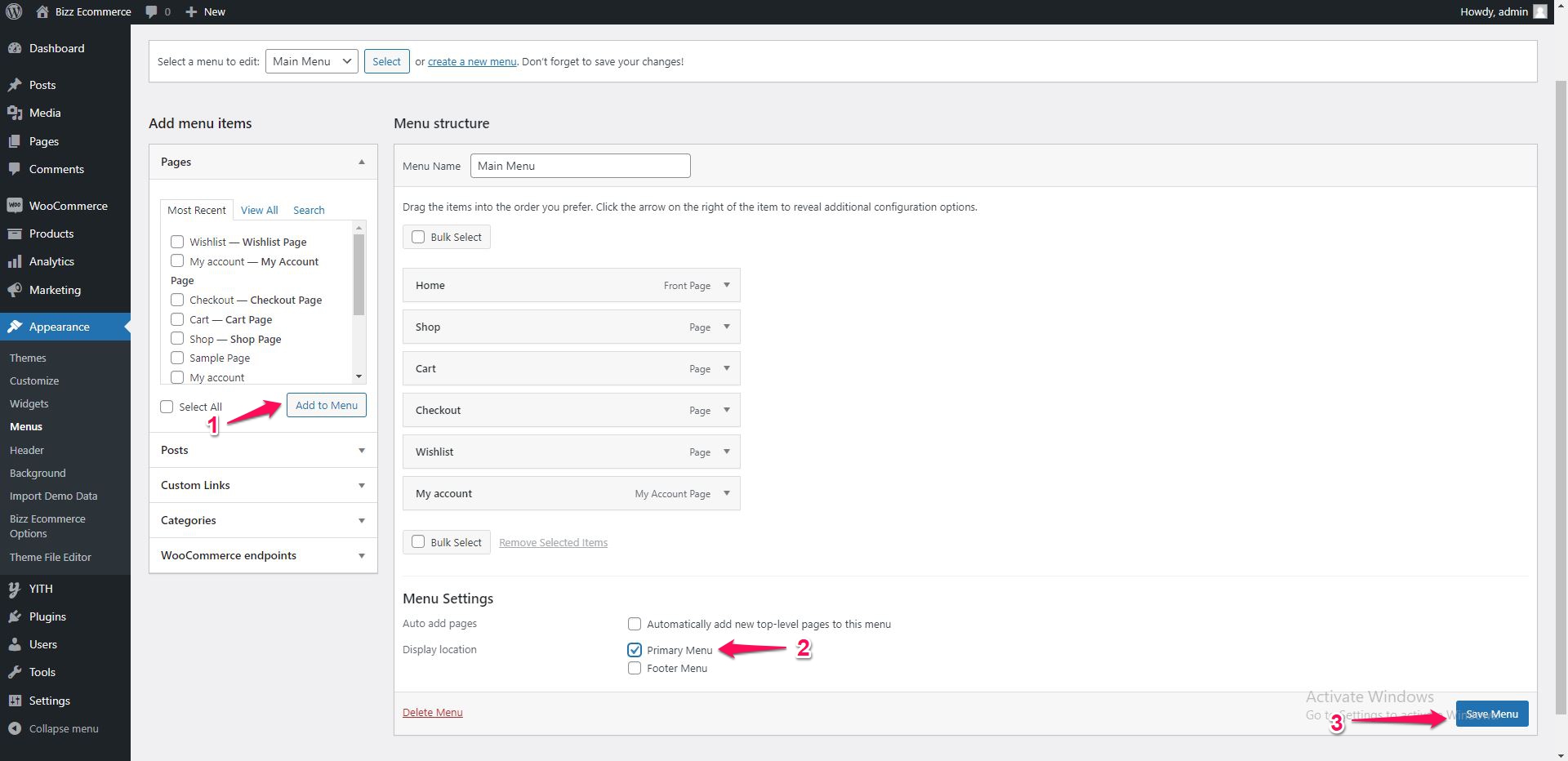General Settings
Configure site logo/title/favicon
- Go to Dashboard >> Appearance >> Customize >> WordPress Default >> Site Identity.
- Click on Select Logo to upload or change the site logo from an existing logo.
- Enter Site Title and Tagline.
- Check box option about site title and tagline display.
- Click on Select Image for the upload favicon.
- Click on Save & Publish button.
Configure Background Color
- Go to Dashboard >> Appearance >> Customize >> General Settings >> Colors.
- Choose the color for the site background from the Background Color color picker option.
- Click on Save & Publish button.
Menu Settings
- Go to Dashboard >> Appearance >> Menus
- Select Menu Page then Click on Add to Menu.
- Select Display Location as Primary Menu.
- Then click on Save Menu.
Set Home Page
Now select Settings >> Reading >> Then select any Page as Home Page
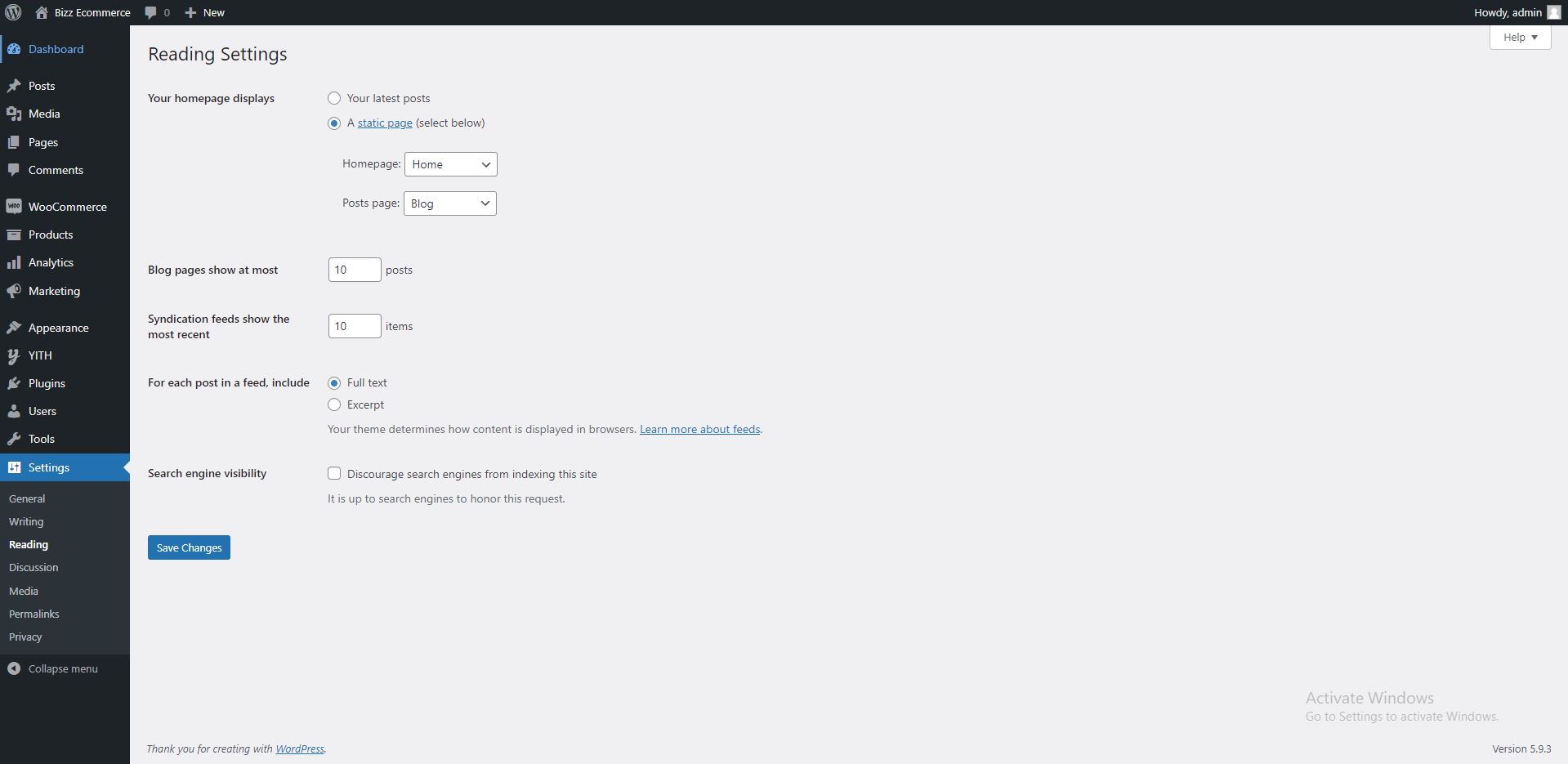

 My Account
My Account