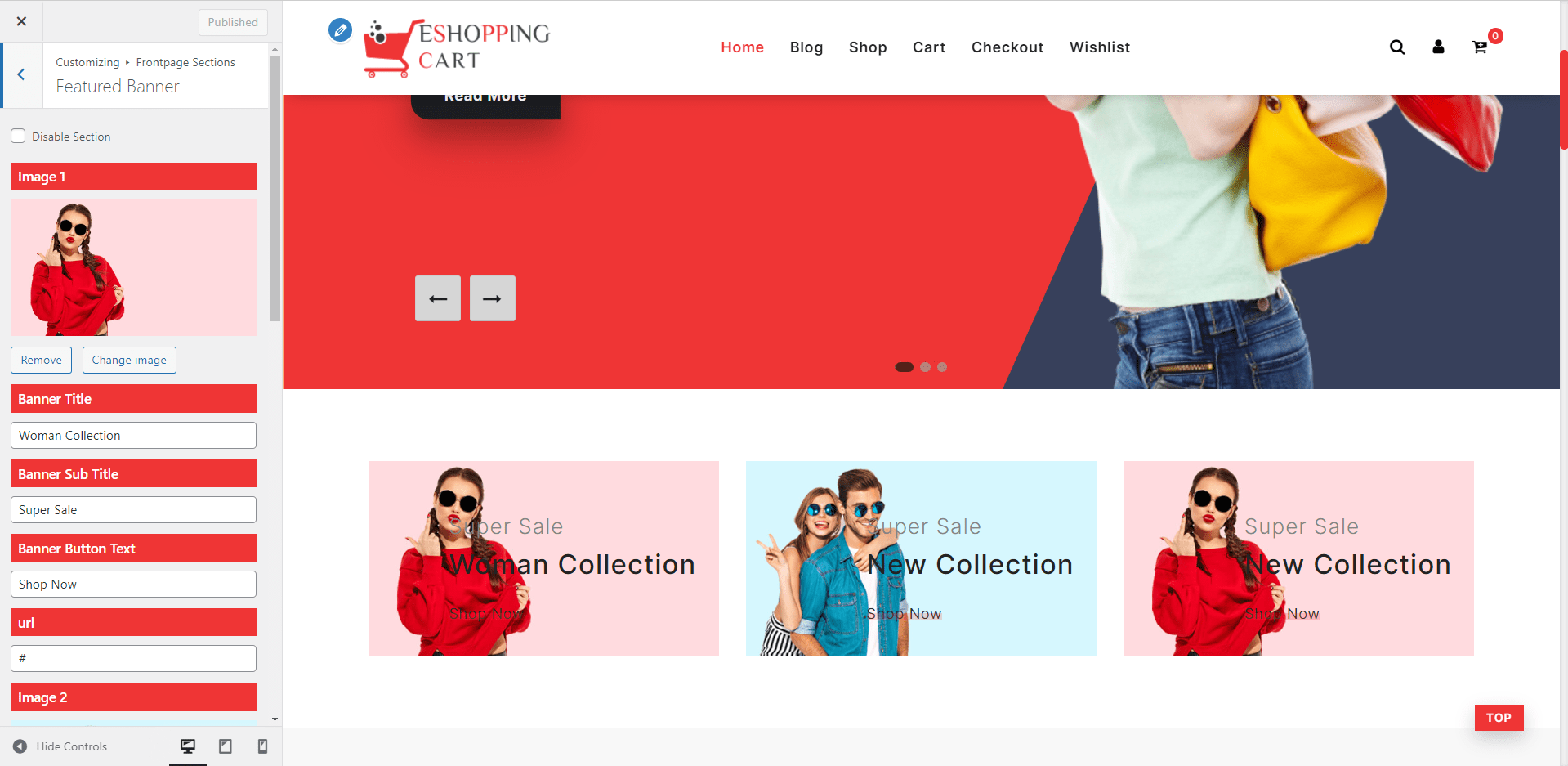Top Header Section
- Go to Dashboard >> Appearance >> Customize >> eShopping Cart Theme Options >> Top Header Options.
- You can select the show/hide a top header.
- You can manage the other input fields here.
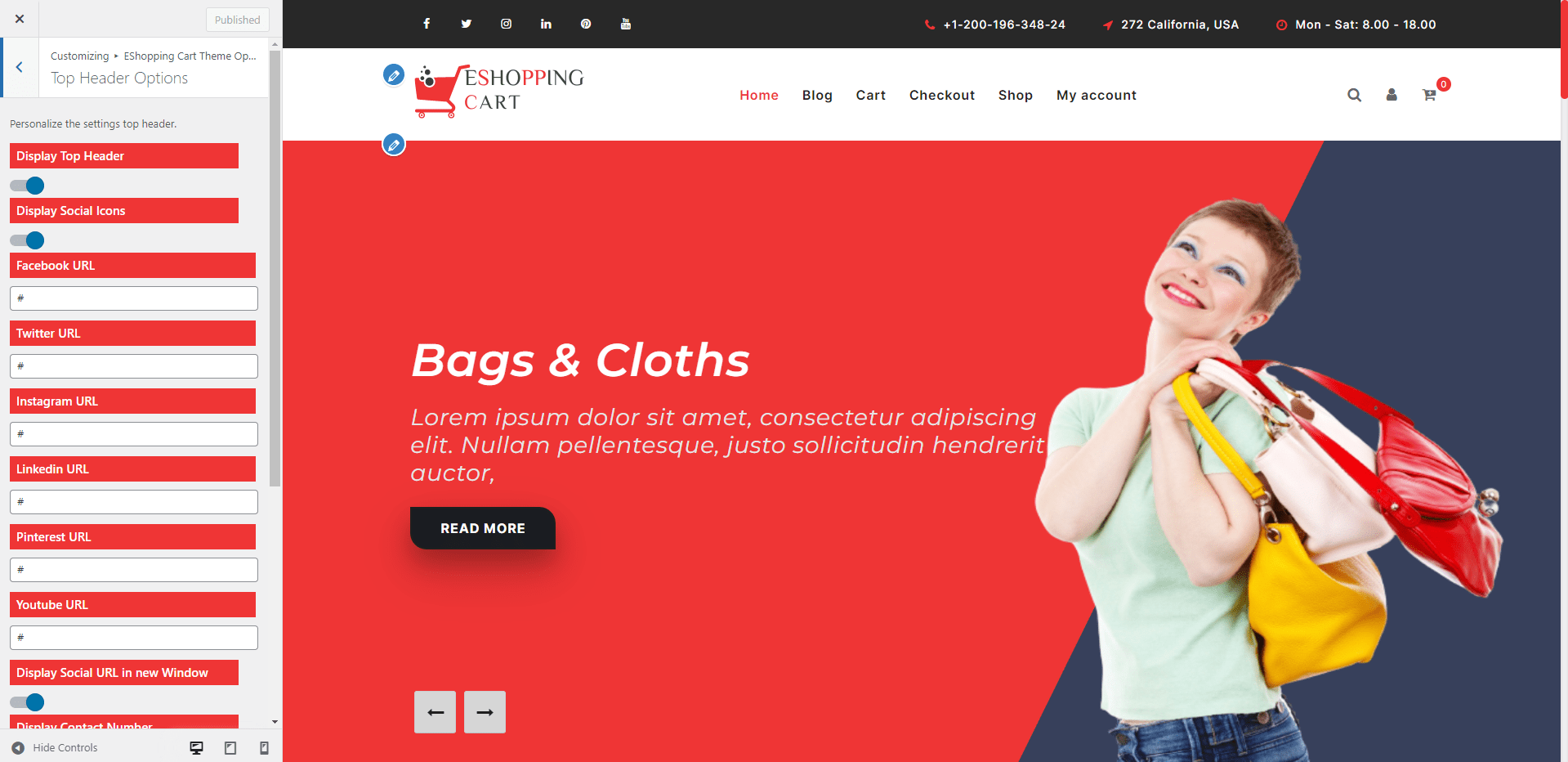
Home Page Options
- Now we will Customize the Homepage.
Home Page Slider Section
- Go to Dashboard >> Appearance >> Customize >> Frontpage Sections >> Top Slider >> Add New Slide or Edit Slides.
- You can manage other slider fields from here.
Home Page Woo Category Section
- Go to Dashboard >> Appearance >> Customize >> >> Frontpage Sections >> Woo Category
- You can manage other Category fields from here.
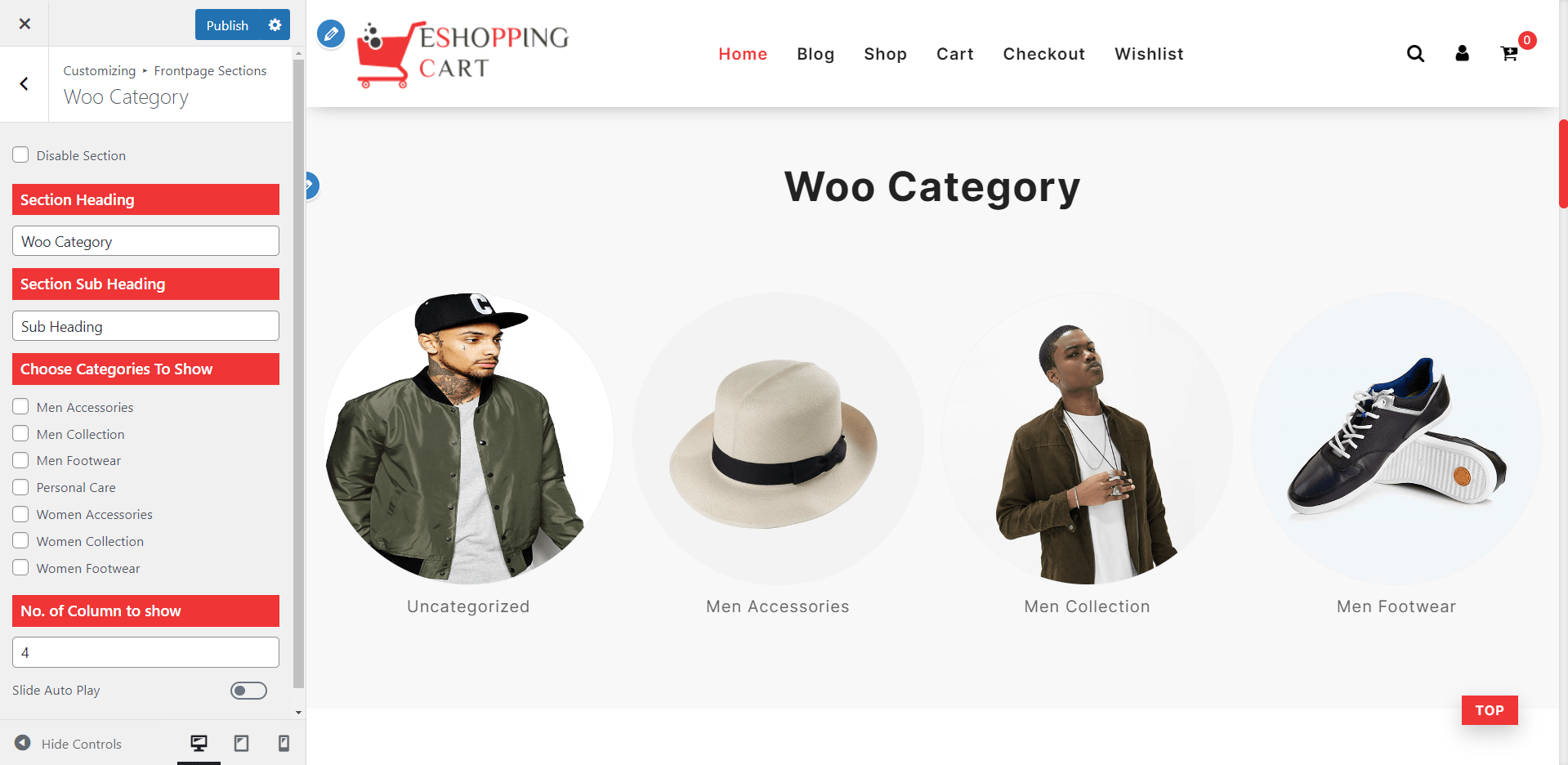
Home Page Tabbed Product Carousel Section
- Go to Dashboard >> Appearance >> Customize >> >> Frontpage Sections >> Tabbed Product Carousel
- You can manage other Category fields from here.
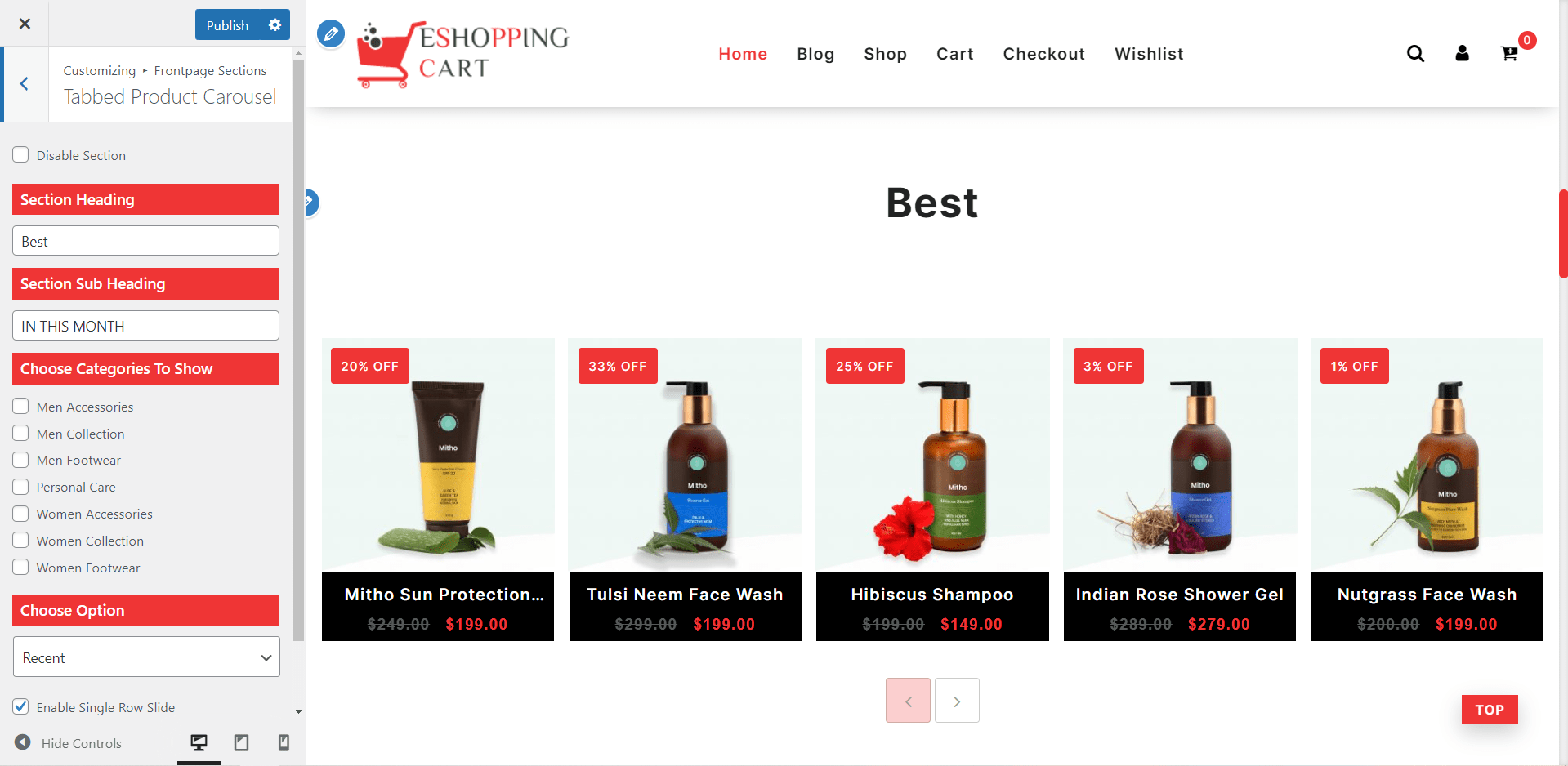
Homepage Ribbon Section
- Go to Dashboard >> Appearance >> Customize >> >> Frontpage Sections >> Ribbon
- You can manage other Ribbon fields from here.
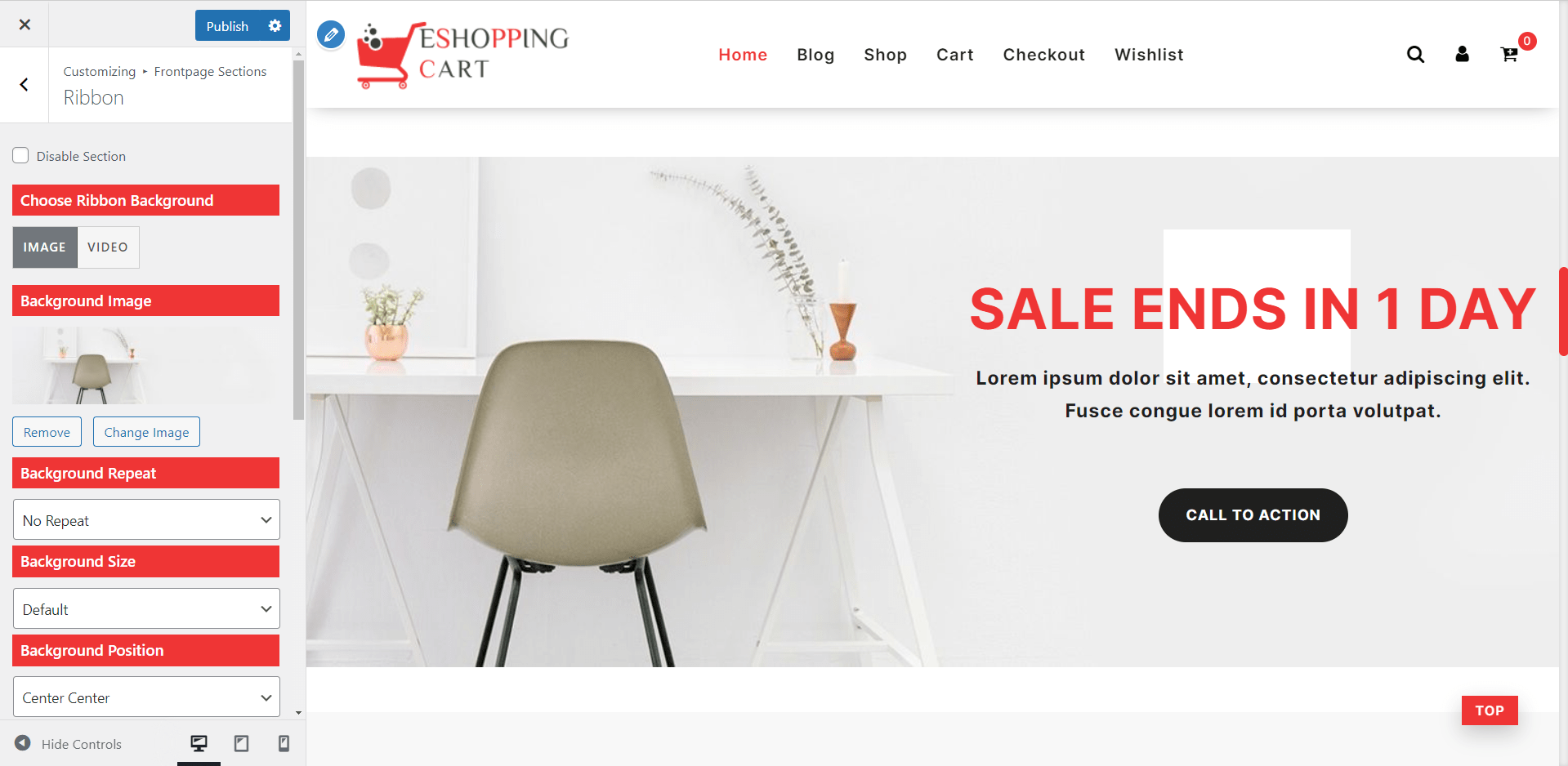
Homepage Product Tab Image Carousel Section
- Go to Dashboard >> Appearance >> Customize >> >> Frontpage Sections >> Product Tab Image Carousel
- You can manage other Carousel fields from here.
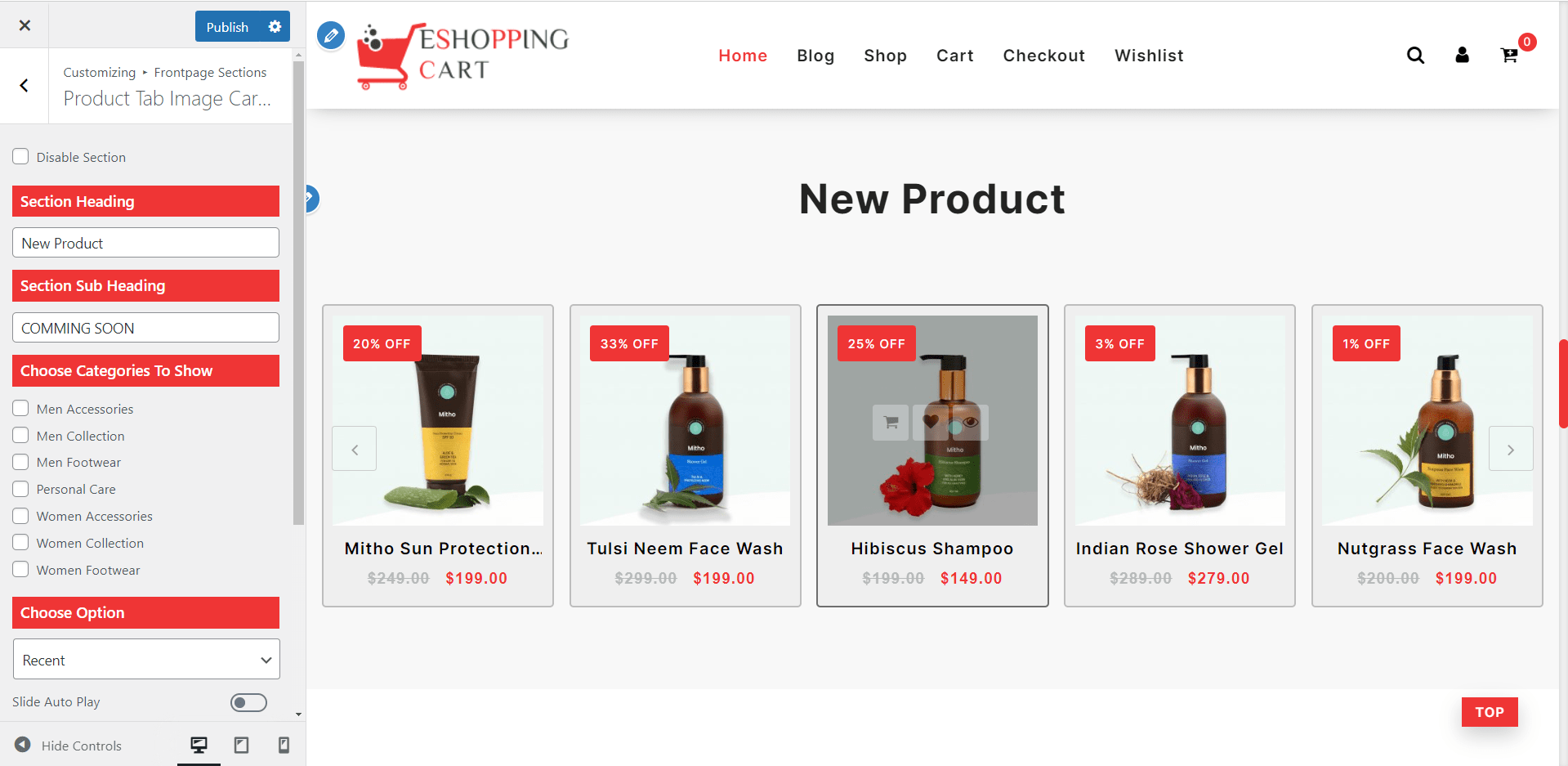
Homepage Product Carousel Section
- Go to Dashboard >> Appearance >> Customize >> >> Frontpage Sections >> Product Carousel
- You can manage other Product Carousel fields from here.
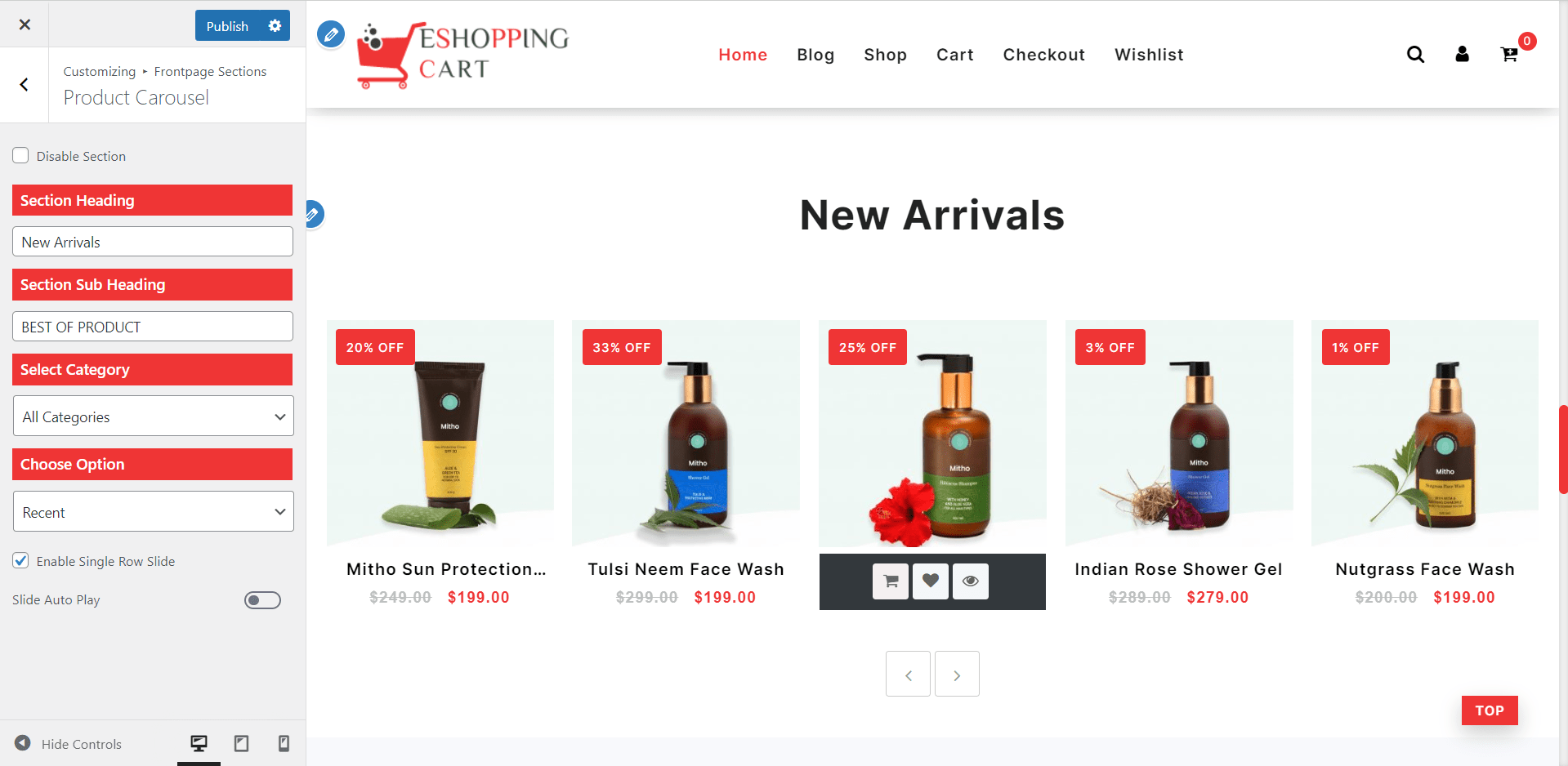
Homepage News & Blogs Section
- Go to Dashboard >> Appearance >> Customize >> >> Frontpage Sections >> News & Blogs
- You can manage other News & blog fields from here.
.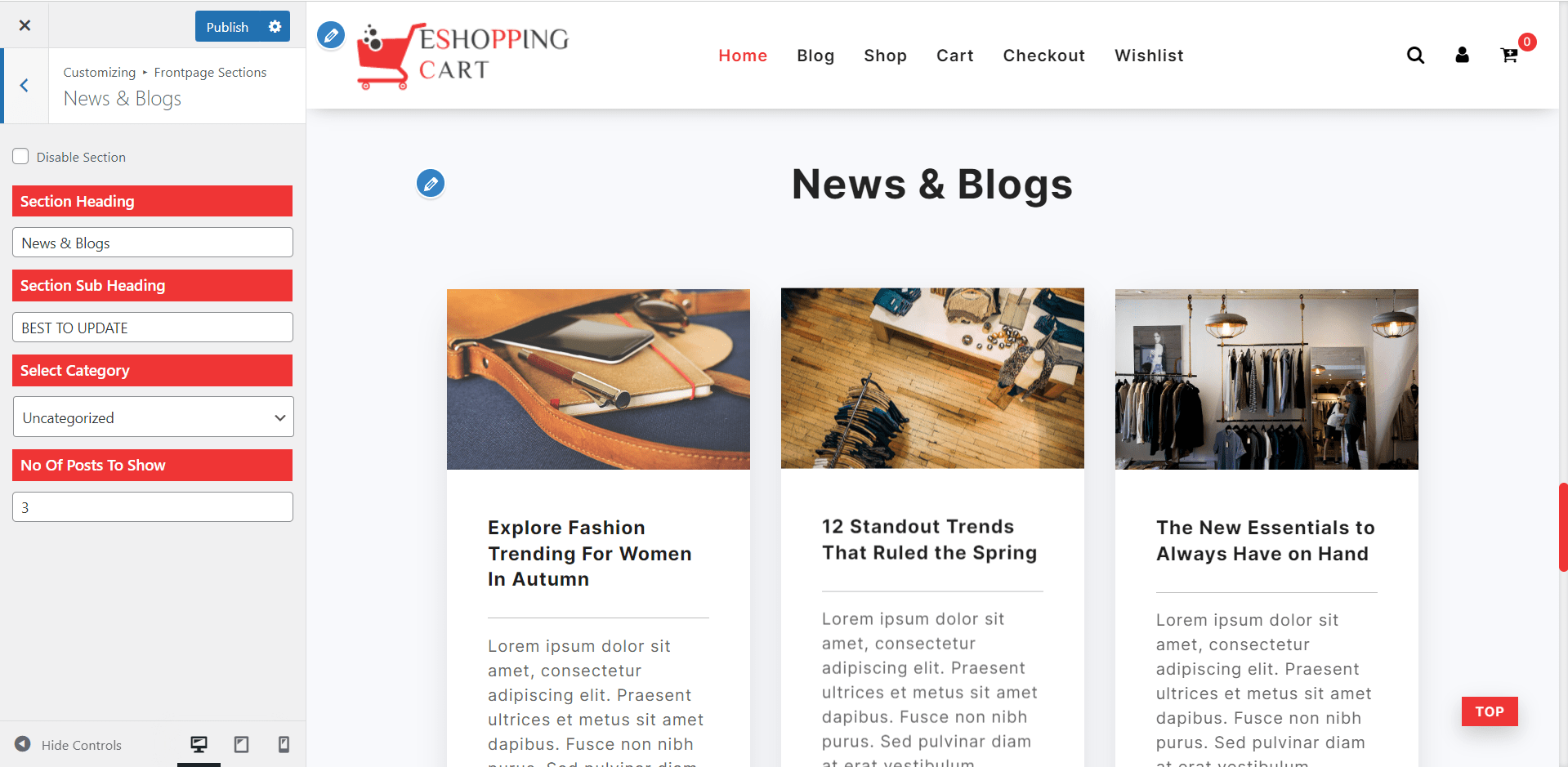
Home Page Features Section
- Go to Dashboard >> Appearance >> Customize >> >> Frontpage Sections >> Features
- You can manage other feature fields from here.
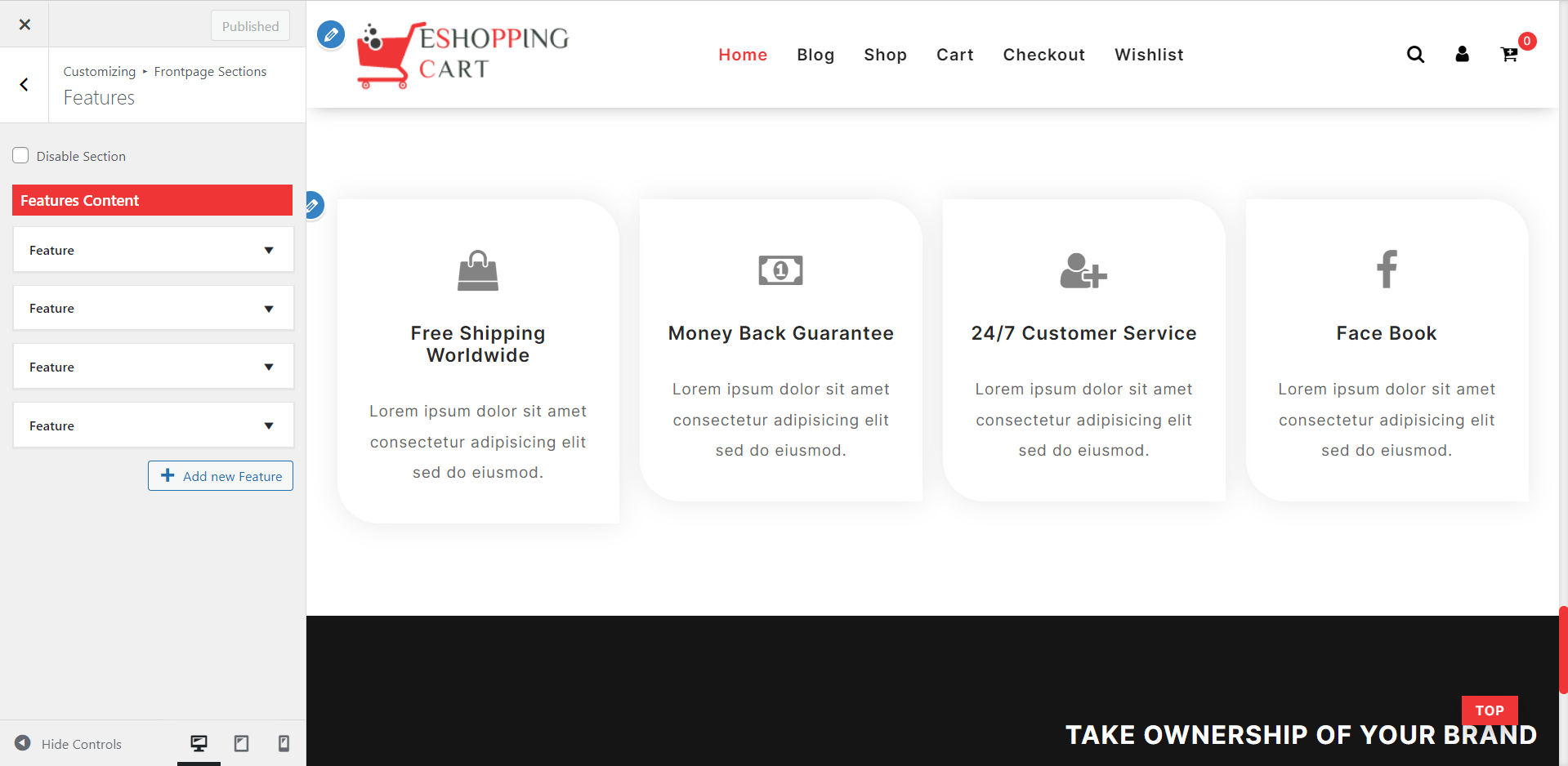

 My Account
My Account