You can edit Home Page header and Footer of Home Page or any specific page.
Go to Appearance > Customize > Header to setup.
If you want all pages to use the same header: Select Header and choose a header for all sites.
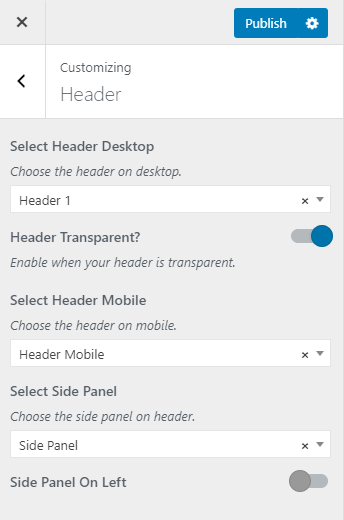
Step- 1 Also for customize Header please Go To Appearance. Select Home Page and click on Edit
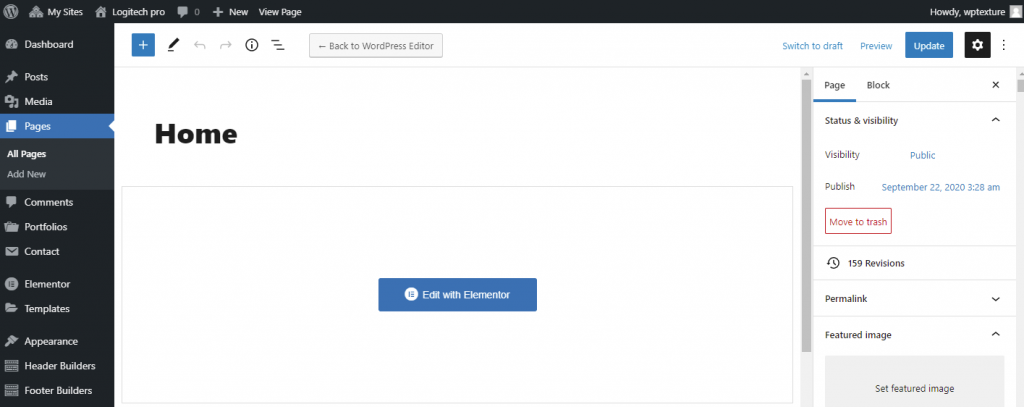
Step-2 Scroll Down page and check which header and footer is using.
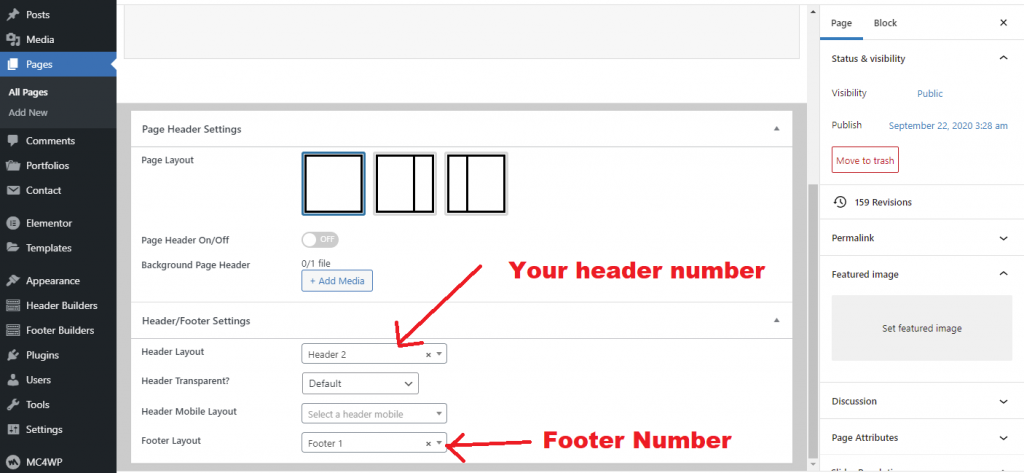
Step -3 Now Go To Header Builders and select specific Header number (For Example Header 2 you are using then select Header 2)
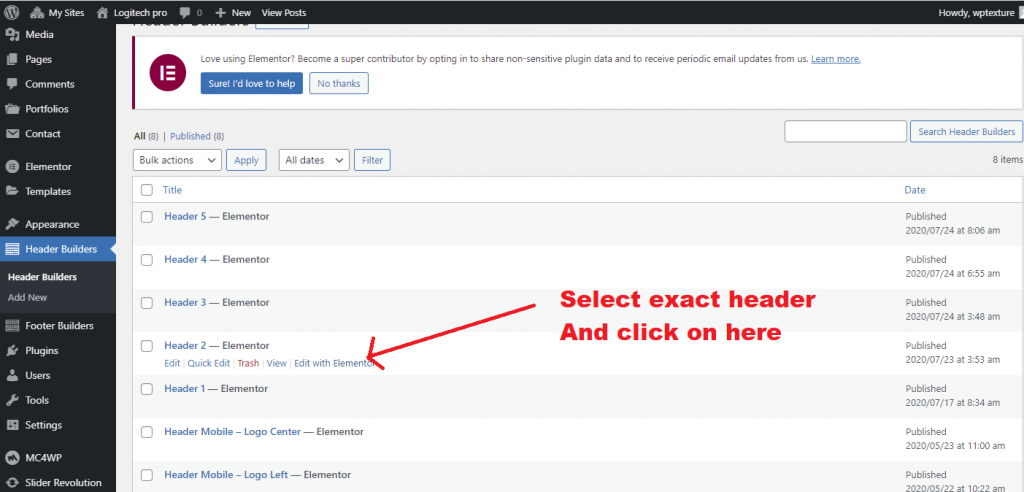
Step – 4 Click On Edit With Elementor and this screen will appear and you can edit everything information
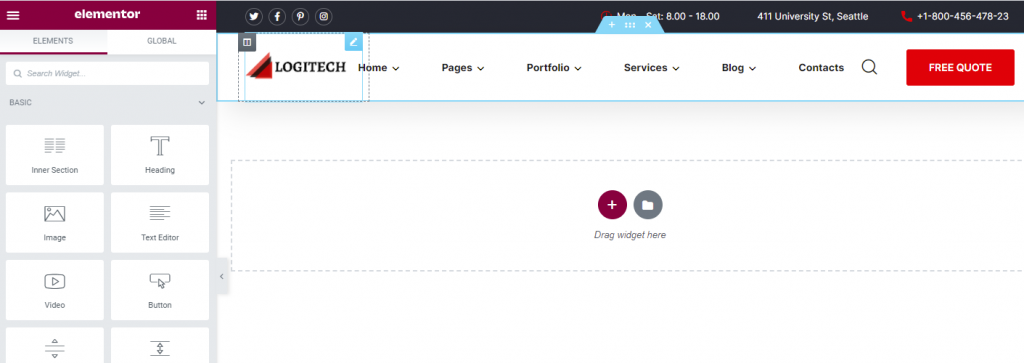
Footer Customization
As like as Header Customization you can edit footer too.
Step 1 – Please check Page and check which Footer you are using.
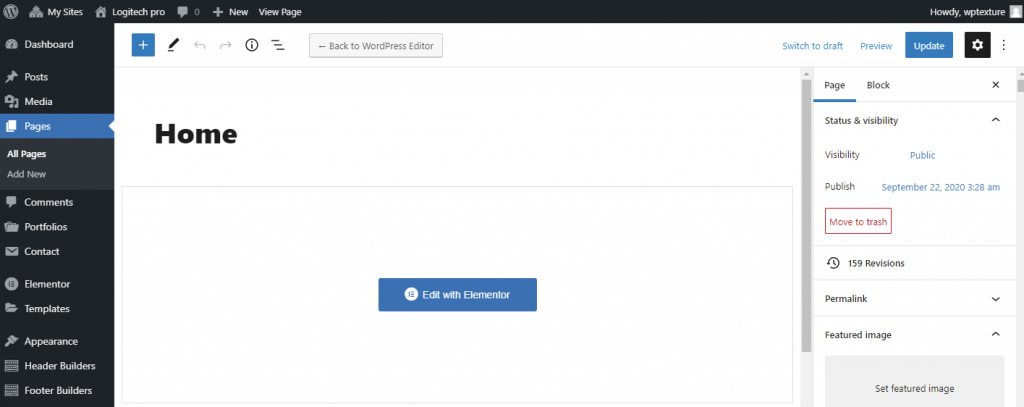
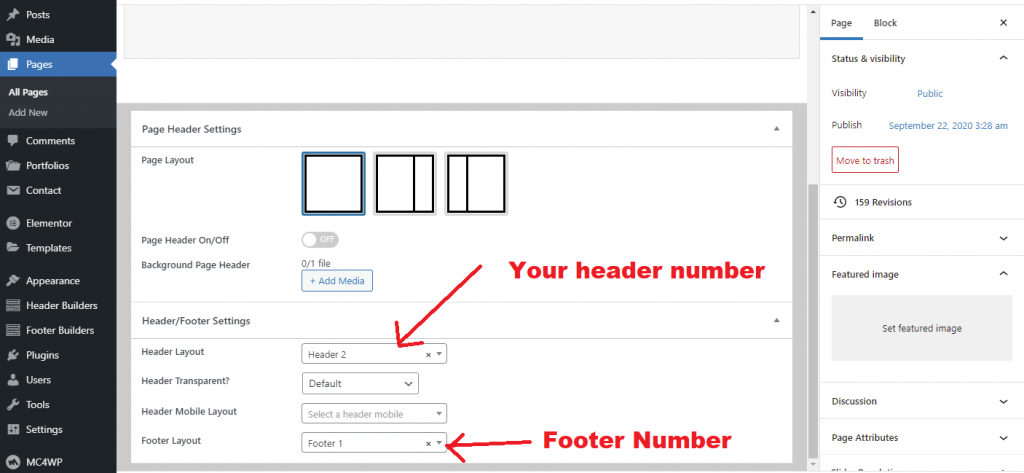
Step 2 See Footer Number carefully then Go to Footer Builders and select Footer which you want to edit
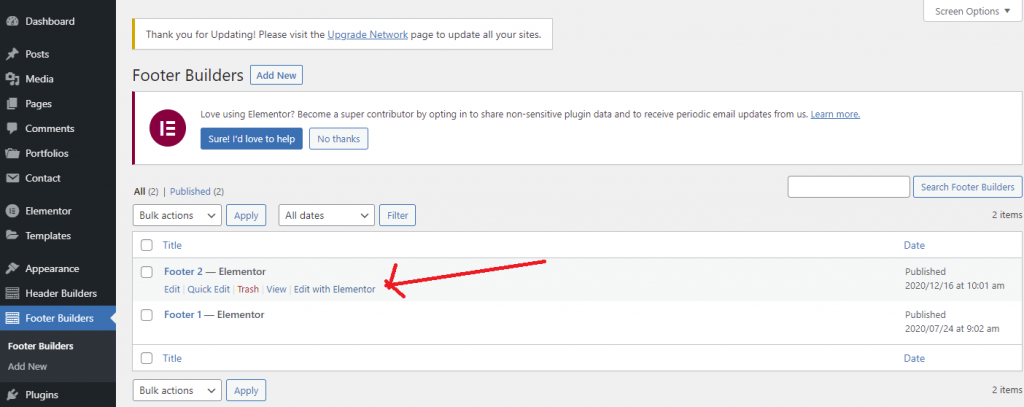
Step 3 Click on Edit With elementor
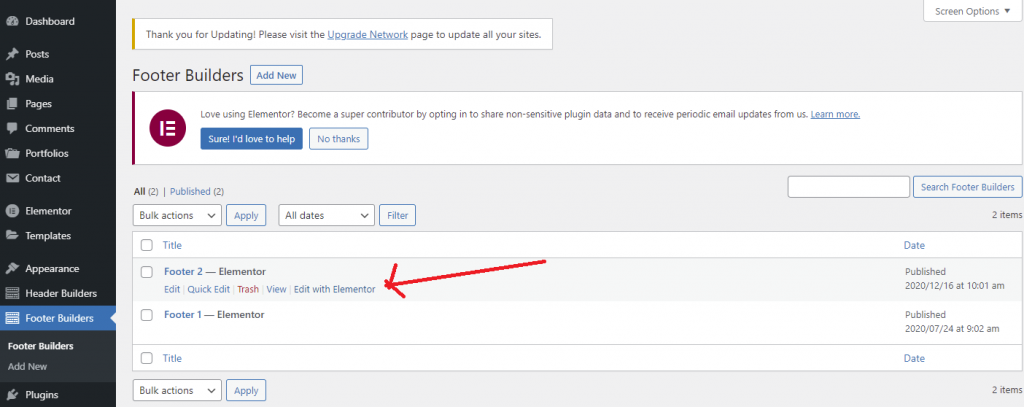
You can edit Footer easily.
In case there is still a specific page currently using another header, you need to remove that header currently used on the specific page.
Setup header for specific pages:
Go to edit the page and scroll down to the Header/Footer Settings section -> Header Layout and select a specific header or remove the header currently used.
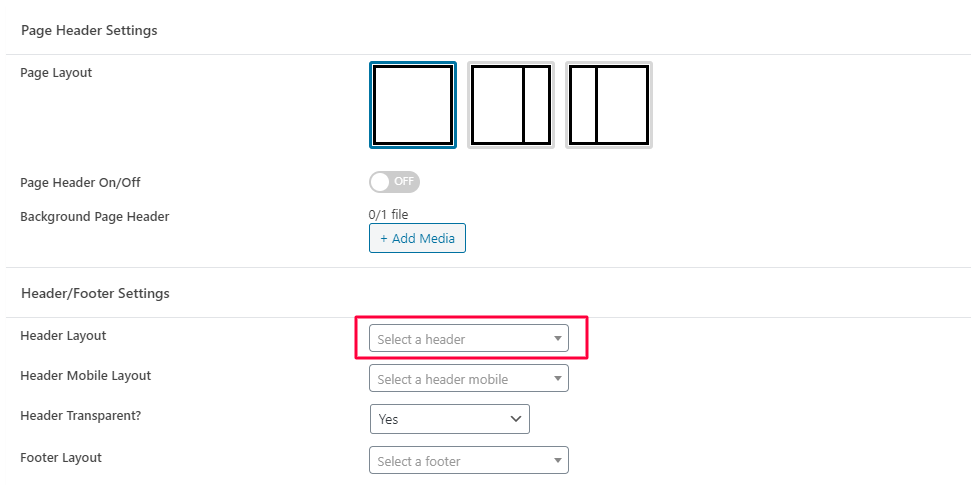

 My Account
My Account