This theme uses Elementor to build the header, header mobile, and side panel.
Set Elementor for Header Builder:
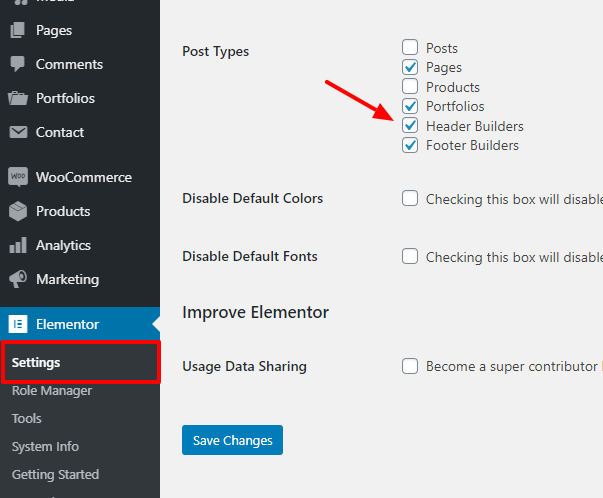
Go to Header Builders then click to Edit with Elementor to edit the default header or click Add New to create a new header.
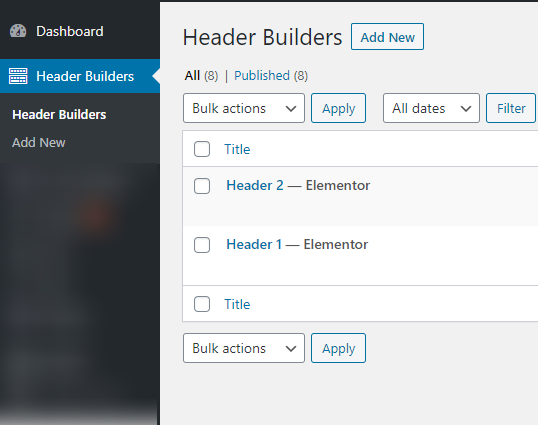
Use widgets in OT Header category to build or edit the header.
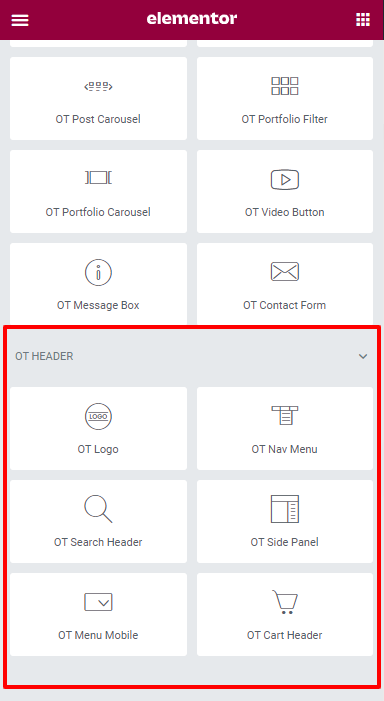
Use For Header tab to setup header sticky ( Note: This option is only used to build the header builder. )
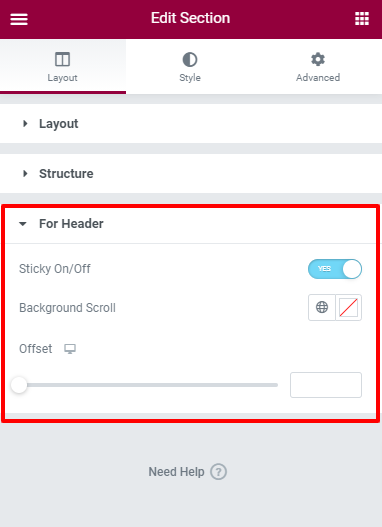
Note: with a transparent header, change the background color section to dark before building then clear background when all are done.
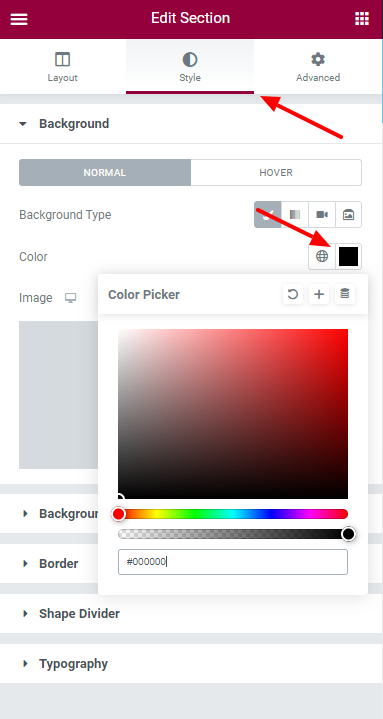

 My Account
My Account