In order to download the theme, log into your TesterWP account, and go to your account profile. Then click on the download link- https://testerwp.com/my-account This is where you will find all of your TesterWP purchases. Find the Finance TWP Pro theme, click on the download button, and select the Theme.
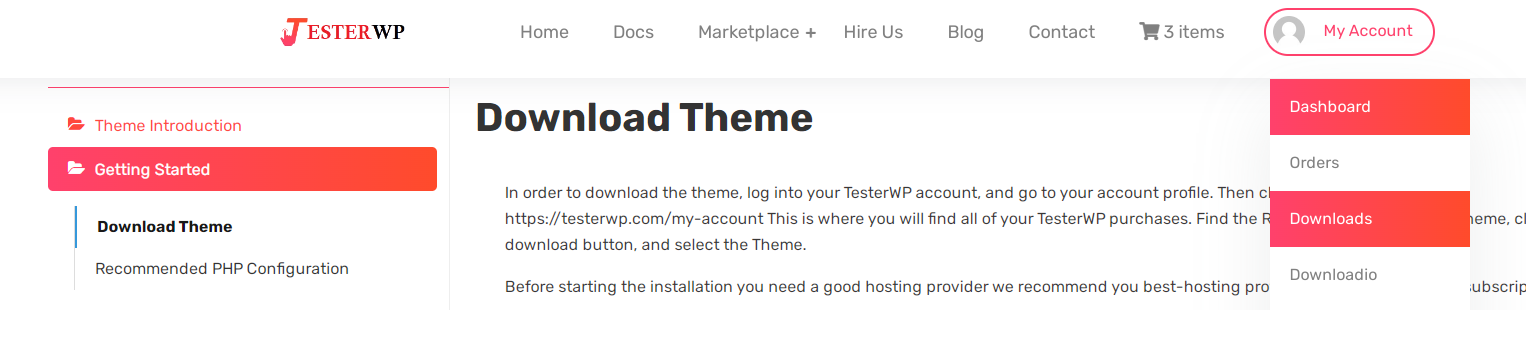

 My Account
My Account