1. How to replace demo image URLs
Because the WordPress Importer plugin can’t replace all image URLs, you should insert them again.
Please follow this to replace them:

Edit Section
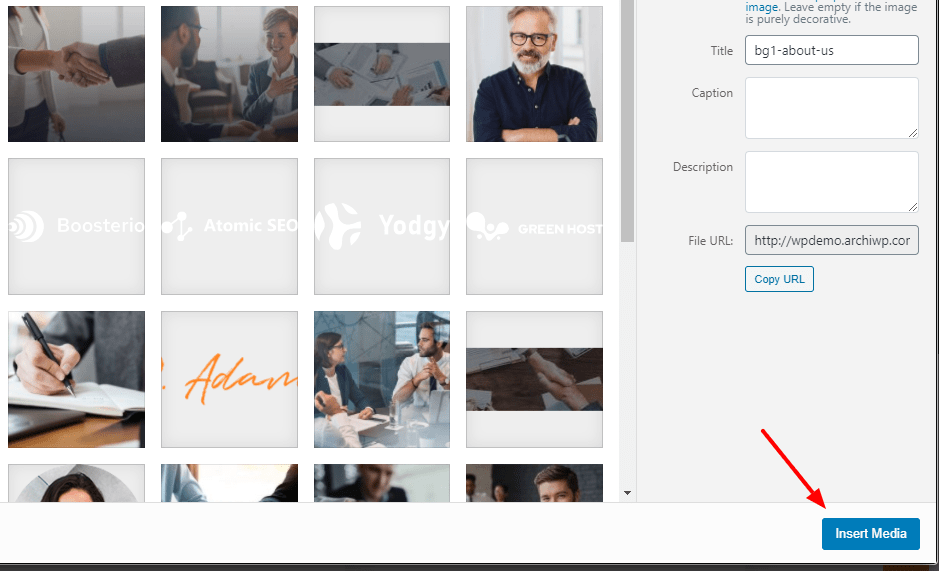
2. How to build/customize 404 error page
You can create/edit your own 404 page using Elementor’s Theme Builder
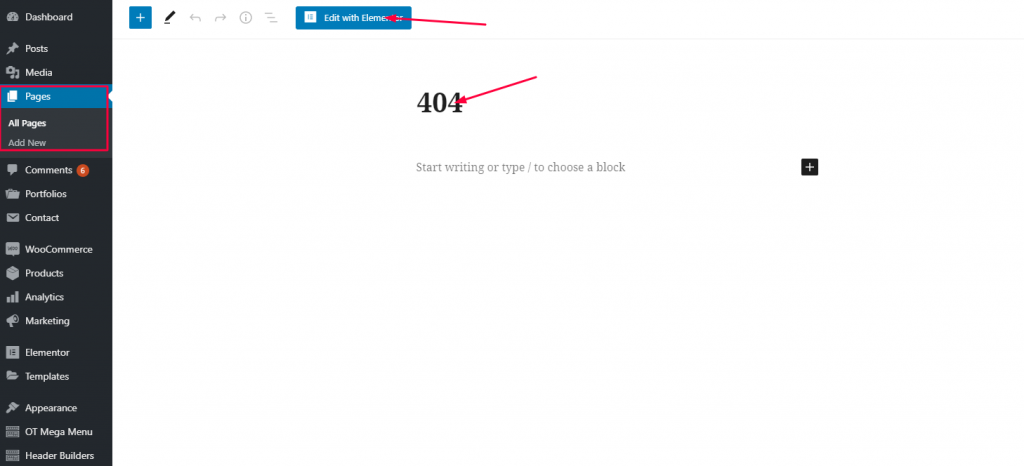
Then go to Appearance > Customize > 404 and choose a 404 page for your website
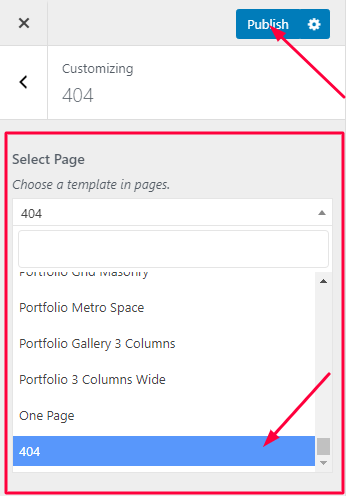
3. How to use icon SVGs from Flaticon
1. Search your icon then click download SVG: https://www.flaticon.com/
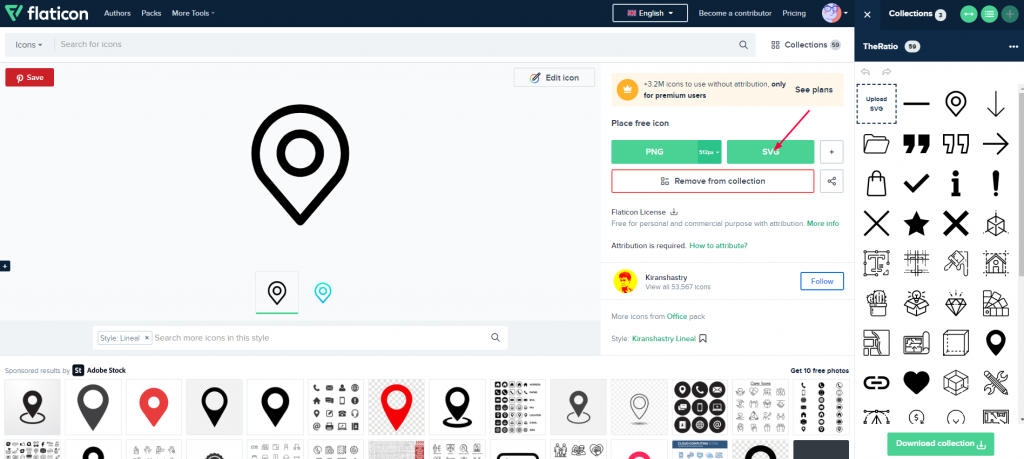
2. Upload SVG to your website
Option 1: Go to Admin > Media > Add New
Option 2: Upload by using the Elementor widget that supports the SVG upload function.
Note: make sure to remove width and height of SVGs before uploading
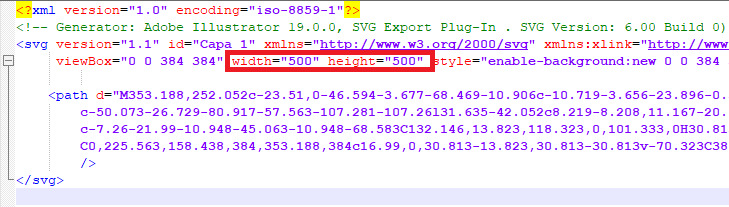
4. How to create monthly/yearly Pricing Table
Make sure the OT Switcher widget and all pricing tables in the Inner Sections:
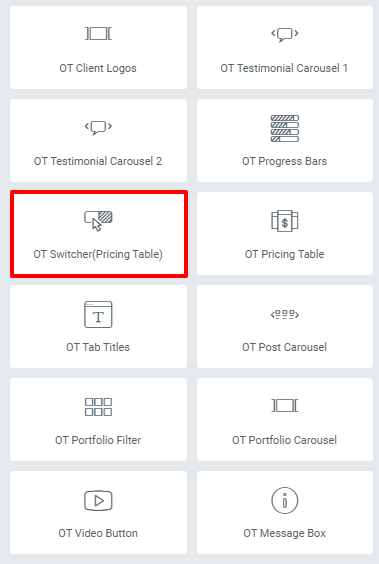
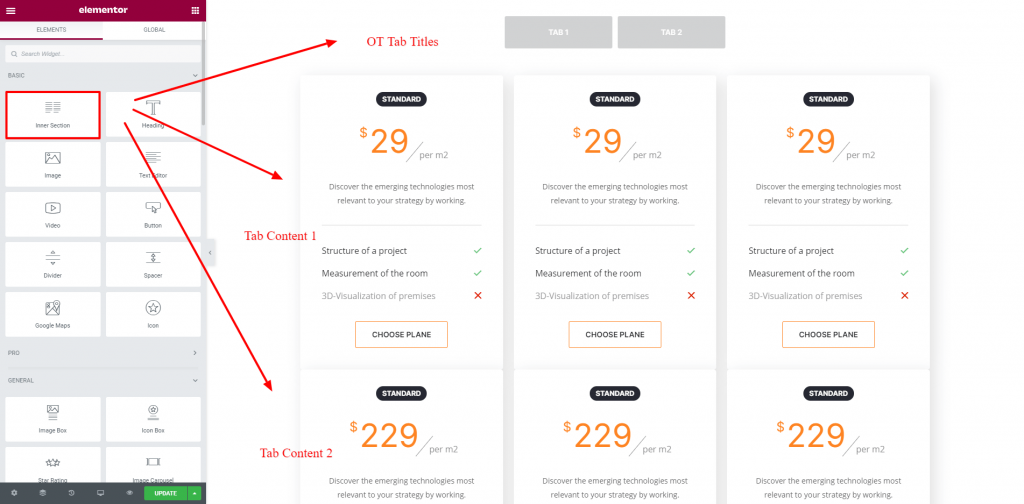
Add “monthly” class to the inner section which contains monthly pricing tables:
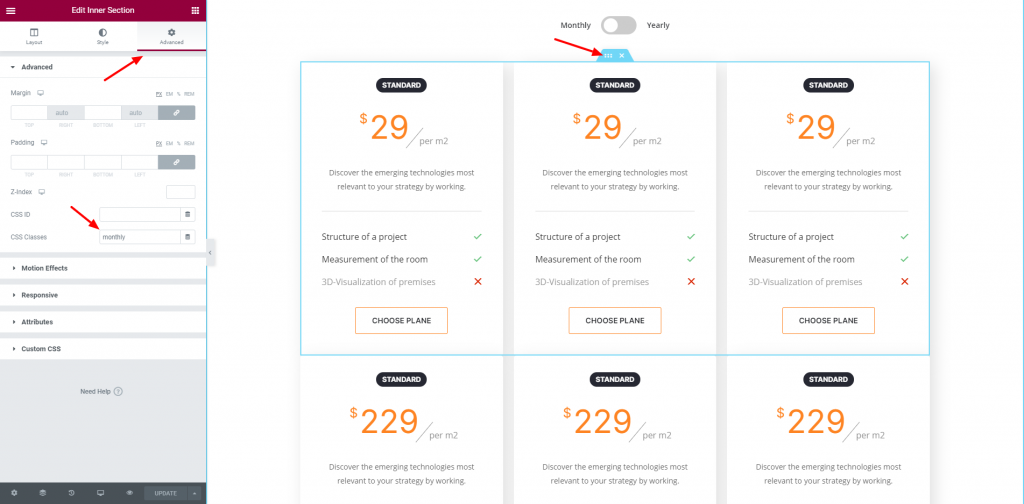
Add “yearly” class to the inner section which contains yearly pricing tables:
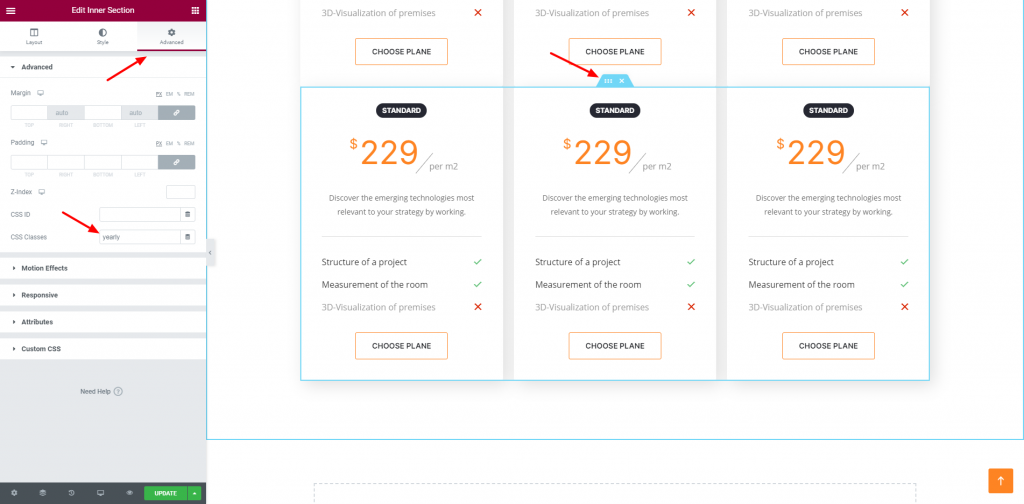
5. How to create the tab with the Sections
Make sure the OT Tab Titles widget and all tab contents in the Inner Sections:
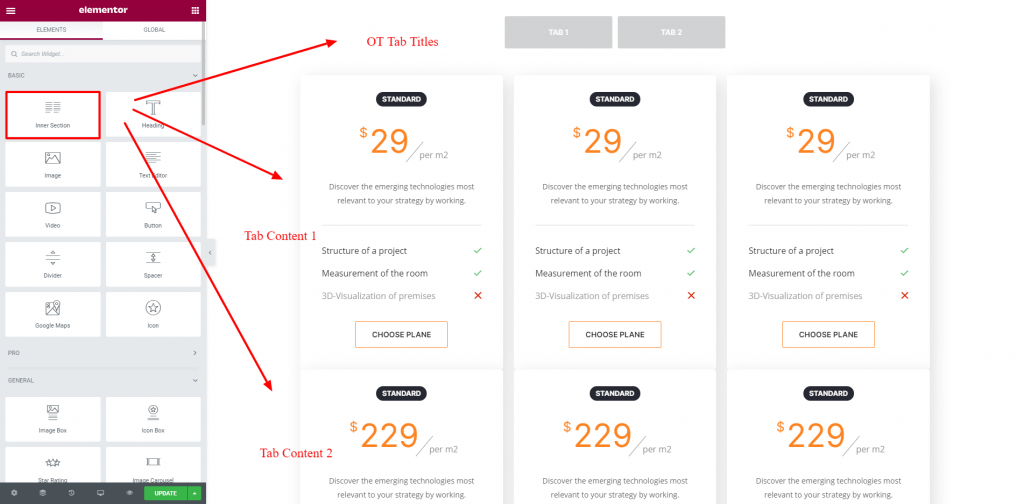
Step 1. Create Tab Titles
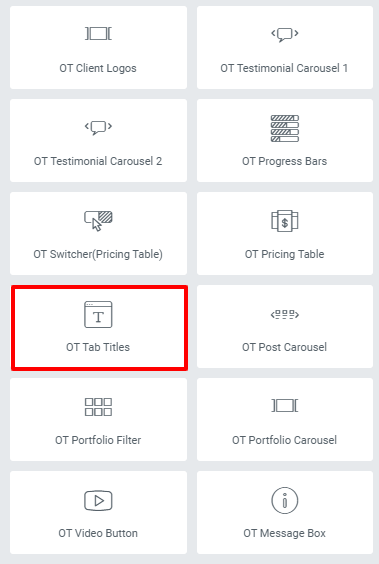
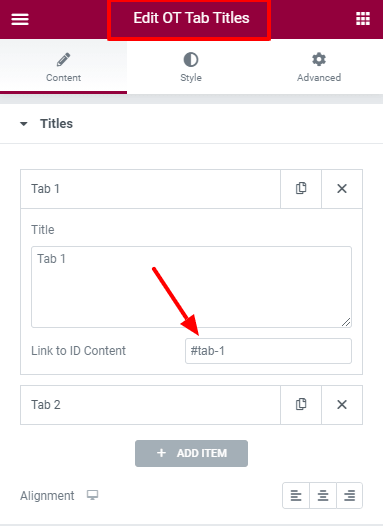
Step 2. Create Tab Contents
Add “content-tab” class and the ID similar link of OT Tab Titles to each inner sections which contain the content of tabs:
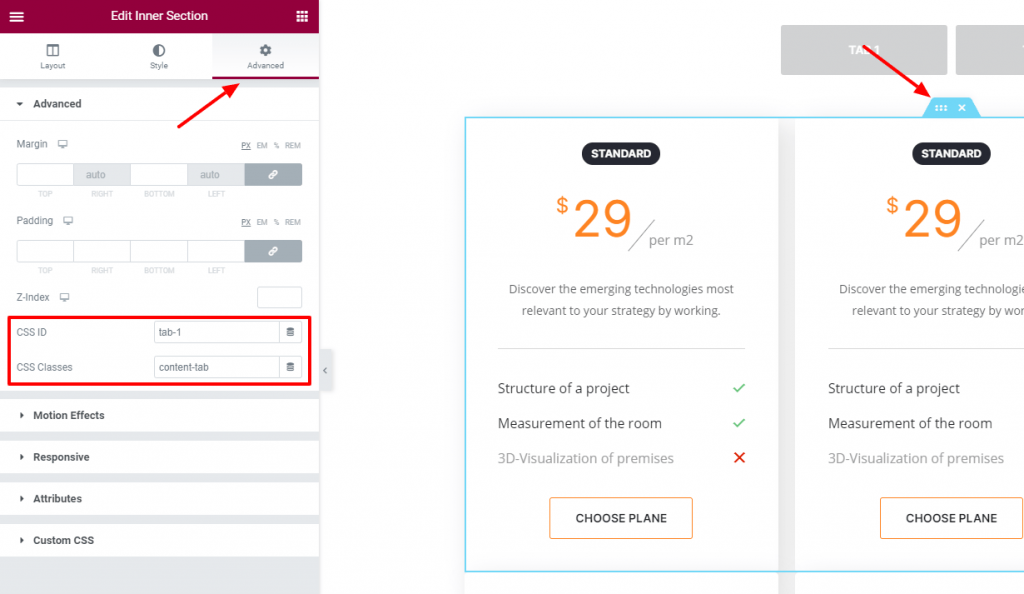

 My Account
My Account