7 Best Free 301 Redirect WordPress Plugins In 2024
If you are running a website, you will eventually need a page redirection. This is because, as the site ages, some content may no longer be applicable, required, or available. Also, some of your web pages may have gone down over time or moved from one URL to another. In these cases, you have to redirect visitors from these pages to another page. Thus, setting up redirects will become a standard task, and 301 Redirect WordPress Plugins are the best to do that.
You can find many redirect plugins you can choose from depending upon the types of redirections you want, temporary to permanent. So, today, I will show you the 7 Best Free 301 Redirect WordPress Plugins.
List Of Best Free 301 Redirect WordPress Plugins
1. 301 Redirects – Easy Redirect Manager
2. Simple 301 Redirects by BetterLinks
3. Redirection
4. 404 to 301 – Redirect, Log and Notify 404 Errors
5. Quick 301 Redirects for WordPress
6. SEO Redirection Plugin – 301 Redirect Manager
7. 301 Redirects & 404 Error Log
Also, Read:
Best Free WordPress Themes with Sliders
Best Free Digital Download WordPress Themes
1. 301 Redirects – Easy Redirect Manager
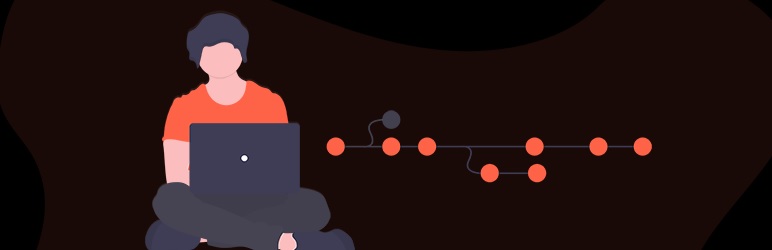
This responsive 301 redirect plugin enables users to handle and form 301, 302, and 307 redirects for their WP site to improve SEO and visitor experience while browsing it. Also, the 301 Redirects plugin is easy to use, and it is ideal for new websites, fixing links after rearranging the old content, or avoiding sending clients or visitors to a 404 error page after the site content expires or is removed and wanting to make redirection instead. You can use the 404 error log to locate problematic links. Furthermore, you can find the 404 Error Log widget in the WP Admin – Dashboard and the GUI of this plugin in WP Admin – Settings – 301 Redirects.
2. Simple 301 Redirects by BetterLinks
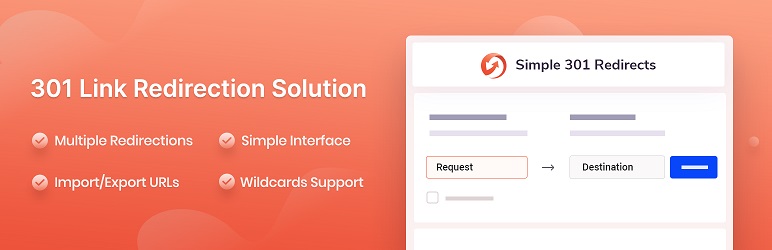
The Simple 301 Redirects plugin is another Amazing plugin on our list that enables users to enhance their UX with 301 redirects and aids them with 404 not found” errors, relaunching a site with a different URL, or starting a marketing campaign with a fresh URL. Also, users can make 301 redirects to existing pages to automatically redirect the current URLs to new ones. Furthermore, this splendid 301 redirect plugin gives users the ability to redirect requests to another page on their website or the Internet. Therefore, Simple 301 Redirects is also excellent for migrating a site to WP. Also, the plugin has a user-friendly, clean UI and works excellently with eCommerce, blogs, businesses, and other websites.
3. Redirection

The Redirection plugin is also a redirect manager plugin for WP sites. It allows users to manage 301 redirections, maintain trails of 404 errors, and commonly tidy up any loose ends of their site to reduce errors and improve their site ranking. Furthermore, the Redirection plugin is compatible with PHP from 5.6 to 8.1 and perfect for sites with a few redirects to thousands of redirects. Also, users can build and manage redirects without learning Apache or Nginx knowledge. Besides this, the plugin has regular expressions that support designing redirect patterns to match any number of URLs, compare query parameters, and pass them through to the target URL.
4. 404 to 301 – Redirect, Log and Notify 404 Errors
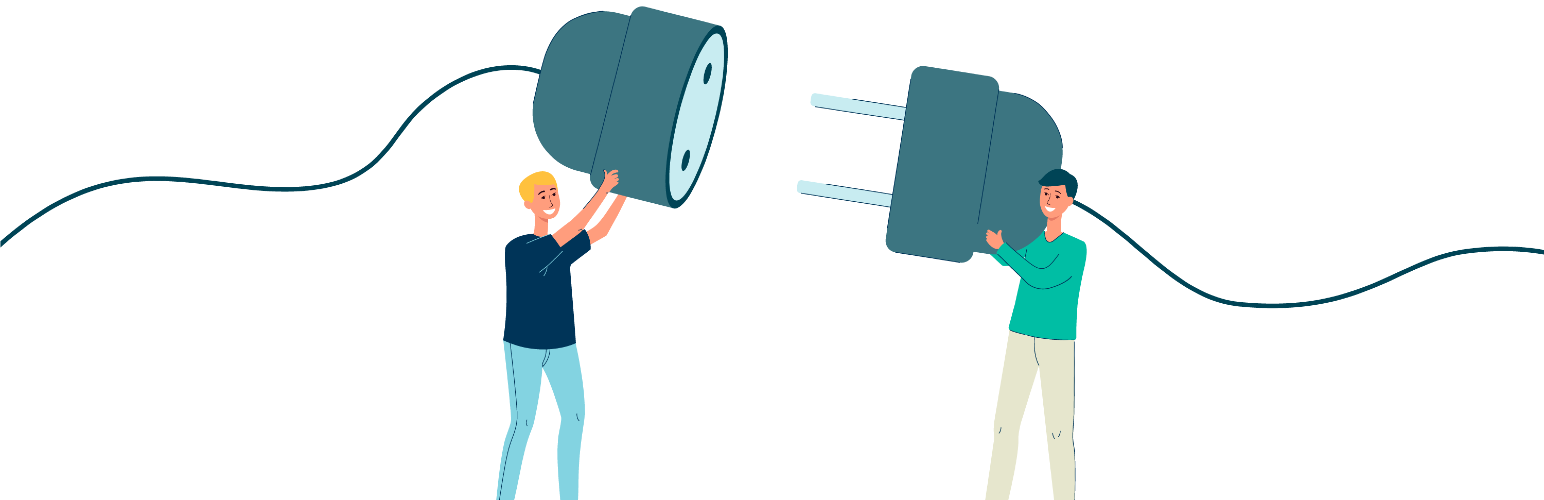
This amazing plugin allows users to handle 404 ( Page not found ) errors using 301 redirects to any existing page. Besides this, users can set custom redirects for each 404 path, Exclude paths from errors, and optionally enable email notifications on all 404 errors. Also, users get to choose from hourly, twice daily, daily, twice weekly, or weekly alerts instead of instant email alerts. Furthermore, the plugin is translation-ready and gives you features, including monitoring/logging all errors, choosing which redirect approach to use (301,302,307), email alerts to multiple email recipients, direct errors to any existing page or custom link, and more. In addition, the 404 to 301 plugin follows the best WP coding standards.
5. Quick 301 Redirects for WordPress
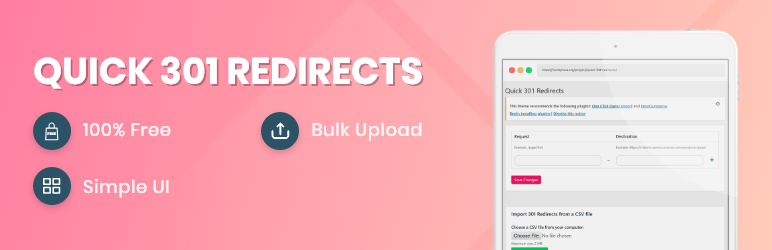
The Quick 301 Redirects plugin offers a faster and easier way to do 301 redirects that can be set individually. Alternatively, you can bulk upload an unlimited number of 301 redirects using a CSV file. This plugin is excellent for both small sites with just a few pages and large sites with hundreds of pages. Furthermore, the plugin lets you redirect internally to your domain or any other domain. Besides this, the Quick 301 Redirects plugin has a simple UI that enables users to set their redirects one by one or use a CSV file for bulk upload, and they can manage all their site’s 301 redirects themself.
6. SEO Redirection Plugin – 301 Redirect Manager

With the SEO Redirection plugin, you will get a robust redirect manager to build and manage 301 redirects easily for your site. This splendid plugin is perfect for migrating pages from an old site or changing the directory of a WP site. Besides, the plugin supports wild card redirection and lets you manually add 301, 302, and 307 redirections for a WP post. The SEO Redirection plugin gives you Fix Crawl Errors in Google Search Console, WPML Support, Automatically add a 301 redirection when a post’s URL changes, Import/Export feature, Full logs for all redirected URLs, and much more.
7. 301 Redirects & 404 Error Log

The last plugin on our List of the Best Free 301 Redirect WordPress Plugins is the 301 Redirects & 404 Error Log plugin. It is an ideal plugin for changing the domain name, managing the redirects and broken URLs, or building a new site from an old one by using redirection. You can get the link to 301 Redirects in the main Settings menu. The 404 error log is on the same page and in the admin dashboard. Furthermore, the plugin does not use any 3rd party services or CDNs, but it does create a 404 error log, which saves some info when a non-existing (404) page is opened.
Conclusion:
301 WordPress Redirect plugins ensure that any broken on the site is linked to another relevant page on the site. So, if visitors click on this type of link, they will be guided to a new working page without affecting their crawling experience. This way, you can maintain your website’s credibility and prevent down rankings of your page and site. You can choose a redirect plugin from this list. Some of them specialize in a single type of redirection (301), while others can do it all. You need to understand what tools your site needs so you can find the best-fitting tool.

 My Account
My Account 

