8 Best Free Admin WordPress Plugin In 2024
The Admin WordPress Plugin is a must-have tool for any website owner. It gives site owners full control over their WordPress installation, login, and role and capability, allowing them to make any changes they need on top of every page of their site. Besides this, it also protects your WP login from potential threats, hackers, and malicious activities. Furthermore, Admin WordPress Plugins also help you manage everything from the backend to ensure users have access to the correct settings or admin area.
So, if you are looking to build your very own custom site, an Admin WordPress Plugin is necessary to secure and improve your site’s admin functionalities. You can try these 8 Best free admin WordPress plugins for your site.
List Of Best Free Admin WordPress Plugins
1. Admin Menu Editor
2. Admin Columns
3. Change WP Admin Login
4. WP Custom Admin Interface
5. Admin Custom Login
6. Protect WP Admin
7. Controlled Admin Access
8. WP Adminify
Also, Read:
Best Free Coupon WordPress Plugins
Best Free WordPress Quote Plugin
1. Admin Menu Editor

The Admin Menu Editor plugin enables users to edit and modify the WordPress Admin Dashboard menu manually. These changes and modifications include reordering the menus, showing/hiding specific items, changing permissions, and more. Besides this, users can also change menu titles, URLs, icons, CSS classes, and so on, and organize menu items through the drag & drop feature. Furthermore, the Admin Menu Editor plugin offers many fascinating features that let you Push a menu item to a separate submenu, Build custom menus that point to any part of an external URL or the Dashboard, or Change menu permissions by setting the needed role or capability.
2. Admin Columns
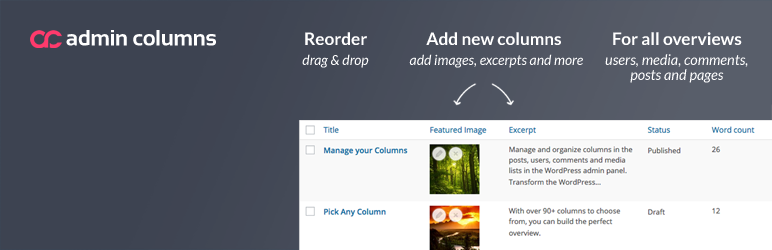
This plugin allows users to manage and organize columns in the posts, comments, media lists, and users in the WP Admin Panel. This way, users can convert the WP admin screens into stunning, precise overviews. Whether you have a simple blog or a full-pledge business site, Admin Columns will greatly improve your WP site capabilities. Furthermore, the plugin lets users directly edit all types of data from the post overview. You can edit data types such as titles, featured images, custom fields, etc. Admin Columns is a responsive plugin that supports sorting all of the new columns on all screens, and many of them even support filtering.
3. Change WP Admin Login

The Change WP Admin Login plugin is a powerful yet easy-to-use WP admin plugin that enables users to safely change their site’s admin login URL to anything they like without coding. Its two-step process ensures the safety of their WP admin login URL and provides security against malicious activity. The WordPress admin plugin does not rename or change files in the core; instead, it allows you to change your admin login URL and redirect any user to a redirection URL when intercepts page requests. The Change WP Admin Login plugin defends your site from brute force attacks, hackers, and cyber attacks, Hides your login page from malicious activity, Creates a custom login URL, and only grants access to people you trust.
4. WP Custom Admin Interface

It is a feature-packed WP admin plugin that lets you easily customize the WP admin menu, toolbar, and admin and login interfaces. Its excellent features include Easily renaming any menu item, Creating new menu items and dragging them to any position, Adding separators to space out top-level menus, Adding or Removing new and existing menu items from the toolbar, Reordering toolbar items, Moving toolbar items to any level of the menu, Creating a custom admin notice, and so much more. Furthermore, the WP Custom Admin Interface plugin gives you a simple UI to customize the backend of WP to deliver a more personalized experience for you, your clients, and your customers.
5. Admin Custom Login
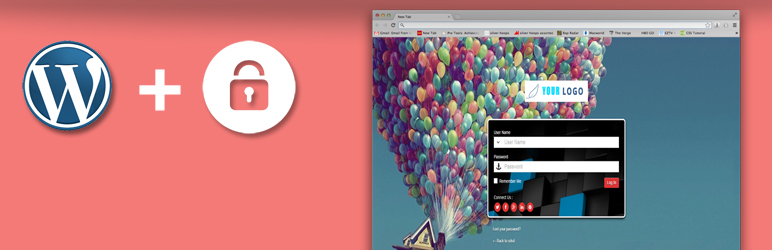
If you want a powerful and reliable solution for customizing your WP admin login page, the Admin custom login plugin is perfect for you. It gives you the power to customize and build a unique admin login design or WP admin login page according to your way. With this plugin, you can customize almost every element on the login page and quickly design attractive and eye-grabbing login page styles. Furthermore, the Admin custom login plugin lets you change the background (color, image, and slide show), login form (color, font size, and form position), add social media icon on the form, Google reCaptcha, Import & Export All Plugin Settings, and many more features.
6. Protect WP Admin
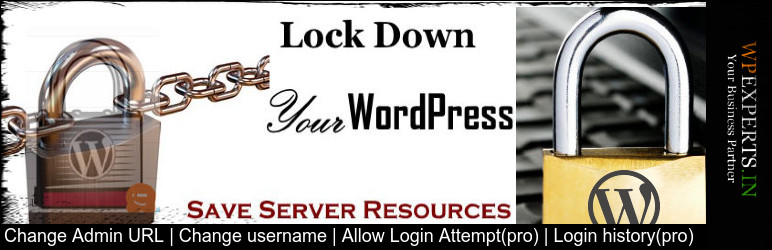
WP Protect Admin Plugin offers an additional security layer to defend your WP admin area. Also, the plugin secures your site against hackers through essential features like changing the default admin login URL (/wp-admin), User name, and Login history log. The plugin protects WP-Admin by fixing the well-known problem of the admin panel URL. It allows administrators to block the default links and create a customized Admin panel login URL, so after that, guest users will be redirected to this customized Admin panel URL. Besides this, the WP Protect Admin Plugin gives you access filters, allowing Administrators to restrict or limit guest or registered users’ access to wp-admin.
7. Controlled Admin Access
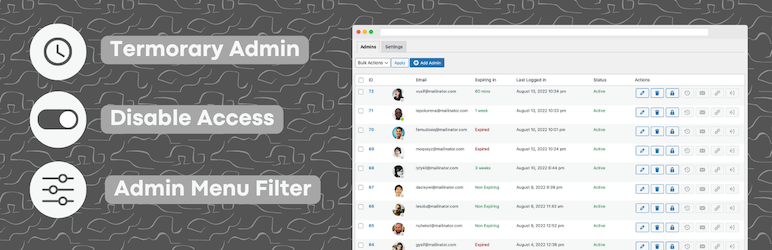
Controlled Admin Access is a simple, clean, responsive admin WP plugin that temporarily limits admin access to specific users. It allows the administrator to give a user temporary access and determine which pages in the admin area are restricted for that user. The administrator can easily deactivate or activate the account whenever he wants. Furthermore, this admin plugin will let the site administrator pick admin menu items that he desires to confine for the new user and hide the admin bar links. These links will be hidden in both the frontend and admin areas. Besides this, the Controlled Admin Access plugin offers various admin functionalities, so make sure to give it a try.
8. WP Adminify
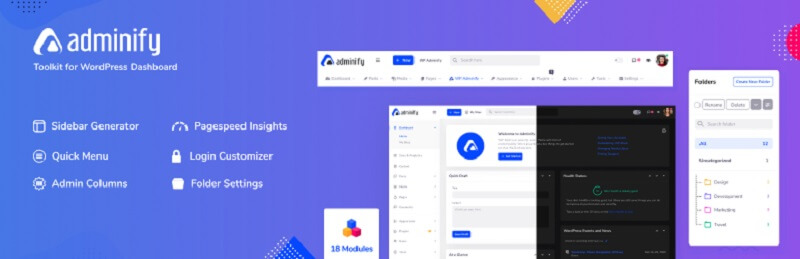
WP Adminify is a transformative WordPress Dashboard Customizer plugin designed to elevate the backend experience for website administrators. It offers a suite of over 20 modules, including Media Folder, Login Customizer, Menu Editor, and Admin Columns, to streamline and personalize the WordPress admin area. With WP Adminify, users can effortlessly manage media files, customize login screens, edit admin menus, and monitor activity logs, all within a user-friendly interface.
The plugin boasts a variety of Dashboard UI Templates, allowing for a quick and seamless change in the admin area’s color scheme. Its lightweight size ensures optimal performance without compromising on functionality. WP Adminify’s setup wizard simplifies the customization process, enabling users to activate necessary modules, upload logos, and personalize the dashboard to their specific needs.
Key features like the Media Folder module aid in organizing media content, while the White Label module allows for branding consistency across the CMS. WP Adminify’s commitment to a minimalistic backend makes it an ideal choice for those seeking an efficient and aesthetically pleasing WordPress administration experience.
Conclusion:
WordPress admin panel and login are well-known as the most powerful WordPress tools. It helps you through administration, user role and capability management, and publishing. Admin WordPress plugins also help users manage their themes and plugins easily on a single dashboard. So, it is essential to make sure it is running. You can use this admin plugin to increase and protect your site functionality.

 My Account
My Account 

