7 Best Free Google Font Plugins for WordPress In 2024
Many WordPress users want to know whether it is possible to add Google fonts manually or how to host them on local servers. Well, the answer to all these questions is written here. Paid or Free Google Font Plugins let you do it all. They provide a range of benefits over manual font integration, including greater convenience and ease of use and the ability to customize fonts for a unique site experience.
To integrate Google Fonts into WordPress, one can opt for a compatible theme or use a plugin to facilitate integration into the admin interface. Furthermore, plugins can optimize Google Fonts integration for faster performance or remove them. Here are the 7 Best Free Google Font Plugins you can use for your WP site.
List Of Best Free WordPress Google Font Plugins
1. OMGF
2. Fonts Plugin | Google Fonts Typography
3. Local Google Fonts
4. WP Google Fonts
5. Twentig
6. Easy Google Fonts
7. Easyfonts
Also, Read:
Best Free Pagination WordPress Plugins
Best Free WordPress Cryptocurrency Payment Gateway Plugins
1. OMGF

The OMGF plugin is a responsive open-source tool for making your Google Fonts fast and GDPR compliant by leveraging your caches in your Browser, reducing DNS lookups/requests, and Cumulative Layout Shift. This plugin is performance-focused and utilizes the Google Fonts API to automatically detect the fonts your theme and plugins use to facilitate DNS requests and optimize your WP site performance. Also, the OMGF plugin lists all Google Fonts in the Optimize Local Fonts section, which you can find on its settings screen. From here, you can Preload fonts to lessen the Cumulative Layout Shift above the fold, remove unwanted fonts, or Replace font families with system fonts to improve loading times. Its other features include Variable Fonts support, Automatically Removal of unused subsets, and more.
2. Fonts Plugin | Google Fonts Typography

This plugin lets users easily use any Google Fonts (From 1455 unique fonts) on your WP site. The Fonts Plugin includes a live preview feature so you can easily find good-looking fonts for your website in real-time before making any changes live. The plugin also gives you Adobe Fonts (Typekit) integration, WooCommerce support, and Translation Ready features. Furthermore, the Fonts Plugin lets you upload custom fonts or host Google Fonts locally. Also, it has a Selective Font Loading option, Preconnect Resource Hints, Font Size, Color, and Line Height Typography Settings. Besides this, the Fonts Plugin is SSL and HTTPS compatible and provides efficient font loading using a single request.
3. Local Google Fonts

The Local Google Fonts is another popular Google Fonts plugin on our list of best free Google Font Plugins. This plugin also lets you host currently used Google fonts on your server and helps you make the website more GDPR compliant. Furthermore, the Local Google Fonts plugin has the option to load fonts automatically, and you can even set each font manually on your site. Besides this, the plugin currently only checks fonts embedded through wp_enqueue_style, so if you use Google fonts through @import, you must change the settings first; otherwise, your fonts will not be replaced. It is a superficial Google Fonts plugin with a clean UI, perfect for your site.
4. WP Google Fonts

WP Google Fonts lets you add high-quality fonts to your WP site. This plugin contains all the essential features that let you add the necessary Google code and gives you the power to assign the Google fonts to distinct CSS elements of your site. You can do this from within the WP admin. Besides this, you can select the Google fonts from your theme’s stylesheet and add them to your collection. Furthermore, WP Google Fonts lets you access the vast Google Directory that contains hundreds of great fonts. In addition to this, the plugin allows you to manage and customize your Google fonts through the Google Font Control Panel.
5. Twentig
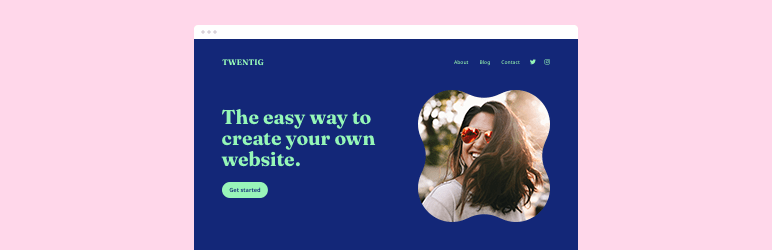
It is a versatile WP Toolkit with powerful features and tools to create stunning sites. This plugin offers starter templates, enhanced Gutenberg blocks, Google Fonts, and everything you need to build and run your site on any device. Its Font options allow you to assign additional font families from the Google Fonts catalog, and you can host these Google Fonts locally on your server. All these Google Fonts enable users to modify the look and feel of their site. Besides customizing the fonts, you can also change the site layout, global styles, 404 page, etc., with Twentig to make your site more personalized.
6. Easy Google Fonts
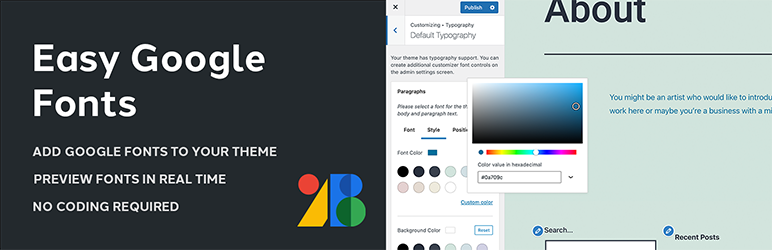
The Easy Google Fonts plugin lets you use 600+ Google Fonts, Live Customizer Preview Option, Automatic Background Updates, Custom WordPress Customizer Control, and more. Besides this, the plugin has a white-label admin area that gives you the feel of WordPress. Furthermore, Easy Google Fonts lets you do all kinds of typography changes in any WP theme without coding skills. You can create custom font controls in the admin area that you can find instantly in the Customizer preview. Also, the plugin automatically enqueues all stylesheets for your selected Google fonts, and you can add them to your theme without editing the theme’s main stylesheet.
7. Easyfonts

EasyFonts is a responsive, fast WordPress Google Fonts plugin that enables users to host and cache their current Google fonts locally on their local server and enhance the site speed. Furthermore, the plugin has an option that allows you to load fonts from your URL rather than Google. EasyFonts also removes WebFontLoader (webfont.js) and Resource Hints such as preload, pre-connect, and DNS-prefetch. Besides this, it seamlessly integrates and works with almost all the themes and page builders. Salient features of EasyFonts include hosting Elementor Google fonts on a local server, WPbakery page builder support, etc.
Conclusion:
WordPress offers flexibility in terms of integrating third-party technologies, such as Google Fonts, which provides access to a plethora of typefaces to enhance site readability and professionalism. This post aims to provide readers with informative statistics and facts about Google font plugins for WordPress, including their benefits, no. of fonts, and customizing capabilities.

 My Account
My Account 

