19 Best Free Slider WordPress Plugin In 2024
Try these Amazing Best Free Slider WordPress Plugin to create stunning sliders to show featured images, products, promotions, special deals, etc.
Beautifully crafted Sliders let you conveniently and engagingly display multiple images and videos to grab visitors’ attention and highlight important content within a limited space. Also, Sliders allows you to publish Important announcements and content stylishly. So, check this collection and find a compatible slider plugin for your WordPress site.
List Of Best Free Slider WordPress Plugins
1. Smart Slider 3
2. Slider, Gallery, and Carousel by MetaSlider
3. Prime Slider
4. Master Slider
5. Carousel
6. Photo Gallery, Images, Slider in Rbs Image Gallery
7. Slider by Soliloquy
8. Slider
9. Carousel Slider
10. WP Slick Slider and Image Carousel
11. Serious Slider
12. WP Responsive Recent Post Slider/Carousel
13. Crelly Slider
14. Image Slider
15. Slider Pro
16. Super block slider
17. Slider Hero with Video Background, Animation
18. Slider Responsive Slideshow
19. GutSlider
1. Smart Slider 3
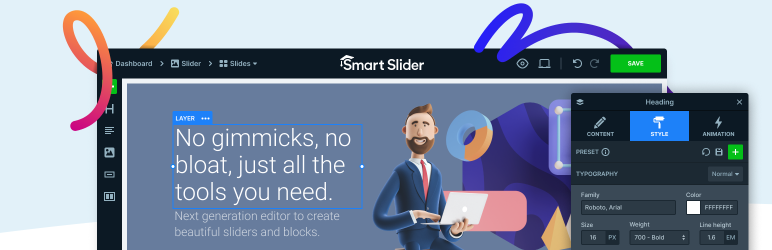
Smart Slider 3 is a powerful and innovative WP plugin that works with any WordPress theme. This plugin lets you quickly and efficiently create beautiful sliders without any code and gives you the freedom to build anything you want in your way. You can edit slides, drop layers after each other, and structure them with rows and columns. Also, the Smart Slider 3 allows you to enhance your existing slider with layers and make your site even more unique. Besides layers, you can also edit headings, text, images, buttons, and videos with Customization Options. Furthermore, this stunning plugin offers a Font and Style manager system that lets you change all the details in typography and style.
2. Slider, Gallery, and Carousel by MetaSlider – Responsive WordPress Slideshows
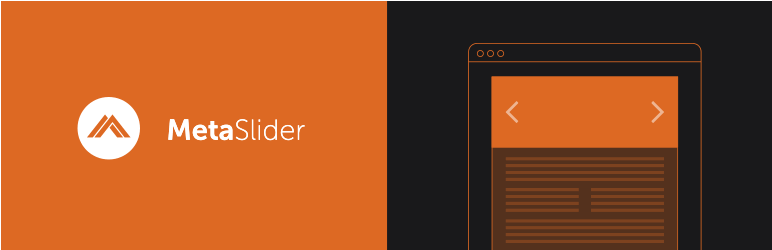
MetaSlider is another popular Free Slider WordPress Plugin that lets you create a powerful SEO-optimized slider, Slideshow, Carousel, or Gallery. This Slider plugin is excellent for Layers, HTML, and post-feed sliders. You can also use it to create Images and Videos (YouTube and Vimeo) sliders. Furthermore, the MetaSlider plugin is compatible with the WordPress Block Editor, so you can customize MetaSlider just the way you want. Besides this, MetaSlider has built-in SEO features to ensure people will have no trouble finding your site. In addition, its powerful filters and actions allow you to create engaging personalized sliders for your visitors and clients.
3. Prime Slider

The next plugin to arrive on our list is Prime Slider. This Free Slider WordPress plugin is fast, fully customizable, functional, and perfectly suitable for all kinds of sites, including Blogging, Magazines, eCommerce, etc. Also, the Prime Slider is RTL & Translation Ready and gives you an up-to-date UI/UX. Furthermore, the plugin includes a slider builder that is compatible with any WP theme, Elementor Page Builder, and WooCommerce plugin. In addition, this plugin lets you create Eye-catchy sliders with SEO-optimized features. Besides this, the Prime Slider plugin has many Core Widgets, Live Copy or Paste, and a Duplicator for posts, pages, and elementor templates.
4. Master Slider – Responsive Touch Slider

The Master Slider plugin is a feature-loaded Image and Video slider plugin. This splendid slider plugin uses touch navigation with swipe gestures and offers 8 Starter Samples to make quick slides and slideshows. Furthermore, the Master Slider plugin has Top-notch WP practices both on the front end and the back end, and it functions well with all themes. Besides this, the Master Slider plugin offers features like Easy to Use Interface, Touch Swipe Navigation, Autoplay Timing Options for Managing Slideshows, Drag and Drop Slider Creation, CSS3 Transitions with jQuery Fallback, Smart Loading Assets, 6+ Interactive Slide Transitions, Customizable Arrows, Built-in Cache Boosting, Extensive Developer API, and more.
5. Carousel
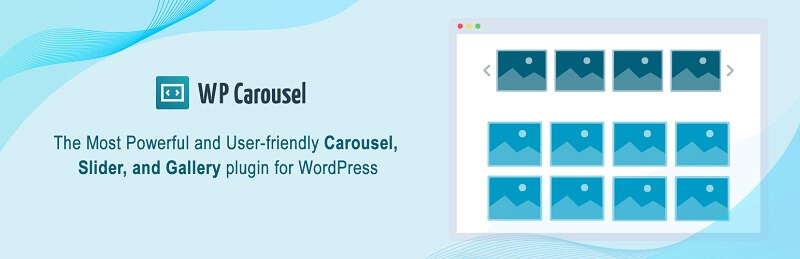
WP Carousel, the most robust and intuitive WordPress plugin, will help you create stunning carousels from WooCommerce products, images, posts, and more. With this plugin, you can select from the WordPress media library and drag and drop whatever photos you want to be placed into position. It accommodates articles from WordPress and WooCommerce items. It’s very customizable and responsive and works fine on iPhone, iPad, Android, Firefox, Chrome, Safari, Opera, and Edge.
Also, WP Carousel Pro is the most versatile, customizable, straightforward-to-use carousel WordPress plugin that lets you use carousels for creating stunning carousels with photos, posts, WooCommerce products, content (text, HTML, shortcodes), videos, and much more. In addition to its own image and content management system, the plugin also supports YouTube, Vimeo, Dailymotion, mp4, WebM, plugin settings for the Lightbox with Self-hosted Video option, Posts, Pages, Custom Post Type, Taxonomy, and Custom Contents. It’s completely responsive, extremely customizable, and supports Firefox, Chrome, Safari, Opera, Edge, iPhone, and iPad.
6. Photo Gallery, Images, Slider in Rbs Image Gallery
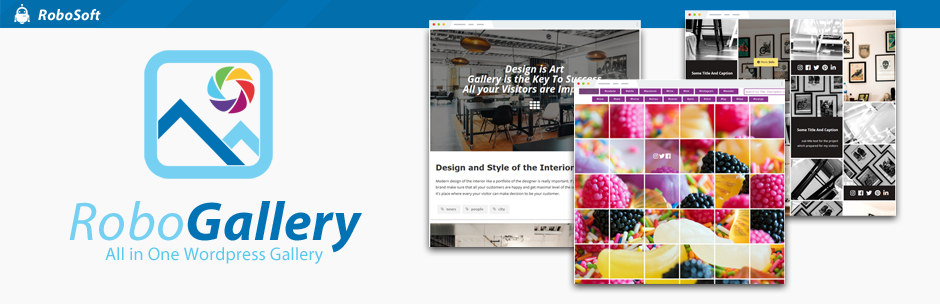
The Photo Gallery, Images, Slider in Rbs Image Gallery plugin helps you create beautiful galleries and sliders to attract Important parts of your pages. Furthermore, the plugin makes it easier to make an image slider with a mobile-friendly UI. The plugin also supports touchscreen devices, and you can upload photos to the image slideshow in slideshow mode and configure various UI elements to navigate between slides. Besides this, this stunning plugin makes it possible to create unlimited photo sliders with separate text on the description panel. Also, the plugin allows you to use a title, caption, or image description as a text source for each slide of the image slider.
7. Slider by Soliloquy – Responsive Image Slider for WordPress
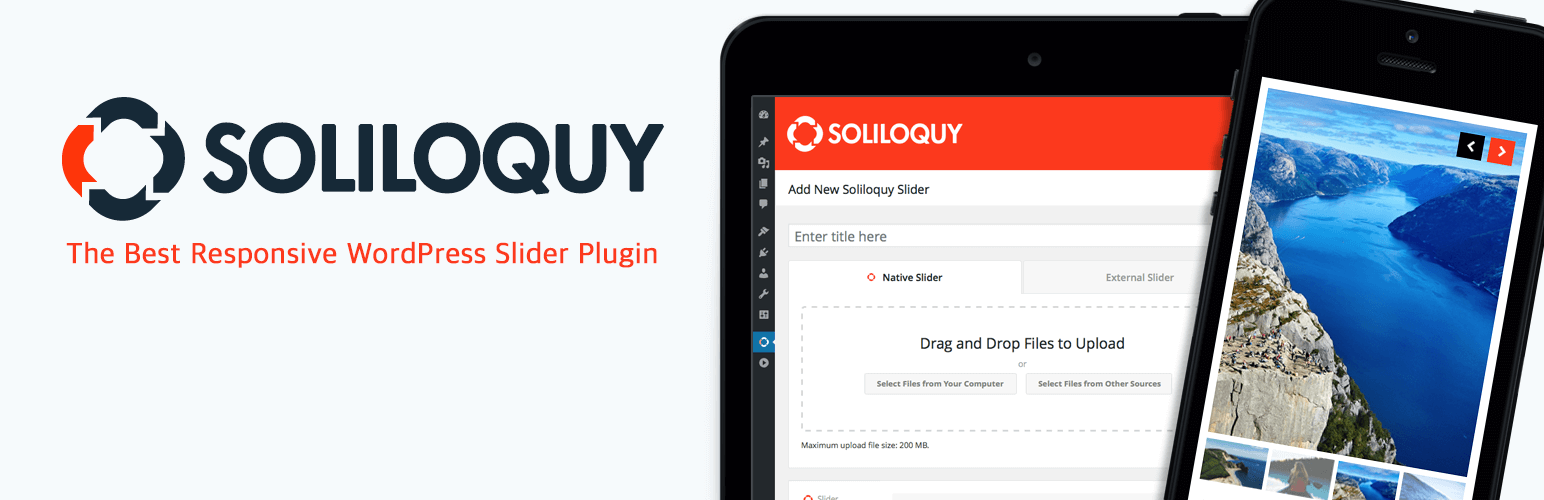
The Slider by Soliloquy plugin is a drag-and-drop slider plugin with powerful features that are easy to use. The plugin creates attractive, responsive images and video sliders or lets you add carousel sliders for your WP site. Sliders built using this plugin are highly responsive, making your slideshows look great on all devices. Furthermore, the Soliloquy slider plugin is highly optimized for the web and delivers superb server performance for better conversion. Besides speed, the plugin offers an easy-to-use drag-and-drop builder to upload images and rearrange them. Thanks to the Gutenberg block editor, you can also add slider blocks. In addition to this, the plugin lets you Schedule Slides to display images at specific time intervals.
8. Slider
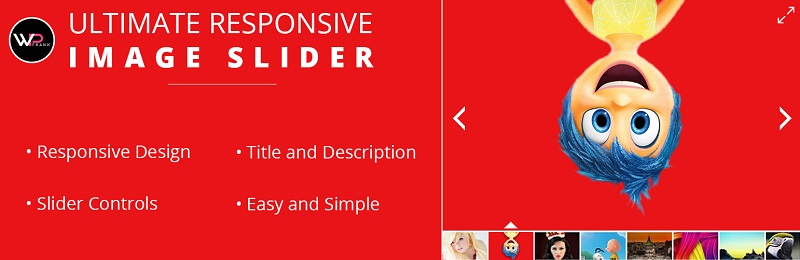
Ultimate Responsive Image Slider is a responsive image slider plugin for WordPress blog owners. You can add an infinite number of photo slides in one single slider with a multiple-image uploader. There is no limit to the number of sliders you can post on your site. With a slider picture gallery, it has the nice vibe of your website. Key Features of the Responsive Slider Plugin include slide thumbnails, auto-play slides, adjustable height and width, navigation buttons, and more. There’s no limitation for customizing every picture slider gallery configuration according to your preferences.
The Slider Free plugin is a fully responsive tool that allows your images to be displayed great, regardless of screen size or resolution. This plugin easily allows users to attach multiple photos, which will help you put different pictures on a website. The same users can add unlimited image slides to a single slider to increase the flexibility in showing content. Additionally, you can present multiple sliders on a page or post to lend visual appeal to your site. Overall, this plugin makes a user-friendly experience for creating dynamic image presentations.
9. Carousel Slider
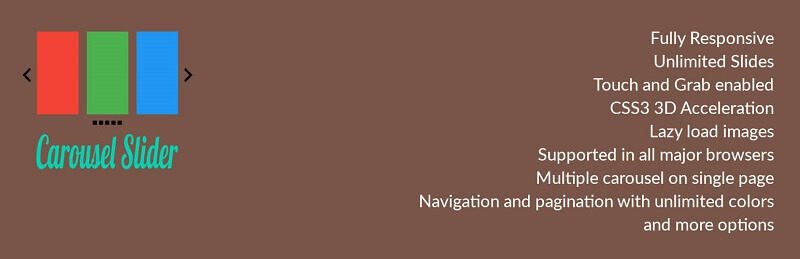
For online success, creating SEO-friendly images, logos, videos, posts, and WooCommerce product carousel sliders is important. Second, they should make sure that their pictures and videos are named file names that are descriptive and are accompanied by alt tags that enhance the visibility of search engines. Besides, when designing the logo, it should be simple and always have to be related to its users so that the logo will be remembered. Engaging carousels and sliders can be used to showcase products more productively and would help attract more customers for WooCommerce. Businesses combine these elements to reach more audiences online and get more traffic to their website.
A carousel slider is a viable tool for a website that presents more than one piece of content in a single area. Support for the main websites and page builders is also a great key that helps it be easily integrated into most platforms. Users can select different types of carousels, such as image carousels and hero sliders, that can be added to highlight some important content on the page. Moreover, video carousels permit displaying engaging video content that will enhance users’ overall experience. Also, carousel sliders are a versatile web design choice.
10. WP Slick Slider and Image Carousel

Why don’t you immediately download and use this sleek slider/carousel with this updated website? Use it now, and with the category shortcode, you can display a carousel and a few stylish picture sliders. Fully responsive with desktop mouse dragging, swipe enabled, and endless looping. Autoplay, dots, arrows, etc, are all completely navigable with arrow keys. With slick sliders being proven to be a good thing for presenting your material, using this slick slider means you can customize it and use it as you feel like explaining your material because it also has elegant sliders that are flexible enough to get you to be able to end up being more organized.
If you want to update your WordPress website theme with something unique and creative, then the sleek slider/carousel is a must-have. Help your website show the custom content slide-wise. Visitors also love it because it’s so easy for them to locate personal postings, and it’s aesthetically pleasing, too. On one (or more) pages or posts, one can see an infinite number of custom post sliders and carousels with different parameter sets (category, limit, autoplay, arrow, navigation type). The header on your website can also link an image slider.
11. Serious Slider
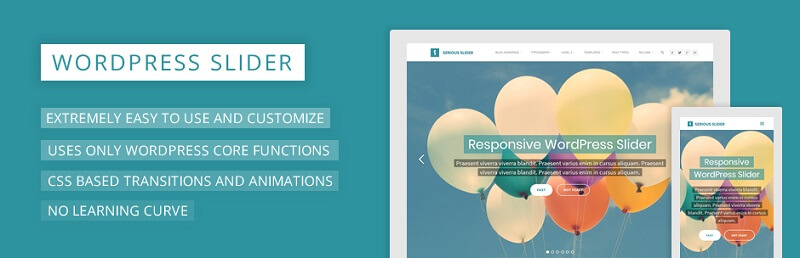
Free and incredibly effective, Serious Slider is also entirely translatable and SEO-friendly. With just a few seconds of work, make stunning, responsive presentations. Make minimal style and JavaScript but combine hardware-accelerated CSS3 transitions for a smooth experience. The incredibly recognizable WordPress dashboard interface makes Serious Slider an easy-to-learn slide and creation tool. All you need to do is select the media picture and click ‘Create Slider’ will do it. And then it’s just like adding or modifying WordPress articles with featured pics and additional metadata, including buttons and URLs.
The main feature of this slider tool is that it lets you create as many sliders and slides on each slider as you want. Each slide is easily customized by adding titles, text buttons, and links. The media button is easy to use, so anyone can upload an image or video without using the Herculean effort. With this feature, you don’t need to be technically advanced to create slick sliders. Overall, this is an all-user-friendly and flexible tool.
12. WP Responsive Recent Post Slider/Carousel
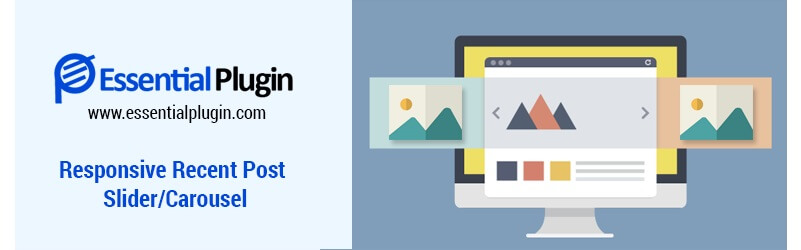
Now download and test out this responsive post slider/carousel and make your life easier with your website. If you want to show how many recent articles you have and want to make your customers able to view all on your website without losing interest, you might opt for a simple responsive slider or carousel. Use this slider right now, and if you get stuck, you can always look at the source code below.
If you’re looking to update your WordPress website theme with something unique and imaginative, you need to have a WP-responsive recent post slider. Help your website to show the latest updates and news in a slide fashion. Not only is it aesthetically pleasing, but visitors love it, and for the same reason, it makes it easy for them to find the latest content. You can display an infinite number of WordPress articles on a single page or a post using a slider or carousel with different sets of variables like category, limit, and navigation type.
13. Crelly Slider

Crelly Slider is a free and open-source responsive WordPress slider with layer support. With a powerful Drag & Drop Builder, you can add text, images, and YouTube/Vimeo videos and even animate them all. Before coding, using Crelly Slider is ideal for showcasing your unique stuff with the help of posts and pages. The basic admin panel allows you to make sliders using the simplest method possible. By default, colors would be selected using the selector, or images would be uploaded to the WordPress interface.
Most animations and transitions are written using the animate function of jQuery. By doing this, we will ensure browser compatibility for the ancient and latest browsers (including Android and iOS). How can you place all of these pieces in the slider area? You have to drag them to the corresponding position. That’s how you drag the item around the slide, just like in PowerPoint. With a basic selection menu, you can choose an animation and animate each element and slide. The transition speeds and the element’s entry and exit times may also be adjusted.
14. Image Slider

Image Slider is the greatest WordPress image slider plugin for your WordPress websites. You can make a complete slider. You can customize autoplay, pause/stop, bullets with thumbnails, navigation arrows, and cool transition effects. Also, you add your range of styles, colors, and effects to your slider. To put it simply, you need no programming knowledge whatsoever.
It works great on smartphones, tablets, desktop computers, and any supported modern web browser, including Microsoft Edge, Chrome, Safari, Firefox, Opera, iPhone, iPad Android, and Internet Explorer 7/8/9/10/11.
15. Slider Pro
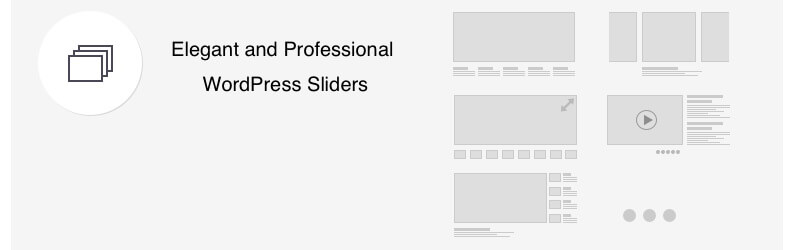
With Slider Pro, a fully responsive, touch-enabled WordPress slider plugin, you can build sophisticated and professional sliders. Developed with end-user experience in mind, this slider plugin provides a nice and easy-to-use end-user interface and a simple, clear admin area user experience.
It helps you to add unique CSS and JavaScript code to your slider through a syntax highlighting code editor. Finally, it also has a revisions system that saves all your code updates, lets you compare different revisions, and enables you to restore a particular revision. The separate lists of revisions for each slider let you quickly preview a revision, examine its settings, compare it to other revisions, or restore it.
16. Super block slider
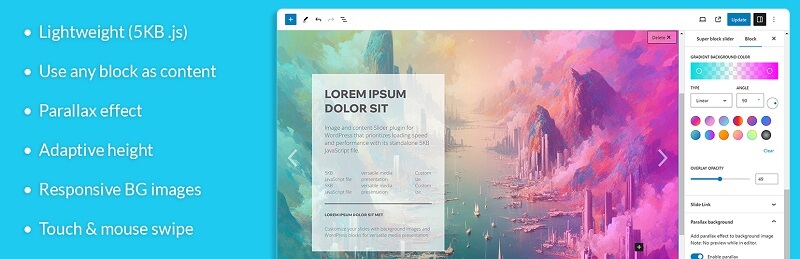
Super Block Slider is a small plugin for image and content sliders that only takes up 5KB of independent JavaScript space. Its dynamic and captivating sliders and loading speed are its main features. You can personalize the visual presentation of your sliders or the background picture on each slide. With the content section using any WordPress block, you have carte blanche with the slider layout and style.
That Super Block slider has some considerable stuff inside, which adds a lot of use to it and improves the user’s experience. Its gradient and color overlay feature, which lets users make visually attractive images, is probably its best feature. The slider is also fully responsive, which means it will look amazing on every device you access (from smartphone screens to the largest ones on desktop computers). Thanks to the slider customization, users can also benefit from a live editor preview to see what changes are being made. The slider also handles interactions like touch and drag from the mouse, making it easy to go from one piece of content to another without getting stuck; things also flow smoothly.
17. Slider Hero with Video Background, Animation

Slider Hero is a futuristic, responsive header Hero Slider plugin with an animated backdrop effect for your landing pages, hero banners, hero sliders, and a video background of a YouTube video. Using the Gutenberg Slider Block and Elementor Slider Widget, you can get this amazing animated slider and have an amazing animated header featuring your text carousel with anchor links and call-to-action buttons. Create a YouTube video and use it as a backdrop, or overlay an animation effect over a YouTube video. Along with Slider Hero, you’ll find an Elementor Slider widget and a Gutenberg Slider block. If you want the Hero Slider to appear on your website to be paramount with unique styling options, copy and paste the code below into a new .php file with a blank page title and save it in your WordPress theme.
If you were looking for a regular old WordPress plugin for a responsive slider, Slider Hero is not that. The developed plugin utilizes attractive CSS3 and JavaScript backdrop animation slider effects that aren’t visible in another slider. The foundation for this is a unique concept. It’s incredibly entertaining and amazingly easy to use, yet you can build sophisticated, one-of-a-kind animation sliders with dynamic backdrop effects in just a few minutes.
18. Slider Responsive Slideshow

You can achieve what you want with the Slider Responsive Slideshow WordPress Plugin. Many sites also require displaying the logo in a responsive slider or carousel. You can also easily showcase partners, clients, and sponsors’ logos on your WordPress website using a Slider Responsive Slideshow by choosing from your WordPress Media Library dragging and arranging the slide names and links after putting the pictures in position.
Choose from four different slideshow effects and embed the slideshows using the shortcode or template we provide. Slider Responsive Slideshow requires that your website looks appealing and good. You can make one using pictures, and the slider has many features. The WordPress Slideshow Plugin is a completely responsive, lightweight, simple, and powerful slide presentation plugin with features like batch uploading, media data import, slide addition, deletion, rearranging, and sorting. Sliders can be published on blog posts and pages in all theme widget locations.
19. GutSlider

From an extra special custom Gutenberg Slider Block plugin called GutSlider, you can construct beautiful sliders and carousels without a line of code. GutSlider includes a variety of slider and carousel blocks to fulfill your design needs, from a dynamic slider to a dashing carousel. In addition to being lightweight and quick due to its use of Gutenberg Native Components, GutSlider ensures it runs at maximum performance by simply loading scripts only on sites using the block. It is super easy, incredibly flexible, and has a user-friendly interface that lets you add any material by drag and drop.
GutSlider is a scripting engine that allows for better visual attractiveness of your website through CSS animations and configurable delays. The plugin uses Swiper JS to ensure it works reliably and is as adaptable as possible, so it doesn’t necessarily depend on jQuery dependencies. To let you completely control the way you design your slider and carousel, GutSlider includes all the slider and carousel options you’ll ever need. Whatever carousel or slider you want to create, GutSlider vastly simplifies building them into stunning, responsive components for your website.
Conclusion:
I hope you enjoyed this plugin collection. All the plugins in this collection are responsive and give you the ability to customize the slider through slider settings. Besides this, they are easy to install and set up; even a beginner can use them with little knowledge of WP or coding. So, install and try them to build stunning sliders for your site.

 My Account
My Account 

