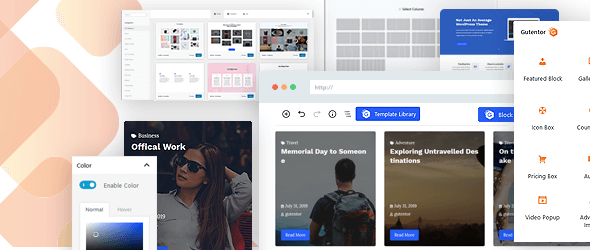6 Best Free Wiki WordPress Themes In 2024
Are you looking for the best Wiki WordPress Themes to create a Wiki-like site or knowledge base to help your clients, members, and customers by providing them with valuable information? If yes, here are the top 6 you can try!
These wiki themes will help you build splendid information-oriented websites that provide visitors with the answers to their burning questions, problems, and general queries. Also, these WordPress themes are an excellent choice for managing content such as FAQs, discussion forums, online documentation, etc. So, explore this WordPress theme Collection and get the best match for your Wiki site.
List Of Best Free Wiki WordPress Themes
1. MyWiki
2. Knowledge Base Lite
3. IKnowledgeBase
4. LikeAWiki
5. KnowledgeCenter
6. MyKnowledgeBase
Also Read:
Best Free WordPress Themes with Sliders
Best Free Digital Download WordPress Themes
1. MyWiki
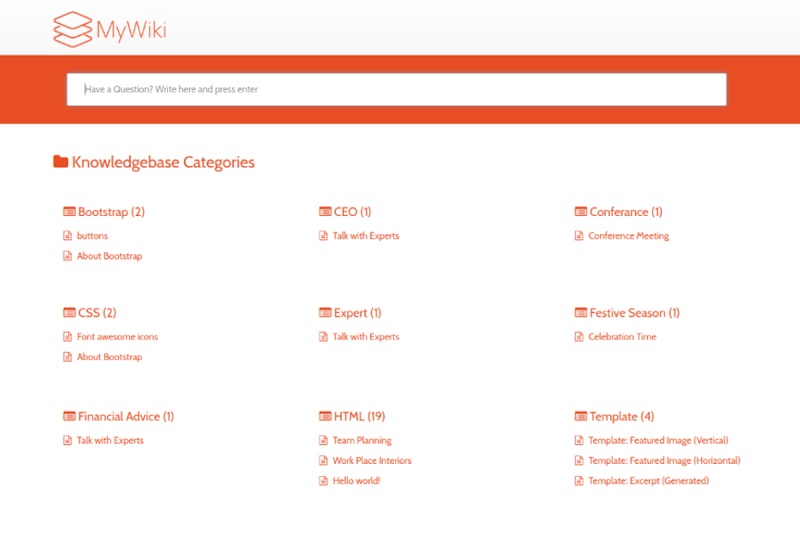
The MyWiki is a lightweight and fast-loading wiki WordPress theme powered by Ajax search. You can easily use MyWiki to create splendid sites for managing your knowledge base, Support queries, Wiki, or Frequently Asked Questions (FAQs). Besides, the MyWiki theme is a modern, mobile responsive theme based on the Twitter bootstrap framework. It also supports all the essential plugins, such as Contact Form 7, Yoast SEO, etc.
In addition to this, the MyWiki theme is loaded with many customization options and translation-ready features. So, you share your content in different languages. Furthermore, this stunning wifi and Knowledge-base WP theme has flexibility and widgets. You can use these widgets to add (CTA), manage content, and more.
Highlighted Theme Features:
- Responsive Design
- Retina Ready
- Hero Image
- 1-Click Demo Import
- Unlimited Colors for all Elements
- Mobile Friendly
- Also, Many More!
2. Knowledge Base Lite
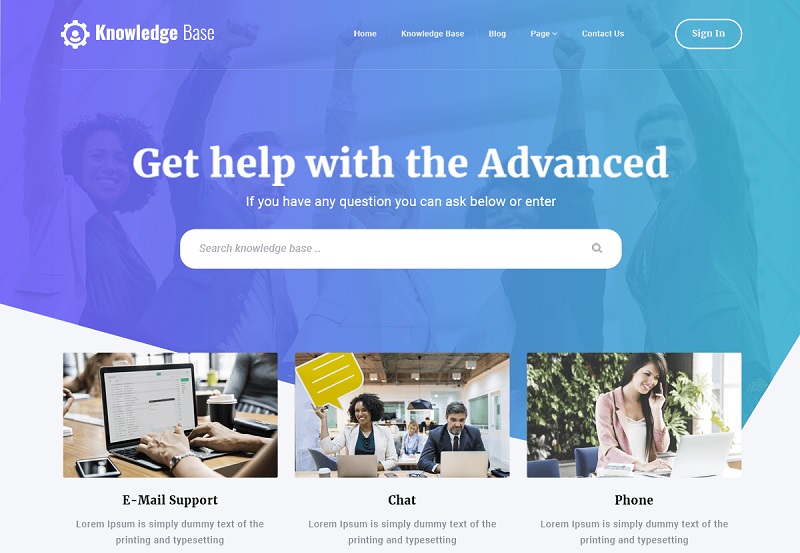
Knowledge Base Lite is a flexible, all-in-one support platform solution for establishing a Knowledge Base, forums, help desk, support, wiki-how, library, FAQs, customer support centers, and other related websites. Also, it can be used as a wiki theme that provides resources for helpful articles, information, and FAQs for your customers regarding services or products. The Knowledge Base Lite theme is SEO optimized, and you can integrate with popular page builders to make and customize your website.
Besides this, the splendid wiki theme has room for site monetization and customization to help you build your money-making, unique site. Knowledge Base Lite has a professionally designed banner and a lot of customization options for tweaking, and this clean WordPress theme is compatible with the latest plugins.
Highlighted Theme Features:
- Theme Customizer
- Page Speed Optimized
- Block Editor Patterns
- Custom Theme Widgets
- eCommerce Support
- Translation Ready
- Also, Many More!
3. IKnowledgeBase
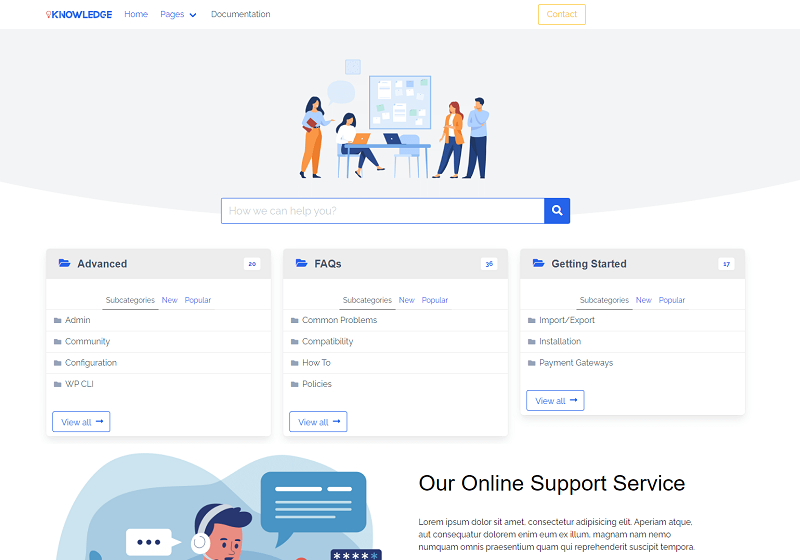
Developed by Wow-Company, this free SEO-friendly, minimalistic WordPress theme is excellent for creating a Knowledge Base, Helpdesk, Wiki, FAQ, and other related sites. Besides this, the knowledge base theme is highly responsive and has an eye-appealing design that lets you manage the display of categories on the main page of your site.
Also, the IKnowledgeBase theme has an elegant mobile-friendly design, and you will get a Custom widget to display the existing navigation in a category and a separate post. In addition, Breadcrumbs is also there for easy site navigation. Furthermore, the IKnowledgeBase theme is packed with theme options, letting you can create a user-friendly, wiki and knowledge base website.
Highlighted Theme Features:
- Custom Color
- Sticky Menu
- Page Builder Integration
- Category Options
- Custom Widgets
- Translation & RTL Ready
4. LikeAWiki
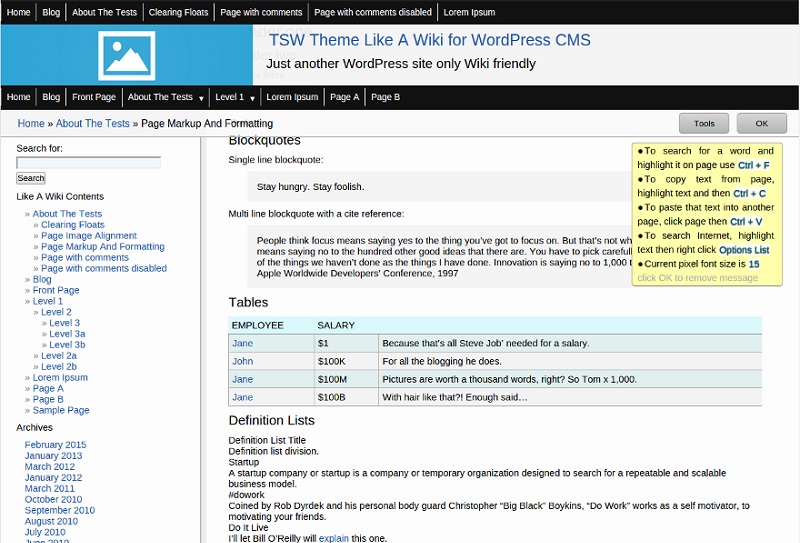
The next WP theme on our list of best free wiki WordPress Themes is LikeAWiki. The enchanting theme is ideal for building wiki-like sites with wiki-type functionality. You will also get options to select the color of links to your preference and Two menus with smooth-acting pull-downs in the design. Besides this, the LikeAWiki theme has ad space to monetize your website by displaying ads.
Furthermore, with this responsive theme, you can build a wiki and knowledge base site. This WP theme features a Toolbar that shows breadcrumb page trails and a User Tool Box, which lets you customize the page. The LikeAWiki theme lets you set font size from 9 pixels to 25 and has a scrollable sidebar, which is the pages menu on the Front end.
Highlighted Theme Features:
- Custom Header
- Custom Widgets
- Sticky Menu
- Translation & RTL Ready
- Page Builder Integration
- Color Options
- Also, Many More!
5. KnowledgeCenter
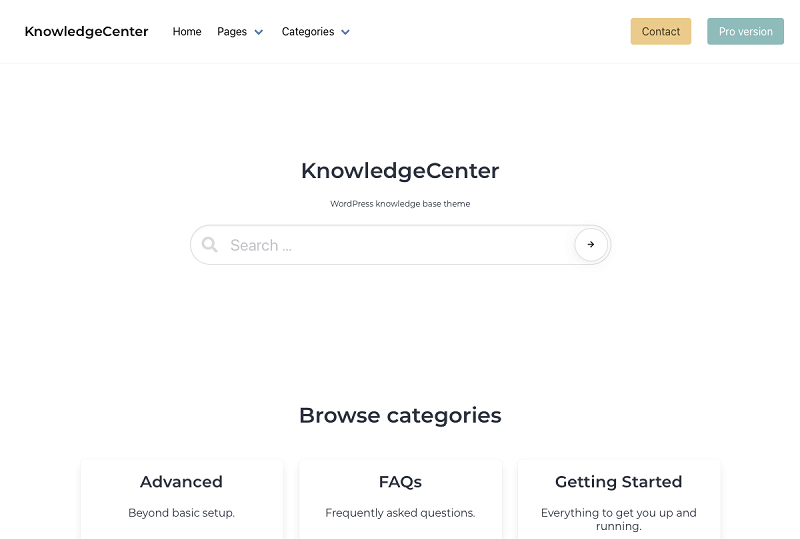
This wiki theme offers all the essential features, functionality, and plugin support within a minimalistic, responsive, and mobile-friendly design. These basic features include Super fast loading, 3 Menus, 2-level sub-menus, Navigation in a category and a post, Translation Ready, Latest browser compatibility, and many more. You can use the KnowledgeCenter theme to build both a professional and personal knowledge base, help desk, support, wiki, or site with product documentation.
Furthermore, this splendid wiki theme delivers many native wiki-how and knowledge-base-related features to run your online database site smoothly. If you want a simple, free, SEO-friendly wiki theme, then KnowledgeCenter is an ideal choice for you.
Highlighted Theme Features:
- Custom Menu & Styling
- Header Social Menu
- Typography Settings
- Page Layout Settings
- Footer Menu
- Feature Images
- And Many More!
6. MyKnowledgeBase
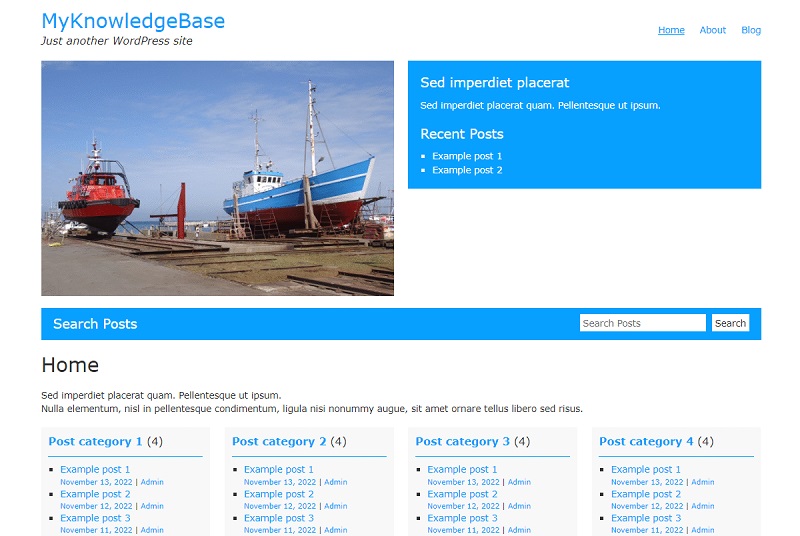
The last lightweight wiki theme on our list is the MyKnowledgeBase theme. The MyKnowledgeBase theme is a mobile-friendly WordPress theme for versatile use. This intriguing theme is a perfect fit for FAQs, wikis, and knowledge-based sites. Furthermore, this WordPress theme provides pre-built demos and a Customizer in your dashboard to personalize your site using a custom post or page template.
Also, 2 of the custom page templates let you change your categories and posts into a knowledge base, FAQ, or wiki. Besides this, this beautiful, lightweight, and mobile-friendly wiki theme is also optimized for fast loading speed and has basic support for the block editor. So, native blocks look perfect on the front end of your website.
Highlighted Theme Features:
- Color Options
- Post Formats
- Sticky Menu
- Typography Features
- Custom Header
- Translation & RTL Ready
- Also, Many More!
Conclusion:
I hope you enjoyed this post. Wiki WordPress themes are best for designing information-oriented websites that keep together the design, look, and content of your wiki pages. You can use these WordPress themes from our collection to create free knowledge bases, informational websites, online documentation, etc., for your visitors, members, and followers.

 My Account
My Account