6 Best Free WooCommerce Product Import Export Plugins In 2024
In the course of managing a WooCommerce store, product data import and export becomes an inevitable task for most store owners. WooCommerce offers a built-in tool for product import and export; however, its functionality is limited. As such, it becomes necessary to export your products using 3rd party WooCommerce Product Import Export Plugins with enhanced capabilities.
Adding products is one of the fundamental steps in setting up your very own WooCommerce store. While store owners should learn how to add products manually, it becomes imperative to automate the process, especially when dealing with bulk product lists and updates from suppliers.
So, in this article, we will present some of the best free Product Import Export Plugins available for WooCommerce to facilitate the import/export process and enhance the overall functionality of your WooCommerce store.
List Of Best Free WooCommerce Product Import Export Plugins
1. Product Import Export for WooCommerce
2. Import Products from any XML or CSV to WooCommerce
3. Store Exporter for WooCommerce
4. Import WooCommerce
5. Datafeedr WooCommerce Importer
6. CSV Product Import Export for WooCommerce
Also, Read:
Best Free WordPress Registration Form Plugins
Best Free WordPress Dropdown Menu Plugins
1. Product Import Export for WooCommerce

Product Import Export for WooCommerce is a robust, easy import export solution for your WooCommerce products. With this, you can update your inventory, sync products, filter data, automate column mapping, and more. Also, this plugin has ChatGPT API integration to help you generate product descriptions. You can import/export WooCommerce products to and from a CSV. Furthermore, this Product Import Export plugin lets you add products in bulk and supports product types such as simple, grouped, external, or affiliate. The best thing about this plugin is you can import/export products along with their attributes, taxonomies, price, stock, reviews, and ratings. Besides this, you can import/export WooCommerce products based on their category, tags, selected products, status, stock, etc.
2. Import Products from any XML or CSV to WooCommerce

It allows you to import your products in bulk to WooCommerce XML or CSV files. This plugin gives an easy, clean UI that gives you the vibe of WooCommerce. Its right side shows products that you have imported/exported from your XML/CSV file. You can drag and drop the product data from these XML or CSV into the WooCommerce fields to import them. Furthermore, the plugin works with files in any format or structure and does not require specific data organization in your file. Besides this, the plugin supports files with no size limit as it automatically splits them into fragments, and you can import 200Mb+ product catalogs even on shared hosting.
3. Store Exporter for WooCommerce
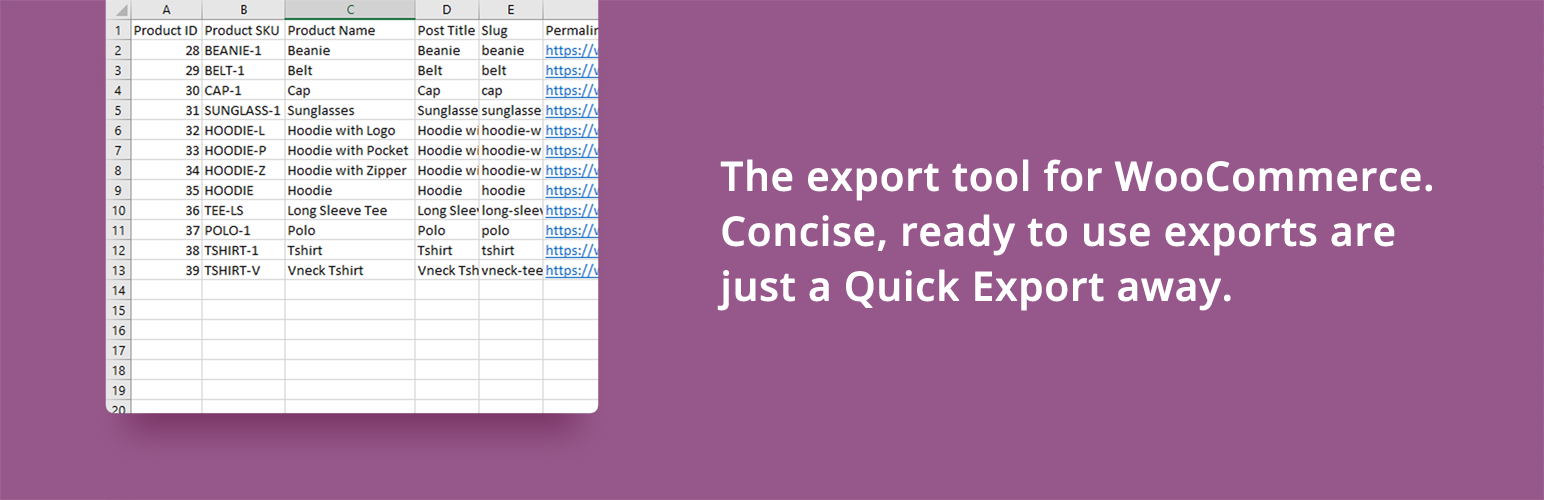
The Store Exporter for WooCommerce plugin is a multipurpose solution for WooCommerce and related sites. With this plugin, you can Export Products, Orders, Templates, Subscriptions, WordPress Media, Email Addresses, Fixed Filenames, and more in CSV, TSV, XLS, XML, and RSS files. Furthermore, the plugin produces brief, ready-to-use Excel spreadsheets through its Quick Export feature. Also, you can customize each export type using filters, Screen-loads of export fields, and other options. Besides this, the Store Exporter for WooCommerce plugin gives you a field label editor that is compatible with WP-CLI and Supports external CRON (). You can even schedule exports () with Store Exporter for WooCommerce.
4. Import WooCommerce

Import WooCommerce is an all-in-one WooCommerce Product Import tool that lets you bulk import products into your WooCommerce shop. This plugin supports various popular file formats, such as CSV, TSV, and XML. Furthermore, the Import WooCommerce plugin lets you import product images and videos along with product variations, reviews, categories, attributes, and tags. It is easy to manage and comes with extensive documentation and compatibility with other WordPress themes and plugins. Besides this, the plugin supports Auto mapping of CSV headers with required fields, and you can import logs in real-time with web and admin view options. Furthermore, the Import WooCommerce plugin has a duplicate detection feature that lets you find duplicate content and post titles.
5. Datafeedr WooCommerce Importer
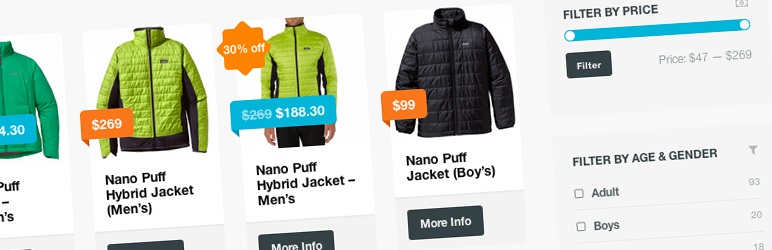
Easily search, pick, add, and display affiliate products on your WP website through WooCommerce using the Datafeedr WooCommerce Importer plugin. The plugin offers a splendid search form that you can use to find products of your liking and promote them. After finding products, you can import those products directly into your WooCommerce store without coding skills. The plugin has a massive database of affiliate products (over 950 Million Products), and you can select over 26,000 internationally recognizable brands and boutique retailers. Besides this, Datafeedr WooCommerce Importer has Tableless Layout, Real Product Pages, Locally Stored Product Images and Product Data, Raw and Masked Affiliate Links, Faceted Search, Sorting Features, and more. Also, this plugin does not use Javascript Generated Content to ensure your product pages are easily found and indexed by Google.
6. CSV Product Import Export for WooCommerce

This amazing plugin is super responsive and has an easy-to-navigate UI that allows you to import and export WooCommerce products and create a product-synchronized CSV to WooCommerce products. It is a developer-friendly plugin with various customization features, hook support, and QuickBooks data integration. Also, its core features include product import, product export, cron scheduler, real product pages, and locally stored product data for better security. Furthermore, the plugin is simple and flexible, and you can personalize it the way you want without compromising the security of your site or plugin. Therefore, give the CSV Product Import Export for WooCommerce plugin a try, and you may love it!
Conclusion:
When you add a product manually, you would have to fill out each of the specified fields, which can be quite tedious, especially when adding a large number of products. In contrast, WooCommerce provides a default option for importing products in bulk. However, if you are interested in more advanced product import features and compatibility with unique product types, you can opt for the plugins mentioned above. They are responsive and get your job done in a breeze without requiring any hard work on your side. So, try and explore their functionalities.

 My Account
My Account 

