8 Best Free WordPress Backup Plugins In 2024
No doubt, regularly backing up the site is one of the essential things to secure it. Nowadays, many sites get hacked easily due to some vulnerabilities or issues. If the hacker deletes all the files and data from your server or you and your teammates accidentally delete the file or make a change that damages something or crashes the entire server, Backing up the site data is the best course you can take. Many WP users use paid or free WordPress Backup plugins to protect the site files and database if something breaks or an error occurs that can not be fixed.
Having a backup plugin for your site can give you peace of mind if something unpredictable happens. With that in mind, Testerwp brings you this amazing collection of 8 Best Free WordPress Backup Plugins to help you protect, backup, and restore your site.
List Of Best Free WordPress Backup Plugins
1. All-in-One WP Migration and Backup
2. UpdraftPlus WordPress Backup Plugin
3. Jetpack – WP Security, Backup, Speed, & Growth
4. Duplicator – WordPress Migration & Backup Plugin
5. BackWPup – WordPress Backup Plugin
6. Migration, Backup, Staging – WPvivid
7. BlogVault WordPress Backup Plugin
8. Total Upkeep
Also, Read:
Best Free WordPress Themes with Sliders
Best Free Digital Download WordPress Themes
1. All-in-One WP Migration and Backup

Launched in 2013, All-in-One WP Migration is a trusted WordPress plugin used to migrate from over 60 million websites easily. Designed for non-technical users, it enables a simple three-step migration: installing the plugin, exporting site data, dragging and dropping with WordPress versions 3.3 to 6.6.1 and on, etc. Compatible with various PHP versions, it supports many hosting providers and offers premium extensibility. Known by organizations like NASA and IBM, it is frequently updated for security and compatibility. It is compatible with PHP versions, supports multiple hosting providers, and offers premium extensibility.
2. UpdraftPlus WordPress Backup Plugin

This splendid WordPress plugin streamlines your backups and restoration process. The UpdraftPlus plugin backs up your files and database into the cloud and restores them with a single click. This plugin also lets you back up and restore files into the cloud directly to Google Drive, Amazon S3, UpdraftVault, Dropbox, Rackspace Cloud, OpenStack Swift, etc. Besides this, you will get an Automatic Backup Schedule feature that allows you to set up automatic schedule backups for better convenience. Furthermore, the plugin has a temporary clone that instantly makes a copy of your site, which runs on our servers.
3. Jetpack – WP Security, Backup, Speed, & Growth
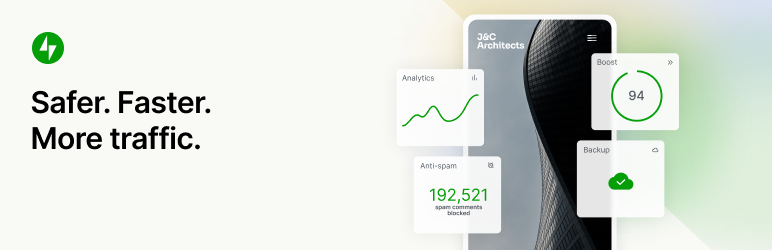
The Jetpack plugin is one of the popular WordPress security, backup, performance, and design plugins to make your WP sites safer and faster and help you extend web traffic. This plugin gives easy-to-use, complete WP site security, including Auto real-time backups, and backed-up files can be restored at any point with a single click. Furthermore, the plugin offers stunning features like managing migration to a new host, duplicating sites, creating full database backups, repairing broken sites by restoring older backups, migrating theme files and plugins to a new database, etc. Besides this, the Jetpack plugin lets you monitor your site uptime/downtime, and you will get an instant alert by email if there is any change.
4. Duplicator – WordPress Migration & Backup Plugin

The Duplicator plugin gives you the ability to migrate, copy, or duplicate a site from one place to another with a straightforward backup utility. Also, the plugin manages serialized replacements, Standard WP migration, and WP backups. Besides this, the plugin can Pull down a live site to localhost for expansion, Duplicate a live site to a staging zone or vice versa, and Execute a WP migration without stumbling with import/export SQL scripts. The Duplicator plugin makes a package that bundles all the site data, including the site’s plugins, themes, content, database, etc., in an uncomplicated zip file.
5. BackWPup – WordPress Backup Plugin

The BackWPup plugin lets you back up the database, optimize the database, check and repair the database, export XML, do file backup, and more. The plugin Generate a file with installed plugins and Backups all the data in zip, tar, tar.gz format, and this backed-up data can be stored in a directory, FTP server, Dropbox, S3 services, Microsoft Azure, RackSpaceCloud, and SugarSync. Furthermore, the plugin saves your installation time, including /wp-content/, and pushes them to one of the above external Backup Services. Besides this, the BackWPup plugin lets you easily restore an installation with a single backup .zip file.
6. Migration, Backup, Staging – WPvivid
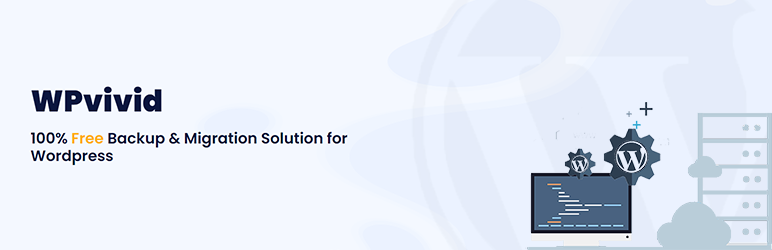
The next plugin on our list is the WPvivid Backup Plugin. It offers backup, migration, and staging options with features like idle image cleaner, database snapshots, etc. With this plugin, you can build a staging site on a subdirectory to securely try WP plugins, themes, and site changes. Also, the plugin lets you duplicate and migrate a copy of your site to a new host, schedule backups, import backups to leading remote storage, etc. Besides this, the WPvivid Backup Plugin gives you the ability to edit user roles, access advanced remote storage, create a fresh WP install, and customize everything to the backup.
7. BlogVault WordPress Backup Plugin

The BlogVault WordPress Backup Plugin is another reliable incremental plugin that offers users free Cloud Storage. The plugin regularly backs up everything, including the WP database, files, themes, images, etc. Besides this, the BlogVault Plugin power migration for web hosts from WPEngine, Pantheon, LiquidWeb, Cloudways, and many more. Besides this, the plugin gives you the perfect solution from One-Click Staging to Flawless Migrations to Total site Management. In addition, the BlogVault WordPress Backup Plugin incremental automatic backups never overload your server and provide out-of-the-box Client Reporting. So, try this plugin now.
8. Total Upkeep

The Total Upkeep plugin offers many valuable features and tools to keep your website safe and helps prevent catastrophic data loss; in case of data loss, the plugin easily, quickly, and painlessly gets your site up and running again. This plugin includes Automated and manual backups, Full file and database backups, and Remote backups via FTP / SFTP, Amazon S3, and Google Drive; you can customize settings based on your requirements. Besides this, the Total Upkeep plugin scans to make sure that the web server has the essential features to appropriately build backup archives, which safeguards the integrity of your backups.
Conclusion:
Building and operating sites have become very easy nowadays. A WP site consists of a database and a set of files uploaded on the web server, which includes /wp-content/ Folder, containing themes, plugins, and file uploads. Therefore, you will need to back up both database and server files. Most of these free WordPress Backup Plugins back up both the database and files, allowing you to run your site without worrying about data loss or site crashes.

 My Account
My Account 

