7 Best Free WordPress Database Plugins In 2024
WordPress Database Plugins are essential Tools for maintaining, cleaning, organizing, and optimizing databases, creating database backups, resetting databases, and more. Each WP website has a unique database that contains all of the information related to users, visitors, and the site, including comments, posts, and more. Therefore, when you extend your site, its database also expands. Sometimes, you will end up storing formation that is unnecessary or beyond what is required. Besides, a website’s performance depends on its database. So, it is crucial to eliminate unnecessary and harmful elements that could cause your site to crash or malfunction.
Hence, WordPress database plugins allow users to handle Database cleaning and optimizing tasks. So, in this post, we will show you the 7 Best Database Optimization Plugins for your site to keep it clean and fast.
List Of Best Free WordPress Database Plugins
1. Advanced Database Cleaner
2. Optimize Database after Deleting Revisions
3. Database Backup for WordPress
4. WP Database Backup
5. Database Reset
6. Participants Database
7. Database Cleaner: Clean, Optimize & Repair
Also, Read:
Best Free Survey Poll WordPress Plugins
Best Free One Page WordPress Themes
1. Advanced Database Cleaner

This Amazing database management plugin lets you clean up your database by deleting orphaned files and items, including Old revisions, Spam comments, Post meta, etc., and optimize the database by reducing your database size by deleting unnecessary data. Furthermore, this plugin not only optimizes your database but also improves your website speed and performance. In addition, the Advanced Database Cleaner plugin gives you quicker database backup as the backup files are smaller in size. Besides this, the plugin offers splendid features like Schedule database clean-up to run automatically, Displaying database table information, Database table optimization, Set options autoload to no / yes, Clean and delete options, and more.
2. Optimize Database after Deleting Revisions

This Optimize Database after Deleting Revisions plugin is another Amazing WordPress Database Cleaner and Optimizer. With this plugin, you can delete revisions of posts, pages, and custom post types. You can also delete Trashed Posts, Pages, Comments, Spammed Comments, Unused tags, Orphan Post meta items, and more. Furthermore, the Optimize Database after Deleting Revisions plugin optimizes the database tables and creates a log of the optimizations. You will also get the feature to prepare the optimization to automatically run once hourly, once daily, or once weekly. In addition, the plugin gives you multisite compatibility to optimize all sites in the network with one click.
3. Database Backup for WordPress
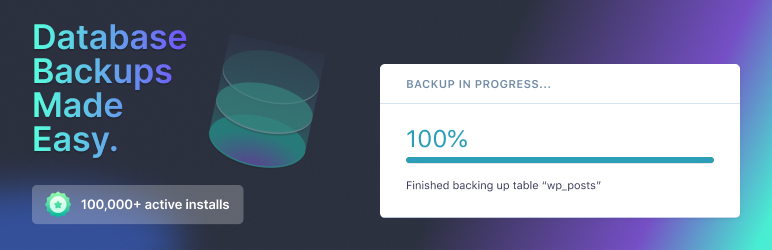
It is a Database Backup plugin for WordPress. With this splendid plugin, users can back up their database immediately, mail the backup, or prepare backups to run automatically. Also, the Database Backup for WordPress plugin enables users to back up their core WP database tables. They can download the backup file as a zipped or send it through email to a specific address. Besides, the plugin allows selective backup of custom tables made by other plugins. In addition, users can also enable scheduled backups. These backups run automatically at set intervals. With backups, users can restore the data if anything goes wrong.
4. WP Database Backup

The WP Database Backup plugin lets users build a database backup and restore with a single click. It delivers you the option for manual or automated database backups and stores database backups to Dropbox, FTP, GDrive, Amazon S3, and more. In addition, you can back up automatically on a repeating schedule, download backup files directly from the WP dashboard, and more. The WP Database Backup plugin is easy to install and simple to configure in minutes. Besides Multiple storage destinations, you can also send emailed backups and backup reports to any email address. It is a great plugin for backing up and restoring the WP database, so try it.
5. Database Reset
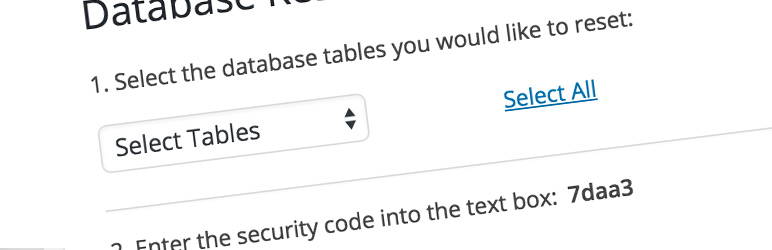
The Database Reset plugin is the next plugin on our list. It is a robust database reset tool that also lets users create database snapshots to restore their website with a click if they make an error. Furthermore, the plugin can reset the database back to its default settings or having to modify any files. You can reset all tables or the selected ones. Also, its excellent features are a fast one-click to reset the WP database tables, the option to reset the whole database or specific database tables, and more. Besides, the plugin is secure and super simple to use, and it is perfect for developers who need to clean or reset the database of any unwarranted content.
6. Participants Database
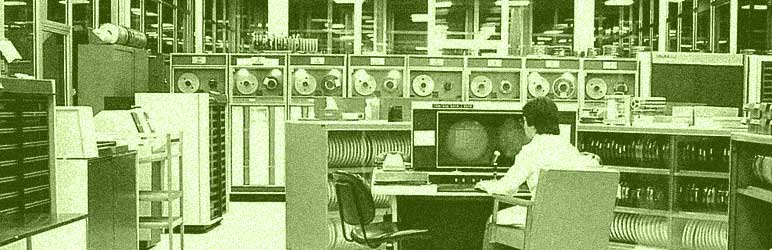
You can use the Participants Database plugin to build and maintain a database of clients or anything you like. The created database is fully configurable, letting you describe all the fields of information you would like to keep for each record. You can enter these records individually in the WP admin section, import them with a CSV file, or let the individuals build their records. Also, you can filter and sort the display lists of records by any field, and the result is exported as a CSV file. Furthermore, it has customizable forms for collecting and maintaining records and a shortcode for inserting a configurable sign-up short form into WP pages, posts, etc.
7. Database Cleaner: Clean, Optimize & Repair

The Database Cleaner plugin gives you many features and the ability to manage even bigger databases. Also, the Database Cleaner plugin is compatible with the latest versions of WP and PHP. Furthermore, the plugin gives you a user-friendly interface that allows users to navigate everything and ensure everything is in the right place. In addition, the Database Cleaner plugin uses asynchronous requests to manage different tasks, helping avoid errors and timeouts. The plugin has features including Easy and Expert modes, Auto Clean button, and Keeping statistics and historical data about the database size. It allows users to browse their data for better understanding and categorizing it.
Conclusion:
On a site, from posts, pages, and user information to comments, old drafts, and spam, everything is stored in the WP database. Some of these things only weigh down the database and make the site slow. Thus, it is essential to keep the WP database in optimal condition. A quick way to do it is by using a WordPress database plugin!
There are plenty of WordPress Database Plugins with different features available online. So we picked the Best 7 Free ones for you to optimize your site. Try them and share your feedback with us!

 My Account
My Account 

