6 Best Free WordPress Dropdown Menu Plugins In 2024
Incorporating Dropdown Menus on a WP site can be a valuable addition. They allow for the structure of site links in a convenient and easily accessible location, thereby enabling users to explore content with ease. So, if you are seeking to exhibit responsive, attractive, and customizable Dropdown Menus on your website, you have come to the right place. In this blog, we present some of the best free WordPress Dropdown Menu plugins currently available in the market.
Explore them and choose a plugin that is fully responsive and free of any bugs. Some of these plugins also offer access to additional freemium features and functionalities.
List Of Best Free WordPress Dropdown Menu Plugins
1. Responsive Menu
2. Max Mega Menu
3. Bulk menu creator
4. Black Studio Touch Dropdown Menu
5. Navigation menu as dropdown Widget
6. Ozh’ Admin Drop Down Menu
Also, Read:
Best Free WordPress Quiz Plugins
Best Free WordPress Search Plugins
1. Responsive Menu

The Responsive Menu plugin is a responsive, customizable menu WordPress plugin. This amazing plugin gives you 150+ customizing options that you can use and implement without coding experience or knowledge. Furthermore, the plugin offers an easy-to-use UI that you can also customize in a hassle-free way. Its personalization features include background and border color, fonts, font sizes, text alignment, menu position, background image for the menu, and more. Also, you can choose Animation Types and Speeds for your drop-down Menu and Button. The Responsive Menu plugin also allows you to set the button to the top or to allow it to scroll with the page. In addition, the plugin includes unit test coverage with tests for users’ peace of mind.
2. Max Mega Menu
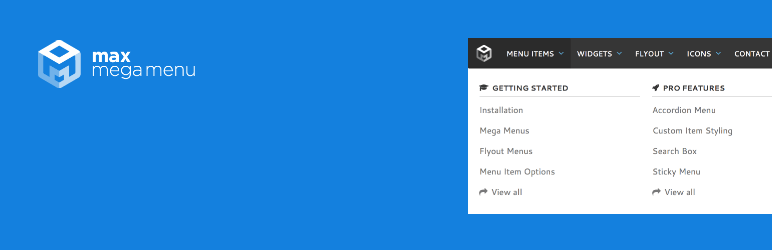
It is basically a mega menu management plugin that automatically converts your existing menu into a mega menu with drop-down functionality and gives complete control over your existing menu. The Max Mega Menu plugin lets you add any WP widget to your menu and re-design menus using the theme editor. You can also change the menu behavior through its settings panel. Furthermore, the plugin has the Grid Layout builder that lets you organize your sub-menu content into rows and columns. Besides this, Max Mega Menu supports Flyout (traditional) or Mega Menu sub-menu styles and has menu item options such as Hide Text, Disable Link, menu item alignments, and more. Also, you can show your menu through Automatic Integration, Block, or Shortcode.
3. Bulk menu creator
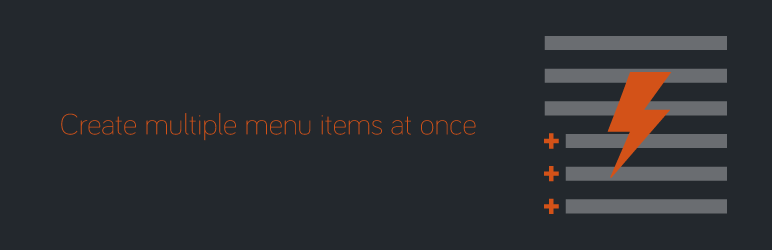
The Bulk Menu Creator is a powerful open-source menu builder plugin that allows you to create multiple menu items at once. You can create these menu items from multiline text and provide menu item labels one per line. The plugin also lets you use 2 Space indent to make a subitem. Besides this, you can give menu items URLs one per line, and then they will automatically paired line by line. However, the plugin automatically generates a hash for each label if you do not add URLs. Also, you can quickly copy, create, or delete menu items with or without all subitems in the Bulk menu creator. Besides this, you can link the Bulk menu creator to the author post URL or # to use it as a main menu item for the dropdown.
4. Black Studio Touch Dropdown Menu

It is an innovative, responsive dropdown navigation plugin that lets you navigate instantly to nearly every site’s page without navigating through all the middle pages in the hierarchy. It is a widely popular plugin for sites with many pages and categories. As we know, dropdown menus are not compatible with mobile or touch devices due to their unmanageable mouseover event. So when you tap a top-level menu, the browser redirects you to the link instead of extending the dropdown menu. That’s where the plugin comes into the action. It is an excellent solution for that situation. It lets the top-level menu only expand the nested dropdown menu on the first tap while the second one redirects you to the link.
5. Navigation menu as dropdown Widget
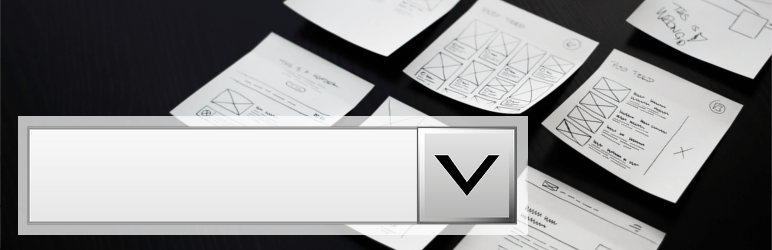
This plugin is another splendid dropdown plugin for making dropdown menus as a widget from a current WP menu. This plugin mainly alters a Navigation Menu to a dropdown menu that visitors can use to navigate to other pages. To use this plugin, you must have a Menu on your WP site. However, if you do not have a menu, you can easily create one from the Menus page in the Appearance. After creating a menu, go to the Widgets page and move the Navigation menu as a dropdown widget onto anywhere you like to show the dropdown menu. You can override the default widget title and choose a menu from the dropdown.
6. Ozh’ Admin Drop Down Menu
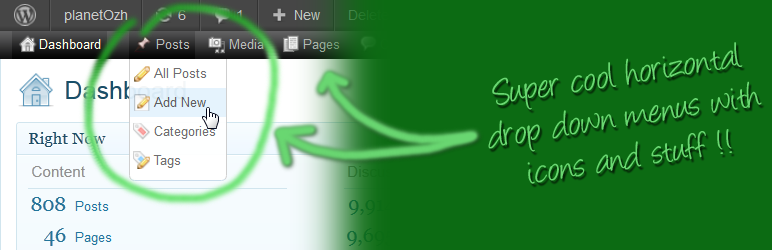
The last plugin on our list is the Ozh Admin Drop-Down Menu plugin. It is the perfect dropdown plugin for those who want a productive solution without putting much effort into it. This plugin provides all admin links in an uncluttered horizontal CSS-driven dropdown menu. So, you do not have to click the Manage->Pages to edit pages. Besides this, the plugin has a dropdown menu with WP top-level icons and sub-level icons, a configurable color scheme, and an API for plugin coders that give it its special icons. Also, you will get Full RTL support and normal or compact display options. This way, you will have plenty more space on your screen.
Conclusion:
It is not necessary to scramble codes or undertake any complex processes to make a dropdown menu to improve the Appearance of your site’s page. We already have identified several WordPress Dropdown Menu Plugins that can be used freely on your site. The menu serves several functions that enable users to navigate through the site seamlessly, including redirecting users to a page that helps them find what they need. Also, these plugins enable users to create different types of dropdown menus, including mega menu, vertical, sidebar, sticky, custom, and more. So, give these WordPress Dropdown Menu Plugins a try.

 My Account
My Account 

