7 Best Free WordPress Forum Plugins for Online Communities
A Splendid Collection of Best Free WordPress Forum Plugins for Online Communities.
For online communities, Forums can be a great place to share and discuss their ideas and information. It can also be an excellent way to grow a user-engaging community around your site. Generally, people use forums to post queries and answers or start a conversation. To run a successful forum on your site, you can use various themes and plugins; individuals or business owners use paid or free WordPress forum plugins to add a forum page to their website. Aside from the basic forum features, they also give you advanced functionalities like custom social network features, customization options, brand-building features, and more to help you build the community of your dreams.
Here are the 7 Best forum plugins you can try for free!
List Of Best Free WordPress Forum Plugins
1. BuddyPress
2. Asgaros Forum
3. wpForo Forum
4. Discussion Board – WordPress Forum Plugin
5. AnsPress
6. Simple:Press Forum
7. ForumWP – Forum & Discussion Board Plugin
Also, Read:
Best Free WordPress Themes with Sliders
Best Free Digital Download WordPress Themes
1. BuddyPress

BuddyPress is a powerful and sophisticated social network software that can help you build a Forum site for your Business, School, Customer Support, Sports team, or any niche community. With its ease of integration and use, BuddyPress makes it easy for developers to add community features to their sites. Furthermore, this amazing plugin comes with a robust theme compatibility API that ensures every BuddyPress content page looks and feels perfect with any WP theme. Also, Members can register on the site to make user profiles, engage in groups, create social connections, and much more. Besides, BuddyPress is truly a social network in a box, built by contributors to WordPress with built-in support for Akismet and bbPress, and it is a complete package that is perfect for making a thriving community.
2. Asgaros Forum

The Asgaros Forum is another splendid forum that helps you extend your site with a responsive and feature-rich discussion board. This plugin is lightning-fast, easy to set up, and flawlessly integrates with your WP site. Furthermore, the plugin automatically makes new forum pages during the installation, and you can add these forum pages to your menu. This way, your users can access these forums. Besides this, the Asgaros Forum plugin offers tempting features like Content Management, Profiles and members List, Notifications and feeds, a Powerful Editor, Reactions, Polls, Widgets, Statistics, Guest Postings, Moderators, Permissions and user groups, Multiple Instances, Multisite Compatibility, and more. In addition, Asgaros Forum gives you excellent support, a plugin demo, and documentation.
3. wpForo Forum

This fantastic forum plugin gives users access to compelling features such as an Advanced forum user profile system, Social Network Share Buttons, Forum styles with different colors, a Live user notification system, Built-in forum Antispam and Akismet integration, and more. Furthermore, wpForo Forums has modern and responsive forum layouts and styles with a Multi-board that lets you have multiple separate forum pages. In addition, the wpForo Forums plugin lets users migrate data from other forums using the Go2wpForo tool, and its Multi-layout includes 4 Modern forum layouts such as Q&A, Threaded, etc. All in all, wpForo Forums has everything you need to run an efficient and professional community, with a robust and captivating forum and unique features.
4. Discussion Board – WordPress Forum Plugin
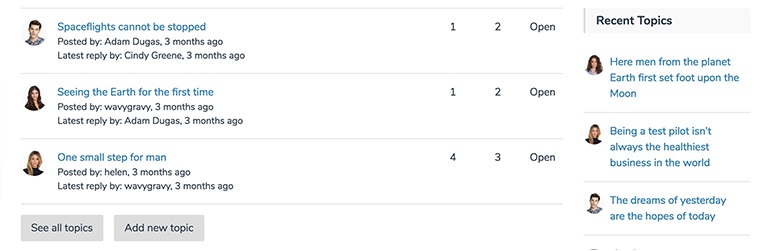
Discussion Board is another excellent WP forum plugin that delivers an easy path to add a forum to your business or blog site. It has a one-click installation approach and a range of crucial features such as front-end registration and login, the ability to post new forum topics via a simple form, and the display of each forum topic on its very own page where others can reply. Furthermore, the Discussion Board offers restrictions over registration, moderation rules for new topics, and the ability to block specific email addresses or entire domains from registering accounts. Also, the plugin is theme-friendly, with customizable colors and 3 Layouts to choose from. It also includes optional templates to match your theme.
5. AnsPress
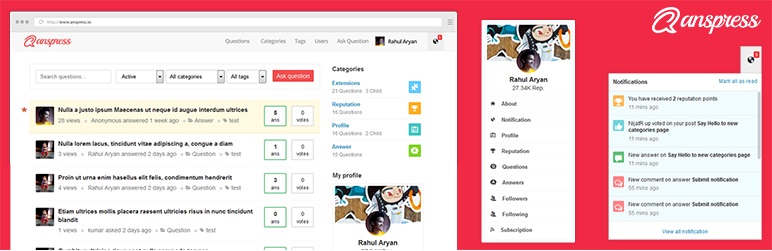
It is a developer-friendly, free FAQ-based forum plugin designed for WordPress that provides a thorough question-and-answer system. The AnsPress plugin allows users to build a Q&A network that is similar to Quora or add a single page to the current site. Furthermore, AnsPress flawlessly integrates with several languages, shortcodes, reCAPTCHA, etc., and gives you features like Featured (Sticky) Questions, Private/Public for Question and Answer, Vote and Select the Best Answer, Email and Push Notifications, and more. Also, AnsPress is versatile and can be used for multiple purposes, such as a bug tracker, an internal Q&A board, a support ticket forum, etc. It is a trusted platform widely adopted by popular businesses and sites at scale.
6. Simple: Press Forum
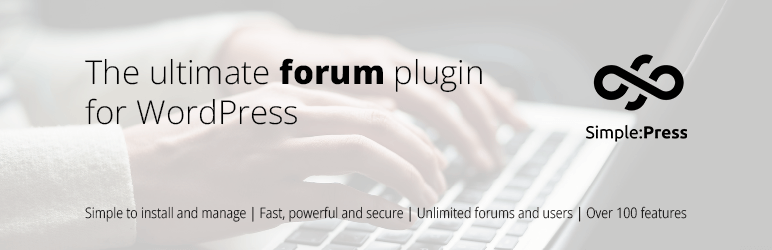
In this forum plugin, you will get a robust user group and permission system with options for both private and public forums. Also, Simple: Press has Enterprise-grade performance and scalable features to meet all your forum needs. Furthermore, the plugin is highly customizable and compatible with data imports from other forum platforms. It also gives you Multi-level forum structures with subforum support and seamless integration with WordPress. You can easily change Simple: Press’s color scheme and font sizes to match your brand identity. In short, it is an all-in-one, feature-rich plugin solution for your forum site with a wide range of features and SEO-optimized codes.
7. ForumWP – Forum & Discussion Board Plugin
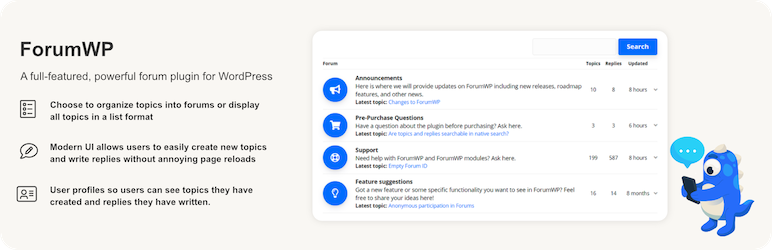
The ForumWP is the last forum plugin on our list that lets users add an online forum to their site and allows them to make forums for creating topics and writing replies easily. Furthermore, the ForumWP plugin lets users access features such as Forum visibility and styling, Topics list and search, Replies list, Sub-replies and sorting, User login & registration, Manage modules and email settings, and more. Besides this, ForumWP has a profile page where users can add their profiles and manage their accounts. Overall, it’s a decent forum plugin with all the essential features to run a satisfying forum site.
Conclusion:
I hope you like the post; all of these plugins are responsive and easy to use, and you can use them without any coding knowledge. Besides online communities, you can also use forum plugins for individual businesses or blogging sites to share and discuss your ideas and details. So, try them and make the forum-based site and the community of your dreams.

 My Account
My Account 

