14 Best Free WordPress LMS Plugins In 2024
Free WordPress LMS Plugins are tools that allow users to create, handle, and deliver course content to clients, Teachers, students, etc. Users can build various post types for Courses, Lessons, Quizzes, and more and set up the LMS through these plugins. Also, these tools let you restrict access to the content based on user roles and capabilities you set up. Besides, lots of people are looking for more interactive and applicable ways of learning.
Suppose you are considering launching an online LMS website. In that case, the LMS WP plugins below will make the process easier for you and let you sell the courses more efficiently, monitor Progress, make certificates, receive payments, and more. Take a Look at the collection below-
List Of Best Free WordPress LMS Plugins
1. LearnPress
2. Tutor LMS
3. Sensei LMS
4. MasterStudy LMS WordPress Plugin
5. LifterLMS
6. Edwiser Bridge
7. LMS by Masteriyo
8. Academy LMS
9. CLUEVO LMS
10. MooWoodle
11. WP Courses LMS
12. Academy Certificates
13. Namaste! LMS
14. Lesson Bookmark for Tutor LMS
1. LearnPress – WordPress LMS Plugin

LearnPress is a widely known WP LMS Plugin used to create and sell education courses online. This plugin allows users to make course curriculums with lessons and quizzes that they can manage with an easy-to-use UI. Furthermore, the LearnPress LMS Plugin lets you build a full curriculum layout and edit and maintain courses. Also, users can import and export courses to another site through this plugin. Besides this, you can share and manage your created courses, watch statistics about the number of students, learn new trends, etc. It is a free plugin yet offers stunning features that allow you to sell your courses with many payment integrations, such as PayPal, WooCommerce, Stripe, etc.
2. Tutor LMS

The Tutor LMS plugin offers many exciting features like Minimalistic and Unified Design, Frontend Course Builder, Unlimited Courses, Lessons Course Preview, Frontend Student Dashboard, Multiple video sources, Lesson management, Course review & rating system, Q&A for students with the course teacher, Gutenberg compatibility, Content security, Advanced analytics, and more. Furthermore, this LMS plugin allows users to build challenging and fun quizzes, interactive lessons, reports, etc., to draw more and more students to your site. It is a complete, feature-packed WP LMS solution for managing, administering, and monetizing online educational sites and courses without writing a single line of code.
3. Sensei LMS
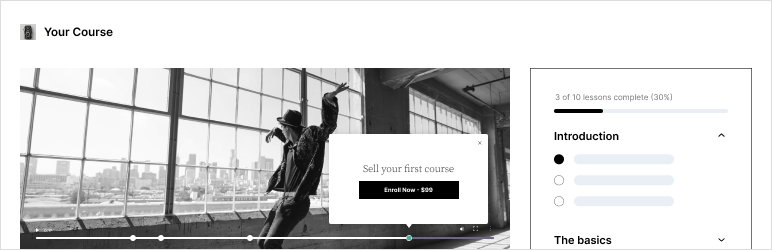
The Sensei LMS plugin is a powerful learning management tool that enables users to build appealing and engaging online courses, lessons, and quizzes. This powerful LMS plugin offers robust features and seamless integration, and it looks flawless with any WordPress theme and can be customized to suit the branding and style of the site. Furthermore, the plugin supports WordPress Block Editor to create engaging courses and offers a Learning Mode for an immersive, distraction-free learning experience. Also, you can track student progress and performance with detailed reports and embed videos from YT, Vimeo, and other platforms for video-based courses. You can display the available courses on any page or post by adding the Course List block.
4. MasterStudy LMS WordPress Plugin

It is an all-in-one tool for eLearning businesses to turn their WP websites into professional online platforms with all the essential eLearning and LMS features. The Masterstudy LMS Plugin gives you all the crucial Learning Management System features for managing courses, lessons, quizzes, and educational content. These features include an Intuitive Course Builder, Course Preview, Course Front end Description, Course Curriculum, FAQ section, Managing Course Progress, Define Course Duration, Video Lessons, and the Number of Included Lessons, Course Difficulty Level, student management on the Back-end, and many more. It also allows the manual addition of students to the course, detailing and resetting students’ progress as required.
5. LifterLMS
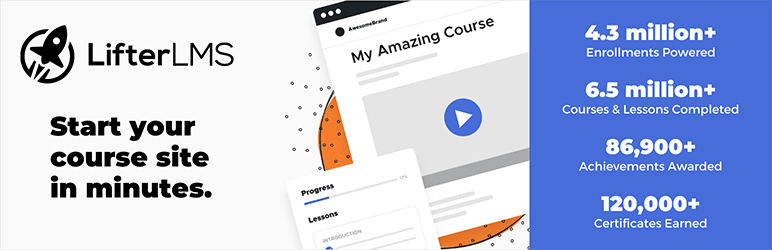
This stunning plugin is also packed with features for creating and selling courses online and transforming the site into a professional eLearning platform. Furthermore, the LifterLMS is a secure WP LMS plugin offering all the features you may need for effective LMS. This plugin has an Intuitive LMS Course Builder that lets you build Courses, Sections, and Interactive Lessons with Rich Content such as videos and other multimedia. And its Track Student Progress feature offers In-Depth Reporting, Create Timed or Open Quizzes, and Analyze Progress. Besides this, LifterLMS can integrate a Community Forum, and you can add Multiple Instructors and Display Course Reviews for public review.
6. Edwiser Bridge
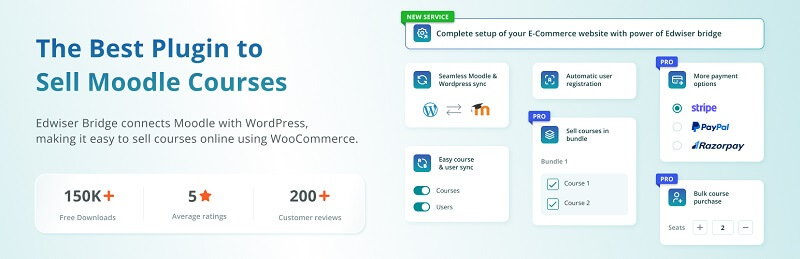
Use Moodle as your platform and wish to sell your courses through an integral WordPress/WooCommerce. You can do so with the support of the Edwiser Bridge – the best WordPress and Moodle integration plugin that can help you pave out a stable framework for online Moodle course sales! It is then yours. Edwiser Bridge is the only reliable and suitable website for WordPress plugins that provide reliable cross-platform solid interaction. If you use Edwiser Bridge to sell your courses using Moodle, PayPal will be the default payment method.
Edwiser Bridge connects WordPress and Moodle, an LMS that helps manage online courses. Its main feature is course integration—seamlessly linking Moodle courses to WordPress. This integration ensures that you can access and organize all course materials easily. Edwiser Bridge also allows you to connect to multiple sites and manage multiple WordPress sites from a single Moodle user account. Edwiser Bridge also gives educators and students a smoother, more convenient, multi-channel course import options category synchronization and saves course drafts.
7. LMS by Masteriyo

If you are looking for a new and modern LMS solution, the Masteriyo LMS plugin is excellent for your site. It is ideal for educators and students to build and deliver engaging online courses. Masteriyo gives you a user-friendly UI and many appealing features, such as course creation progress tracking, tools, quizzes, assignments, payment integration, and more. Besides this, you will also get an in-built order system that streamlines the payment process for you and your clients. With this LMS plugin, you can create Interactive Learning Page, Distraction-Free Learning Page, FAQ Page, Students Account Page, Course Archive Page, etc.
8. Academy LMS
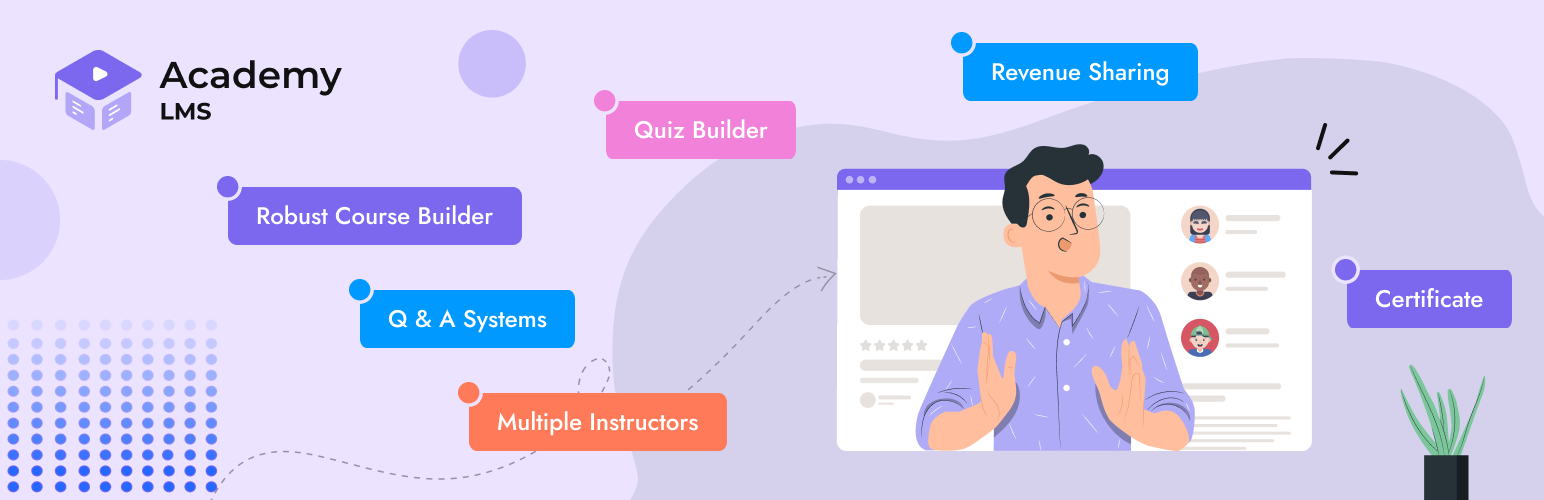
The Highlighted features of Academy LMS are Admin SPA interface, LMS Analytics/Report, Frontend Course builder, Multiple video sources, Teacher & and Student registration form, Course review and rating system, Tracking course progress, Course Difficulty Level, FAQ, WooCommerce Integration, Earning Management, Quiz Builder, and more. The Academy LMS plugin is the ultimate next-generation WP LMS solution that improves the online learning experience. Furthermore, the plugin lets you create and modify quizzes and courses and track student progress with vast overviews. Also, the Academy LMS plugin can integrate seamlessly with any WP site and allow website users to build and sell engaging online courses through a user-friendly UI and lightning-fast performance.
9. CLUEVO LMS

WordPress-based CLUEVO Learning Management System. Our LMS lets you integrate SCORM e-learning modules, video courses, podcasts, and other media into your WordPress website. You can control the rights of various individuals and groups, and that content may be arranged into courses, chapters, and modules. SCORM 1.2 and SCORM 2004 Fourth Edition. Although they are not formally supported, other 2004 editions could function. You are working diligently to improve compatibility with other standard versions. Please use the help forum to contact us if you have any recommendations on which standards we should support.
CLUEVO LMS is an e-learning platform that provides a better learning experience. Users can access numerous materials such as video, audio, and PDFs; therefore, it supports many formats. The platform allows users to have a clear learning structure and follow every course step by step. CLUEVO LMS also aids by offering user management features so that educators can effectively manage students. It also gives user performance reports at a detailed level so that learning targets can be reached and areas for improvement identified.
10. MooWoodle

If you are looking for an easy way to sell Moodle courses on your WordPress website, MooWoodle is an excellent solution for integrating your Moodle with your WooCommerce product portfolio. This integration allows for effortless synchronization of courses so that any changes you make in one Moodle will appear in the other. On top of that, users can enroll themselves with MooWoodle, saving time and preventing confusion for both course creators and users. With MooWoodle, you can have a perfect flow online learning experience that works for everyone involved. It’s a tool that lets you quickly take care of your online courses and improve your educational offerings.
MooWoodle is a gorgeous plugin that connects Moodle and WordPress, offering online courses. Using this integration, you can now sell your courses using WordPress and WooCommerce and have customers buy your courses. When a payment is successful, students are automatically enrolled in their courses on Moodle, which saves you both time and your learners. You can also easily create and manage your courses, which are well-organized and current. The synchronization between WordPress and Moodle simplifies course management and brings more value to the learning experience.
11. WP Courses LMS

WP Courses LMS is a powerful free learning management system (LMS) that helps you create online courses on your WordPress site. It’s user-friendly, and an educator can quickly build and organize courses without technical knowledge. Users can drag and drop content through drag-and-drop tools featured by the platform and arrange theirs rapidly and accordingly. In addition to that, it also offers video tutorials to help users navigate their features, making the setup process easy and painless. Overall, WP Courses LMS enables educators to make teaching online experiences entertaining.
It constantly hears from WordPress Courses customers about how simple it is to use and develop your courses. You can take a course if you can create a WordPress page or post. Because WP Courses uses several well-known WordPress interfaces, building courses feels comfortable. For your courses, you should arrange your lectures into modules. WP Courses makes this procedure very easy. After selecting the relevant course, click “add new module” and move it to the desired location. That’s all. It would help to manually tie each lesson to a module with other competing plugins.
12. Academy Certificates

The Academy Certificate plugin is now a built-in add-on in Academy LMS, making managing and customizing course certificates from the LMS interface more accessible than ever. This standalone plugin will be discontinued as part of this update, so I advise turning off the Academy Certificate plugin and using the Certificate Add-on, which comes with Academy LMS in the Add-ons area in the Academy LMS to continue with the certificates with better flexibility and performance improvements.
Of course, something that is usually exciting is when you receive acknowledgment of something you’ve done. Hopefully, you’ve busted your ass, studied your ass off, finished that class or classes, and passed (and maybe with high grades.) It’s finally over; after all that hard work, you completed the course. Now, you want to share your success and achievements and get recognition. If that is your ideal certificate add-on for Academy LMS, it’s Academy Certificates. This add-on lets your students get certificates after completing a course and helps you integrate credentials into your online learning platform.
13. Namaste! LMS

Namaste! WordPress LMS is a learning management system meant originally for WordPress. In addition to creating an infinite number of classes and tasks, you can enroll an endless number of students. With this system, you also set up rules about who can access which courses and lessons. The rules can be based on some factors, like assignment completion test results or even manual approval by an administrator. With this, students’ education is ideally progressed through, no matter the type of student that’s taking it. It is straightforward to manage learning experiences to progress to the next level and to manage everything.
Namaste! Many valuable things are available about the Learning Management System (LMS) for educators and students. They can host unlimited courses and decide whether to enroll the student themselves or allow them to sign up on their own. The system is flexible enough to accommodate free as well as paid courses. You can create as many lessons as you want within any course and add them to modules to make them even more organized. Students will complete their courses and receive certificates for their efforts and work.
14. Lesson Bookmark for Tutor LMS
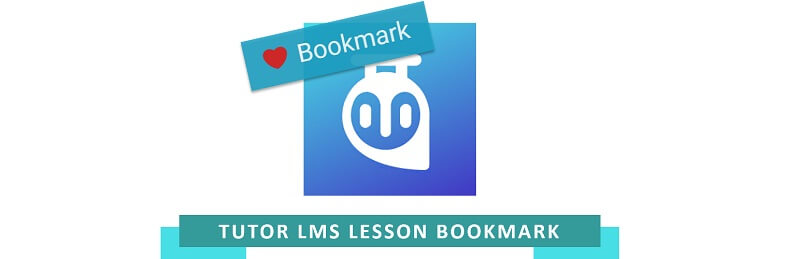
The Lesson Bookmark for Tutor LMS is a helpful addon for the Tutor LMS plugin. With this feature, users can easily mark their favorite lessons. Every lesson is associated with a simple “add to favorites” or “remove from favorites” button. Users additionally receive a shortcode that they can add to any place on their site. This opens the way to a personalized learning experience that keeps track of what is most valuable to learners.
In Faculty of Tutor LMS, version 2, we’ve added a new feature that adds new excitement: The Lesson Bookmark allows you to edit the visual element of what you see in your content. That means changing the layout, rearranging the text size and color, or changing the size and color of the buttons. You can preview changes made to your document and then save it if you are happy with the changes you have made—the enhancements in this result in a more personalized learning experience for students and aesthetically attractive lessons.
Conclusion:
These Free WordPress LMS Plugins are great for all users, but those who can’t afford or don’t want to pay for LMS software are the most suitable. They are an all-in-one solution that keeps your students and content all in one place and helps you get started on your LMS as quickly as possible. Also, you will have the freedom to extend your functionality through new features and integrate it with third-party tools, so give them a try!

 My Account
My Account 

