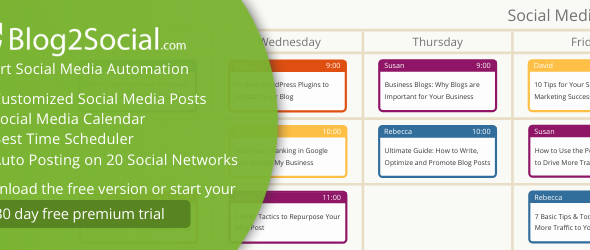7 Best Free WordPress RSS Feed Plugins In 2024
A Wonderful Collection of Best Free WordPress RSS Feed Plugins to show RSS feed on your business or blog site to provide an easy way for your visitors to stay updated with their favorite sites, blogs, or online magazines.
Furthermore, these RSS feed plugins automatically fetch content from various sources and display it on your website. This way, they boost traffic, drive sales, and increase engagement. So, if you want them for your site, here are the Best 7 Ones for you!
List Of Best Free WordPress RSS Feed Plugins
1. WP RSS Aggregator
2. RSS Aggregator by Feedzy
3. WPeMatico RSS Feed Fetcher
4. GN Publisher
5. RSS Feed Retriever
6. Super RSS Reader
7. RSS Feed Widget
Also, Read:
Best Free IDX WordPress Plugins
Best Free WordPress Weather Plugins
1. WP RSS Aggregator
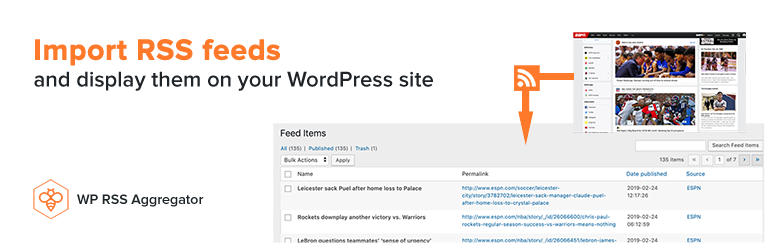
The WP RSS Aggregator is a powerful and widely used tool that allows users to import, combine, and show RSS and Atom feeds anywhere on their site. This plugin lets you set all RSS feeds on your sites, and it automatically fetches new content. You can organize all your RSS feeds from a single page. Furthermore, the plugin allows you to customize the display templates to match the site’s design. Besides this, the WP RSS Aggregator has built-in shortcodes and blocks to display feeds more appealingly and quickly. In addition, the plugin allows you to see content related to other reputable sites. This way, you can create a sense of belief in your readers.
2. RSS Aggregator by Feedzy
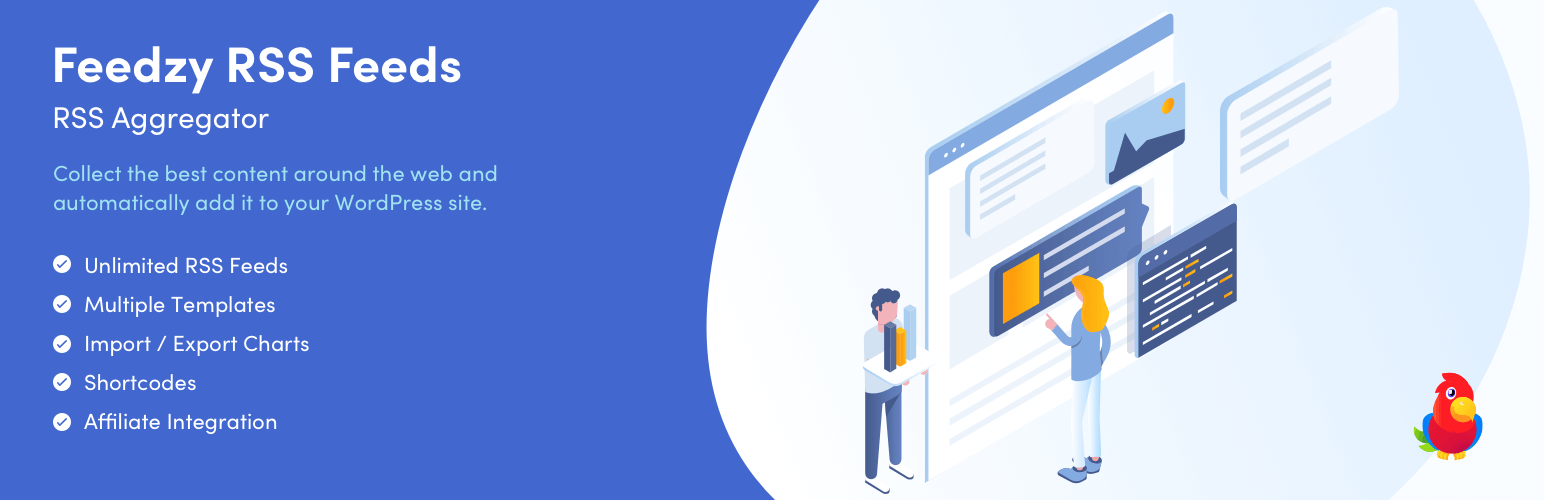
It is another robust WordPress RSS feed plugin that helps users manage content, autoblog, and YT video feeds, import RSS, and show RSS feeds. The theme lets your site Autoblog enhance content marketing, improve SEO, boost audience engagement, and more. Furthermore, the plugin lets you automatically publish your RSS feed on your site through shortcodes, Gutenberg blocks, or widgets. Besides this, the plugin gives you the option for bulk import, and you can organize your multiple feed sources by sorting them into Categories. In addition, you can build a sidebar of your imported feed items through this plugin and control which meta fields should be displayed.
3. WPeMatico RSS Feed Fetcher

This plugin gives you a familiar and easy-to-use interface like the WP Post Editing for each of your campaigns. WPeMatico automatically publishes posts from the RSS and XML feeds and lets users manage these imported feeds in their campaigns. Besides this, the plugin also lets users fetch content from multiple feeds and organize them into categories to make your website more user-friendly. This RSS feed plugin uses the WP Simplepie library or the plugin’s external library to fetch XML and RSS feed. Furthermore, the plugin gives you the Feed Auto Discovery features that enable users to add feeds without knowing the exact URL.
4. GN Publisher

The GN Publisher plugin addresses and resolves common RSS compatibility problems users encounter while using the Google News Publisher Center. These problems include Missing images or media, Duplicate images, Incomplete articles, Title errors, Cached RSS feeds causing slow updating, Missing content, and more. The plugin also helps Google with delayed crawling issues. Furthermore, the RSS feed plugin can show the time of the most current ping and feed fetch from Google to assist in correcting the dreaded empty sections problem in the Google News Publisher Center. So, try this RSS feed plugin to address common RSS compatibility issues.
5. RSS Feed Retriever
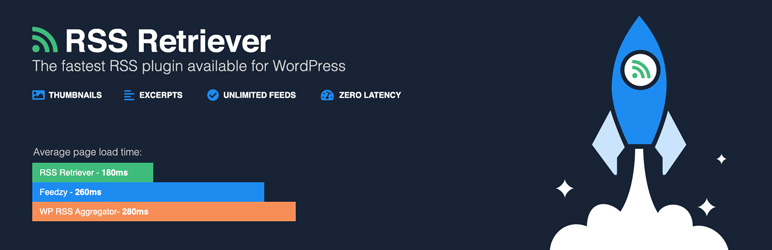
You can use RSS Feed Retriever to fetch an RSS feed (Single or multiple feeds at once) and systematically display them using shortcodes, including text widgets. Furthermore, the plugin gives you an option to show the full RSS feed content or just an excerpt. Besides this, the plugin also lets you manage how many words should shown in the excerpt, whether it has a Read More link, links open in a new window or not, etc. It is a simple, lightweight RSS feed plugin that can aggregate multiple feeds into one list and fetch the thumbnail or first image. Also, you can use shortcodes anywhere on your site, including in posts, pages, text widgets, etc.
6. Super RSS Reader
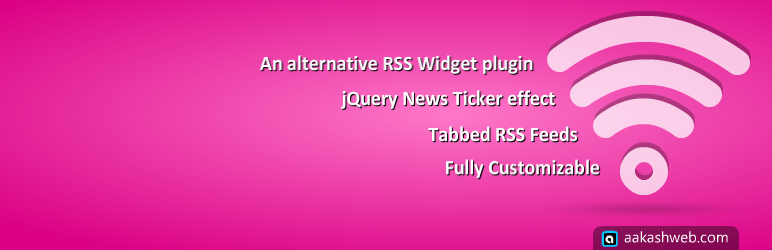
The Super RSS Reader plugin offers various options to display RSS attractive feeds through widgets (as a single feed or multiple feeds separated by tabs in a single widget). Furthermore, this plugin is fully customizable; you can customize it with external styles, color themes, and more. You can also customize the plugin through CSS feed items in chronological or random order. Besides this, the Super RSS Reader plugin gives you the option to add a customizable news ticker-like effect. It lets you display the thumbnail of the feed item, Trim title, and description text of the feed item. Super RSS Reader is an excellent alternative to the default WP RSS widget.
7. RSS Feed Widget

This responsive open-source tool is also perfect for displaying your RSS feeds. It is easy to install and operate the RSS feed plugin; pick the image size for your feed, customize it, and select the desired style, and you are good to go. Furthermore, the plugin gives you options for filtering or muting words, sentences, etc. Besides this, the plugin lets you select different image sizes for your feed. This includes medium, large, post thumbnail, etc. You can modify custom tags for images in strange XML-based feeds through the Advanced settings tab. In addition, the RSS Feed Widget plugin offers options for making shortcode-based pages.
Conclusion:
Information has become a fuel for various sites, businesses, and individuals. Hence, they often browse the web to find the latest information, and we all know the web is an information hub. Therefore, sometimes, it can be overwhelming, and they need help finding all the information they are looking for. That’s where WordPress RSS feed plugins come in handy. They automatically pull information from other sources and show it on your site page to increase engagement and page views. So, try them; they can be a game changer for you.

 My Account
My Account