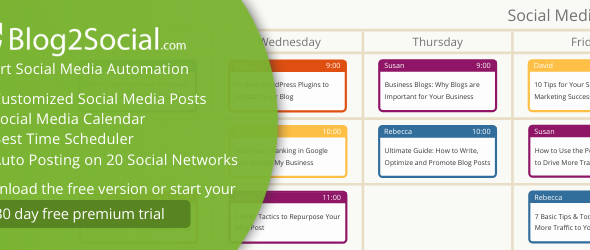7 Best Free WordPress Webinar Plugins In 2024
Nowadays, many businesses have switched from offline to virtual offices. Besides, video conferencing and Zoom meetings have many new prospects due to their near-unlimited attendance possibility. Furthermore, for a multinational corporation or an individual business, webinars open the virtual door for them to join with their audience. Yet, it can be a daunting task to host online webinar events on your site, which is where these free WordPress webinar plugins come in handy.
Live or recorded webinars also make it feasible to showcase your brand’s expertise to many people at once. With that in mind, we are presenting you these 7 Best Free WordPress Webinar Plugins.
List Of Best Free WordPress Webinar Plugins
1. Video Conferencing with Zoom
2. eRoom – Zoom Meetings & Webinars
3. Jitsi Meet
4. WebinarPress
5. WP GoToWebinar
6. 3CX Webinars
7. WebinarIgnition
Also, Read:
Best Free WordPress Social Icons Plugins
Best Free WordPress Elementor Icons Plugins
1. Video Conferencing with Zoom

Video conferencing with Zoom is a responsive, user-friendly plugin that offers you the vast functionality to supervise your Webinars, Zoom Meetings, Users, and Reports directly from your WP Dashboard. Video conferencing with Zoom is designed to give smooth transitions in handling your webinars or online meetings hassle-free without any time loss. Furthermore, the plugin lets you manage Zoom users and Reports and modify front-end layouts according to your requirements using a template override. Besides this, the Video conferencing with Zoom plugin has Elementor, Shortcodes, and Gutenberg Blocks Support. It is a splendid webinar plugin that lets you manage your online Webinars and Zoom sessions on the fly without switching between multiple platforms.
2. eRoom – Zoom Meetings & Webinars

The eRoom webinar WP Plugin delivers great functionality to organize Zoom meetings, Scheduling options and Users, etc., through your WP dashboard. It is a reliable tool that allows direct integration of Zoom with your site. Furthermore, the plugin lets you provide virtual lectures to a large audience. You can also diversify your content and steer it to the listen-only mode. Besides this, the eRoom plugin gives you Compatibility with Zoom API, a Shortcode to run the meeting on any site page, an Admin area to manage the webinars, Zoom performance and engagement reports, and more. In addition, you can add and manage users and allow Zoom video conferencing features.
3. Jitsi Meet

This modern, developer-friendly plugin gives you a luxury WP meeting experience. Jitsi Meet is a simple webinar plugin that lets you host online live webinars, seminars, conferences, classes, and video chats on your site. Furthermore, this splendid plugin offers built-in meeting post types, shortcodes, JaaS integration, and more. Also, it can flawlessly integrate with WooCommerce, LMS, and other email marketing and booking plugins. Besides this, the Jitsi Meet plugin lets you use Elementor widgets and Gutenberg blocks to build webinars without any technical knowledge or transform your Zoom meeting into a webinar landing page on your site. You can also mute the video conference or webinar anytime while hosting via Jitsi Meet.
4. WebinarPress

It is one of the growing webinar solutions developed solely for WordPress, packed with user-friendly features for hosting free webinars to generate leads and drive more sales. Furthermore, WebinarPress is developed with simplicity in mind and empowers you to effortlessly automate pre-recorded sessions and on-demand replays, besides live webinars, for maximum audience reach. Besides this, the plugin lets you interact with your attendees and allows them to ask FAQs during the webinar. Also, you can add optional replays for those who missed the time slot to get a chance to repeat the webinar. In addition to this, it gathers attendees’ names and email addresses and imports them into your selected third-party email provider.
5. WP GoToWebinar
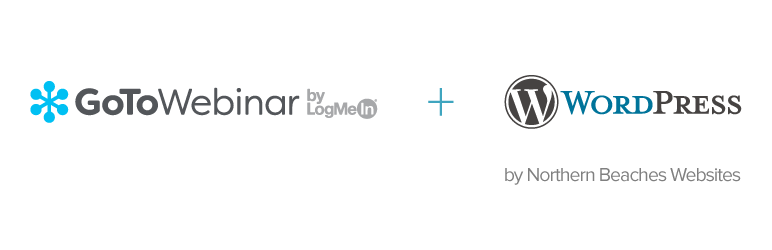
WP GoToWebinar is another open-source WP webinar tool that lets users display upcoming webinars on their site and gives them multiple display options, such as a table, calendar, widget, etc. Also, the plugin enables easy placement of webinars on any post or page using shortcodes or the WPBakery Page Builder. The WP GoToWebinar plugin automatically updates the shown webinars as new ones are added to make it a hassle-free experience. Furthermore, its user-friendly features allow users to convert the shown webinar’s time and date into their local timezone with a single click. Besides this, the WP GoToWebinar plugin also gives Google reCaptcha support to help reduce spam registrations.
6. 3CX Webinars
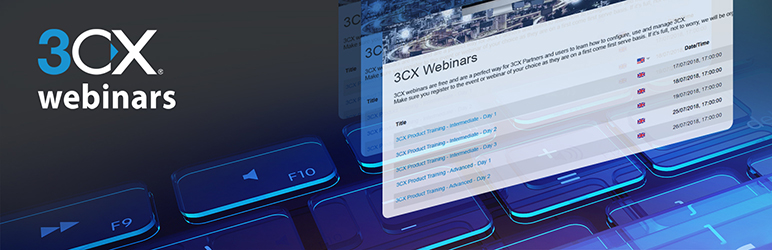
The 3CX Webinars plugin can help you publish your designed Webinars through the 3CX Web Client anywhere on your WP site, and visitors can subscribe to your webinars. Also, you can keep track of subscriptions through its new Conference feature. Besides this, 3CX Webinars offers easy customization through templates. Furthermore, with 3CX webinar shortcodes, you can link Webinar forms anywhere on your site and let visitors subscribe to Webinars using a contact form (Name and Email address). You can use all its built-in webinar functionality on your WordPress site entirely free of cost.
7. WebinarIgnition

We are concluding this list of the best free WordPress Webinar plugins, along with the WebinarIgnition plugin. It is a feature-rich plugin solution that lets you create custom webinar pages with shortcodes and add action above the video or in the sidebar inside the webinar room. Also, WebinarIgnition allows you to restrict white-labeled host and supporter areas and execute any functionality through the plugin shortcode. This amazing plugin also has vast SMTP settings and a spam test feature. Besides this, WebinarIgnition delivers multiple CTA buttons to promote sales in automated and Live Webinars. Furthermore, you will get a 2-way Q&A chat system, Lock-out, Social sharing buttons and icons, and more in the WebinarIgnition.
Conclusion:
Webinars are typically regarded as academic events, and therefore, it is desirable to offer screen-sharing, recording options, and collaboration features to the attendees. In addition, hosting a webinar is a more cost-effective option compared to planning an in-person event. These webinars can also be an excellent way to interact with the audience, and it is wise to provide a chat option where attendees can ask questions, which enhances user engagement. Furthermore, These plugins come with analytics features, which can help you assess the success of your webinars.

 My Account
My Account