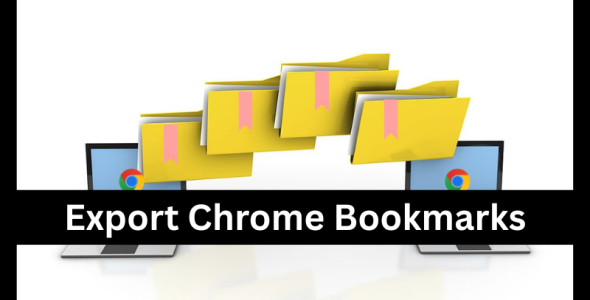The Freelancer’s Guide to Using WordPress for Personal Branding and Income Tracking
In a world where freelancing is not just a gig but a lifestyle, your digital presence can make or break your career. It’s time to elevate your WordPress site beyond a mere portfolio showcase, transforming it into a dynamic tool for personal branding, income tracking, and, yes, even generating those all-important paystubs. So, in this post, we will discuss The Freelancer’s Guide to Using WordPress for Personal Branding and Income Tracking.
Gone are the days when freelancing was synonymous with uncertainty and disorganization. In today’s gig economy, being a freelancer is akin to running a small, agile business. And like any savvy business owner, leveraging the right tools can set you apart from the competition. Enter WordPress, the Swiss Army knife of digital platforms. Most freelancers know it as a go-to for creating an eye-catching portfolio, but there’s so much more beneath the surface. Let’s explore how you can use WordPress not just to showcase your talents but also to streamline your business operations, particularly when it comes to tracking income, generating invoices, and creating paystubs.
The Freelancer’s Guide to Using WordPress for Personal Branding and Income Tracking
1. Elevating Your Personal Brand
First things first: your personal brand. Think of your WordPress site as the digital equivalent of a storefront. It’s not just what you sell; it’s how you sell it. Crafting a compelling online presence is crucial. Beyond displaying your portfolio, your site can tell your story—who you are, your journey, your ethos, and why clients should choose you over others. Engaging content, a blog detailing your professional insights, and testimonials can transform your site from a static portfolio to a vibrant, living testament to your freelance business.
2. Income Tracking Like a Pro
Now, let’s talk numbers. As freelancers, managing our finances can be daunting. However, with the right plugins, WordPress can be your financial command center. Plugins like WP-Invoice and Sliced Invoices allow you to manage your billing directly from your dashboard. You can create invoices, send them to clients, and, yes, track your income—all in one place. This seamless integration means you can spend less time on accounting and more time doing what you love.
3. The Magic of Generating Invoices and Paystubs
Speaking of invoices, in the freelancing world, they’re your bread and butter. But here’s a pro tip: using WordPress to generate invoices can also help you create paystubs. Why are paystubs important, you ask? They’re proof of your earnings, which is crucial when applying for loans, renting apartments, or just keeping track of your financial health. With plugins like WP Paystub Generator, the process is simplified. You input your invoice details, and voila, you can generate a paystub that verifies your earnings. It’s like having a personal accountant at your fingertips.
4. Client Interactions and Feedback Loop
Lastly, let’s not forget about client interactions. Your WordPress site can facilitate a seamless feedback loop with your clients. By integrating project management and AI feedback tools, you can keep your projects organized and ensure client satisfaction. This direct line of communication not only streamlines your workflow but also strengthens your relationships with clients, leading to repeat business and referrals.
5. Beyond Borders: WordPress for Global Reach
In a digital age where your next client could be from any corner of the globe, having a WordPress site that caters to a global audience can significantly expand your freelance opportunities. Utilize multilingual plugins to make your content accessible in multiple languages. Embrace SEO tools to enhance your visibility across search engines worldwide. With WordPress, the potential to grow your personal brand and reach an international clientele is immense. This global reach not only diversifies your client base but also enriches your freelancing experience with varied projects and perspectives.
6. Leveraging Analytics for Growth
Data is king, and understanding the analytics behind your WordPress site can unlock potential growth avenues. With plugins designed to track visitor behavior and engagement, you can gain insights into what attracts your audience, what keeps them on your site, and which content converts best. This data-driven approach allows you to fine-tune your offerings, improve your marketing strategies, and ultimately, drive more business. Leveraging analytics transforms your WordPress site from a static portfolio into a dynamic tool that informs your business decisions and propels your freelance career forward.
Wrapping It Up
In the end, your WordPress site can be much more than a digital portfolio. With the right approach and tools, it can become a comprehensive platform for personal branding, income tracking, invoice generation, and even creating those all-important paystubs. As freelancers, we’re not just creatives; we’re entrepreneurs. And in this entrepreneurial journey, WordPress can be a powerful ally, helping us manage the business side of things so we can focus on our passion.
Remember, the key to success in freelancing is not just about showcasing your talent but also about managing your business efficiently. And in the realm of efficiency and branding, a well-optimized WordPress site is your secret weapon. So, dive in, explore the plugins, and tailor your site to fit your unique needs. Here’s to making your freelance life a bit easier, one WordPress plugin at a time.

 My Account
My Account