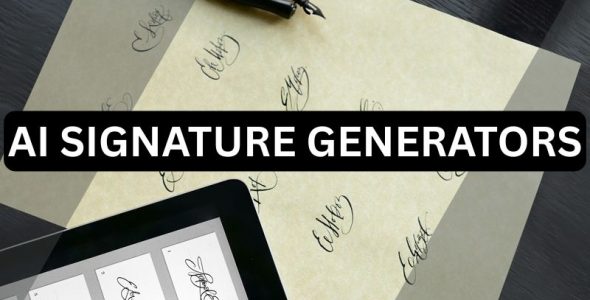Secure Your WhatsApp Usage with the WhatsApp Web QR Code
No doubt, WhatsApp has become an integral part of our daily life, from messaging to marketing and selling products. Right? However, using WhatsApp on a smartphone comes with limitations or drawbacks, especially for businesses. For instance, typing long messages or chatting while doing work is really hard and tiresome. So, what is the solution? Well, that’s where WhatsApp Web comes in play. WhatsApp Web QR code makes it even more appealing by providing an easy way to log in.
Anyone can use WhatsApp Web for business or personal use. WhatsApp Web QR code not only gives a way to log in but also secures your WhatsApp usage. In this post, we will brief you about the WhatsApp QR code, its benefits, and how it secures your WhatsApp usage.
What Is WhatsApp Web QR Code?
The WhatsApp Web QR code can be categorised as a login security feature. It lets you access your WhatsApp account on a browser using WhatsApp Web. You must scan this QR code with your smartphone’s WhatsApp app to sign in. This QR code does not expire unless the user deletes or resets their WhatsApp account.
Real-time media and message syncing is another feature of the WhatsApp Web QR Code. You can say it is a safe connection between the WhatsApp web interface and the mobile apps. You can log in from any browser you like and use keyboard shortcuts for copy-paste, chat organization, and quickly switch between conversations.
How WhatsApp Web Secures Your WhatsApp Usage?
WhatsApp Web uses several security features, which include popular end-to-end encryption and Two-step verification to protect your account and messages. Here are the main reasons why the WhatsApp web QR code is secure-
Account Monitoring and Security Alerts
Just like the WhatsApp app, WhatsApp web also monitors your account for suspicious activity. It will ask for user verification in case it detects any invalid login attempts.
Linked Devices
WhatsApp web lets you regularly review the devices linked to your account through the settings page and log out of any unfamiliar and old devices.
Two-step Verification
It is an optional security feature that adds an additional security layer. It requires a PIN to access your WhatsApp account, even if someone has access to your mobile number.
End-to-end Encryption
E2EE is a core WhatsApp Web security feature. It ensures that only you and the person you’re chatting with can read your messages and listen to your calls.
Why Should You Use WhatsApp Web QR Code?
Marketing and Sales Opportunities
Many small businesses and even big brands like Amazon and Myntra use WhatsApp for marketing strategies. WhatsApp lets them send promotions, updates, and personalized messages to their subscribers or customers to efficiently engage customers. Besides this, WhatsApp Business account holders can use WhatsApp Business API to send automated messages for a modern-day chat and messaging solution. Thus, WhatsApp Web offers businesses smooth API integration for CRM and helps them in lead generation and sales closing
Easy Multitasking
Multitasking is another Major benefit of using WhatsApp Web QR Code. The WhatsApp Web lets you run multiple apps along with WhatsApp for efficient multitasking. You do not have to switch between your smartphone and computer or screens. This way, you can check out new messages without looking down at your phone and stay focused on your work at the same time.
Availability of WhatsApp Chatbot Feature
For businesses, the WhatsApp Web offers a chatbot feature to help them simplify their customer service, checkout and payment processes, after-sales services, etc. WhatsApp chatbots can also autorespond to general queries, and their interactions can be monitored and controlled in real-time. Thus, by using WhatsApp Web QR Code, businesses can free up both their time and resources.
Accessibility and Ease of Use
Since WhatsApp Web lets you access your WhatsApp account on a larger screen, it increases ease of use and accessibility. For instance, you can easily check out multiple chats and view media files with ease. You can also manage media files with its simple interface. Also, the WhatsApp Web interface is optimized for all screen sizes, so you will get HD resolution even in busy environments. You can download important documents, PDFs, videos, or images in the highest quality possible.
Better Typing Experience
We all love typing using a keyboard rather than on a touchscreen. Right? Also, typing long messages on a smartphone screen feels tedious. But with WhatsApp Web, you can get a satisfying typing experience as you can use a full-size keyboard. This way, you can send and respond to your WhatsApp messages quickly and easily. This is particularly useful for businesses offering customer support on WhatsApp.
Logging in to WhatsApp Web Using QR Code
You can easily log in to your WhatsApp account on any browser using WhatsApp Web QR Code, just follow these easy steps-
First, open a browser on your desktop and visit web.whatsapp.com. You can use any browser; here we have used Chrome for the demo. After visiting the WhatsApp web link, you will see the WhatsApp Web login page as shown in the image below.
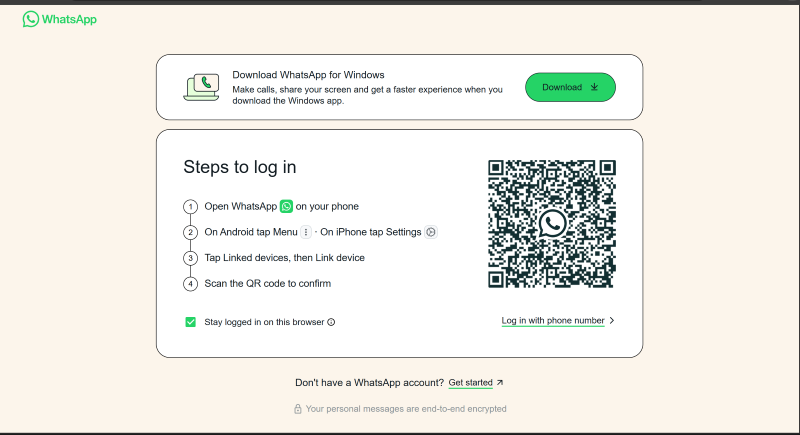
Now, follow the instructions given on the login page. You must link your device in order to scan the QR code with your phone. You can link your device from the settings page in the WhatsApp app.
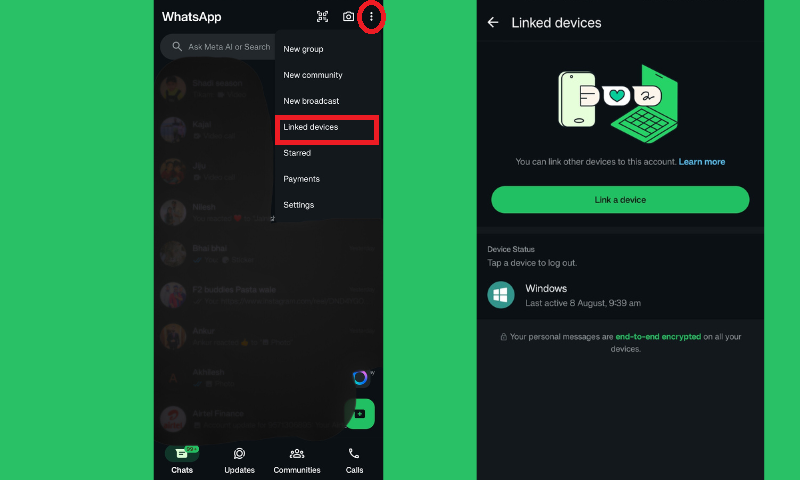
After scanning the QR code, you can use WhatsApp on your browser.
Summary:
The WhatsApp Web QR Code surely made it easier for people to log in to their WhatsApp account from a web browser. WhatsApp Web can improve typing experience, simplify CRM, boost productivity, and make marketing more efficient for Business owners.
Besides this, users can use automation tools and link multiple devices on the WhatsApp web version for more convenience. However, you should not share your WhatsApp QR code with strangers or people you have just met. These people can forward your QR code to others, who could then add you as a contact without your notice. So, while using QR codes, stay cautious.

 My Account
My Account