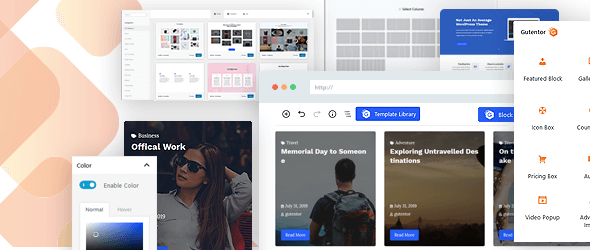5 Best WordPress Site Management Tools In 2024
Many of you want to know the answer to How to Manage Multiple WordPress Sites From one Dashboard . The simplest answer to this question is to use WordPress Site Management Tools. Managing multiple sites can be a tricky task because it takes time to log in to each website and update its plugins, themes, etc.
Why Would You Need to Use WordPress Site Management Tools?
Many companies own many sites on WordPress, so having a single dashboard from which you can manage all your sites makes your work very easy.
WordPress comes with a built-in functionality called WordPress Multisite. Still, there are better options for managing multiple sites for different clients, each with varied needs and different server resources.
However, the WordPress Multisite feature still has limitations when it comes to managing several sites for multiple clients who share different server resources. Therefore, WordPress management tools—third-party solutions—come in helpful for managing multiple WordPress installations more efficiently.
You may automate your workflow with the help of many WP management solutions, which provide comprehensive features and services. WordPress upgrades (plugins, themes, cores) are critical for the security and safety of your website.
By using a single dashboard, you can rapidly change your themes, plugins, or cores with this application. In addition, you may install apps for whole websites, handle users and comments, and make offsite backups, among many other things.
List of the Best WordPress Site Management Tools
The top WordPress management tools are listed below to help you organize your multiple WordPress websites and simplify your life.
1. Main WP

MainWP, a free WordPress website management tool, and paid extensions make MainWP a superb tool. It is installed as an admin plugin on a different WordPress website.
Next, you must install the MainWP child plugin on every website you wish to manage.
MainWP includes several extra features like easy update management, uptime monitoring, a Sucuri security scanner, a plugin, a theme vulnerability scanner, user and content management tools, and more.
Pricing
| Price range | From $29 per month |
|---|---|
| Pricing types | Annual subscription / Monthly subscription |
| Free plan | Yes |
| Free trial | Yes |
2. ManageWP

MangeWP is a free website management tool for WordPress, and it helps you manage all your websites easily from a single dashboard.
You have to install the ManageWP worker plugin on each website you want to manage. This plugin connects the ManageWP dashboard and your websites. Then, the Dashboard is hosted on ManageWP’s website.
You can install one-click updates for all of your WordPress plugins, themes, and core files using a single dashboard. Using the ManageWP dashboard, you can moderate comments on all of your websites.
You can use the free core ManageWP Plugin on unlimited sites, but they also provide monthly subscription-based add-ons. Free security scans and automated backups are included every month; real-time backups and automatically scheduled security scans need the purchase of additional add-ons.
Pricing
| Price range | From $1.99 per month by website. |
|---|---|
| Pricing types | Annual subscription / Monthly subscription |
| Free plan | Yes |
| Free trial | Yes |
3. Infinite WP
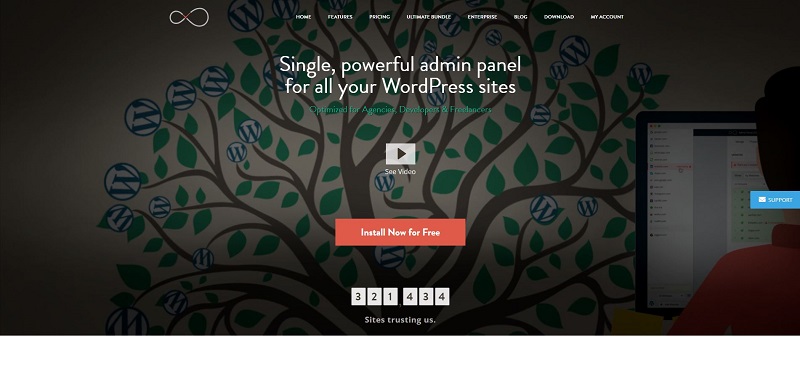
You can manage an infinite number of websites. However, WordPress plugins, themes, and core updates are the only things you can manage with the free edition. You may also do on-demand site backups using it but storing them in remote storage would require a premium addition.
Additionally, they allow you to white-label the plugin with your branding so that clients will see your logo rather than InfiniteWP.
It is not a SaaS application. Alternatively, it lets you install the WordPress administration tool straight onto your website. It can be manually uploaded to your server, installed via an installer plugin, or installed through cPanel.
Pricing
| Price range | From $147 per year |
|---|---|
| Pricing types | Annual subscription / Monthly subscription |
| Free plan | No |
| Free trial | Yes, 30 days |
4. WP Remote

WP Remote is an all-in-one dashboard that is quite effective for agencies handling several WordPress sites. It offers strong security, reliable backups, and 1-click WordPress upgrades.
You may see an overview of all of your websites at once on the Dashboard. Every day, all sites are synchronized for malware detection and a new backup.
Additionally, you may quickly create a staging site using the most recent backup of any of your sites. The safest method for updating WordPress core, plugins, and themes is to use WP Remote’s backup and staging feature.
Furthermore, WP Remote’s servers host all of the backups and scans. As a result, your websites are not overloaded, which improves WordPress performance.
Pricing
| Price range | From $29 per month |
|---|---|
| Pricing types | Annual subscription / Monthly subscription |
| Free plan | No |
| Free trial | Yes, 30 days |
5. CMS Commander
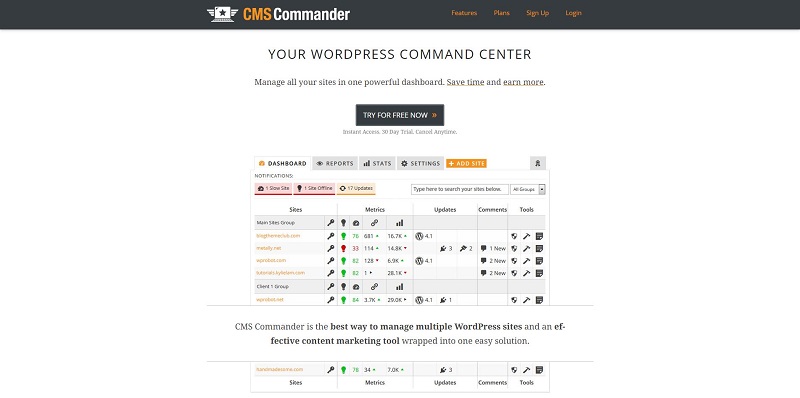
CMS Commander is a premium website management tool for WordPress. Your web pages will be managed via the CMS Commander dashboard. You will need to install a client plugin on each website in order to connect them all.
The content management features of CMS Commander set it apart from the other tools in the list. For example, you can add content by using other resources like Yelp, Flickr, YouTube, and more.
Moreover, bulk posting lets you add new pages or posts to several blogs at once, and bulk installing plugins saves time by activating themes or plugins on all the sites at once.
In order to rewrite the text and upload it to your websites, it also integrates with article-spinning providers. It provides integrations with well-known affiliate networks, such as Commission Junction, ShareASale, Amazon, and more, for affiliate marketers.
Pricing
| Price range | From $8 per month |
|---|---|
| Pricing types | Monthly subscription |
| Free plan | No |
| Free trial | Yes, 30 days |
Conclusion
I hope this post on the Top 5 WordPress management tools has given you useful knowledge to select the ideal option for effectively managing multiple WordPress websites from a single dashboard. Also, these great tools let you automate tasks, optimize workflow, and guarantee the functionality and security of your websites.
Whether you’re an expert in managing client websites or an individual with a diverse site portfolio, a good WordPress management tool can greatly save you time in managing multiple WordPress Sites.

 My Account
My Account