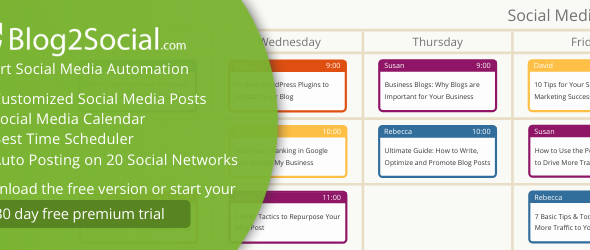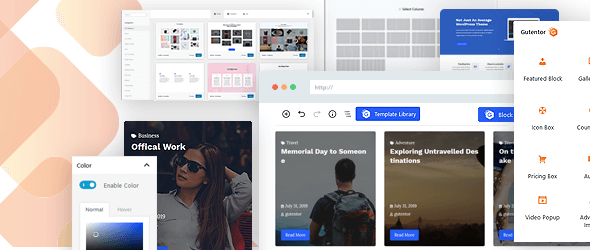Best Free WordPress translation Plugins For Multilingual Sites
If your company operates internationally, a single-language website can impede your ability to enter important markets. However, producing original content for other languages can take time and effort. However, WordPress needs to construct multilingual websites that are out of the box. Luckily, you can quickly add multilingual content to your website using a few strong WordPress translation plugins.
In this post, we’ll go over some of the top WordPress translation plugins so you can build bilingual websites. We will examine their features, benefits, and drawbacks to assist you in selecting the ideal choice for your website.
List of Best Free WordPress Translation Plugins
1. Loco Translate
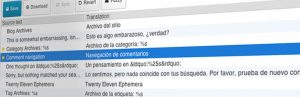
Compared to the other translation plugins on the list, Loco Translate is different. It lets you translate plugins and themes for WordPress. Loco Translate allows you to translate WordPress themes and plugins directly from within the WordPress dashboard if they are translation-ready. With one column for the original strings and another for the translation, it has a straightforward user interface that is reminiscent of well-known translation tools.
Loco Translate offers a connection with automatic translation services as well as in-browser editing of WordPress translation files. Additionally, it offers developers Gettext/localization capabilities, including template generation and string extraction.
2. Translate WordPress with GTranslate

Using Google Translate’s automatic translation service, the Translate WordPress plugin enables multilingual and Google power translation for WordPress websites. More than 99% of internet users will be able to access your website thanks to its 103 different languages.
Your foreign traffic and sales will rise with our fully SEO-compatible paid editions. This GTranslate plugin is an affordable multilingual WordPress solution that is simple to use and combines human and automatic translations to reduce costs.
3. TranslatePress

TranslatePress is a comprehensive multilingual WordPress plugin that can translate every element of your website. The ability to translate straight from the front end is TranslatePress’s primary feature. During the translation process, you may quickly switch between languages and see an instant change in the live preview. This method also has the advantage of allowing you to translate plugins, meta-data, themes, and content without altering the user interface.
You can use Google Translate for machine translation if you think translating by hand would be a lot of work. You can use AI-powered translations with human editing with this method. Because the plugin generates SEO-friendly URLs for all languages, your local SEO rankings will improve.
4. Polylang

With Polylang fully integrated with WordPress and utilizing only its built-in core features (taxonomies), you may develop a multilingual website with as many as ten additional languages, depending on your needs, and maintain consistent performance on your site. The number of languages that can be added is unlimited, and WordPress language packs are downloaded automatically as soon as they’re ready.
Support for translating your WordPress theme and plugins is not included with Polylang. It would help if you bought a premium addon because the built-in eCommerce functionality of the basic plugin is not supported.
5. Weglot

Weglot API must be entered during setup in order to link your WordPress website to their platform. Following that, you will select the languages you wish to add as well as your favorite language for the website. To translate all of your material, manage translations, and publish translations to your live website, you will need to use Weglot’s website.
A language switcher button, WooCommerce integration, SEO-friendly URL support, third-party translation services, and more are among the other noteworthy features. Weglot charges on a monthly basis according to the quantity of translated words and languages. You can find it more costly than certain other multilingual WordPress plugins that come with a set yearly license.
Conclusion
Investing in a bilingual website is a great move for your company. Localization expands your website’s audience, raises the visibility of your content in search engine results, and makes your website stand out from competitors. There are plenty of free translation plugins available. The finest WordPress translation plugin ultimately comes down to the needs and financial constraints of your website.

 My Account
My Account