8 Best Free WordPress Calendar Plugins In 2024
Are you searching for Free WordPress Calendar Plugins for your websites? Check out this plugin collection. You can use these calendar plugins to manage small or large events, including parties, sports events, conferences, etc., and enable your site to schedule events, manage attendance, send reminders, process payments, and more.
So, let’s move on to the collection without more delay!
List Of Best Free WordPress Calendar Plugins
1. The Events Calendar
2. Simple Calendar – Google Calendar Plugin
3. My Calendar
4. ICS Calendar
5. Timely All-in-One Events Calendar
6. Editorial Calendar
7. Spiffy Calendar
8. Event Tickets Manager for WooCommerce
Also, Read:
Best Free Analytics WordPress Plugins
Best Free WordPress Themes with Sliders
1. The Events Calendar
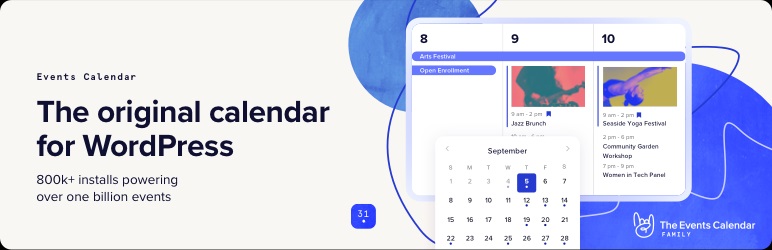
The Events Calendar plugin is a ready-to-install and use WP calendar plugin with many features and functionalities. Also, the plugin is highly extensible and easy to use. You can customize it as your site needs with the help of a Skeleton Stylesheet, Hooks and Filters, Partial Template Overrides, Template Tags, and a Library of Extensions. Furthermore, this calendar plugin offers more than just a calendar; it includes recurring events, user-submitted events, automatic imports, ticket sales, and more. In addition to this, the Events Calendar plugin gives you Awesome features like Rapidly creating events, Saved venues & organizers, Calendar month view with tooltips, Event List view, Event search, Google maps, Widgets, and more.
2. Simple Calendar – Google Calendar Plugin

This calendar plugin lets users easily add Google Calendar events to their WP site. The Simple Calendar plugin is Quick to set up and maintain. Users can Fine-tune this beautifully designed plugin to their requirements. It is also responsive to mobile devices and displays events from any public Google Calendar. Also, the plugin has a ready-to-use design that is out of the box, and you can keep managing events in your Google Calendar without creating events in WordPress. The Simple Calendar plugin offers various valuable settings, including settings to Merge multiple calendars into single displays explicitly or using categories, adjust time zones, date/time formats, etc. Furthermore, the plugin has a monthly grid and list views option.
3. My Calendar
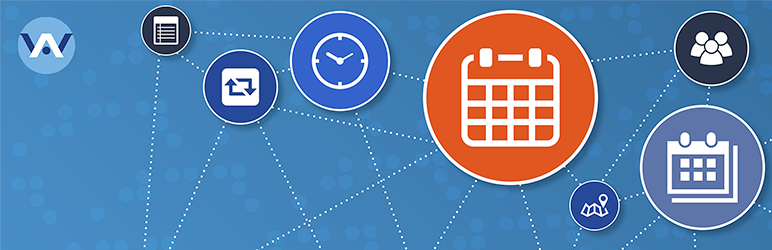
With the My Calendar plugin, you can effectively customize your WP calendar to display events. It is a WP event management plugin that supports individual event calendars within Multisite and multiple calendars. These multi-calendars are displayed by categories, locations, writers, or simple checklists of upcoming events. Besides this, this calendar plugin gives developers immense flexibility when requiring a custom calendar with editable CSS styles. Also, you will get Widgets like Today’s events, Upcoming events, Event search, etc. In addition, the My Calendar plugin has an Integrated help page and Shortcode Generator to build customized views of My Calendar. And all users can get equal access and experience in its calendar.
4. ICS Calendar

The ICS (iCalendar subscription) Calendar plugin lets you turn any ICS feed, including Google Calendar, MS Office 365, Apple iCloud, and more, into a seamlessly integrated, auto-updating, zero-maintenance WP calendar using a simple shortcode and continue to organize your events in the current calendar software you are using. Furthermore, the plugin gives you many customization features and options to display your calendar in month, list, or week view. Also, all text content for the calendar itself is shown as-is from the feed, and the plugin generates additional text displayed in U.S. English at the front end by default. However, the plugin also has translation features to translate the text into all the popular languages, including Chinese, Finnish, French, German, Italian, Russian, Spanish, and more.
5. Timely All-in-One Events Calendar

This free calendar plugin enables users to Easily Build, Manage, and Share their events worldwide in in-person, virtual, or hybrid form. The Timely All-in-One Events Calendar plugin is an advanced website calendar system for WP that has a beautiful modern design and robust features. Furthermore, the plugin has great UI/UX, attractive visuals, and customizable features. Also, the plugin is easy to use, mobile responsive, and accessible for all users, including people with disabilities. The Timely All-in-One Events Calendar is an excellent fit for freelancers and bootstrapped startups looking for a robust event calendar to power up their event-related business. In addition, you can customize the colors and fonts to personalize the plugin’s appearance to match your brand and style.
6. Editorial Calendar
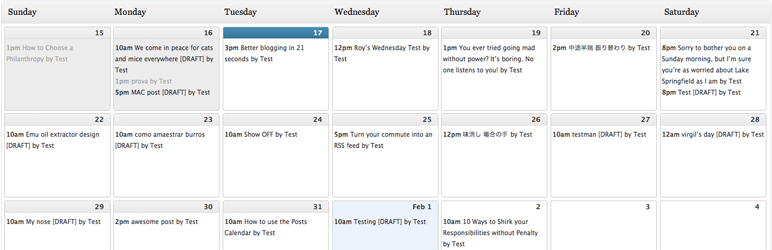
Another splendid on this list of Best Free Calendar WordPress Plugins. It is quite a unique plugin from the rest of the list. This plugin gives you a synopsis of blogs and when each post will be published. Furthermore, the Editorial Calendar lets users drag and drop to change post dates, move posts, edit posts straight in the calendar, and organize their entire blog. Besides this, the plugin has an Amazing drafts drawer to manage drafts, and you can easily see the status of the posts. Also, the Editorial Calendar lets you Quickly edit post titles, contents, and times, Publish posts or manage drafts, and Manage posts from numerous authors.
7. Spiffy Calendar
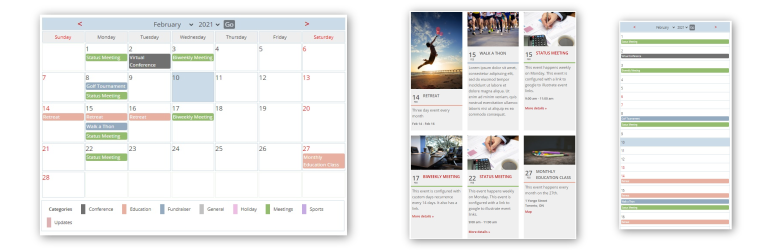
The Spiffy Calendar plugin allows you to organize and showcase your events in a responsive calendar with numerous views, widgets, and shortcodes. It has a Category filter in the monthly calendar grid, a Standard monthly calendar grid that toggles to a list view, and a Responsive 3 Column event listing. Besides this, you will also get a Weekly calendar grid, Today’s events list, an Upcoming events list, and a mini-calendar view for compact displays. Furthermore, the Spiffy Calendar plugin offers options to display category color as background or foreground on the standard calendar grid and sort categories alphabetically. Its Live category filter on the Full calendar makes it easy to use.
8. Event Tickets Manager for WooCommerce

If you’re looking to integrate ticket sales into your WooCommerce store seamlessly, “Event Tickets Manager for WooCommerce” is an ideal choice. This plugin allows you to create, manage, and sell event tickets directly from your WordPress website.
Whether you’re hosting webinars, workshops, enabling/disabling shipping charges, or music concerts, this tool simplifies the process with features like customizable ticket types, set locations for events, QR code generation, and easy attendee management.
Additionally, it supports various payment gateways, making transactions smooth for your customers and using negative balances to purchase event tickets. With its user-friendly interface, you can quickly set up events and start selling tickets without any hassle.
Conclusion:
Many businesses and WP site owners have a website dedicated to events and bookings, so using a calendar plugin for your site can significantly lighten the workload of event scheduling and booking and simplify the process of event reservations, team management, exporting/importing data, and more. All of this is possible with the right WP calendar plugin. So, make sure to check out all plugins from the list; try all!

 My Account
My Account 

