6 Best Free WordPress Antivirus Plugins In 2024
The presence of viruses and malware on a site can pose a significant threat to both individuals and businesses. These malicious software programs can cause irreparable harm, leading to reputational damage and loss of resources. Therefore, it is necessary to take assertive steps to prevent such cyber attacks from occurring. WordPress is a popular content management system, and it is particularly vulnerable to such attacks. Luckily, many WordPress Antivirus Plugins can help you protect your site from such attacks.
These plugins protect your sites against various forms of cyber threats, such as hackers, viruses, and spam, help detect any issues promptly, and allow for immediate corrective action. So, explore these best WordPress Antivirus Plugins for free.
List Of Best Free WordPress Antivirus Plugins
1. AntiVirus
2. Hide My WP Ghost
3. Defender Security
4. NinjaScanner
5. Security & Malware scan by CleanTalk
6. Virusdie
Also, Read:
Best Free WordPress PayPal Plugins
Best Free Social Proof WordPress Plugins
1. AntiVirus

AntiVirus is a user-friendly and secure tool for fortifying your WP website against malware, spam injections, exploits, and other security threats. It enables you to configure an automated daily scan of your theme files to detect any suspicious code injections. Once a vulnerability is detected, this plugin sends notifications to the email address that you previously selected. Furthermore, AntiVirus offers the option of scanning your theme files for suspicious code manually or marking any detected cases as false positives. Also, the plugin verifies the checksum for WordPress Core files. Besides this, AntiVirus also offers an optional feature for malware and phishing monitoring via Google Safe Browsing. It is a powerful open-source antivirus plugin that you can try for your WP site.
2. Hide My WP Ghost
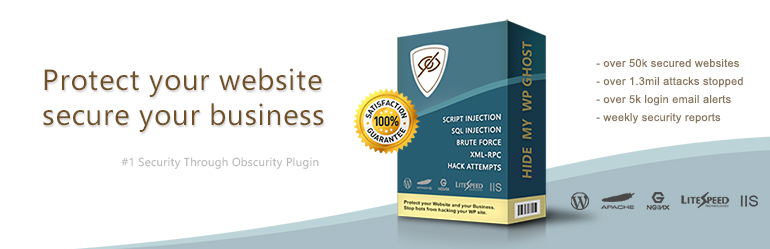
Hide My WP Ghost is another robust WP antivirus plugin that offers you effective, user-friendly features. This plugin enhances your site’s security without physically altering any directory or file. The Hide My WP Ghost plugin works by adding filters and security layers to stop Brute Force attacks, Scripts and SQL injections, XML-RPC attacks, and more. Also, the plugin lets you modify or conceal the WP common paths, plugins, and themes paths to best possible security against hacker bot attacks. Furthermore, the plugin works seamlessly with all servers and hosting services and is compatible with WP Multisite. The additional features of Hide My WP Ghost include Backup and Restore settings, Fixing relative URLs, Weekly security checks and reports, and Changing classes and URLs on source code using Text Mapping and URL Mapping, respectively.
3. Defender Security
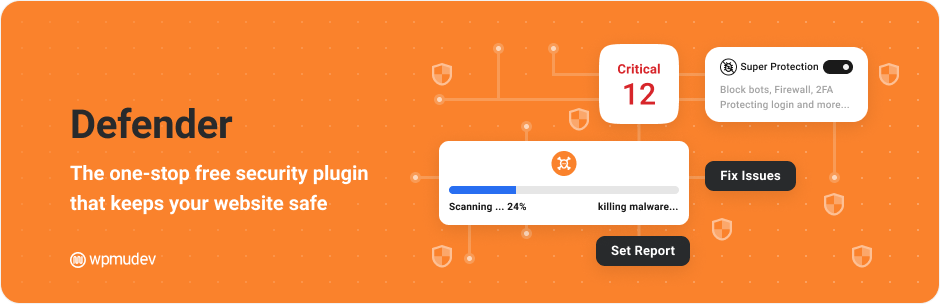
This antivirus plugin offers various security features, such as a malware scanner, firewall, login security, etc., to prevent brute force login attacks, cross-site scripting XSS, SQL injections, and other WordPress vulnerabilities. It has a superficial security setting panel, saving you from the trouble of going through hideously complex security settings. Furthermore, the Defender Security plugin lets you scan WordPress core files with its Malware scanner for any modifications and unexpected changes caused by malware. Its Security Firewall protects against brute force attacks by implementing IP blocking, user agent banning, and Geo IP blocking. Besides this, the Defender Security plugin gives you Two-factor authentication (2FA), Login masking, Login lockout, Security Headers, 404 Detection, disabled trackbacks and pingbacks options, Antivirus scan, Update security keys, Google reCAPTCHA, Pwned Password Check, and more.
4. NinjaScanner

NinjaScanner is an efficient antivirus scanner designed for the WordPress. It provides advanced features and a lightweight and fast scanning engine to ensure the security and integrity of your blog by detecting and removing potential malware and virus threats. This plugin has built-in signatures that allow you to scan your blog for malware and viruses, and the scanning engine is compatible with Linux Malware Detect LMD and ClamAV signatures. Also, NinjaScanner employs a sandbox or a testing environment when moving a file to the quarantine folder to ensure that it does not drive severe errors to your blog. If such an error occurs, it will alert you and refrain from quarantining the file. You can also choose to turn off the sandbox feature. Besides this, it provides advanced settings such as exclusion filters, algorithm selection, and a debugging log to fine-tune the scanning process.
5. Security & Malware scan by CleanTalk

Security & Malware Scan by CleanTalk is a cloud-based security service that offers site protection against online threats. The plugin gives detailed security statistics for all security features for complete control over your site’s security. In addition to safeguarding your website, it delivers many security tools to help you manage your site’s security. One of the standout features of the Security & Malware Scan by CleanTalk plugin is Security Traffic Control, which gives empower to track every visitor, regardless of whether they are using JavaScript or not. This feature provides valuable traffic parameters for optimizing your site’s performance. CleanTalk’s Security Firewall is capable of mitigating HTTP/HTTPS DDoS attacks. Besides this, it has Daily auto malware scans, Limit Login Attempts, a Security Malware scanner with Antivirus functions, Two-Factor Authentication, Security Real-time traffic monitoring, and so much more.
6. Virusdie

Virusdie is the last antivirus plugin that lets you scan all website files, including files with no type, binary files and system files, and files with custom types for malware. You can also scan the site database, including posts and comments, for bad URLs, suspicious content, malware, and injections. Also, you can add files to the exclusion list to skip them in future scans, and after the scan, you will get a detailed scan report with malware and threat descriptions. The plugin also suggests what you can do to improve your site security. Furthermore, Virusdie Website Firewall gives you real-time website protection against attacks caused by bad bots, XSS, SQL injections, suspicious uploads, etc. Besides this, Virtual and real patch management lets you update your vulnerable plugins and other site components, minimizing the risk of possible errors.
Conclusion:
Ensuring the safety of a site is paramount for any business. It is essential to adopt an all-around approach that safeguards against various cyber threats. If your site gets hacked, it is critical to act promptly to minimize the damage. The use of WordPress antivirus plugins can help detect any issues promptly and allow for quick recommended action. By adopting such measures, businesses can ensure their site remains secure and free from malicious virus attacks.

 My Account
My Account 

