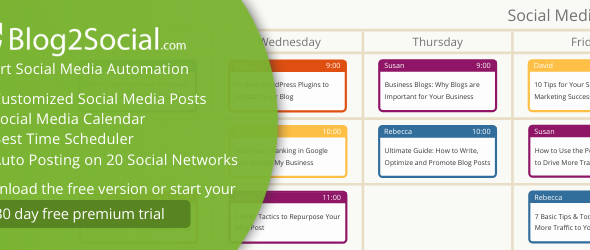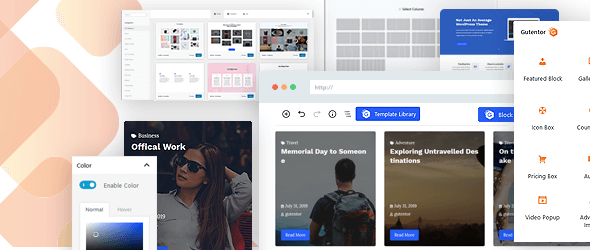5 Best Front-End Posting Plugins for WordPress
It lets users upload various kinds of files without granting them access to the WordPress dashboard by using a front-end posting plugin. In addition to documents, they can upload photos, videos, PDFs, guest blogs, and more.
We’ll demonstrate the top Front-End Posting Plugins For WordPress in this article.
Why Should You Use a WordPress Front-End Posting Plugin?
On the front end of your website, WordPress does not, by default, permit users to upload or submit content. This implies that you would need to grant a user access to the admin portion of your website if you wanted to allow them to upload files or accept guest posts. The possibility of unauthorized people viewing your WordPress dashboard makes this a time-consuming and potentially dangerous procedure.
A front-end posting plugin can be useful in this situation. Without changing the code or granting anyone access to the admin area, you can gather user-generated content and accept all file kinds. You can, for instance, accept contributions for guest posts and real estate listings, establish a multi-vendor marketplace, get user reviews, and more.
List of Best Front-End Posting Plugins for WordPress
1. WPForms

With over 6 million installs, WPForms is the best WordPress form builder plugin available. It provides a drag-and-drop form creation interface so you may make any form.
Without making an account, you can gather user-generated content with their post-submission plugin. On the front end, content submission is simple for your visitors. Additionally, you have the option to charge for article submissions, such as business directories or real estate listings.
Thanks to WPForms, you also have complete control over what content you accept and how you want to get it. For instance, you may map specific form fields—like article Title, Content, and Featured Image—to a brand-new WordPress article.
2. Formidable Forms

You may enable front-end publishing with Formidable Forms, another potent WordPress form builder plugin.
It offers front-end publishing with a feature where users may submit pages and posts. With the plugin, visitors can add new posts without requiring admin access. In this manner, you can compile user-generated content such as listings, databases, guest articles, resources, and community content.
Additionally, users can upload files using Formidable Forms’ file upload capability without logging into the admin area.
3. MemberPress

With its intuitive interface, MemberPress is the greatest membership plugin for WordPress. All premium memberships can be created indefinitely, and subscribers can only view certain pages, files, and material.
You can make a membership website using MemberPress to obtain user-generated content. Create organizations like the Young Entrepreneur Council that are exclusive to members. In this manner, premium members contribute guest blogs to the website. They can also contribute other items, participate in forum conversations, and do much more.
4. Easy Digital Downloads

Easy Digital Downloads (EDD) is a top-notch WordPress eCommerce plugin. It can be used to market digital goods such as software, spreadsheets, eBooks, music, PDFs, recipes, and more. With the frontend submissions extension from Easy Digital Downloads, you can build websites that function similarly to eBay, AirBnB, and Amazon.
With the help of the EDD extension, you can set up a multi-vendor marketplace where people may sign up on the front end to become vendors and use your website to upload and sell digital goods. From the front end, users may interact with customers, edit and create new goods, view earning details, and much more.
5. WordPress File Upload

The next free front-end posting plugin on our list is WordPress File Upload. On any page, post, or sidebar on your WordPress website, visitors can submit content. To add a file upload form to your website, you can use the sidebar widget or a shortcode. You may use your WordPress dashboard to handle the uploaded content by using the plugin. The uploaded files can be kept at an FTP location or added to the media library.
In addition, you can implement file size limitations, manage which file extensions users can upload, and configure file upload filters for various WordPress user roles. Additionally, WordPress File Upload allows you to display an upload progress indicator and provides a variety of customization choices. On the other hand, you can utilize other plugins on our list, such as WPForms and Formidable Forms, if you’re searching for extra alternatives when editing your forms.
Conclusion: Front-End Posting Plugins for WordPress
In the realm of WordPress, empowering your visitors to become contributors unlocks a treasure trove of possibilities. Front-end posting Plugins For WordPress act as the bridge, enabling seamless user-generated content (UGC) creation right from your website’s interface. Choosing the right one, however, can be a quest in itself.
Ultimately, the “best” plugin hinges on your unique goals. Consider the type of content you envision, your budget, and your desired level of control. Remember, each plugin brings its strengths to the table, waiting to be harnessed for your website’s growth.
So, embark on your front-end posting plugin adventure with confidence! With the right tool by your side, you can transform your website into a vibrant hub of user-generated content, enriching your audience and propelling your online presence to new heights.
Read More – Best Free File Upload WordPress Plugins

 My Account
My Account