6 Best Free File Upload WordPress Plugins In 2024
By default, only site users with WordPress access can upload files with limited file sizes by logging in to the Dashboard. This means that if you want someone to upload a file on your site, you need to create a new user account and allow them to log in to your site. This process can be time-consuming and pose a potential security risk. Also, you will still face the restriction of file size. So, if you are in search of the best free WordPress file upload plugins to remove these restrictions, you have come to the right place.
With the right plugin, you can effortlessly accept file uploads even with larger sizes on the front end of your WP site. You can receive documents, PDFs, spreadsheets, and various types of content from your visitors with the help of these file upload plugins.
List Of Best Free File Upload WordPress Plugins
1. Big File Uploads
2. Increase Maximum Upload File Size
3. WordPress File Upload
4. File Upload Types by WPForms
5. Increase Maximum Upload File Size | Increase Execution Time
6. Amazon S3 & Wasabi Smart File Uploads
Also, Read:
Best Free Sticky Menu WordPress Plugins
Best Free Social Proof WordPress Plugins
1. Big File Uploads

The Big File Uploads plugin is a responsive WordPress file upload tool. The splendid plugin allows you to upload large media files straight to your WP media library using WP media uploader. Besides this, the plugin automatically detects upload limits set by your server or hosting provider and increases your maximum upload size to any value by overriding the upload limits. Furthermore, the plugin uses file chunking to reduce server timeout problems and gives you smart suggestions based on unallocated space in your temporary uploads directory. Also, you can upload big files to your media library without FTP or SFTP and fix the maximum file size used by users with upload capabilities. In addition, the Big File Uploads plugin lets you use the Uploads directory disk utility to analyze storage usage in the media library.
2. Increase Maximum Upload File Size

The Increase Maximum Upload File Size is a straightforward, flexible, open-source file upload tool developed by Imagify. This popular plugin lets you expand the upload file size limit with one click. Also, you can access the plugin’s functionalities and settings from the main WordPress admin menu and increase the limit to any value (up to maximum possible values). Furthermore, the Increase Maximum Upload File Size plugin automatically detects and shows the default WP upload limits set by the server or hosting provider. It is an uncomplicated WordPress file upload plugin with reliable features, so why not try it?
3. WordPress File Upload

It lets the site owners and visitors securely upload files to their site from any page, post, or sidebar. The plugin has a shortcode option to upload files to any directory inside wp-contents. Just put the shortcode [wordpress_file_upload] in the sidebar of the contents of any WP page, post, or widget. You can also add screenshots and video from your webcam or embed custom fields to submit extra data with the uploaded file. Furthermore, the WordPress File Upload plugin lets you see the uploaded file list in different top-level menus in the Dashboard. It allows you to redirect users to other URLs after uploading the file. Besides this, this file upload plugin supports multilingual characters and localization and gives you a top-level Uploaded Files menu item in the Dashboard to view uploaded files.
4. File Upload Types by WPForms
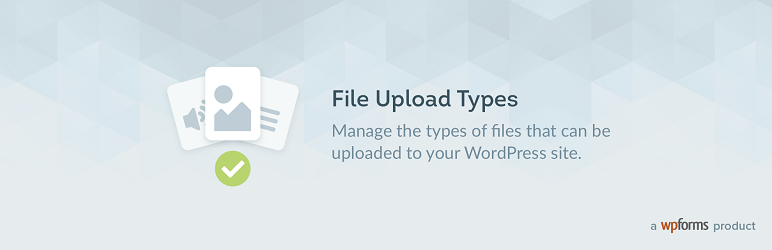
The File Upload Types plugin offers a solution to site owners who wish to expand their sites’ capabilities to receive file uploads. As we know, by default, WordPress has a limited size and uploads files to the site’s media library. However, the File Upload Types plugin allows users to surpass these’ default limitations by manually adjusting the internal file allowlist. This grants you control over which file extensions are permitted to be uploaded to your WP site. Besides this, you can use it in conjunction with any contact form plugin, such as WPForms, to accept any desired file type. You can upload custom file types, including those not typically allowed by WordPress.
5. Increase Maximum Upload File Size | Increase Execution Time

The following plugin can automatically detect the upload limits set by both WordPress and the server or hosting provider and subsequently display them for the user’s convenience. After that, users can increase the maximum upload file size and execution time on their WordPress site. In some cases, prolonged execution times can impede the upload of new media files. However, this plugin offers a straightforward solution to this problem, allowing users to set their own execution time according to their needs easily and eliminating any further complications. Furthermore, the plugin has all the options and settings in the main WP administrative menu.
6. Amazon S3 & Wasabi Smart File Uploads
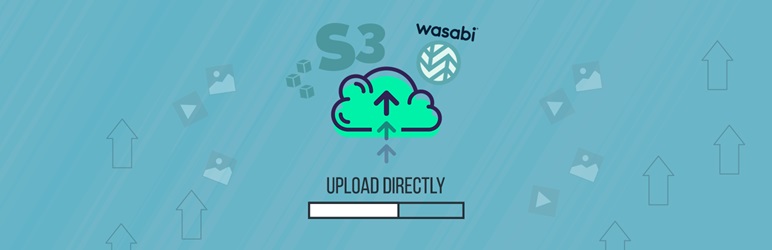
It lets users upload local files straight to their Amazon S3 & Wasabi bucket through custom file uploads. The plugin gives you an amazing way to upload multiple files from your local to S3 bucket without using server storage. Furthermore, the Amazon S3 and Wasabi Smart File Uploads plugin supports up to 5GB for each uploaded file and allows users to upload files as an admin or authorize other users to upload files to their bucket. Besides this, it has a friendly UI that shows all your Amazon S3 and Wasabi directories and files within the WP admin dashboard. You can also integrate Amazon S3 and Wasabi Smart File Uploads with the WooCommerce plugin to upload files from the product pages.
Conclusion:
Accepting images, videos, documents, and other files can help you get more info from your visitors or customers when providing customer support. So, consider using a file upload plugin on the site. Also, WordPress does not offer a direct way of uploading files. So, with the right file upload plugins, you can create forms or add shortcuts that will allow you to get file attachments from your users. You can even accept larger and additional file types that are beyond the WP limits on your site. So try these File Upload WordPress Plugins for your site.

 My Account
My Account 

