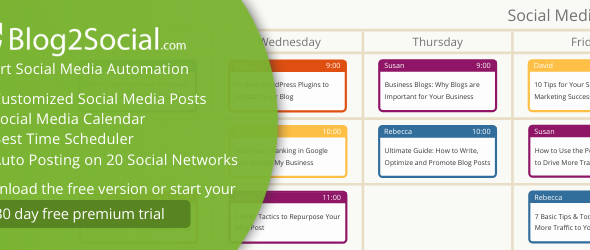6 Best Free Sticky Menu WordPress Plugins In 2024
Easy navigation is a crucial aspect of website design. A sticky menu plays a significant role in keeping visitors engaged and making navigation smoother. By embedding a sticky menu, these elements remain visible to the user even if they scroll through the page. Therefore, using sticky menu WordPress plugins on sites has become a popular trend. The cause behind this is that stats have shown that sites with such features tend to have higher engagement levels and longer average session durations.
Furthermore, many users keep elements on a sticky menu, which contains vital information, navigation options, and CTA, on the screen at all times. It leads to a more seamless and enjoyable browsing experience for visitors. However, what if a WP theme or custom-built site does not include a sticky menu option? No worries, here are the 6 Best Sticky Menu WordPress Plugins you can use for your WP site free of cost.
List Of Best Free Sticky Menu WordPress Plugins
1. Sticky Menu & Sticky Header
2. My Sticky Bar
3. Float menu
4. Side Menu Lite
5. Catch Sticky Menu
6. F12 Floating Menu, sticky menu for WordPress
Also, Read:
Best Free Pagination WordPress Plugins
Best Free Anti-Spam WordPress Plugins
1. Sticky Menu & Sticky Header
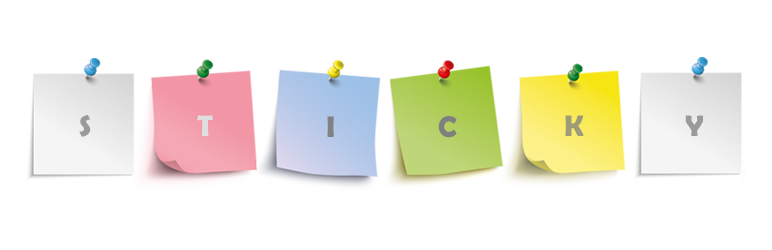
The WP Sticky Menu & Sticky Header plugin facilitates the creation of sticky elements on web pages. This feature allows any element on a page to remain fixed at the top of the screen once it reaches the top of the page during a downward scroll. While this feature is commonly used for menus to create floating menus, the plugin offers the versatility to make any unique element sticky. Among the various elements that can be made sticky are headers, menus, widgets, logos, call-to-action boxes, and banner ads. Furthermore, to make an element sticky, the user must select an appropriate selector that is unique to that element. Besides this, the plugin gives you Positioning from the top, Push-up element, Z-index, Legacy Mode, Dynamic Mode, Debug Mode, and more.
2. My Sticky Bar

My Sticky Bar is another splendid sticky menu plugin that can significantly enhance the user experience on your site. By using it, you can create a sticky notification bar that displays announcements, promotions, and other important messages. Also, you can use the sticky menu feature to keep your menu or header at the top of the screen, even when your visitors scroll down the page. By default, the plugin should make your menu sticky without any additional adjustments on your end. This means that your menu will become sticky as soon as you install the plugin. The sticky feature is designed to use the element class “.navbar” as the sticky class, but this value can be modified in the plugin settings to make it compatible with different themes.
3. Float menu
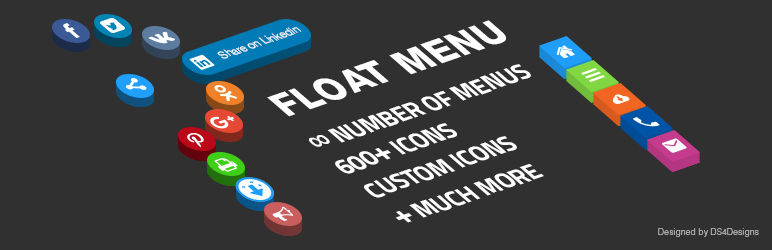
This plugin is responsive and packed with amazing functionalities that allow you to make and place a remarkable sticky menu on your site. Float Menu also gives you access to panel functions regardless of their location on the site. Furthermore, the Float Menu’s panel only takes up a little screen space and is permanently available to you. Also, all the created sticky menus are easily customizable for various site themes. This way, the plugin makes visitor interaction with the site more pleasant. The Float Menu plugin also has two positions to show the panel: left or right, customized labels of the buttons, more than 1600+ Font Awesome five icons, background color for the button, and more.
4. Side Menu Lite

The Side Menu Lite is the next plugin on our list. It lets you make a sticky sidebar for navigation on the website. You can add fixed slideout buttons to the left or right of the page or Insert any links to build a striking navigation menu on your WP website. Besides this, the plugin has options like an open link to a new window, menu item size control, icon and font size control, display control on devices, custom ID and classes for the menu item, 2000+ Font Awesome six icon, etc. Also, the Side Menu Lite plugin is perfect for grabbing users’ attention and leading them wherever you like or providing them with the content or functionality you desire.
5. Catch Sticky Menu

It allows you to set the menu on your site in a lightweight, simple, yet feature-packed manner. The Catch Sticky Menu plugin is user-friendly and ideal for beginners, and its primary function is to prevent the menu from disappearing when the user scrolls down the pages. However, Catch Sticky Menu presents more customization options, promoting you to make any element on your site sticky. Besides, you can make your site elements, such as CTA and logo, sticky with a Catch Sticky Menu. The plugin comes with various features, including a menu selector, sticky background color, sticky z index, sticky opacity, and more. Furthermore, you only have the option to display the sticky menu on the homepage. Enhance your site’s user experience by downloading Catch Sticky Menu and highlighting your menu by making it “sticky.”
6. F12 Floating Menu, sticky menu for WordPress
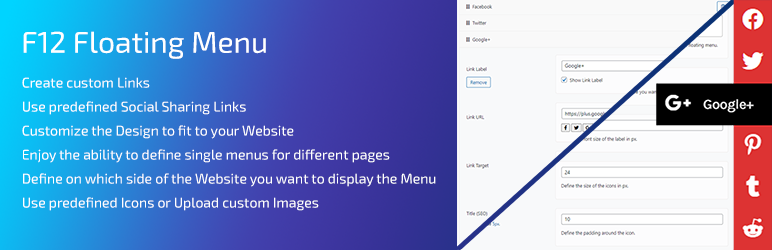
You can also build and add multiple sticky menus on your site with the F12 Floating Menu. The plugin lets you display menus only for distinct pages and post types. It is a simple, easy-to-use sticky menu plugin that gives you an awesome icon pack to build customized sticky menus for your customers. You can also insert custom icons for menus separately and easily compose your menu by drag and drop. Besides this, the plugin offers splendid features like menu sorting, Placement options, eight different menu positions, Show/Hide menus, Show or hide menus on specific pages, Menu settings, Built-in menu icons, Translation Ready, Social Sharing, etc. You can customize the layout through settings or modify it with custom CSS and PHP.
Conclusion:
A sticky menu remains visible even when visitors scroll through the page, resulting in a better browsing experience for visitors and improved SEO for your website. Also, other advantages of using Sticky Menu WordPress Plugins are that they eliminate the need for coding and allow for easy stacking of content with just a few clicks. You can keep visitors engaged and decrease your bounce rate by simplifying navigation. So, try the above-mentioned sticky menu plugins for your site.

 My Account
My Account