Header Option
In this section you can add a header image for all pages. This image will be show on all pages.
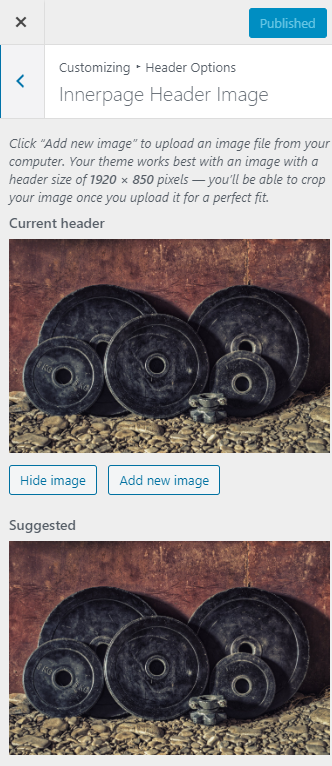
Home Page Slider
If you already import demo data then just edit data via edit pages. Please check in customizer that which page data is using on Home Page.
Also if you did not imported data then follow these steps.
Please create 3 pages and put features images and also put data and publish pages.
Home Page Slider
Click on Theme Front Page –> Home Page Slider Settings and Enable Slider then Select pages for slider.
Also you can put your slider data in dark mode and light mode.
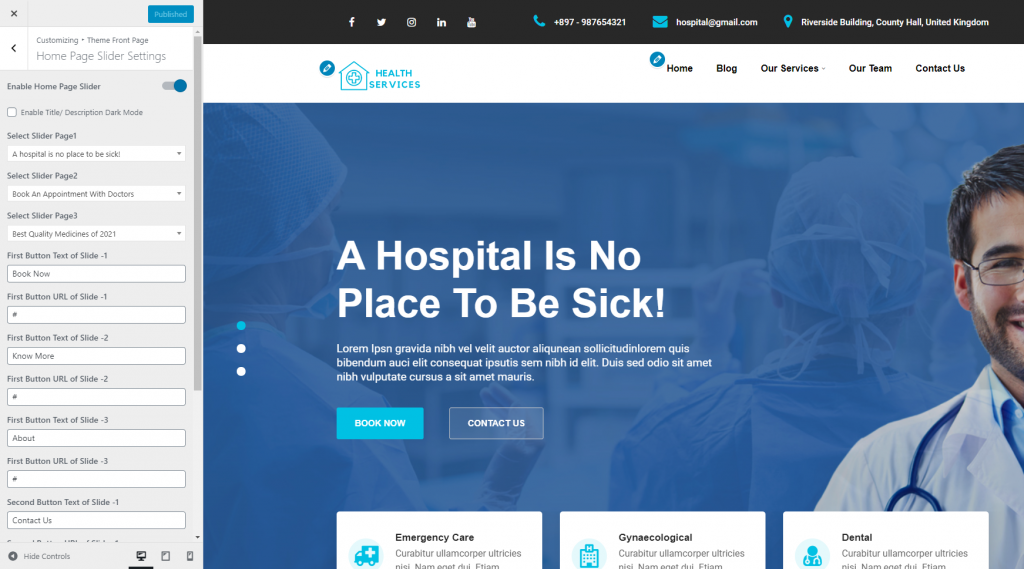
Home Page Features Settings
Similarly you can add features on Home Page create 3 pages and call them in below dropdown. Please see image.
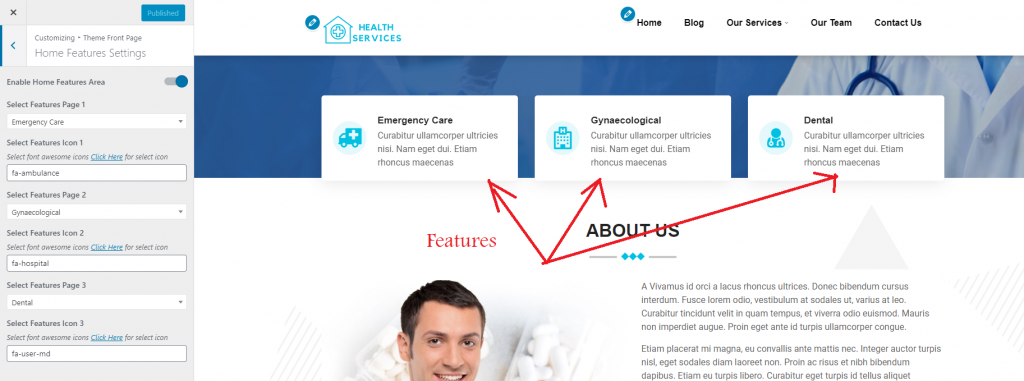
Home About Section
Please create a page and publish it for about page. Also please put featured image in about Page for better look.
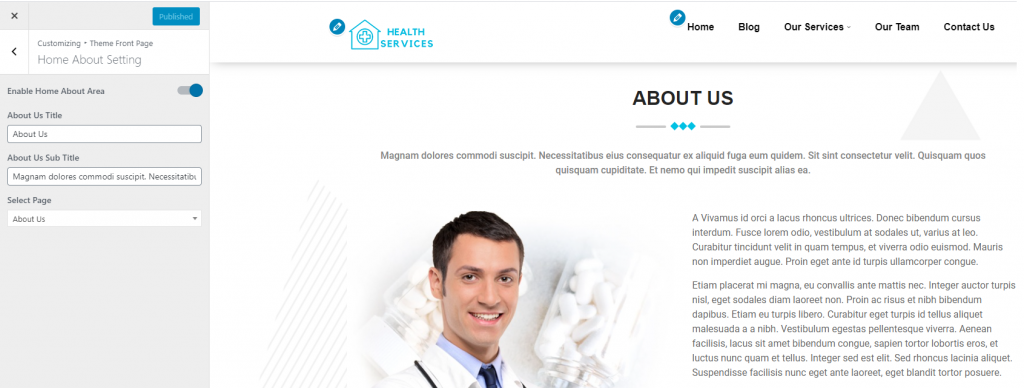
Home Service Settings
You can display 6 services on Home Page so please create 6 pages and publish them then select all pages from dropdown for display services on Home Page.
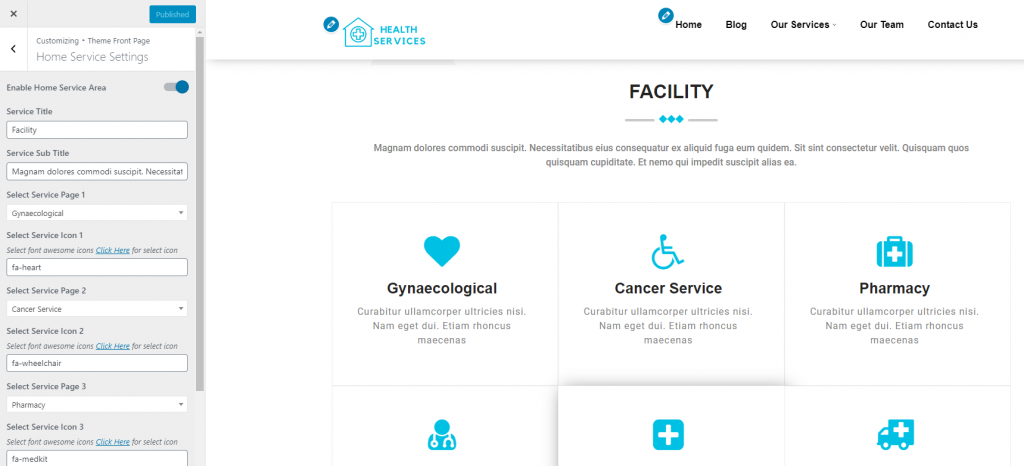
Enable Home Page Callout
You can show callout on Home Page please Enable Home Page Callout then put details as shown in picture.
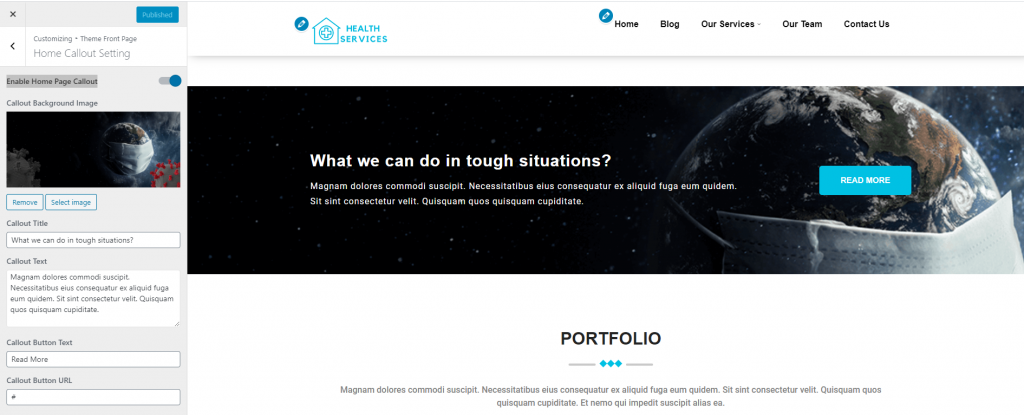
Home Portfolio Settings
You can show max 6 portfolio on Home Page. Please create 6 pages with featured image and publish all pages. Then click on Customizing ▸ Theme Front Page Home Portfolio Settings and select pages to show portfolio.
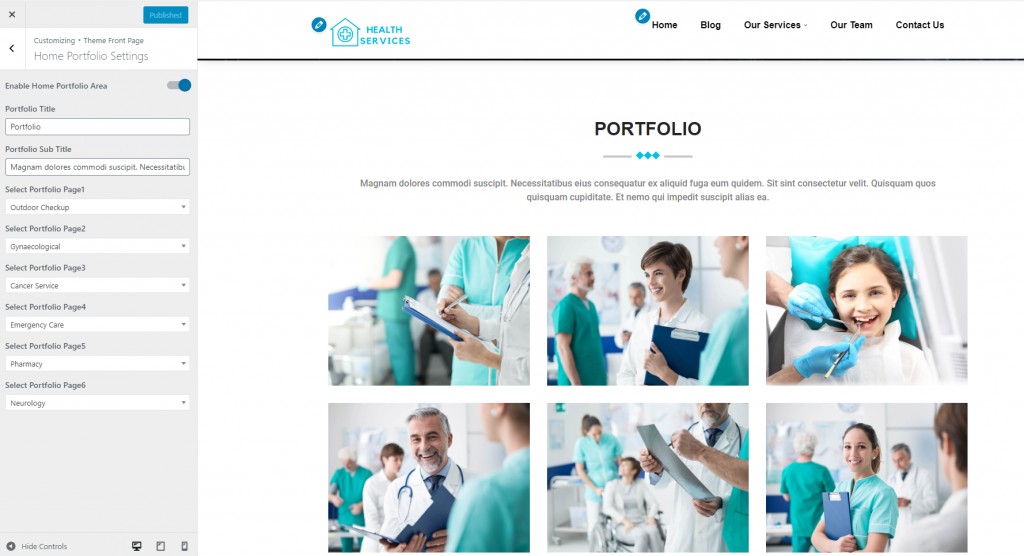
Home Testimonial Setting
You can show 6 Testimonial on Home Page. Please create 6 Pages and publish them with the featured Image. Now Go to Back Customizing ▸ Theme Front Page Home Testimonial Setting and select pages which you want to show under testimonial.
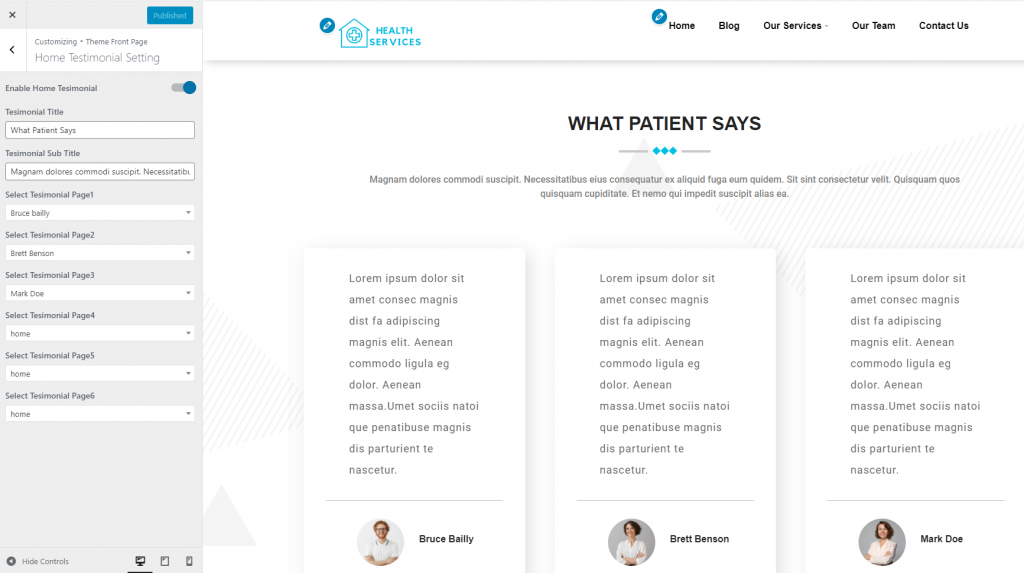
Home Team Section
You can show 4 doctors Team on Home Page. Please create 4 pages and publish them, Also put featured image (doctor image). Now go to Customizing ▸ Theme Front Page Home Team Section and select doctors pages.
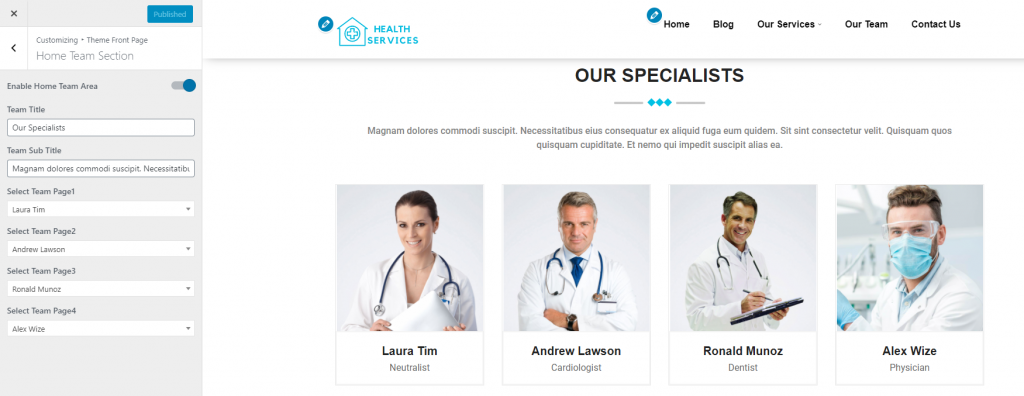
Home Blog Setting
You can customize Home Blog Settings via customizer just go to the Customizing ▸ Theme Front Page Home Blog Setting and put its settings
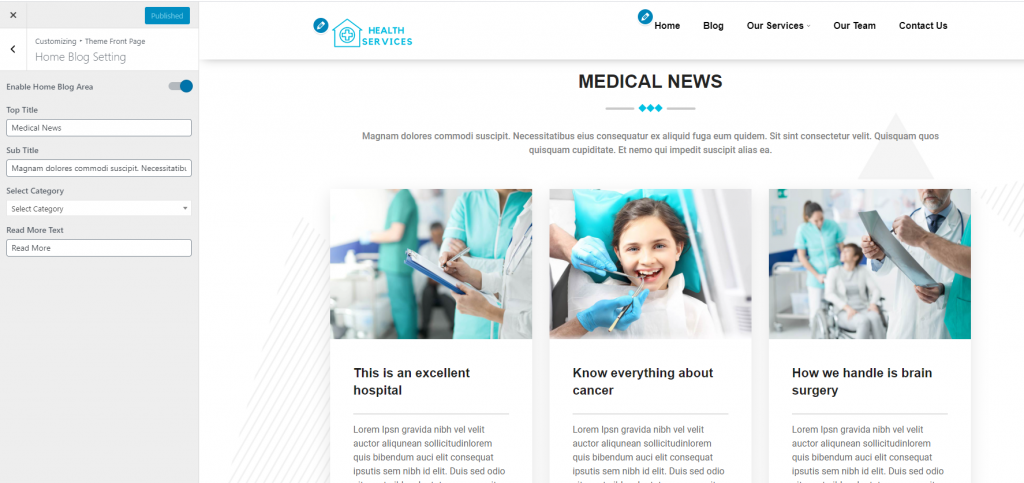
Footer Settings
You can change Footer background copyright text via customize just go to the Customizing ▸ Theme Front Page Footer Settings and change it
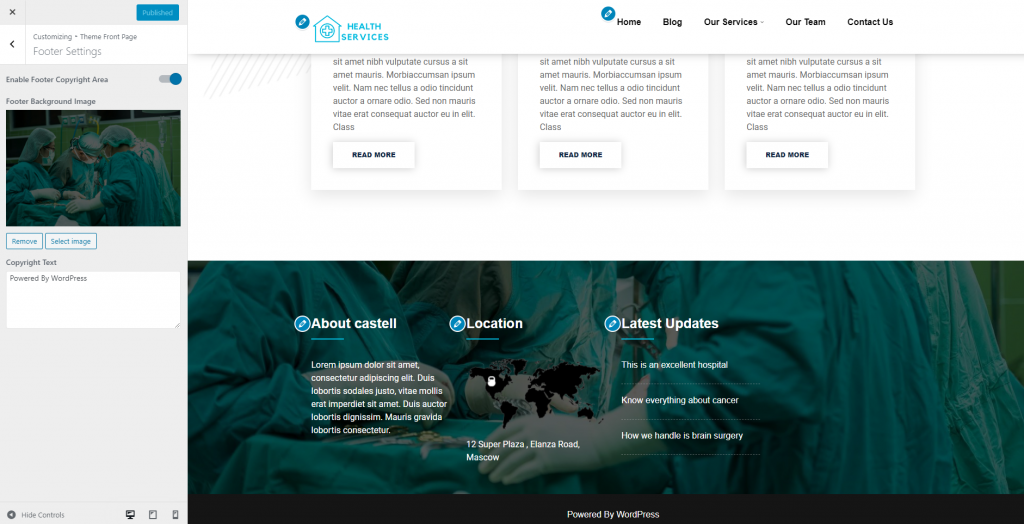
Widgets
After Set Home Page you can customize footer and sidebar widget. Click on Appearance >> Widgets and can add footer and sidebar widgets using Drag and Drop.
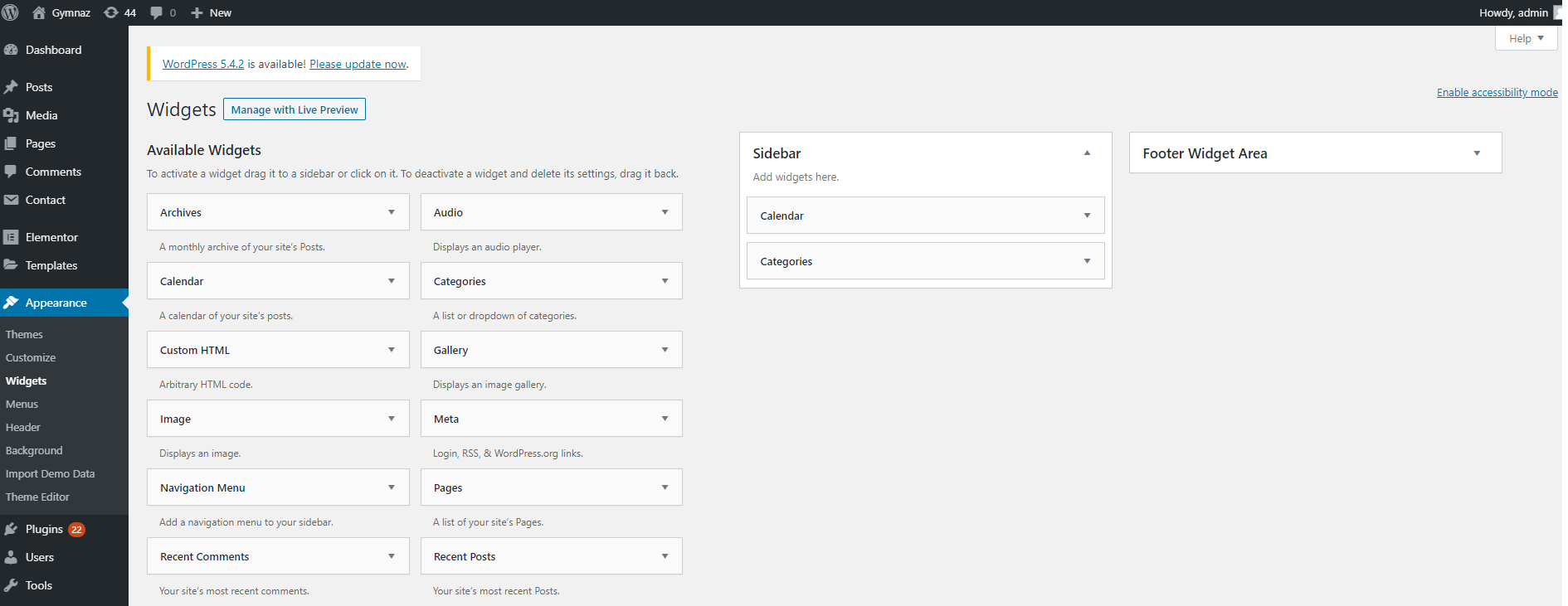

 My Account
My Account