Top Header Section
- Go to Dashboard >> Appearance >> Customize >> Medical Elementor Theme Options >> Top Header Options.
- You can select the show/hide a top header.
- You can manage the other input fields here.
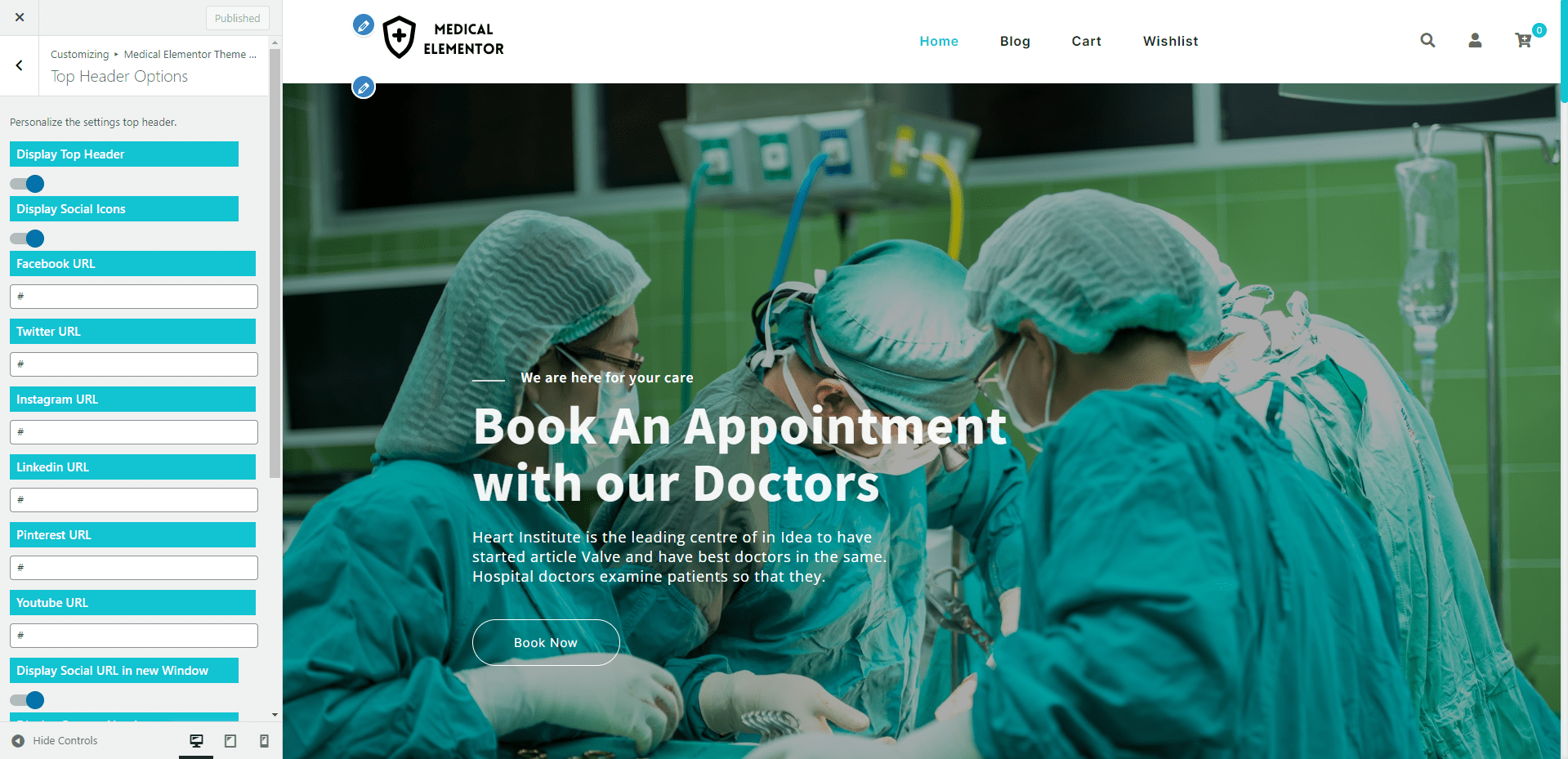
Home Page Options
- Now we will Customize Homepage.
Home Page Slider Section
- Go to Dashboard >> Appearance >> Customize >> Frontpage Sections >> Top Slider >> Add New Slide or Edit Slides.
- You can manage other slider fields from here.
How To Edit Home Page With Elementor
- Go to Home
- Click Edit With Elementor Option
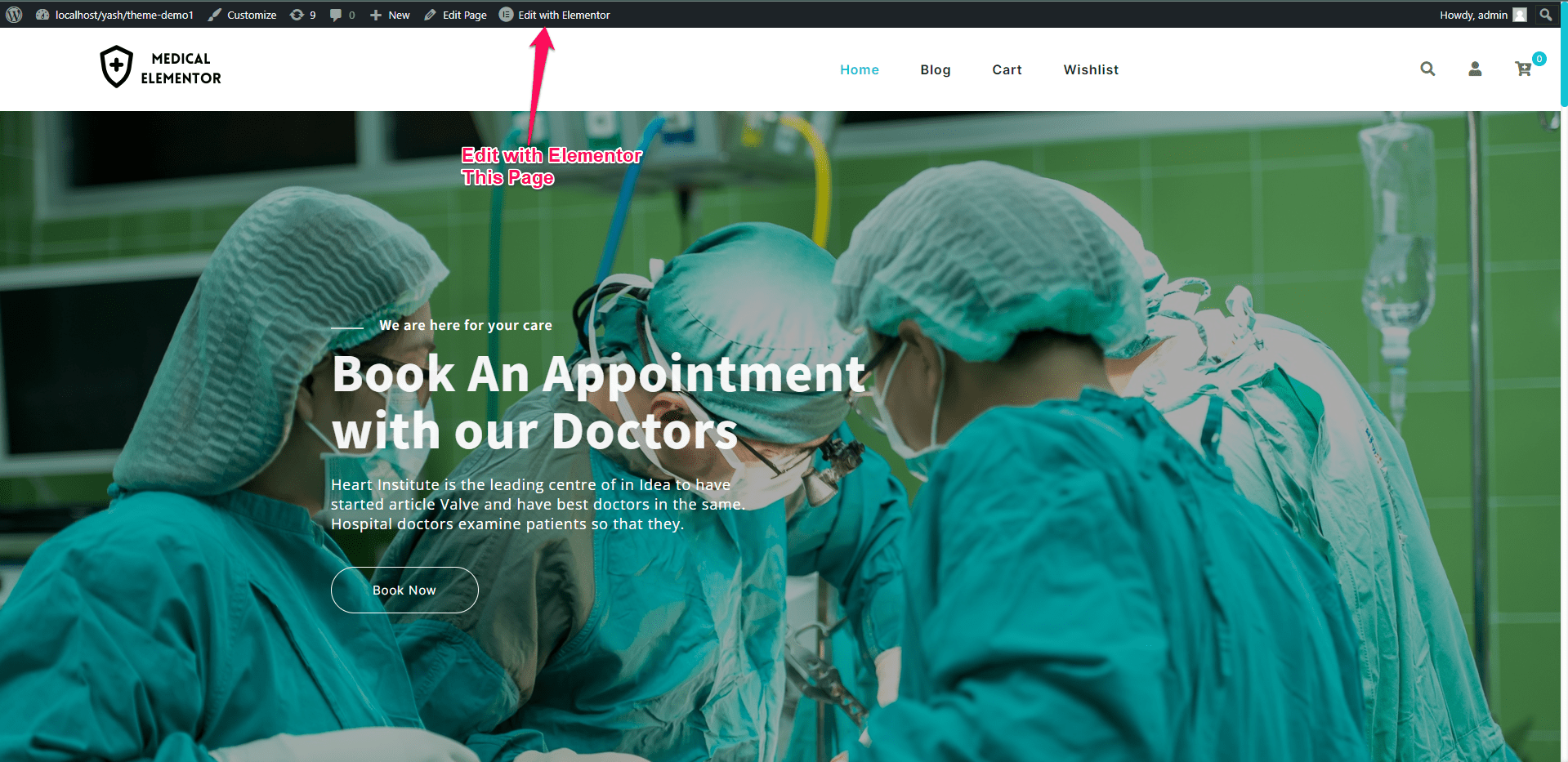
Home Page Add Team Section
- Edit Team Section
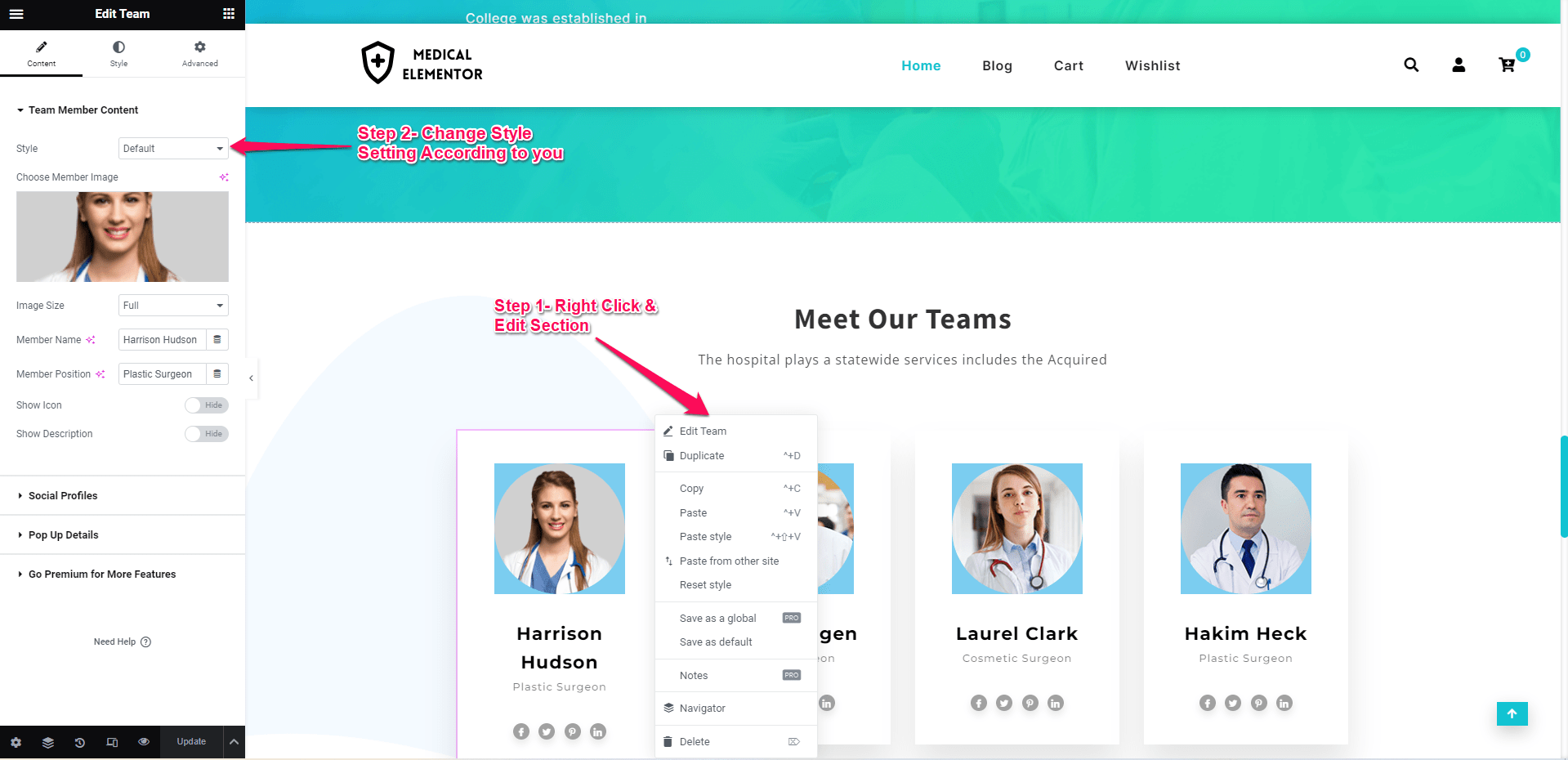
Add More Layout Page
- Click Plus(+) Button & See More Layout
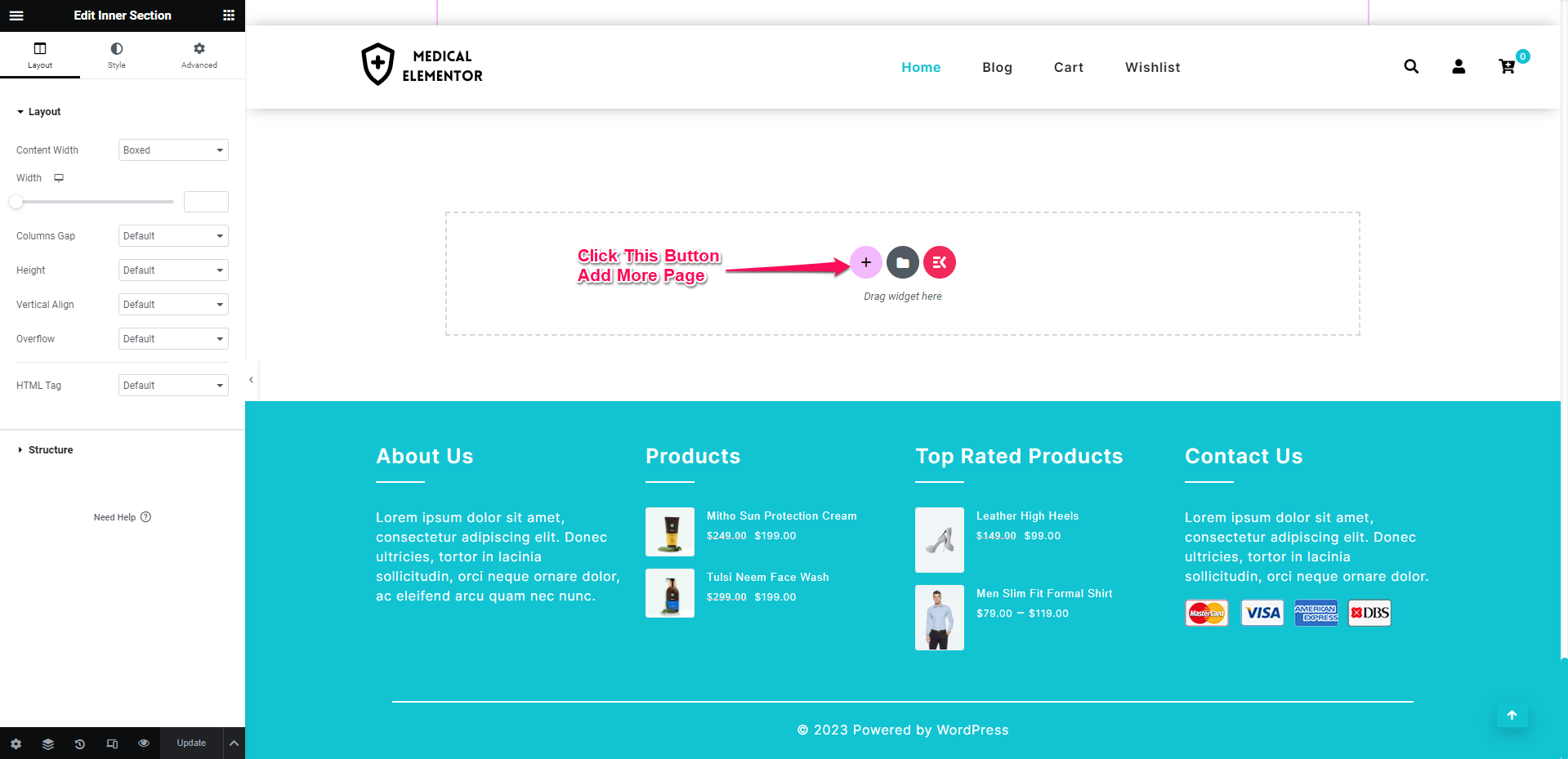
Choose Any Layout
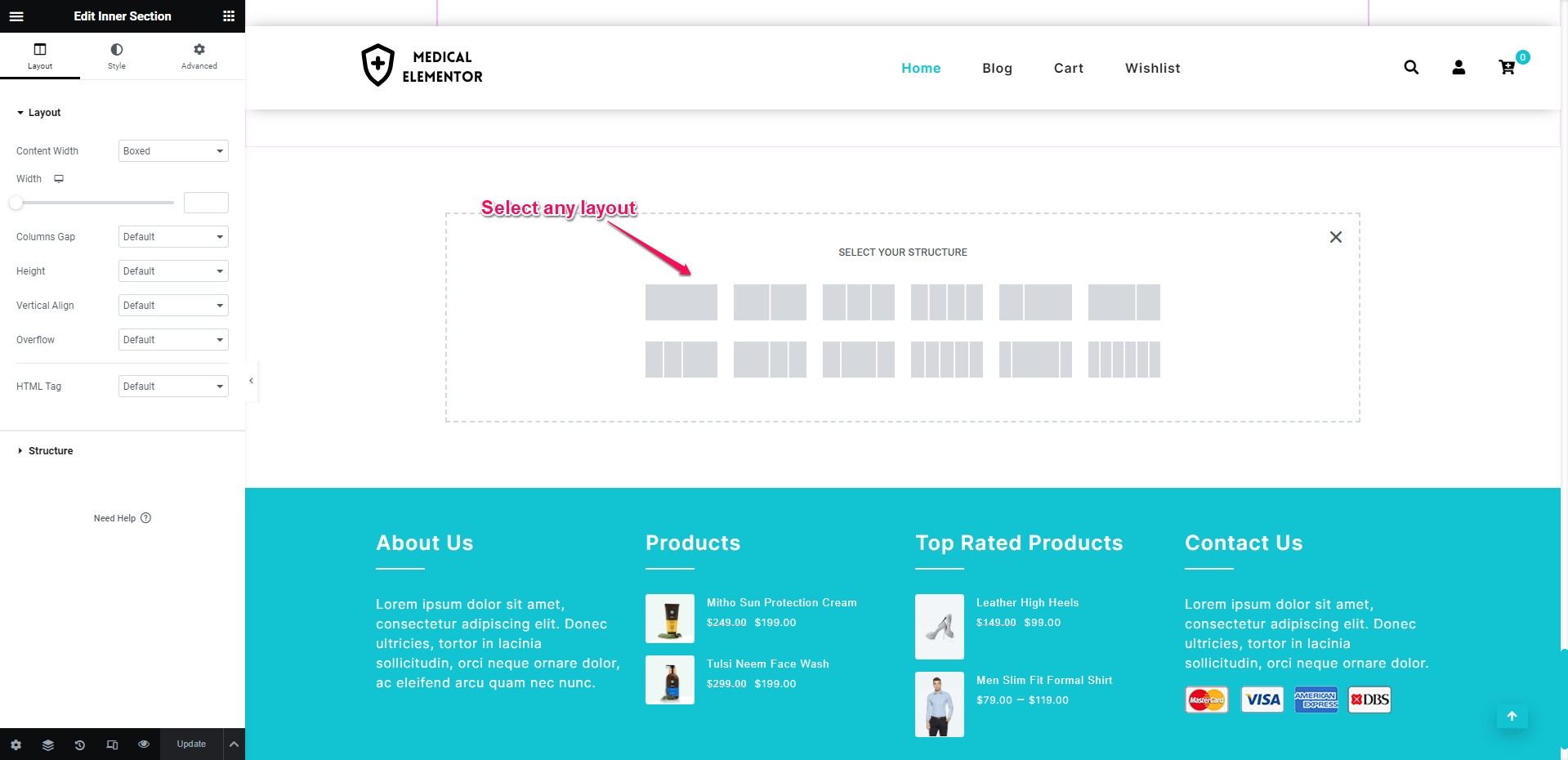
And Edit Layout Page According To you
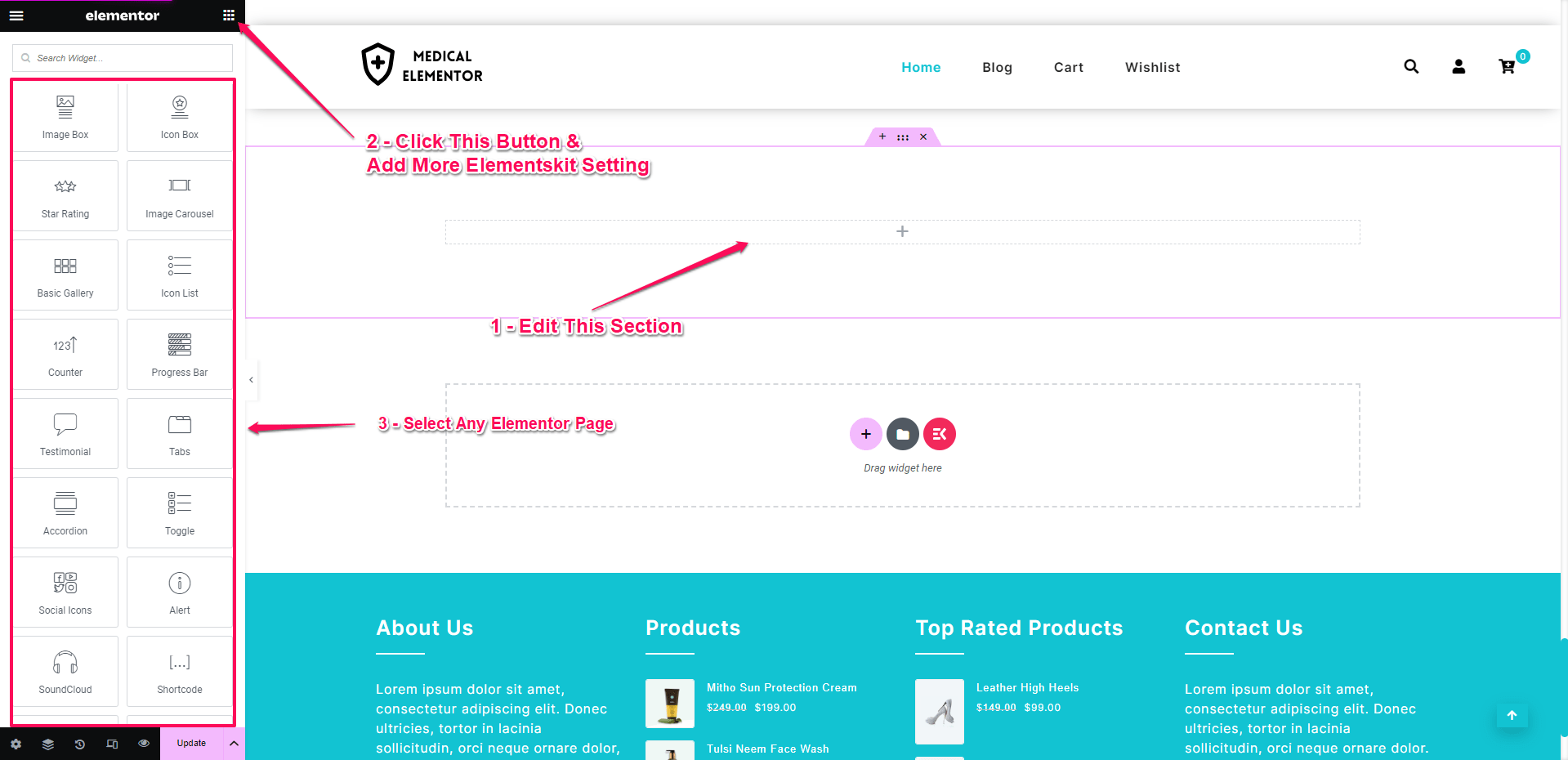
Select Elementskit Settings via Scroll Down Elementor settings and you can drag and drop sections according to your choices

 My Account
My Account