TOP HEADER SECTION
- Go to Dashboard >> Appearance >> Customize >> Tradeup Theme Options >> Top Header Options.
- You can select the show/hide top header.
- You can manage the other input fields here.
Home Page Options
Now we will design Homepage.
Home Page Slider Section
- Go to Dashboard >> Appearance >> Customize >> Homepage Section >> Slider Section >> Add or edit slides >> Add a Slide.
- You can manage other slider fields from here.
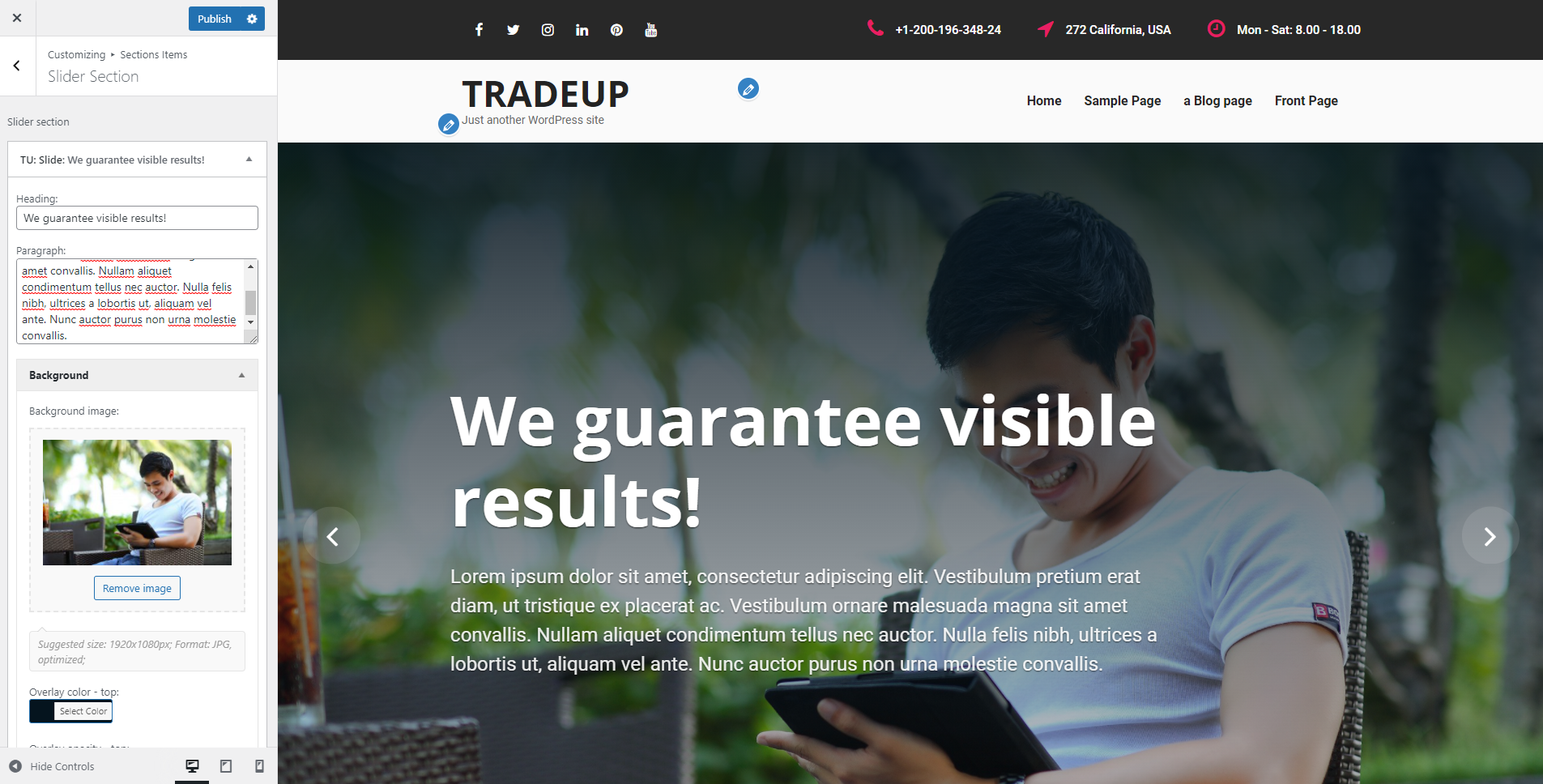
Home Page Features Section
- Go to Dashboard >> Appearance >> Customize >> Homepage Section >> Features Section >> Add or edit features >> Add a Feature.
You can manage other feature fields from here.
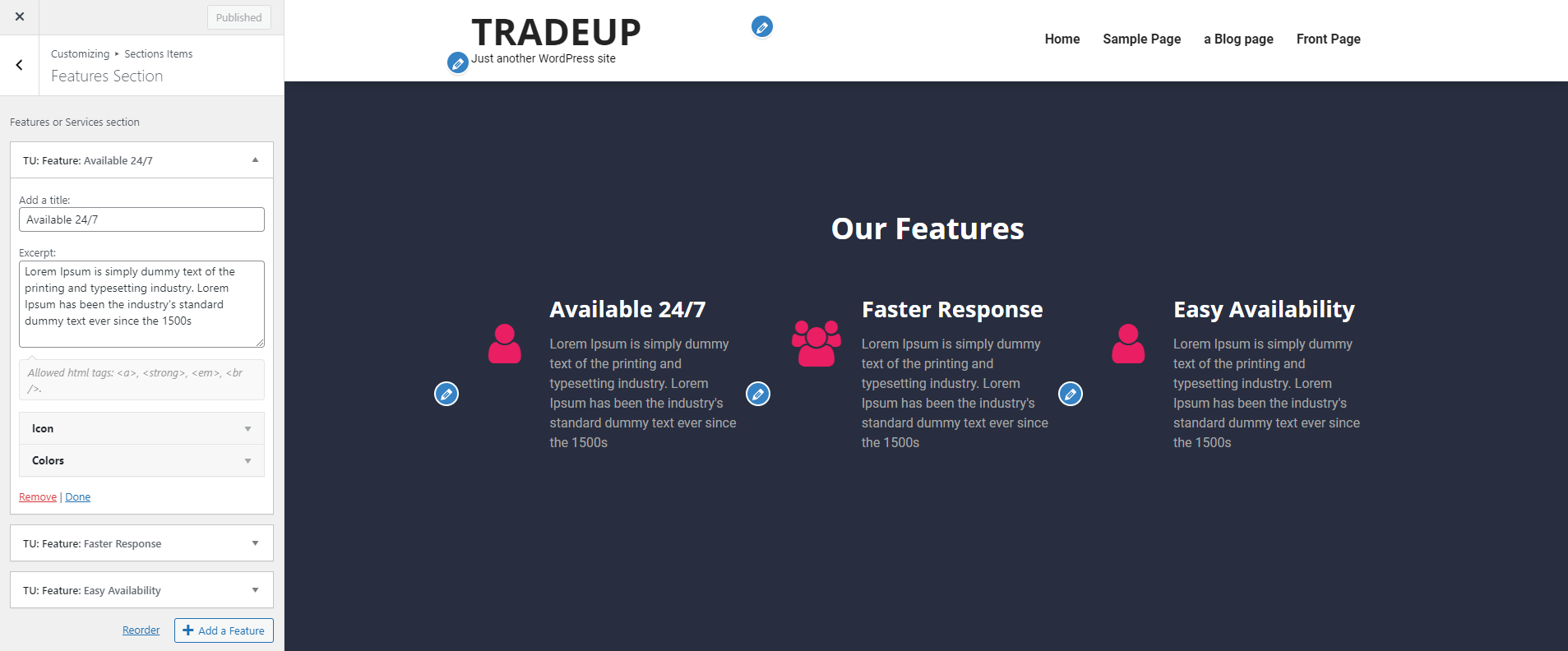
Home Page Services Section
- Go to Dashboard >> Appearance >> Customize >> Homepage Section >> Services Section >> Add or edit service boxes >> Add a Service Box.
- You can manage other service fields from here.
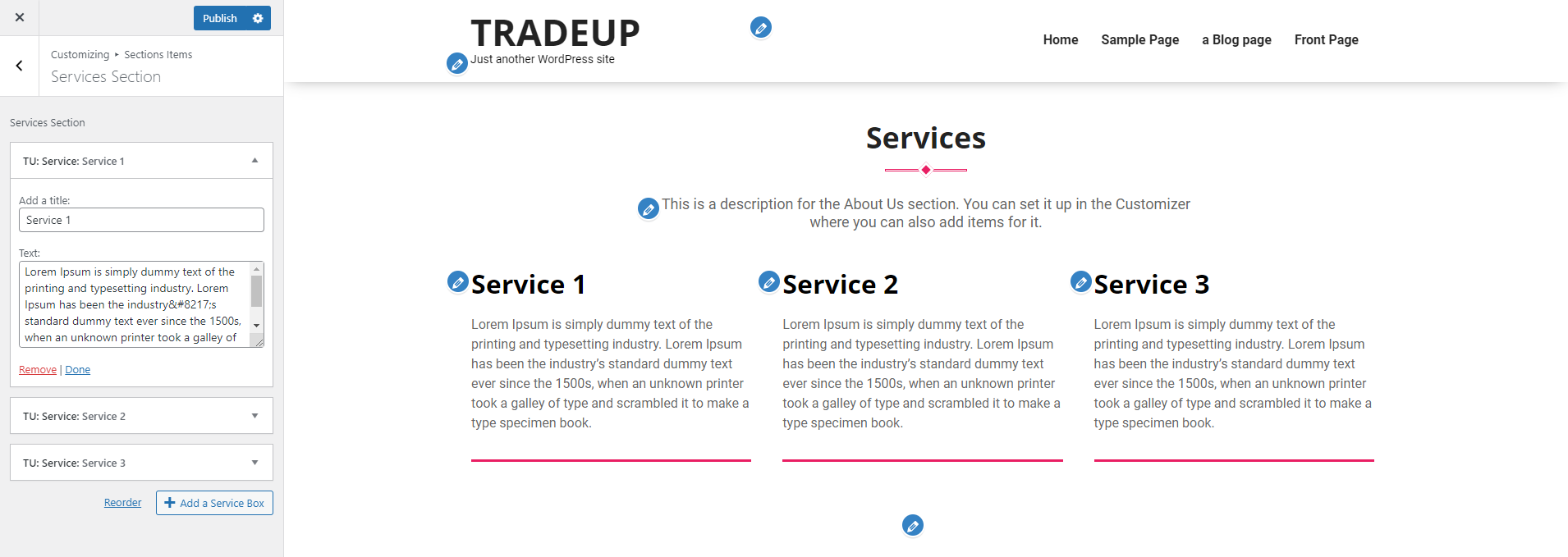
Home Page Team Section
- Go to Dashboard >> Appearance >> Customize >> Homepage Section >> Team Section >> Add or edit members >> Add a Member.
You can manage other Team fields from here
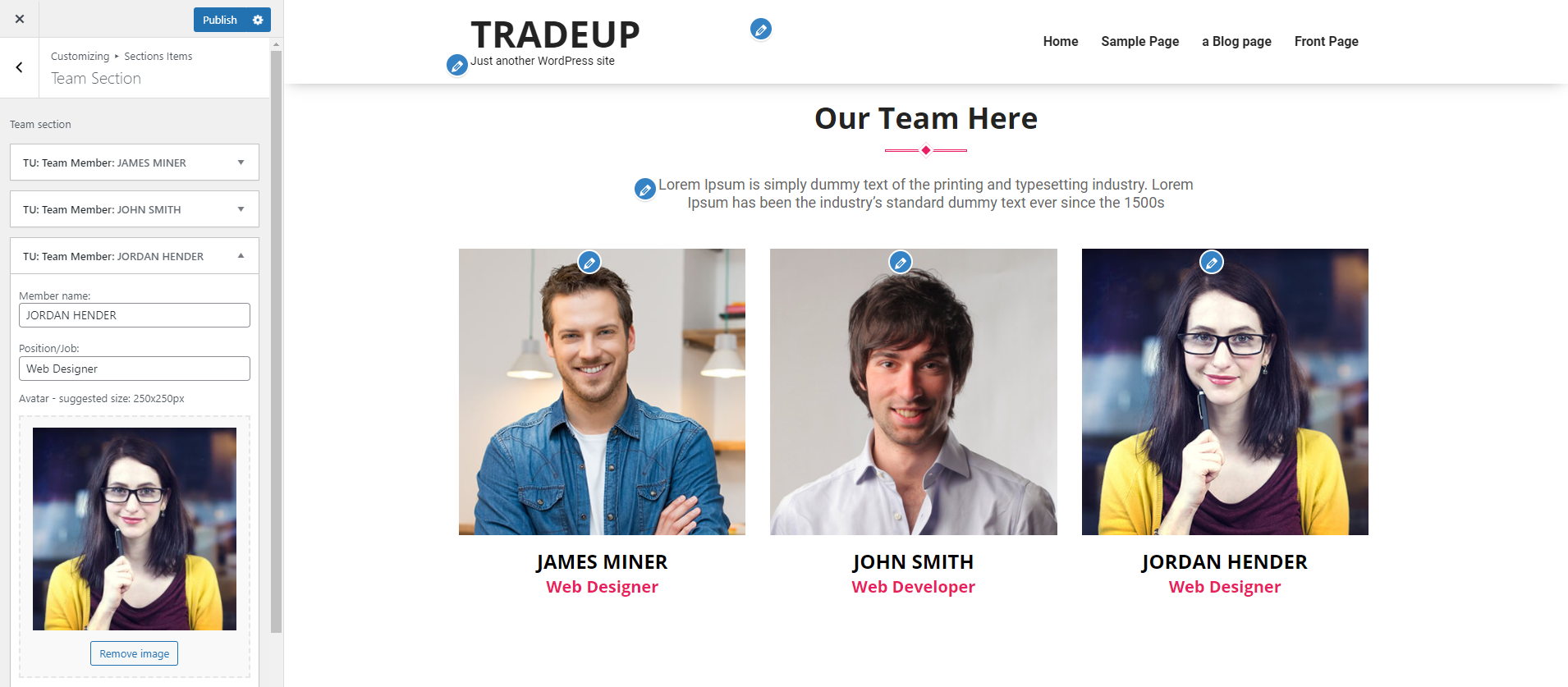
Home Page Portfolio Section
- Go to Dashboard >> Appearance >> Install Plugins >> then install & activate Jetpack – WP Security, Backup, Speed, & Growth plugin.
- Go to Dashboard >> Jetpack >> Settings >> Writing >> then enable portfolio option.
- Go to Dashboard >> Portfolio >> Add New
- Create Portfolio posts from here by giving title and featured image data.
- Go to Dashboard >> Appearance >> Customize >> Homepage Section >> Portfolio Section.
- You can manage other portfolio fields from here.
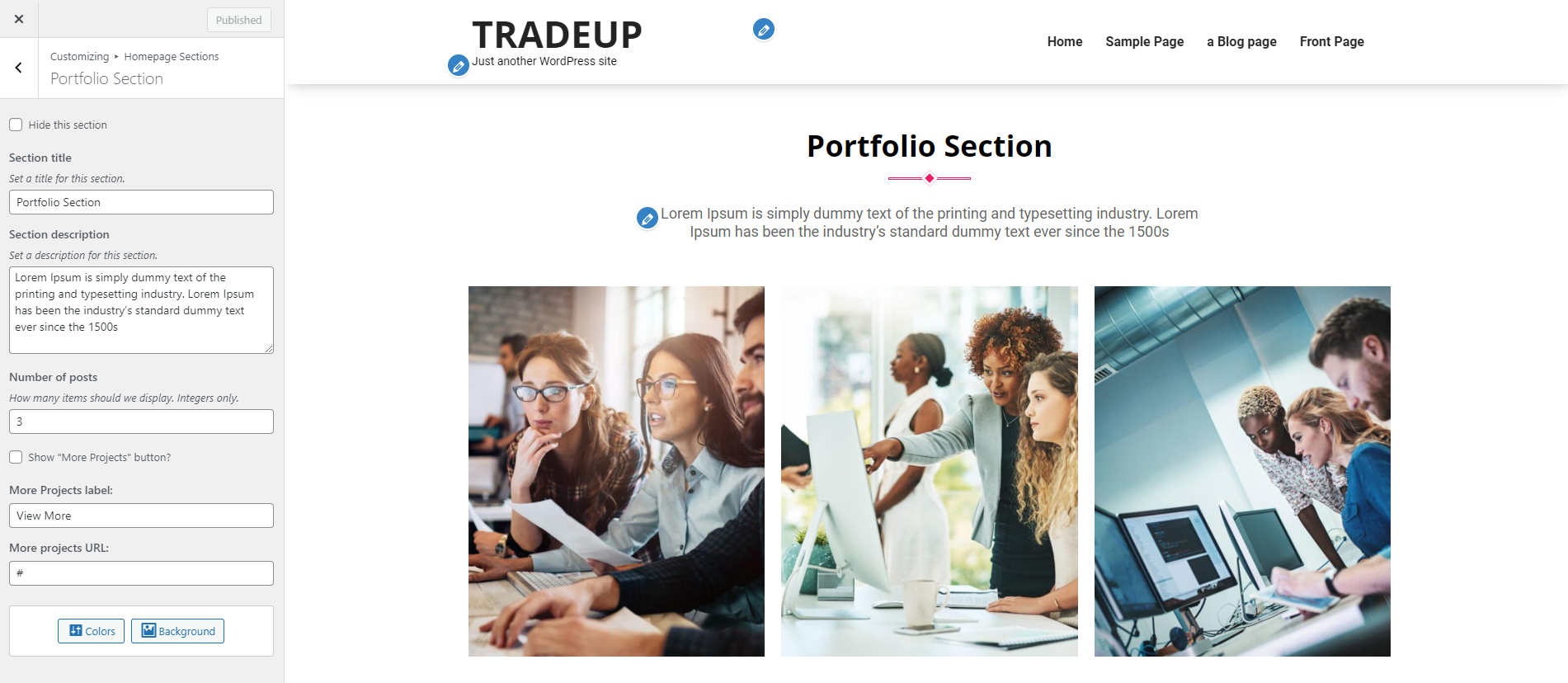
Home Page Call to Action Section
- Go to Dashboard >> Appearance >> Customize >> Homepage Section >> Call to Action >> Add or edit Actions >> Add an Action.
- You can manage other call to action fields from here.
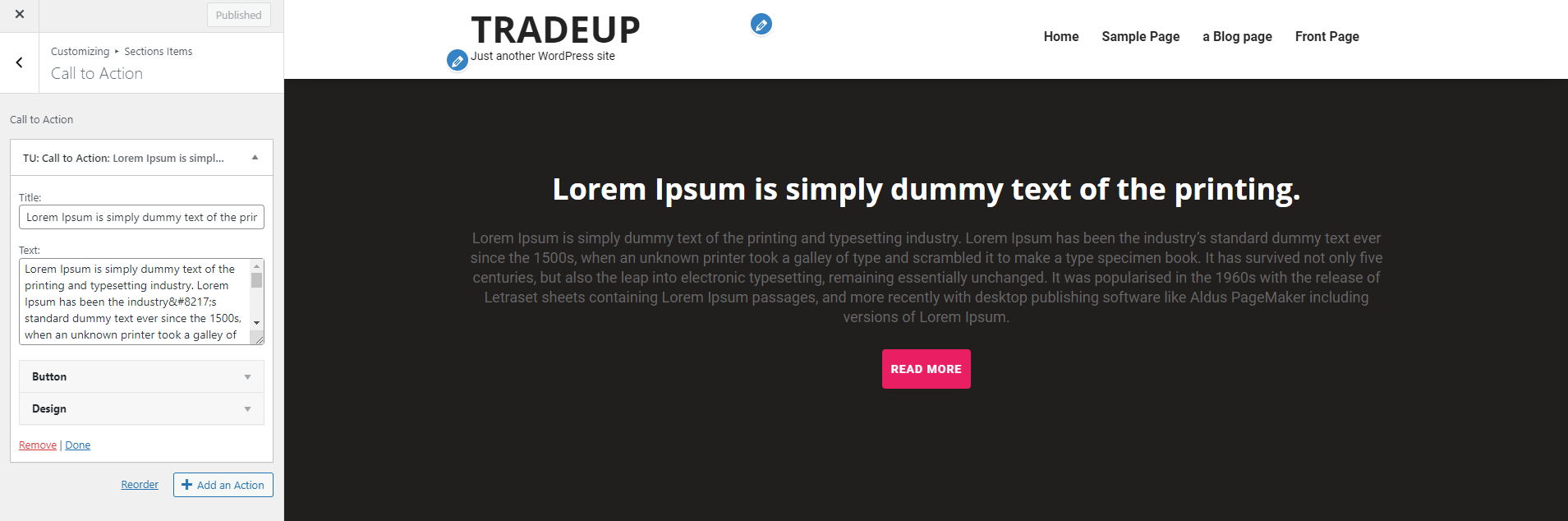
Home Page Testimonials Section
- Go to Dashboard >> Appearance >> Customize >> Homepage Section >> Testimonials Section >> Add or edit testimonials >> Add a Testimonial.
- You can manage other testimonial fields from here.
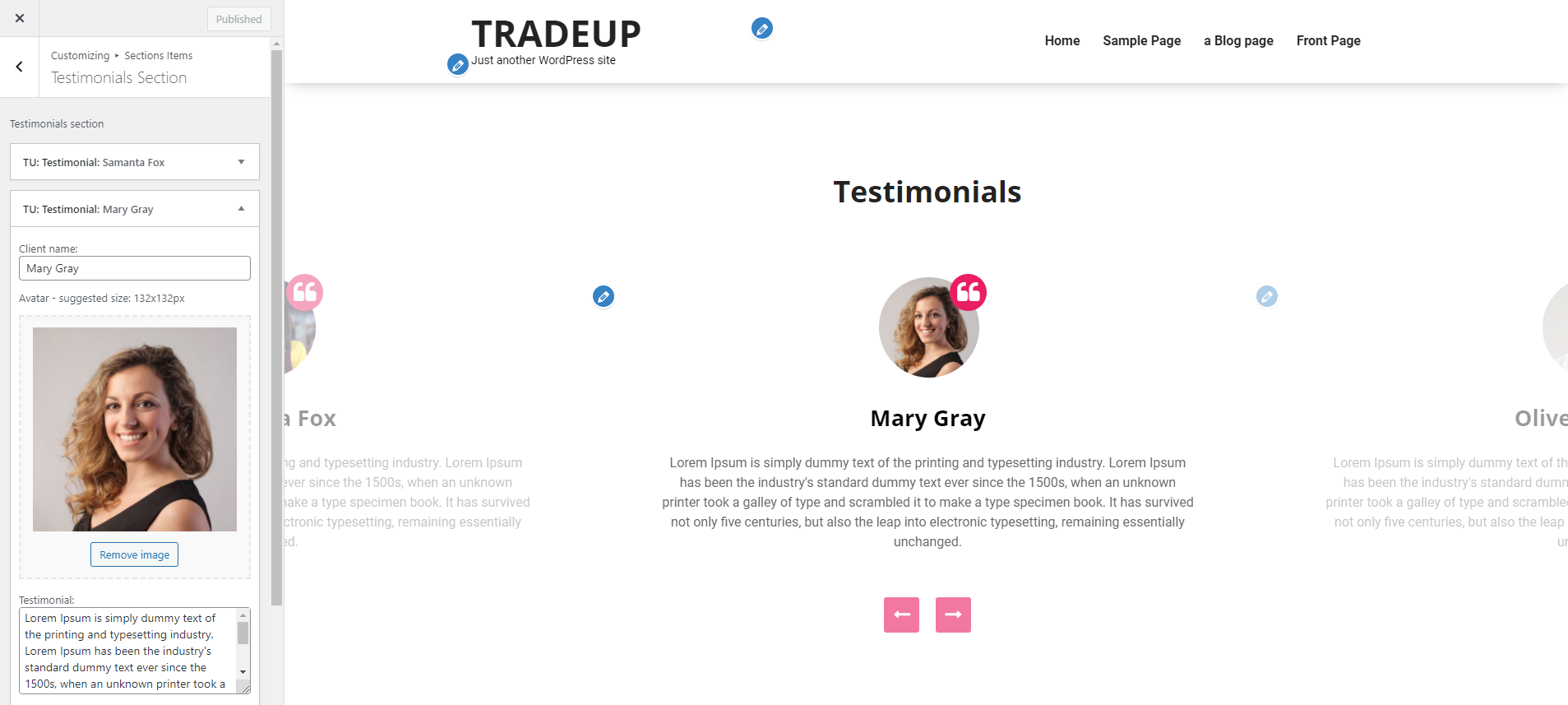
Home Page Blog Section
- Go to Dashboard >> Appearance >> Customize >> Homepage Section >> Blog Section.
- You can manage other blog fields from here.
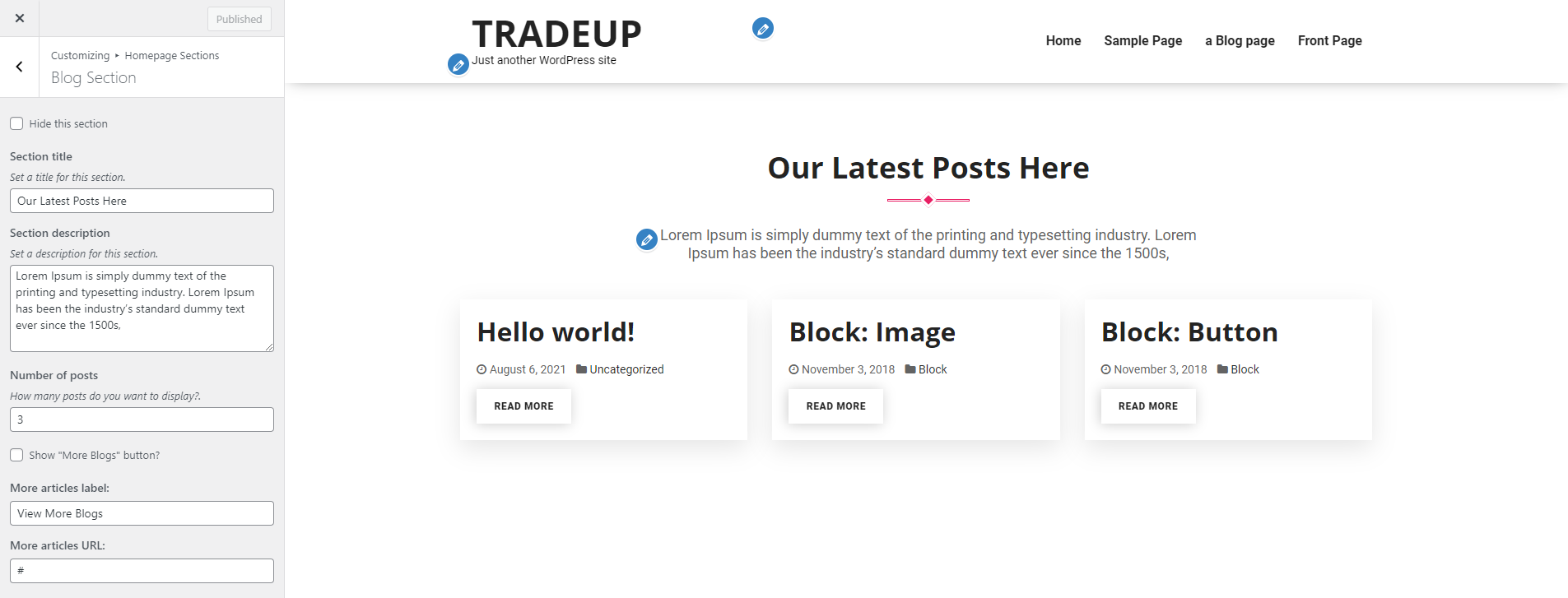

 My Account
My Account