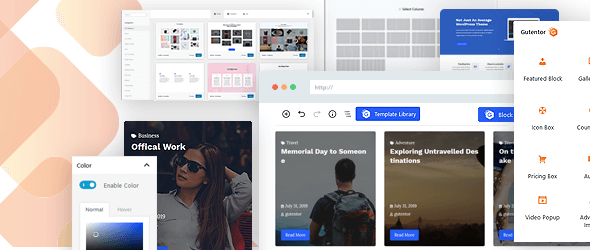6 Best Free Multilingual WordPress plugins In 2024
Millions of non-English audiences use WP sites around the world. If you want your site to reach these audiences, you can enable a multilingual feature on your site to achieve that. WP normally does not come with such an out-of-the-box function, but with the help of Multilingual WordPress plugins, building a multilingual site has become much easier.
With that in mind, this post consists of a collection of the best free Multilingual WordPress plugins, which deliver various features and functions like automated translation and integrations to enhance the translation process. Also, some of these plugins include eCommerce features and additional tools for better SEO.
So, check out these multilingual plugins for your site.
List Of Best Free Multilingual WordPress Plugins
1. Polylang
2. Translate WordPress with GTranslate
3. Translate Multilingual sites – TranslatePress
4. WooCommerce Multilingual & Multicurrency with WPML
5. Weglot Translate – Translate your WordPress website and go multilingual
6. Translate WordPress – Google Language Translator
Also, Read:
Best Free Spa WordPress Themes
Best Free Video WordPress Themes
1. Polylang

Polylang is a popular multilingual plugin that can be fully integrated into a WP site. It enables users to build a multilingual site featuring 1 to over ten extra languages, depending on their needs. The plugin has amazing built-in core features (taxonomies) and keeps its performance persistent on the site. Besides this, the plugin automatically downloads WP language packs, which means you can add any number of languages to your site. The Ploylang plugin lets users translate site posts, pages, post tags, custom post types and taxonomies, media, categories, RSS feeds, etc. Furthermore, the plugin also has Translating Menus, Widgets, and Customizable Language Switcher as a widget or a navigation menu item.
2. Translate WordPress with GTranslate

This powerful multilingual plugin utilizes Google Translate’s automatic translation service to make WordPress sites multilingual. The Translate WordPress with GTranslate plugin enables users to translate their sites in over 103 languages to reach almost every internet user. Also, this multilingual plugin uses a cloud-based approach and lazy loading for language flags and JS libraries to increase site performance. Besides this, the plugin offers features like Auto-switch language based on browser-defined language, Google language translator widget, Floating language selector, Lightweight vanilla javascript without dependencies, and more. The Translate WordPress with GTranslate plugin can translate websites, Posts and Pages, Categories, Tags, Menus, Widgets, Themes, Plugins, etc. This splendid plugin is a budget multilingual WP solution that merges automatic and human translations to save money and is easy to execute.
3. Translate Multilingual sites – TranslatePress

If you want to enhance your visitors’ multilingual experience on your site, this plugin does the job perfectly. The TranslatePress plugin lets users translate the site directly from the front end through a visual translation interface. Also, this interface enables users to easily translate the whole page at once, including output from forms, posts, and page builders. Furthermore, TranslatePress is a GPL and self-hosted translation plugin that lets you quickly build a bilingual or multilingual site. Besides this, the TranslatePress plugin gives you a live preview of your translated pages as you edit them and supports Image Translation to translate images, sliders, and other media. You can translate the site either manually or automatically according to your preference. It is an amazing multilingual plugin you can go for.
4. WooCommerce Multilingual & Multicurrency with WPML

If you are running an online product selling or WooCommerce site and want to make it multilingual, the WooCommerce Multilingual & Multicurrency plugin is perfect for you. The plugin enables users to easily set up and manage products in multiple currencies and translate the entire store site to reach new clients worldwide. This plugin lets you add currency switchers to your site based on a customer’s location. Furthermore, you can translate all WooCommerce products, store URLs and endpoints, product reviews, product categories, attributes, and more with the WooCommerce Multilingual plugin. Also, you can automatically translate content with DeepL, Google Translate, and Microsoft translation services. The WooCommerce Multilingual plugin is fully compatible with popular extensions, including WooCommerce Booking, Subscription, Tab Manager, etc.
5. Weglot Translate – Translate your WordPress website and go multilingual
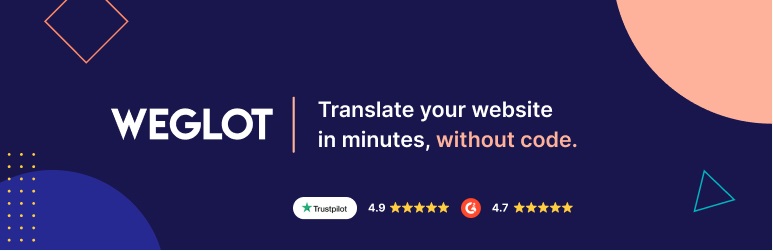
The Weglot Translate plugin is another one of the best Multilingual WordPress plugins for beginners who want to translate and make their site multilingual. This plugin is quick to set up and compatible with all platforms, WP themes, and plugins. Furthermore, Weglot Translate follows Google’s best SEO practices for multilingual site translation, so Google will automatically index all your translated pages with dedicated URLs. Besides this, you will get a customizable multilingual language switcher and localization features. These features include the ability to translate images and media content according to the Visitor’s preferred language. So. try the Weglot Translate plugin and translate WooCommerce product descriptions to Elementor order forms to reach out to thousands of new visitors worldwide without coding.
6. Translate WordPress – Google Language Translator
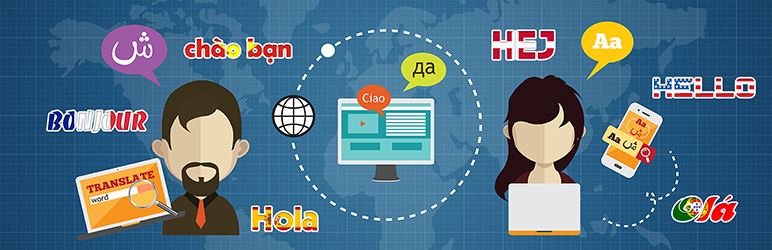
The Google Language Translator plugin, also known as the GTranslate plugin, has quite an established background, so you do not have to worry about its translation capabilities and security. Furthermore, the plugin offers a free Google automatic machine translation and the option to hide the “Suggest a better translation” pop-up and Google top frame after translation. Also, you will get the Language bar with flags in the menu and Google Analytics integration with the GTranslate plugin. You can also translate posts, pages, categories, tags, widgets, themes, menus, plugins, etc. The plugin supports Right-to-left language and has a Floating language selector to make things easier.
Conclusion:
As we know, millions of sites, both English and non-English, are used by people around the world. You can create a site in any language you want using WordPress. However, WordPress does not come with built-in features to build multilingual sites. Therefore, a multilingual plugin is used to add multilingual content to your site. You can try a multilingual plugin from our list to make your site accessible to a much larger audience with minimal effort.

 My Account
My Account