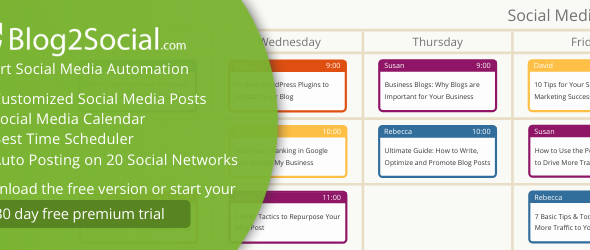6 Best Free WordPress Accessibility Plugins
Making websites accessible to individuals with disabilities is known as web accessibility. Adding a plugin to your WordPress site might be a simple solution to increase accessibility. Our list of Free WordPress Accessibility Plugins can help you find the best one for your site.
There are various rules and requirements to abide by regarding website accessibility. These include the Americans with Disabilities Act (ADA), Section 508 for the US, and the Web Content Accessibility Guidelines (WCAG) 2.1. Plugins for WordPress accessibility can help you bring your website closer to these guidelines.
It could be challenging to select the best WordPress plugin for your website, though, given the abundance of options accessible. As we examine six top-rated WordPress accessibility plugins based on downloads, reviews, cost, and essential features, keep reading.
List of Best Free WordPress Accessibility Plugins
- One Click Accessibility
- Accessibility by UserWay
- WP Accessibility Helper
- WP Accessibility
- Equalize Digital Accessibility Checker
- All in One Accessibility
In this section, we will list our top 6 picks for WordPress accessibility plugins. After extensive investigation and testing, our specialists selected these WordPress plugins, taking into account important features, pricing, downloads, and ratings.
1. One Click Accessibility

The One Click Accessibility plugin was first created for the Pojo themes; however, it is now compatible with all WordPress themes. It doesn’t take much time or expertise to set up this free accessibility plugin; no coding experience is required.
By giving users of your WordPress website an intuitive toolbar, One Click Accessibility delivers a plethora of capabilities to enhance accessibility. You can include links to your Sitemap, Help, and Feedback pages in this accessibility toolbar. Visitors will find it easier to use the website and contact you about accessibility-related issues as a result.
2. Accessibility by UserWay

One of the greatest accessibility plugins for WordPress is UserWay’s Accessibility Widget because of its abundance of features. If users don’t know how to code, they may install the WordPress plugin in minutes.
You can use this accessibility plugin for free or at a premium. There are fewer features in the free edition that is available on the official WordPress website. Additionally, it only offers up to 20% ADA compliance, as opposed to the paid version’s up to 90% compliance rate.
3. WP Accessibility Helper

Another WordPress accessibility plugin that you may use to improve the accessibility of your website is WP Accessibility Helper (WAH). This plugin checks all site pages and posts for accessibility issues using a Document Object Model (DOM) scanner, which helps lower barriers to access.
There is a restricted functionality version available for free. The four premium options available are WAH PRO ($199/year), WAH PRO 2 ($392/year), WAH PRO 5 ($959), and WAH PRO 10 ($1,819/year). Monochrome and sepia modes, as well as accessible pop-up windows, are a few examples of pro accessibility features.
4. WP Accessibility

WordPress accessibility aids in locating and fixing common accessibility problems with WordPress core, themes, and website content. One of the greatest accessibility plugins to use is this one. All plugin functions are configurable by users based on their needs.
While expert users can alter style sheets in the theme directory to customize the feature styles, coding skills are not required to set up this free accessibility plugin.
5. Equalize Digital Accessibility Checker

Equalize Digital Accessibility Checker is a WordPress plugin designed by accessibility professionals to help improve or guarantee continuous compliance with web accessibility standards. Automatically checking newly created or updated content against more than 40 accessibility guidelines provides real-time feedback. Additionally, the tool offers error messages directly within the post editor.
It provides four plans: $144/year for Professionals, $600/year for Small Businesses, $1800/year for Agencies, and free for Personal. Some beneficial accessibility tools, such as the mass scanning of articles and a centralized list of open accessibility complaints, are only available to paying subscribers.
6. All in One Accessibility
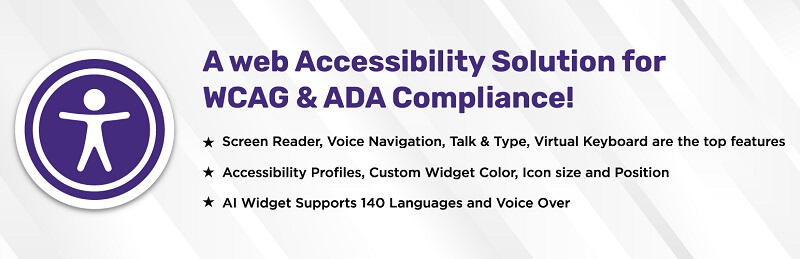
All in One Accessibility by Skynet Technologies is an AI-based website accessibility solution that supports ADA, WCAG 2.0, 2.1 & 2.2, Section 508, the California Unruh Act, and other accessibility standards. It helps improve your site’s inclusivity, supports over 140 languages, and, with over 70 features, ensures an improved experience for all users. It is compatible with over 300 platforms, including CMS, LMS, CRM, and eCommerce systems.
Screen Reader, Talk & Type, Voice Navigation, Dictionary, Virtual Keyboard, Accessibility Profiles, Sign Language Libras (Brazilian Portuguese), Custom Widget Color, Icon Size, Position, GA4 Tracking, and a Custom Accessibility Statement Link are some of the top features.
Conclusion
Using WordPress plugins, you can easily increase the accessibility of your website with very little code. Enhancing your website’s accessibility is crucial since it promotes diversity, expands your audience, and raises your search engine rankings. After looking through our list of the top 6 WordPress accessibility plugins, if you’re still not sure which plugin to pick, have a look at our last suggestions.
We suggest One Click Accessibility and WP Accessibility as simple, free WordPress accessibility plugins that cover the essentials. We hope that this post has given you more knowledge about WordPress accessibility plugins and will help you choose the best plugin to use to improve the accessibility of your website.
Read More – Best Free Lazy Load WordPress Plugins

 My Account
My Account