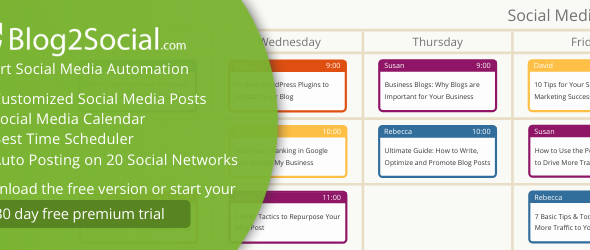6 Best Free WordPress iFrame Plugins In 2024
If you are running a site embedded with YouTube or other sourced videos, you may have already heard about Iframes. Iframes help you embed content such as videos and audio files into sites. If you want to include media content on your WP pages, you must be familiar with iframes and how to use them. The best way to add Iframes is to use paid or free WordPress iFrame Plugins.
Furthermore, an iFrame is an integral HTML document that is commonly used to embed media content from external sources into a website or web pages. Its usage encloses the insertion of ads into a page, and it lets you embed other external web pages on your posts, widgets, etc. However, to achieve this, some page sections must be removed and replaced with external content.
This post aims to deliver the Best WordPress iFrame Plugins you can use entirely free of cost.
List Of Best Free WordPress iFrame Plugins
1. iframe
2. Advanced iFrame
3. Simple Iframe
4. Auto iFrame
5. Responsive iframe
6. Embed Iframe
Also, Read:
Best Free Amazon Affiliate WordPress Plugins
Best Free AdSense WordPress Plugins
1. iframe

The iframe plugin provides a secure iframe HTML tag alternative that you can use to embed content from YT, Vimeo, SlideShare, Google Maps, or other external pages through the iframe shortcode. It receives the same Params as the iframe HTML tag does. However, the plugin does not support embedding HTTPS pages into HTTP pages and vice versa. The HTTP and HTTPS protocol for the parent and the targeted embedded page should be the same. Furthermore, you can use (embed) shortcode to embed content from many resources via direct links like (embed) source URL/ (embed) shortcode for embedding source videos. Besides this, the plugin gives you basic iFrame params that you can easily find on its download page. These params include src – source of the iframe: [iframe], width – width in pixels or percents: [iframe width=”100%”], height – height in pixels: [iframe height=”500″], etc.
2. Advanced iFrame
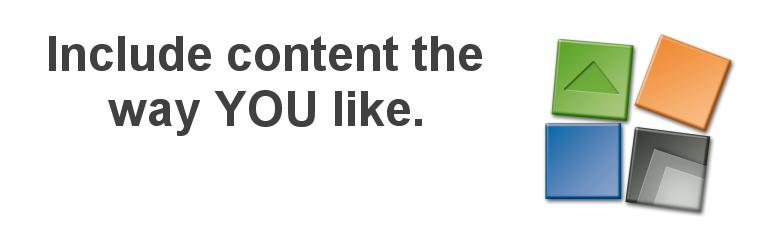
This amazing plugin lets you embed any content in an IFrame in the way you like to hide and modify elements, auto height, forward parameters, and more. You can enclose any webpage with Advanced iFrame to any page or article by using the [advanced_iframe] shortcode. Furthermore, the plugin supports embedded 3D models powered by the p3d 3D viewer and scales nicely on all devices out of the box. The Advanced iFrame plugin also lets you hide layout areas that allow you to provide more space for the iframe, and when the iframe is on the same domain, you can also display only specific iframe areas. Besides this, the Advanced iFrame plugin lets you change CSS styles in the parent and the iframe to adjust the parameters such as Content area width, etc. You can resize the content height and width of the iframe or hide it until it is fully loaded.
3. Simple Iframe

The Simple Iframe plugin is another popular plugin on our list. As its name suggests, the Simple Iframe plugin is a super easy and simple-to-use iframe plugin for WordPress. This straightforward, responsive plugin lets you insert iframes inside the block editor so users can easily add iframes. Users can add an external or internal URL by just dragging and dropping it into the Simple Iframe block. Also, this iframe plugin lets you set your iframe on fullscreen or standard size. The Simple Iframe plugin gives only one block to insert your iframes. It is an excellent choice for those who want simple features to add iframes.
4. Auto iFrame

It is a responsive, feature-loaded iframe plugin with a quick, easy shortcode to embed iframes. These iframes resize to the site content. This plugin offers parameters like Autosize that allow site content-based auto-sizing of the iFrame, Query to move the parent’s page query string to the iFrame, Fudge with default 50 value, and more. Fudeg is applied when you change the height to an integer number instead of px. Furthermore, the Auto iFrame plugin supports Shortcode UI or Shortcake, which makes this plugin stand out. However, the Auto resizing of the iFrame does not work for cross-domain sites as it is a part of the web protection provided by the browser.
5. Responsive iframe

The Responsive iframe plugin allows you to add a responsive, quick iframe to your site that will resize itself to a site element. You can add an iframe by creating a post, then click the + icon displayed to Add block, find responsive iframes, and press it to add your iframe. By default, the plugin shows the current website in the iframe. After creating the iframe block, you can set Site Address, Height, Border, Scrollbar, Scale, etc. You can add custom CSS in the iframe block to add extra styling.
Furthermore, the plugin gives you BreakPoints that you can find under advanced settings. These settings let you show the specific width of the site depending on the device’s width. Besides this, the Responsive iframe plugin has many more features to explore, so give it a try.
6. Embed Iframe
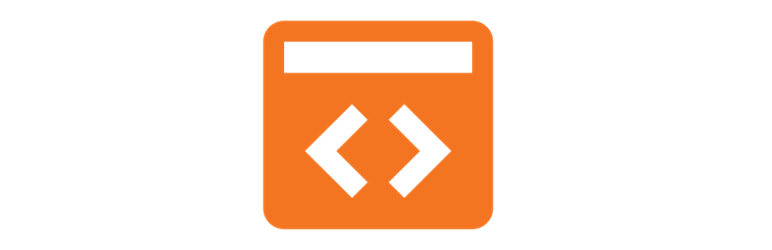
We are concluding our list of best free WordPress iFrame plugins with Embed Iframe. It is a superficial, easy-to-work iframe plugin for WordPress. The Embed Iframe plugin allows you to embed iframe in a WordPress post as an HTML tag. This way, the plugin inline displays a webpage with the current page. Furthermore, the Embed Iframe plugin lets you insert another page in the post using an iframe. You can use the [iframe url width height] tag to do it.
Conclusion:
It is important to note that WordPress removes and disables iFrame HTML tags to prevent security breaches. However, if you need to embed files from Twitter, FB, or other websites, the following iFrame WordPress Plugins can be an excellent alternative for your site. In this post, we have reviewed some of the best free Iframe plugins, so try them.

 My Account
My Account