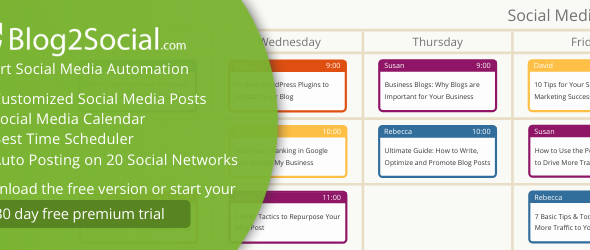7 Best Free WordPress Maintenance Mode Plugins
Do you want WordPress Maintenance Mode Plugins to build a maintenance mode page or a page that is coming soon? Look no further; we have brought you this WordPress maintenance mode plugin collection!
As we know, while running and managing a site, you can’t evade cases where you have to do site downtime or maintenance. Besides this, it can also be a case where you’re in the site development phase. In any of these situations, it’s often better not to let visitors see your site is broken or not working. You can use these WordPress Maintenance Mode Plugins to execute updates, maintenance, and development by offering visitors a customized “Under Maintenance” message.
In this plugin collection, we cover all the popular free WordPress maintenance mode plugin solutions so you can find the perfect plugin that suits your needs.
List Of Best Free WordPress Maintenance Mode Plugins
1. Maintenance
2. LightStart
3. CMP – Coming Soon & Maintenance Plugin
4. Website Builder by SeedProd
5. WP Maintenance
6. Maintenance Redirect
7. Maintenance Mode
Also, Read:
Best Free WordPress Themes for Coaches
Best Free WordPress Image Optimization Plugins
1. Maintenance

If you are looking for a robust, popular solution for maintenance mode, look no further; the Maintenance plugin is all you need. This plugin enables the site administrator to close the site for maintenance, allows “503 Service temporarily unreachable”, and sets a temporary page with authorization. And you can edit them through the plugin settings. Also, this splendid maintenance plugin lets you add a logo and background image, choose the preferred color, add text, and more. Besides this, the maintenance plugin delivers features like a blurred background effect, user login on the front end, admin bar status, 503 error on/off, Google Analytics support, and more. Also, the Maintenance plugin uses Bunny Fonts for EU GDPR compliance.
2. LightStart
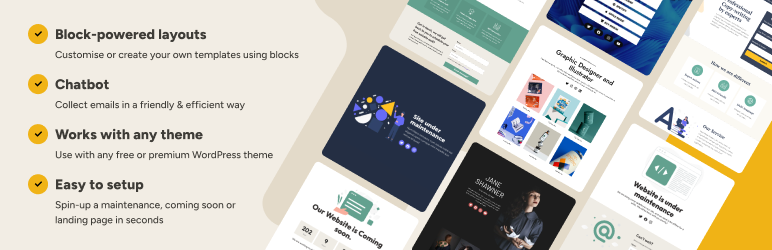
Developed by Themeisle, this splendid maintenance plugin lets users design a coming soon page for a new site, create a landing page for an existing site, and add a maintenance page to their blog that lets followers and new visitors know their blog is down for maintenance. Only authorized users with access can see the front end. Furthermore, the LightStart plugin gives you a date with a countdown timer for visitor info or sets a value and unit for details. In addition, the plugin features a Subscription form, Countdown timer, Contact forms, a Coming soon page, Landing page templates, Social media icons, and more.
3. CMP – Coming Soon & Maintenance Plugin

The CMP – Coming Soon & Maintenance is a fast and user-friendly plugin that lets users start a Maintenance, Coming soon(under construction), or Landing page with a single click. This plugin has all the premium features you ever need and is highly customizable in many ways. You can select a design from predefined Themes, set custom logos, background images, color, custom text or graphic content, subscribe forms, social icons, change typography, and many more. Besides this, the CMP – Coming Soon & Maintenance plugin gives you functions like Whitelist/Blacklist to allow CMP only on specific pages, User Roles Management, custom URL Bypass, etc. In addition, its configurable countdown action enables you to turn off the Coming Soon / Maintenance Mode or Redirect to another site.
4. Website Builder by SeedProd
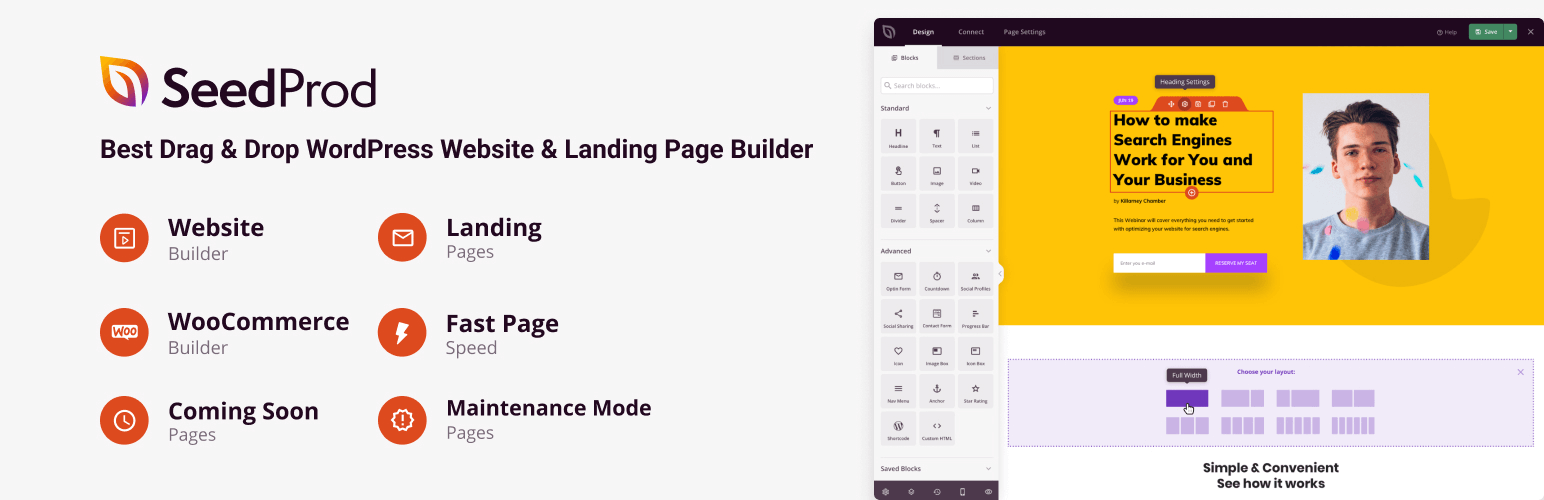
The SeedProd plugin lets users work on their site privately while visitors see a “Coming Soon” or “Maintenance Mode” page. This plugin gives you an easy-to-use page builder to create Websites, Landing Pages, Coming Soon Pages, or Maintenance Mode Pages. In addition, SeedProd lets users create various landing pages, including Sales Pages, 404 Pages, Login Pages, Webinar Pages, Thank You Pages, and more. This plugin hides your site from visitors and search engines, and while using coming soon mode, the page will be indexed as long as your site is not set to be private. It returns a 503 header status to let Google know the site is under maintenance.
5. WP Maintenance
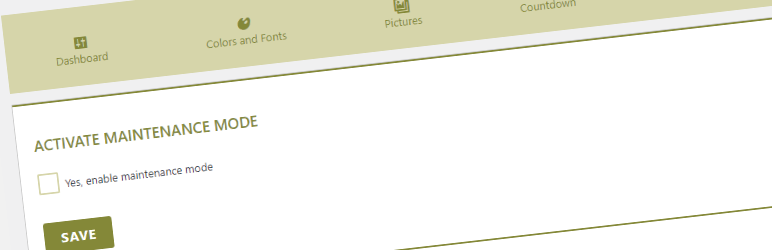
The WP Maintenance plugin is Another stunning maintenance mode WP plugin on our list of Best Free WordPress Maintenance Mode Plugins. This powerful feature-rich plugin enables users to put their site on the waiting time for them to do maintenance or launch their site. Furthermore, the WP Maintenance plugin allows you to personalize the page, pictures, and countdown through many customization features and options. These features include text colors and font options, logo picture upload, countdown, custom code header, shortcodes, 503 Service temporarily unavailable, user roles and capabilities, and more.
6. Maintenance Redirect

The Maintenance Redirect plugin lets users preview sites before being open to the general public or temporarily conceal their websites while undergoing Major updates at any time without losing any of the settings configured in its settings pane. This plugin is perfect for designers, developers, etc. Also, authorized users with administrator privileges are allowed to view the site regardless of the plugin settings, and you can set these privileges using a filter hook. When you enable redirect, it sends 2 Different header types, “200 OK” and “503 Service Temporarily Unavailable”. Besides this, the Maintenance Redirect plugin gives 3 Methods of notifying visitors that a site is undergoing maintenance.
7. Maintenance Mode
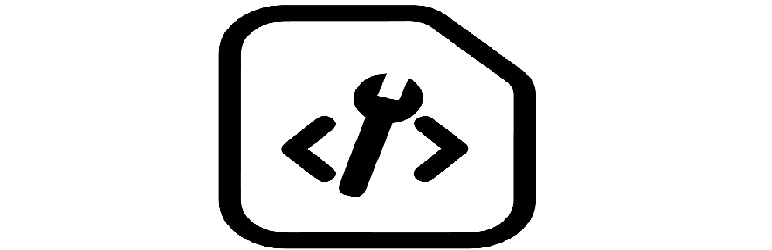
Just like the Maintenance Redirect plugin, this plugin also allows clients to preview sites and temporarily hide their sites while undergoing maintenance. Users can turn on or off the behavior of this plugin at any time without losing any of the settings configured. However, deactivating the plugin is recommended versus having it activated while disabled. Furthermore, the Maintenance Mode plugin gives users the functionality to exclude some pages from maintenance mode or allow selective pages to be displayed. In addition, the plugin notifies the users with a message on a page and redirects them to a static page or external URL.
Conclusion:
With these plugins, you can show an attractive ‘Maintainance Mode’ or ‘Under Construction’ page with reliable site info. And gain the trust of your visitors as they see that your site or page will be live again soon. So, try them to build a ‘Maintainance Mode’ page for your site.

 My Account
My Account