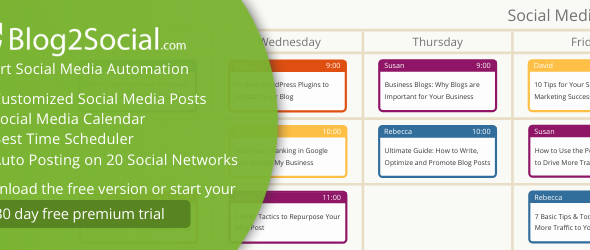6 Best Free WordPress SSL Plugin To Use In 2024
SSL encryption has become standard for websites to protect while browsing and online transactions between users and web servers. You may have heard about people whose information, such as identities, credit cards, bank account numbers, etc., was stolen. Also, many active hackers are looking for an opportunity to get into your system to steal your details as well as those of other users who have created their accounts on your site. Therefore, getting SSL encryptions or certificates for your sites is necessary to protect your site and build trust among your subscribers and users. And you can get them using a WordPress SSL Plugin.
SSL plugins have become crucial for a website’s success, especially if you run an eCommerce site. If your site is not SSL certified, visitors can’t trust it; they are most likely to look for a secure alternate site. Also, hundreds of SSL WordPress plugins are on the market, and it’s hard to pick one for the site.
You can try these free SSL WordPress Plugin solutions for your site to make it secure for you as well as your users.
List Of Best Free WordPress SSL Plugin
1. Really Simple SSL
2. WP Encryption – One Click Free SSL Certificate & SSL / HTTPS Redirect to Force HTTPS, SSL Score
3. SSL Zen – Free Let’s Encrypt SSL Certificate & HTTPS/SSL Redirect WordPress Plugin
4. WP Force SSL & HTTPS SSL Redirect
5. One Click SSL
6. SSL Insecure Content Fixer
Also, Read:
Best Free WordPress Themes with Sliders
Best Free Museum WordPress Themes
1. Really Simple SSL
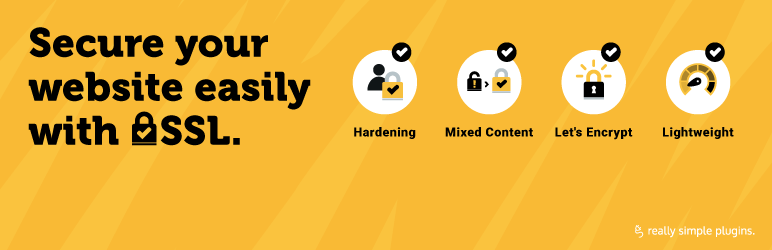
The first plugin on our list is the Really Simple SSL plugin. This plugin automatically configures your site to use SSL to its fullest potential and offers extra hardening features to secure your site. Also, you can use its server health check to keep up-to-date. The Really Simple SSL plugin also offers Security Header features, which give protection against mitigating the risk of clickjacking, cross-site-forgery attacks, stealing login credentials, etc. Besides this, this plugin maximizes security by isolating the site from unwarranted file loading and interactions with third parties. It fully controls the site and reduces the risk of manipulation. The Really Simple SSL plugin uses the le acme2 PHP Let’s Encrypt client library for generating SSL certificates.
2. WP Encryption – One Click Free SSL Certificate & SSL / HTTPS Redirect to Force HTTPS, SSL Score
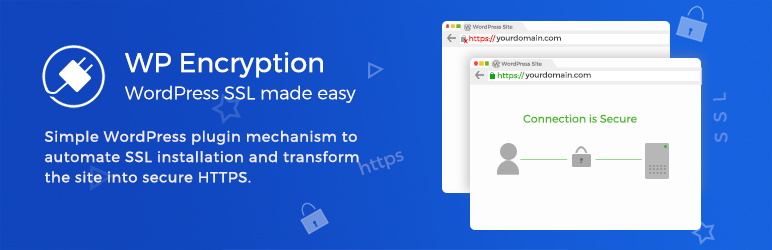
The WP Encryption plugin is another splendid plugin on our list. It allows users to register their site, verify their domain, and generate an SSL certificate for their site with a few clicks without any technical knowledge. Also, this plugin allows you to check your SSL score and correct insecure content and mixed content problems. Generally, a typical SSL installation requires you to generate CSR, verify domain ownership, give your business details, and deal with more technical stuff. However, the WP Encryption plugin will save you from all these troubles and help you secure your site in minutes. Besides this, this plugin provides a vulnerability scanner that lets you run a scan for your WordPress, Plugins, and Themes for known vulnerabilities and keep everything updated to stay protected.
3. SSL Zen – Free Let’s Encrypt SSL Certificate & HTTPS/SSL Redirect WordPress Plugin
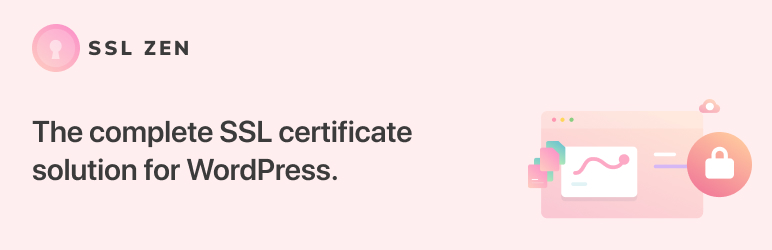
The SSL Zen plugin is the ultimate SSL website security solution that provides SSL certificates from Let’s Encrypt™. This plugin provides an easier and more persuasive way to protect the site with top-notch SSL encryption. Besides this, it helps you improve your SEO ranking through SSL-enabled websites and Customer trust and provides secure online payments. You will also get timely reminders to renew your SSL certificate and Email alerts 30 days before the SSL certificate ends. In addition, the SSL Zen plugin provides advanced spam and brute-force protection, Real-time threat intelligence and traffic irregularity detection, and Automatic blocking of invalid or unknown user agents.
4. WP Force SSL & HTTPS SSL Redirect

It is a very helpful SSL security plugin that redirects insecure HTTP traffic to secure HTTPS and fixes SSL errors without changing a single line of code. Just install and activate the WP Force SSL plugin. And it will enable SSL and set everything for you. This plugin takes your entire site to HTTPS using your SSL certificate and gives your site the latest SSL protection. To add or enable SSL, log in to your hosting panel and add an SSL certificate by clicking the button labeled “Add SSL Certificate” or “Add Let’s Encrypt Certificate,” and the SSL will be enabled on your site. Furthermore, the WP Force SSL plugin lets you check whether the address or home URL is set for SSL, the SSL certificate, its expiration date, etc.
5. One Click SSL

The One Click SSL plugin is simple and easy to use. It redirects all non-SSL pages to SSL to ensure that all resources load over SSL on your page. Furthermore, this plugin offers a user-friendly setup wizard upon activation. This wizard helps you check if SSL is supported on the hosting or server before it permits the SSL to be enabled. This way, it ensures your site does not become inaccessible if SSL is not supported. With the One Click SSL plugin, you can enable SSL with a single click and redirect all non-SSL URLs to HTTPS.
6. SSL Insecure Content Fixer

This plugin helps you clean up your WP site’s HTTPS insecure content and mixed content warnings with little or no effort. When you install the SSL Insecure Content Fixer plugin, the plugin will automatically perform some basic fixes by default settings on your site using the Simple Fix level. You can change the settings to select more extensive fix levels if your site requires them. Also, if you run WordPress Multisite, you will get a network settings page to set default settings for all websites within a network. This way, you only have to change settings for a site that requires different protection.
Conclusion:
People have become super-aware and keen about their info being stolen due to putting its details into an unsecured HTTP site. Therefore, if you also have this kind of unsafe site, people might need to fill in their details or even visit your site. You may want to make your clients and visitors feel as safe and protected as possible while doing business, so you must have Secure SSL-encrypted URLs for your site. For this, you can try these Top Free WordPress SSL Plugins to get your site SSL-certified in no time.

 My Account
My Account