7 Best Free WordPress Website Optimization Plugins In 2024
WordPress is a popular platform utilized by several websites. However, not all of these websites are optimized for speed and user experience. The adverse impact of a slow-loading site on an online business cannot be overstated. A single lag in site loading time can drive visitors away from your site, and therefore, site speed is crucial for user experience. The optimization of site elements and the implementation of WordPress Website Optimization Plugins are some of the simple measures to speed up your WordPress site.
This post will show you the 7 Best Free WordPress Website Optimization Plugins for optimizing your site performance and speed. From image optimization to database management, you can use these plugins to speed up your WordPress site’s page load time to ensure that every visit counts.
List Of Best Free WordPress Website Optimization Plugins
1. Speed Optimizer
2. LiteSpeed Cache
3. Autoptimize
4. WP-Optimize
5. Jetpack Boost
6. Seraphinite Accelerator
7. Website Optimization – Plerdy
Also, Read:
Best Free Social Proof WordPress Plugins
Best Free Photo Gallery WordPress Plugins
1. Speed Optimizer
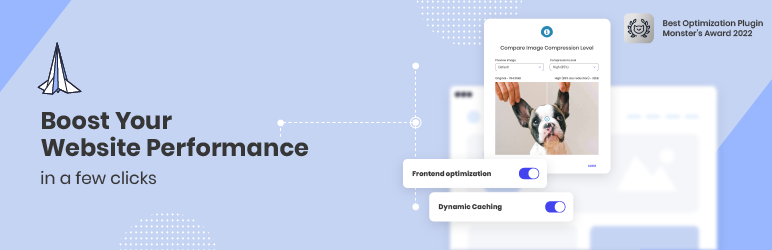
The Speed Optimizer plugin is an easy-to-use site optimization tool that allows you to perform various complex speed optimizations, including minifying or compressing HTML, CSS, JS, image, and lazy loading, without coding. Also, you can enhance site performance on any hosting platform. The Speed Optimizer plugin also includes options for WordPress Environment Optimizations. This way, you can optimize the usage and efficiency of your site resources. Besides this, the plugin lets you access its Dynamic Caching feature, which allows you to cache all of your site’s non-static resources, remove the demand for redundant database queries, and improve page loading speed. You can use this unique feature solely for SiteGround servers.
2. LiteSpeed Cache
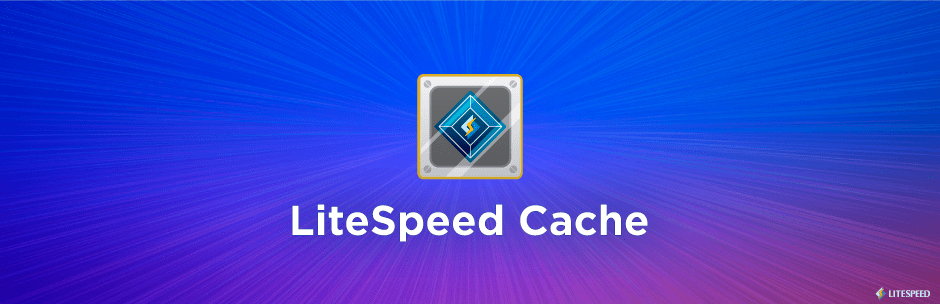
It is a multi-purpose Website Optimization tool that offers a server-level cache and amazing optimization options for your site. LiteSpeed Cache is also compatible with multisite networks and 3rd party plugins, including ClassicPress. Besides this, the plugin has various options to make your site optimized like Image Optimization, Minify CSS, JavaScript, and HTML, Database Cleaner and Optimizer, Lazy-load images/iframes, Defer/delay JS loading, Load CSS Asynchronously, Automatically generate Critical CSS, and more. This plugin has a free QUIC.cloud CDN Cache and Multiple CDN Support. Furthermore, the LiteSpeed Cache plugin has Cloudflare API, OPcode Cache Support, and Heartbeat control. It is an attractive, easy-to-understand site optimization plugin that you can use without coding.
3. Autoptimize

Autoptimize simplifies the optimization of websites by offering a range of features. This tool can combine, compress, cache scripts and styles, and add CSS to the page header by default. It also moves scripts to the footer, defers them, and compresses HTML. Autoptimize allows you to optimize and lazy-load images, optimize Google Fonts, support WebP and AVIF formats, and async non-aggregated JavaScript. Furthermore, it can remove WP core emoji clutter, among other functions. Autoptimize can improve your site’s performance, even if it is already on HTTP/2. There is an extensive API available to customize Autoptimize to meet your specific needs. If you value website performance, consider using a page caching plugin in conjunction with Autoptimize. Also, the plugin inlines critical CSS and delays the combination of full CSS.
4. WP-Optimize

WP-Optimize is an efficient tool that enhances website performance and reduces page load times, resulting in improved user experiences and higher SERP ranks. It can temporarily store an HTML version of a site on the server to facilitate quick retrieval for the end user and ensure that web pages load faster. The plugin also provides a simple way to identify and compress images to preferred lossy/lossless settings. Furthermore, it lets you perform database cleaning and optimization to speed up site performance and save server resources. Besides, the plugin offers an advanced minification feature and Cache preloading that allows cached files to be served instantly, thereby accelerating website performance from the very first visit.
5. Jetpack Boost
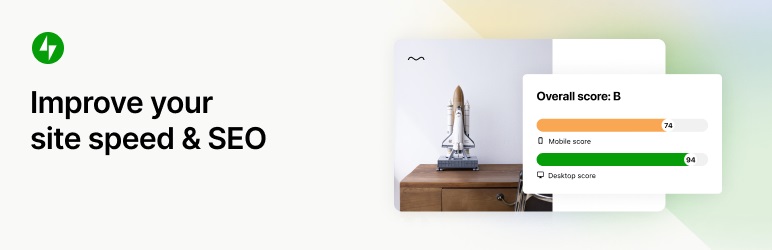
The plugin gives you many splendid features to boost your Core Web Vitals and speed up your WP site by optimizing page performance. By improving Core Web Vitals, you can rank your site higher on Google. It makes your site faster and improves your SEO, hence reducing the bounce rate of your site and increasing conversion rate. Furthermore, it gives you the Largest Contentful Paint that measures loading performance, First Input Delay that Measures interactivity, and Cumulative Layout Shift that Measures visual stability. By lowering your FID and CLS, you can improve your user experience.
6. Seraphinite Accelerator

The Seraphinite Accelerator plugin includes a high-performance file cache engine and Optimization plugin compatibility for faster site performance. Its highlighted features are Cache data compression, Decreased storage data occupation, HTML error-correcting and checking, Content size optimization, Minifing of JS, styles (CSS) and HTML, Media load optimization, Lazy loading, Scripts load optimization, and more. Besides this, the plugin has smart caching of user-dependent pages such as shopping carts, online classes, etc., and it manages unescaped scripts and misplaced or lost tags. The plugin also supports multiple CDNs to make your site fast and attractive to people and search engines.
7. Website Optimization – Plerdy
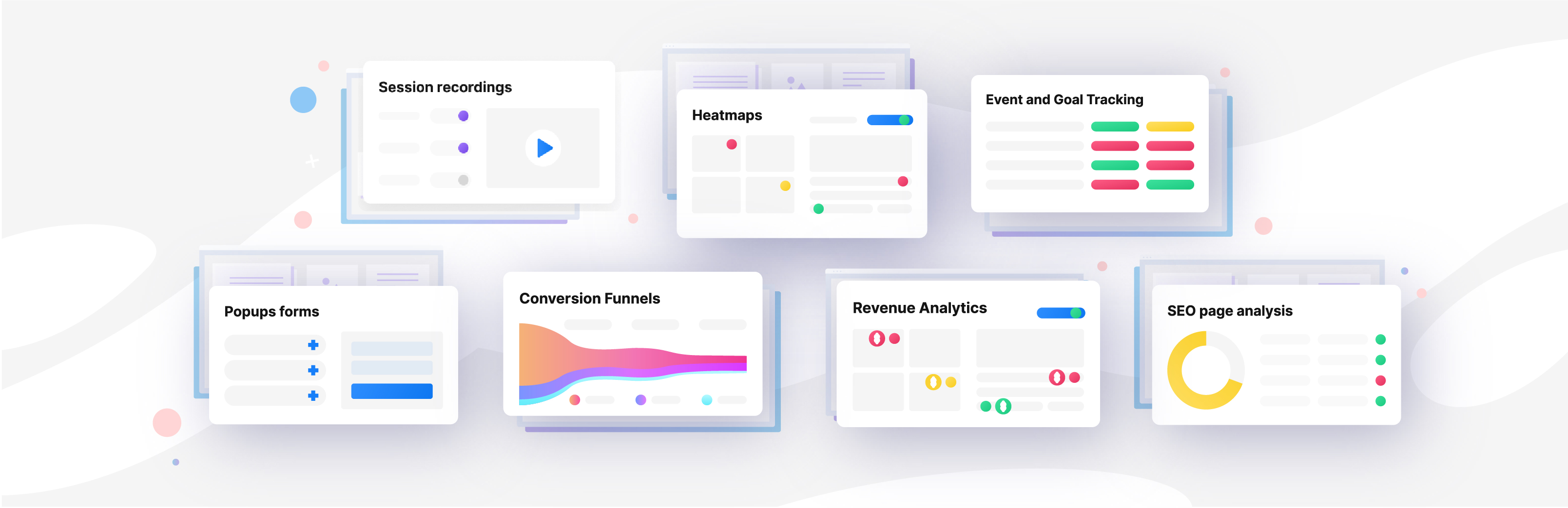
It is another multipurpose solution for optimizing your website performance to maximize conversion. It delves into vital analytics such as traffic sources, user clicks, usability, etc. Also, the Plerdy plugin gives real-time insights to identify and manage bottlenecks to make your agile and user-friendly. Furthermore, this splendid plugin has features like Heatmaps, Pop-Up Forms, SEO Checker, Session Recordings, Event Tracking, eCommerce Tracking, A/B Testing, SERP Checker, AI UX Assistant, and more. Besides this, you can access Insights in real-time, customize them to your specific needs, and ensure all the features align with your goals. This way, you can implement data-driven decisions in your SEO and marketing strategies.
Conclusion:
Most people consider Caching to be the only thing for easy and quick optimization of the speed of a WordPress website. However, it is one of the many elements for site optimization, with increased competition and availability of optimization tools that make it difficult for site users to rank their site on search engines. Therefore, you look for every possibility to optimize your site elements. These WordPress Website Optimization Plugins can be a great start for you as they are free and offer various options besides caching to boost your site performance.

 My Account
My Account 

