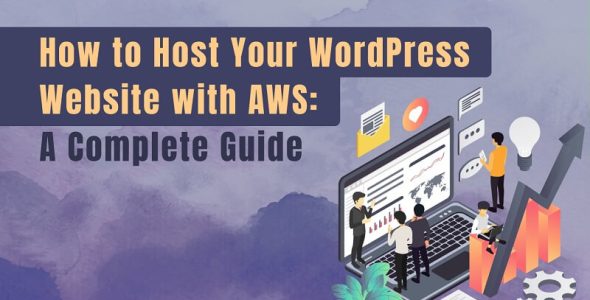Creating User-Friendly Content on WordPress: A Comprehensive Guide
Master the art of creating user-friendly content on WordPress with our comprehensive guide. Boost your website’s performance and captivate your readers effortlessly. So, keep reading.
WordPress is a web content management system (CMS) that allows end-users to create websites online. The platform is open-source, so everyone worldwide keeps on contributing to its functionalities (plugins), themes, and other material.
Writing content on WordPress takes work. You have to be aware of your audience and tone. The quality of your writing must be high to engage people and generate good traffic.
Today, we would like to discuss how you can write user-friendly content on WordPress. Follow along with our tips and techniques, and soon, you’ll be able to reap the rightful rewards.
So, without waiting any longer, let’s get started, shall we?
Tips to Follow for Creating User-Friendly Content
Below, we have listed some tips that you can follow to create user-friendly content.
1. Research A Trending Topic To Write On

Research and choose a topic that people are currently searching the most. This will automatically make your content user-friendly as it will become more relevant to answer people’s burning questions.
For instance, during lockdown, content written about the COVID-19 vaccine automatically became user-friendly. Such content surfaced at the top of the search engines as people wanted to read more and more about it.
Furthermore, it would be best to write in a conversational tone. Talk to your audience as if they’re your friend. Using a friendly manner in writing your content helps connect with people as CTA (Call to Action) becomes easier.
2. Find Trustworthy Sources To Back Up Your Claims

When you write content on your site, you need to make sure that trustworthy sources back up all facts.
Maintaining a strong connection with the audience requires adding internal/external links for the claims in the web content.
This way, the audience won’t have to go back to Google to research the claims – your content becomes a one-stop solution.
In the case of external linking, make sure that the links are high-authority. For example, university websites (ending with .edu.) Other websites like the New York Times or The Guardian have high traffic.
3. Create An Outline For Your Write-Up
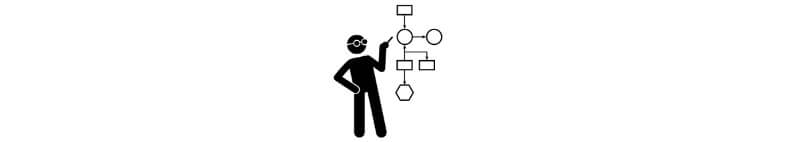
Before you begin to write, create an outline for yourself. What do you want to write first? How will you follow up after the first point and so on?
This brainstorming activity streamlines workflow and makes the work quick and smooth. It saves resources that are otherwise wasted by doing multiple iterations of the same content.
The practice of outlining can make your work sharp. You will stay to the point and respect each defined heading. Thus, your work will be user-friendly as people won’t waste their time getting lost in your content, and you will make them worthwhile.
4. Write With Clarity And Be Concise
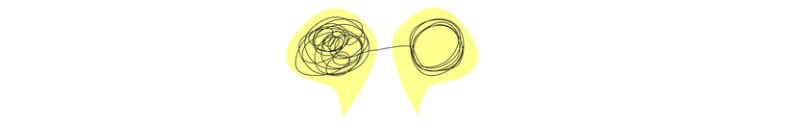
Writing with clarity means writing with coherence – having an overall logical flow. Such content attracts a large audience as it is easily understandable and relatable to people.
Additionally, all the headings must agree with the main topic. The answers must be concise and to the point. No need to add endless paragraphs and irrelevant details.
Design your sentence structures in the active voice. This will help you stay concise and answer all questions effectively.
If you still feel that your writing could be better. Then, try using a paraphraser tool, which can automatically improve the clarity and conciseness of your work.
5. Format Your Content

Formatting is an integral part of user-friendly content, and WordPress has many options to do so.
For example, you can use bullets, lists, line indents, line breaks, etc. ., to break the monotony in your work. You can also bold, italicize, and underline words or phrases to emphasize some important points.
Such formatting adds to the overall aesthetic of your work and makes it highly indexable for people in a hurry.
Additionally, due to your content being easy to index, your page’s SEO will also improve. This is because it’s easier for Google’s algorithm to crawl properly formatted content. Combine formatting with proper keyword research to gain the maximum benefits from SEO.
6. Add Optimizable Visual Elements

Visuals include images, videos, maps, charts, infographics, and much more. Adding visuals is the best thing that you can do for your web content. Write quality, but don’t miss to add visuals to connect your thoughts with the reader’s eyes!
Also, it’s important to optimize your visuals for a variety of devices. Avoid using large-size images as they are hard for mobile users to load.
Instead, define appropriate Meta tags for images to make them resize according to the user’s screen resolution.
7. Proofread To Polish Your Work

Last but not least, proofread your work. Proofreading means to re-read your work as an inspector. Fix any errors you find, like
- Grammatical errors: Wrong comma use, dangling modifiers, etc. Use Grammarly or Grammarcheck.ai to help you with this matter.
- Formatting errors: Check if any headings are in the wrong order. Font size and style should also be consistent throughout the document.
- Link errors: Click the links you have provided in the content to check if it’s redirecting the users to the correct destination.
Correcting such mistakes will truly polish your work and make it user-friendly and attractive for the readers.
Final Words
It is important to make your WordPress content user-friendly to garner maximum attention. To do so, you should choose the right topic, write with clarity, format the content, and proofread properly.
Also, look to write conversationally, as a friend, and add visuals to impress your audiences truly!
That’s it for the post! We hope you enjoyed reading our content!
Interesting Related Article: 6 Best Free Content Marketing Plugins for WordPress.

 My Account
My Account