Enhancing Accessibility and SEO: Optimizing Your WordPress Site for All Users
Millions of websites compete for attention, and ensuring that your WordPress site stands out is paramount. One of the most effective ways to achieve this is through search engine optimization (SEO), a set of techniques aimed at improving your website’s visibility and ranking in search engine results. In this comprehensive guide, we’ll delve into the intricacies of configuring WordPress settings for optimal SEO performance. From basic configurations like ensuring your site is accessible to search engines to advanced strategies such as leveraging structured data and collaborating with SEO content writing agencies, we’ll explore every aspect of Optimizing your WordPress site for SEO.
Configuring WordPress settings for SEO

Before delving into the nitty-gritty of SEO optimization, ensuring that your website isn’t hidden from search engines is crucial.
Within WordPress, navigate to Settings & Reading and verify that the “Discourage search engines from indexing this site” option is unchecked. This simple step ensures that search engines can crawl and index your site, laying the foundation for effective SEO strategies.
Add the website sitemap to search engines
A sitemap acts as a roadmap for search engine crawlers, guiding them through your website’s pages and content. Submitting your sitemap to search engines like Google and Bing facilitates efficient indexing, potentially improving your site’s visibility in search results.
Numerous plugins, such as Yoast SEO or Google XML Sitemaps, streamline the process of generating and submitting your sitemap, making it an effortless yet impactful SEO tactic.
Installing SSL certificate
Securing your website with an SSL certificate instills trust in your visitors and provides a subtle SEO boost. Search engines like Google prioritize secure websites, rewarding them with higher rankings in search results.
With the prevalence of cyber threats, an SSL certificate is no longer a luxury but a necessity for any website looking to thrive.
Also, deciding whether to use www or non-www URLs for your website is crucial. While both variations are technically valid, opting for one and redirecting the other can prevent issues such as duplicate content and dilution of SEO efforts.
Choose the format that aligns with your brand identity and stick with it to maintain uniformity across your website and strengthen your SEO strategy.
Setting up a permalink structure
Permalinks, or permanent URLs, play a significant role in both user experience and SEO. WordPress offers customizable permalink structures, allowing you to tailor URLs to reflect the content hierarchy and keywords.
Opt for a structure that is concise, descriptive, and includes relevant keywords to enhance both readability and search engine visibility. Additionally, avoid using generic parameters such as dates or post IDs, as they can detract from SEO performance.
Transcribing videos for accessibility and SEO
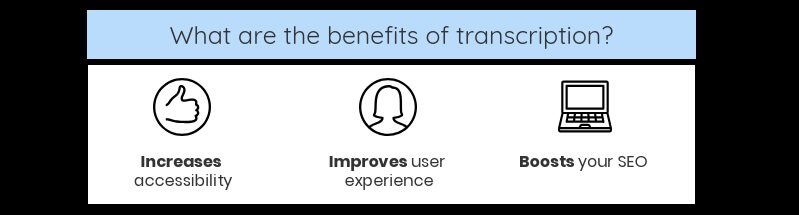
Accessibility should be at the forefront of every content creator’s mind. By providing accurate transcriptions of your video content, you ensure that individuals with hearing impairments can fully engage with your material. Transcriptions also benefit non-native speakers, those in quiet environments, and individuals with cognitive disabilities, fostering inclusivity and expanding your audience reach.
You can manually transcribe YouTube videos by listening to the audio and typing out the dialogue. Alternatively, automated transcription services leverage speech recognition technology to generate transcriptions quickly and efficiently. Regardless of the method chosen, accuracy is paramount, so be sure to review and edit transcriptions for any errors or discrepancies.
WordPress offers seamless integration options for incorporating video transcriptions into your website. You can embed YouTube videos directly into your WordPress posts or pages and display accompanying transcriptions below or alongside the video player.
Utilizing plugins like Yoast SEO or Schema Markup can further enhance the visibility and accessibility of transcribed video content, optimizing your website for both users and search engines.
Collaborating with an SEO content writing agency
Outsourcing content creation to professionals offers numerous benefits. Firstly, it allows you to tap into the expertise of seasoned writers who understand the nuances of SEO. This results in high-quality content that ranks well and caters to diverse user needs. Additionally, outsourcing content creation frees up your time and resources, enabling you to focus on other aspects of your business.
An SEO content writing agency specializes in creating content that attracts search engine traffic and resonates with human readers. Their expertise lies in crafting content that incorporates relevant keywords, adheres to SEO best practices, and maintains high readability. By understanding the intricacies of SEO, these agencies ensure that your content ranks well on search engine results pages (SERPs) while remaining accessible to all users.
When selecting an SEO content writing agency, several factors should be taken into account. Consider the agency’s experience, portfolio, client testimonials, and pricing structure. Ensure that the agency has a thorough understanding of accessibility standards such as WCAG (Web Content Accessibility Guidelines) to guarantee that your content is inclusive and compliant.
Effective collaboration with an SEO content writing agency is essential for achieving optimal results. Communicate your goals, target audience, and brand voice to the agency from the outset. Maintain open lines of communication throughout the collaboration, providing feedback and clarifications as needed. Regular check-ins help ensure that the content aligns with your vision and objectives.
Measuring the success of content created by agencies like Pittsburgh SEO Company involves tracking relevant metrics such as website traffic, engagement, and keyword rankings. By analyzing these metrics, you can gauge the effectiveness of your content strategy and make data-driven decisions to optimize your WordPress site further.
Utilizing structured data for enhanced search visibility
Schema markup is a standardized format used to provide context to the content on web pages. It helps search engines understand the content better, leading to more relevant search results for users. By incorporating schema markups, you’re essentially providing search engines with additional information about your content, such as what it is, who created it, and how it relates to other content on your site.
Search engines can more accurately interpret and index your content, leading to higher visibility in search engine results pages (SERPs). Additionally, structured data can enable rich results, such as featured snippets, knowledge graphs, and enhanced search listings, which can significantly improve your click-through rates.
Thankfully, integrating structured data into your WordPress site doesn’t have to be a daunting task. Several plugins are available to streamline the process. Popular options include Yoast SEO, Schema Pro, and WPSSO. These plugins provide user-friendly interfaces that allow you to add schema markups to your pages and posts with minimal effort.
When implementing structured data, it’s essential to consider both site-wide and individual page optimizations. Site-wide schema markups can include information such as your organization’s name, logo, and contact details, while individual page markups should be tailored to the specific content of each page. Make sure to utilize appropriate schema types, such as Article, Product, or Local Business, depending on your content.
Leveraging WordPress categories, tags, and breadcrumbs

Categories and tags serve as invaluable tools for organizing your site’s content and aiding users in navigating through it. Categories are like broad topics that encompass your content, while tags provide more specific descriptors. By effectively categorizing and tagging your content, you make it easier for users to find what they’re looking for and for search engines to understand the relevance of your pages.
Creating categories and tags in WordPress is a straightforward process. When crafting categories, aim for a clear hierarchy that reflects the structure of your content. Tags, on the other hand, should be concise and descriptive, focusing on relevant keywords. Avoid overloading your posts with tags, as this can dilute their effectiveness and confuse both users and search engines.
On the other hand, Breadcrumbs is a navigational aid displayed on your site that shows users the path they’ve taken to arrive at a particular page. They help search engines understand the structure of your site and the relationship between different pages, which can positively impact your rankings in search results.
Harnessing the power of categories, tags, and breadcrumbs can significantly improve the accessibility and SEO performance of your WordPress site. By organizing your content effectively, providing clear navigation pathways, and enabling breadcrumbs, you create a more intuitive and inclusive online experience for all users.
Optimizing your WordPress site for accessibility and SEO
Optimizing your WordPress site for SEO involves a multifaceted approach that encompasses various settings, configurations, and content strategies. By ensuring your site is visible to search engines, submitting sitemaps, securing SSL certificates, setting up user-friendly permalinks, transcribing videos for accessibility, collaborating with SEO content writing agencies, utilizing structured data, and leveraging categories, tags, and breadcrumbs, you can enhance both the visibility and accessibility of your site.
These efforts improve your search engine rankings and provide a better experience for users, ultimately driving traffic, engagement, and success for your WordPress website. By implementing these strategies thoughtfully and consistently, you can establish a strong foundation for long-term SEO success and effectively reach your target audience.
Author’s Bio:
Mercy is a professional B2B and SaaS writer who specializes in crafting advanced-level content that is engaging, fun, and appeals to top-level executives. She is a resilient, self-motivated, and result-driven person with the proven ability to create high-quality content related to Business, Saas Tech, and the Financial Markets. She believes that SEO is the best digital marketing medium and is ideal for long-term growth. When she is not writing, she is creating strategies for business growth.

 My Account
My Account 

